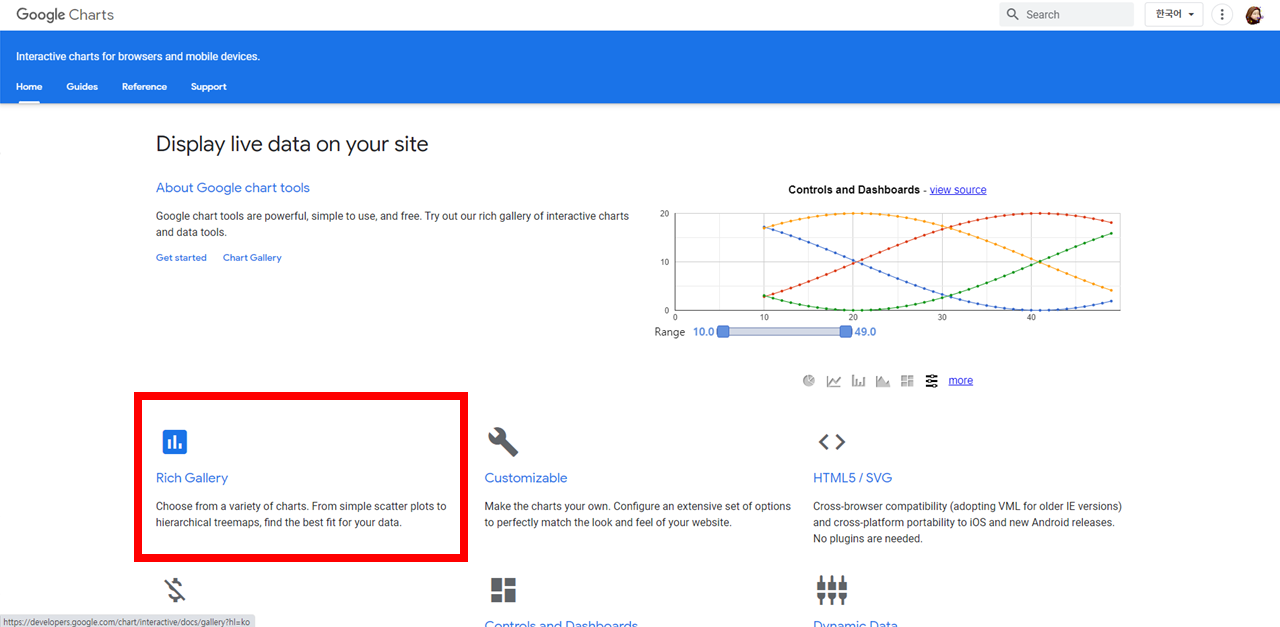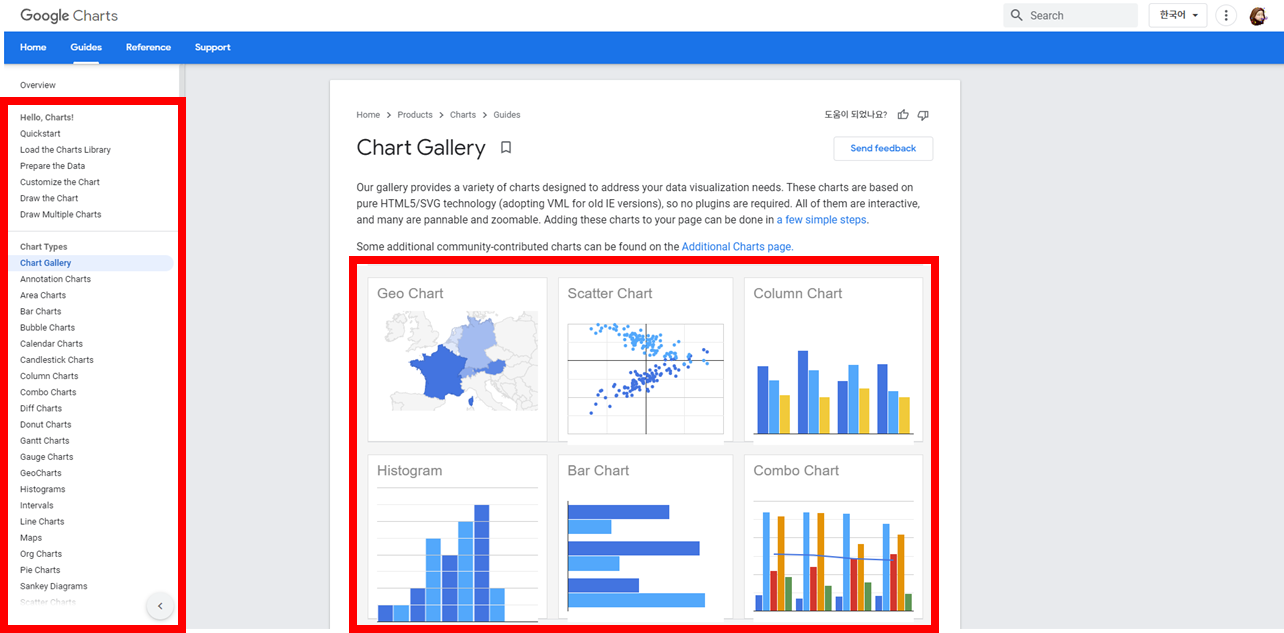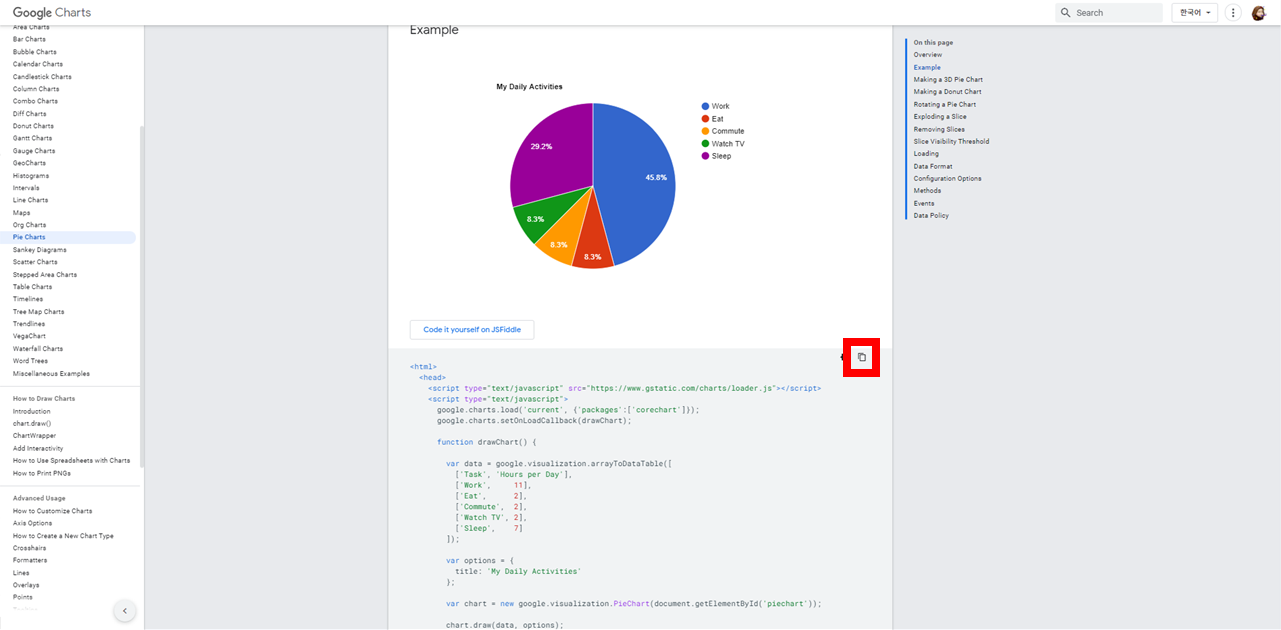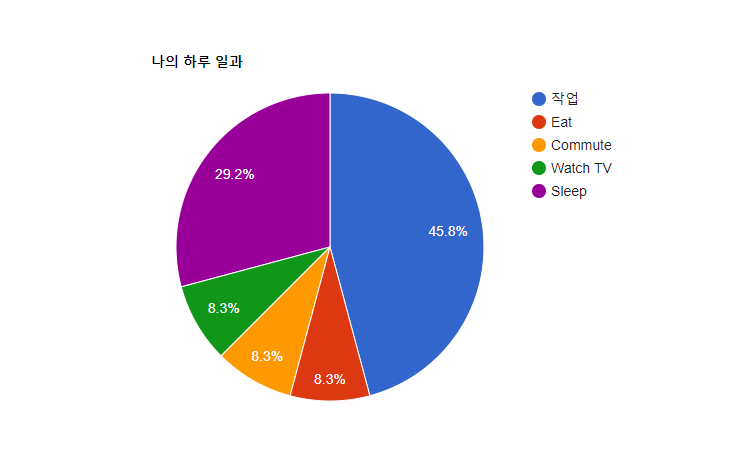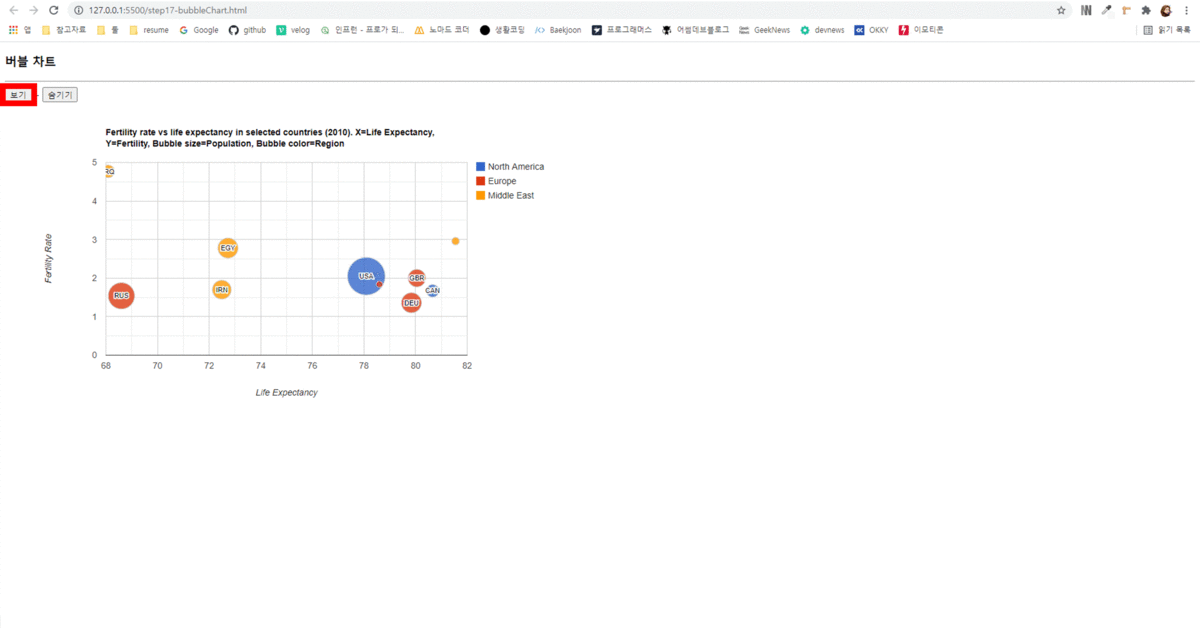2. Rich Gallery 클릭
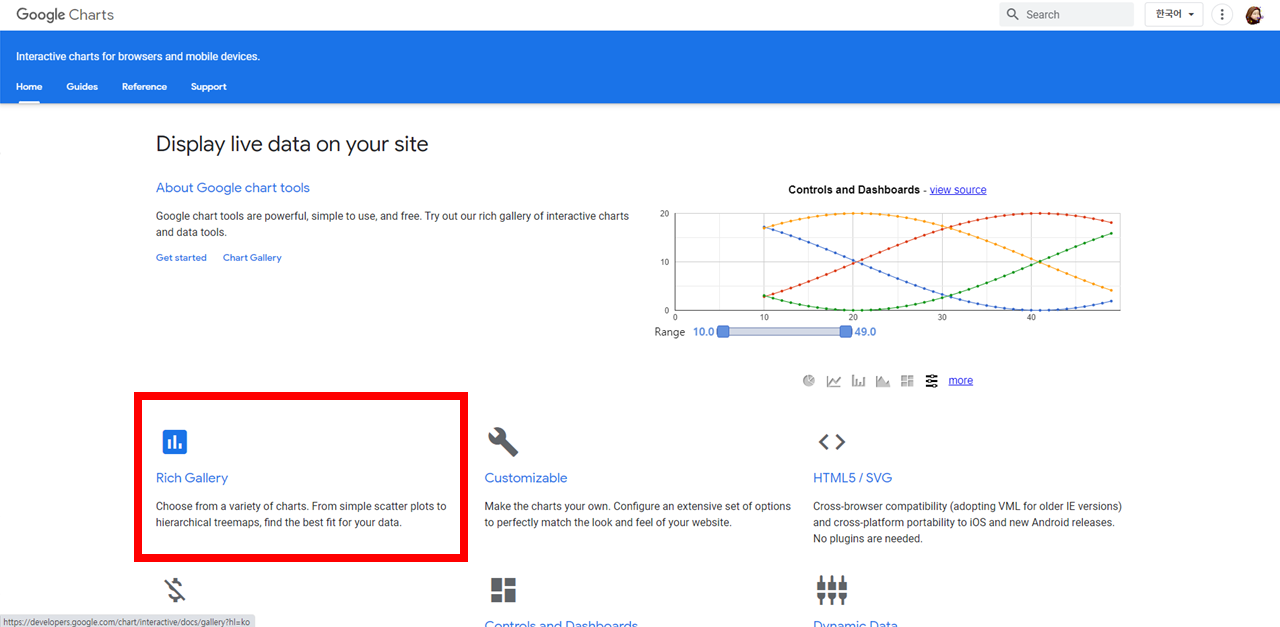
3. 원하는 형식의 차트 선택
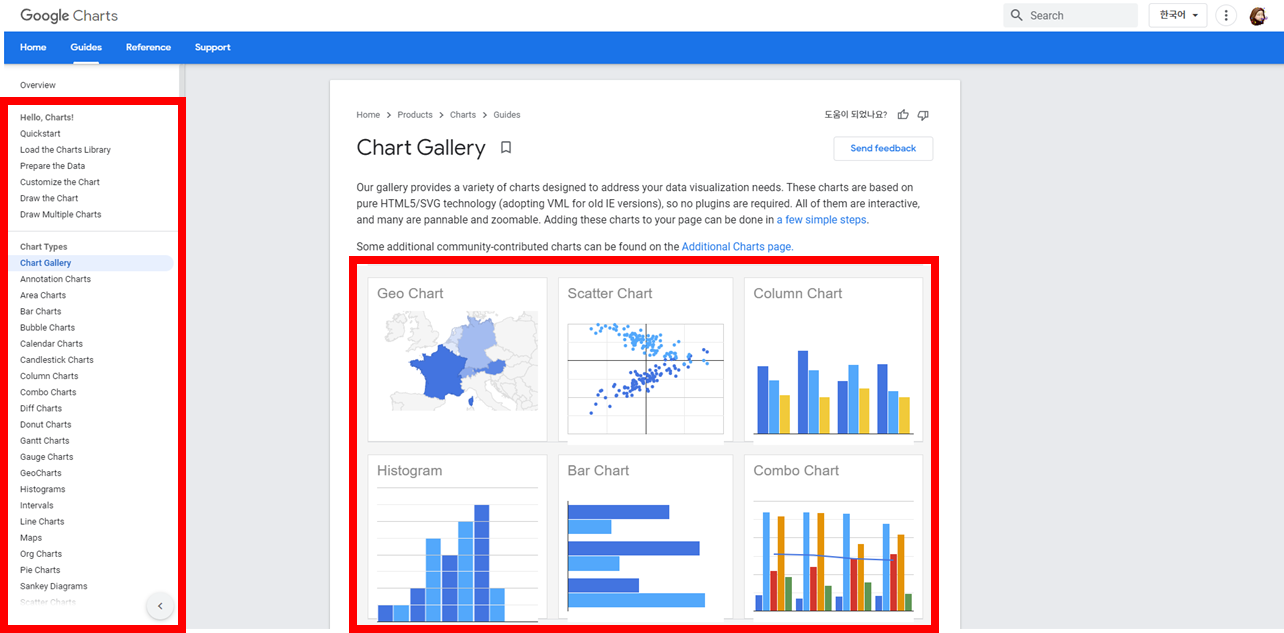
4. 적용 예시 확인 후 js코드 복사
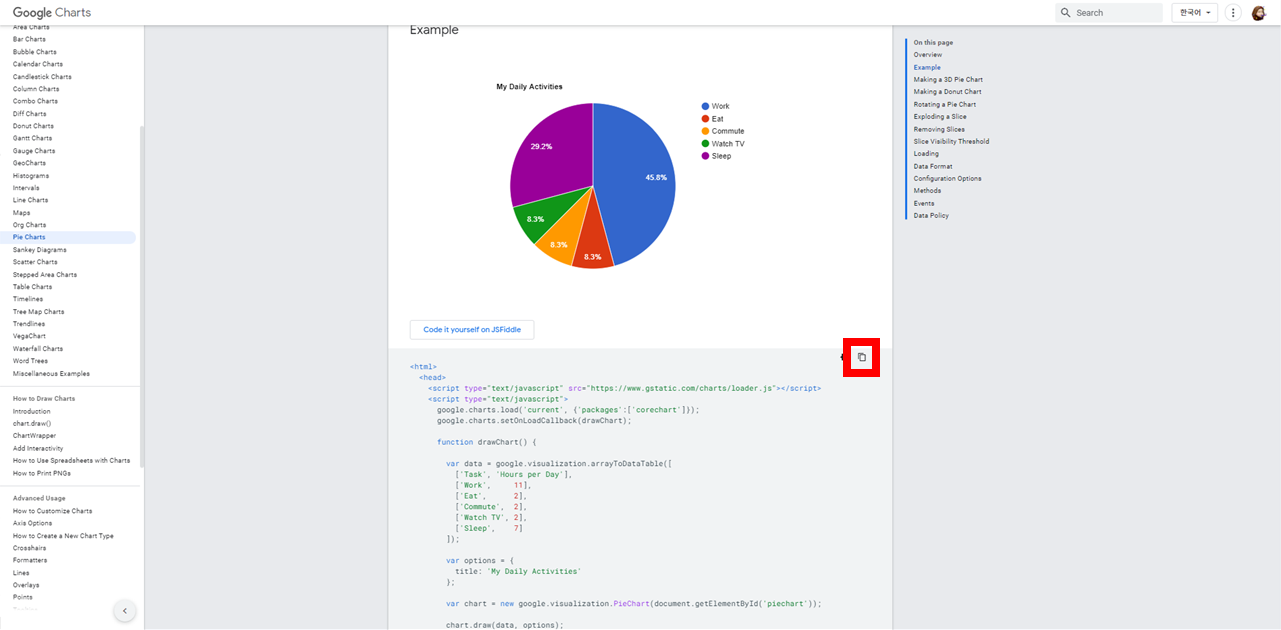
5. 코드 분석
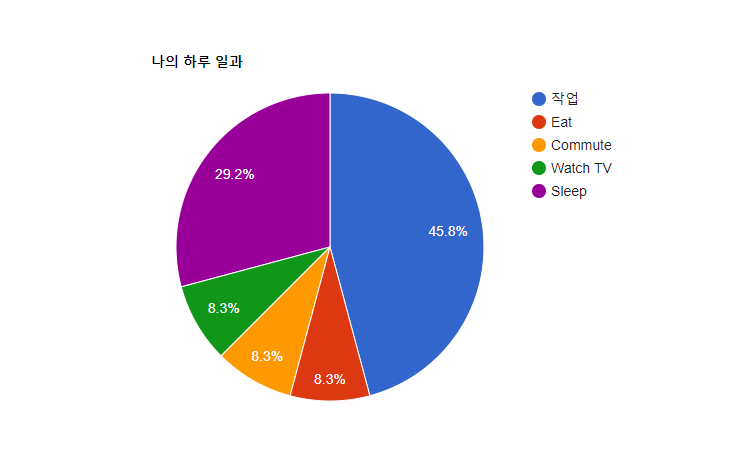
<!DOCTYPE html>
<html>
<head>
<script type="text/javascript"
src="https://www.gstatic.com/charts/loader.js"></script>
<script type="text/javascript">
google.charts.load('current', {'packages':['corechart']});
google.charts.setOnLoadCallback(drawChart);
function drawChart() {
var data = google.visualization.arrayToDataTable([
['Task', 'Hours per Day'],
['작업', 11],
['Eat', 2],
['Commute', 2],
['Watch TV', 2],
['Sleep', 7]
]);
var options = {
title: '나의 하루 일과'
};
var chart = new google.visualization.PieChart(document.getElementById('piechart'));
chart.draw(data, options);
}
</script>
</head>
<body>
<div id="piechart" style="width: 900px; height: 500px;"></div> //pieChart가 적용되는 위치
</body>
</html>
6. 코드 응용(보이기, 숨기기 버튼)
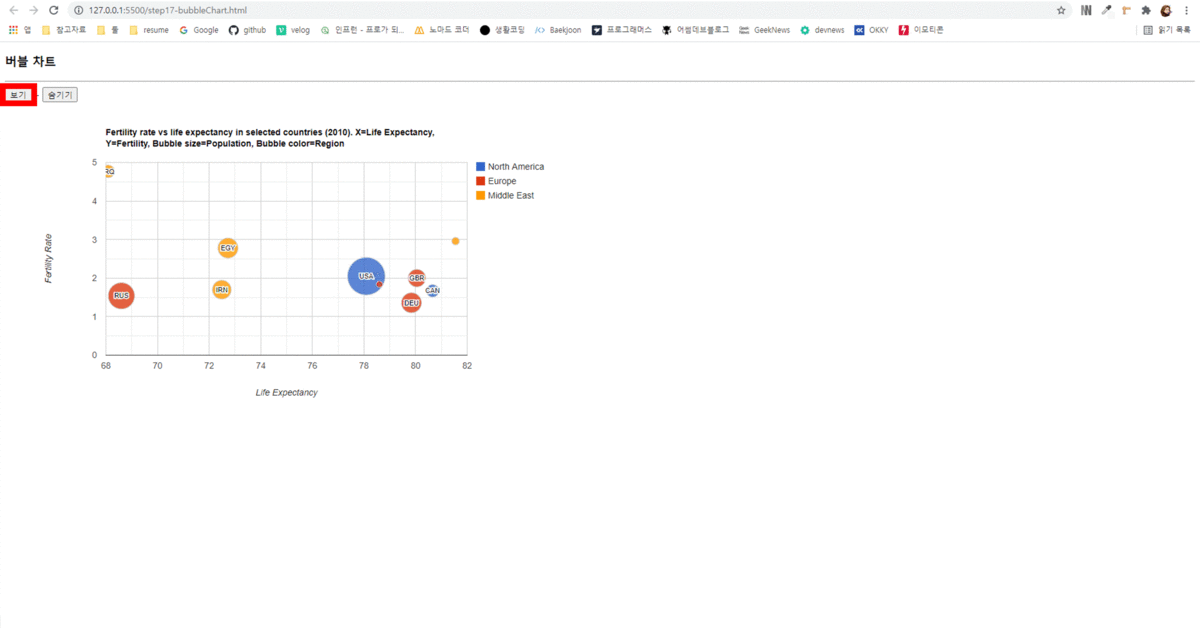
보기 버튼과 숨기기 버튼 추가보기를 누르면 버블차트가 보이고, 숨기기 버튼 누르면 버블차트가 다시 숨겨짐div.style.display="block"과 div.style.display="none" 활용- 주의🔥) google chart에서 코드를 복사해오면 script 코드가 head에 위치
→ addEventLister() 함수 활용시, 이 기능을 등록 받을 tag가 먼저 실행되어 객체로 존재해야함
→ script단을 body 아래로 내려주어야 함
<!DOCTYPE html>
<html>
<head>
<script
type="text/javascript"
src="https://www.gstatic.com/charts/loader.js"
></script>
</head>
<body>
//body 출력 부분
<h3>버블 차트</h3>
<hr />
//보기 버튼과 숨기기 버튼
<button id="bubble">보기</button> - <button id="hide">숨기기</button>
<div id="series_chart_div" style="width: 900px; height: 500px"></div>
//script단
<script type="text/javascript">
google.charts.load("current", { packages: ["corechart"] });
document
.querySelector("#bubble")
.addEventListener("click", bubbleChartView);
document
.querySelector("#hide")
.addEventListener("click", bubbleChartHide);
function bubbleChartView() {
document.getElementById("series_chart_div").style.display = "block";
google.charts.setOnLoadCallback(drawSeriesChart);
}
function bubbleChartHide() {
document.getElementById("series_chart_div").style.display = "none";
}
function drawSeriesChart() {
var data = google.visualization.arrayToDataTable([
["ID", "Life Expectancy", "Fertility Rate", "Region", "Population"],
["CAN", 80.66, 1.67, "North America", 33739900],
["DEU", 79.84, 1.36, "Europe", 81902307],
["DNK", 78.6, 1.84, "Europe", 5523095],
["EGY", 72.73, 2.78, "Middle East", 79716203],
["GBR", 80.05, 2, "Europe", 61801570],
["IRN", 72.49, 1.7, "Middle East", 73137148],
["IRQ", 68.09, 4.77, "Middle East", 31090763],
["ISR", 81.55, 2.96, "Middle East", 7485600],
["RUS", 68.6, 1.54, "Europe", 141850000],
["USA", 78.09, 2.05, "North America", 307007000],
]);
var options = {
title:
"Fertility rate vs life expectancy in selected countries (2010)." +
" X=Life Expectancy, Y=Fertility, Bubble size=Population, Bubble color=Region",
hAxis: { title: "Life Expectancy" },
vAxis: { title: "Fertility Rate" },
bubble: { textStyle: { fontSize: 11 } },
};
var chart = new google.visualization.BubbleChart(
document.getElementById("series_chart_div")
);
chart.draw(data, options);
}
</script>
</body>
</html>