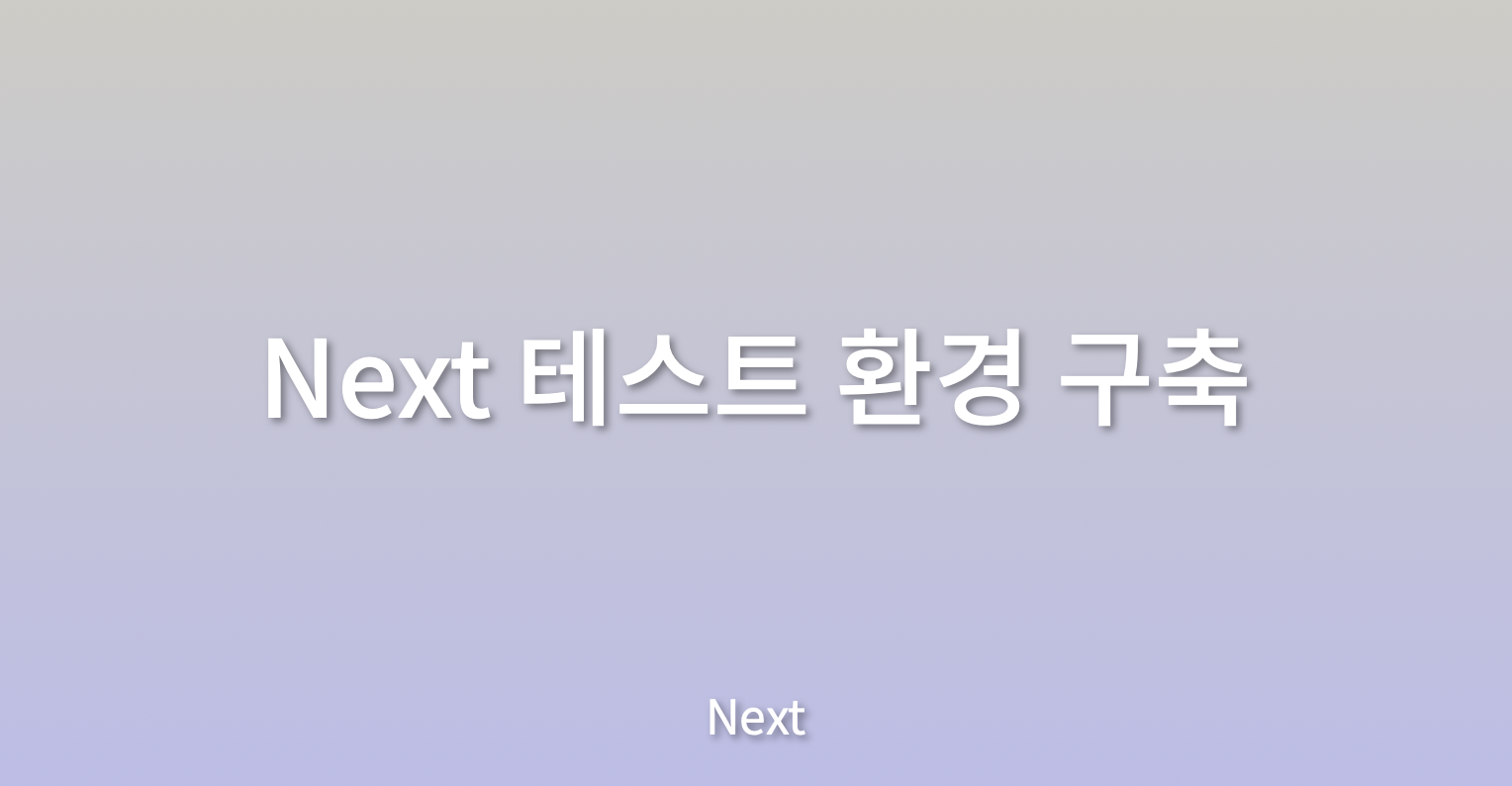
📖 테스팅 라이브러리란?
jest : JS test runner. jest를 통해 테스트 코드를 돌리고 RTL 함수를 가져와 테스트 코드를 작성한다.
RTL : React Testing Library
- Behavior Driven Test(행위 주도 테스트) 방법론
- jsdom이라는 라이브러리를 통해 실제 브라우저 DOM을 기준으로 테스트 작성
- 사용자 브라우저에서 랜더링하는 실제 HTML 마크업의 모습이 어떤지에 대해서 테스트하기 용이
- 사용자 브라우저에서 랜더링하는 실제 HTML 마크업의 모습이 어떤지에 대해서 테스트하기 용이
Enzyme : airbnb에서 만든 테스팅 라이브러리
- Implementation Driven Test 방법론
- React가 만들어내는 가상 DOM을 기준으로 테스트 작성
- 테스트 대상 React 컴포넌트에 어떤 prop이 넘어가고, 현재 state이 어떻게 되는지에 대해서 검증하기 용이
Jest와 RTL을 이용하여 테스트 코드를 작성하기 위한 환경을 구축해보려 한다
🛠️ Next + TS 테스트 환경 구축
dependency 설치
jest와 React-Testing-Library, typescript 관련 라이브러리를 설치한다.
yarn add -D jest @testing-library/react @testing-library/jest-dom jest-environment-jsdom @types/jestjest.config.js
nest에서 jest를 사용할 수 있도록 jest.config.js 파일을 생성하였다.
node_modules 폴더가 존재한다면 moduleDirectories를 설정해줘야 한다.
const nextJest = require("next/jest");
const createJestConfig = nextJest({
// Provide the path to your Next.js app to load next.config.js and .env files in your test environment
dir: "./",
});
// Add any custom config to be passed to Jest
const customJestConfig = {
// Add more setup options before each test is run
setupFilesAfterEnv: ["<rootDir>/jest.setup.js"],
// if using TypeScript with a baseUrl set to the root directory then you need the below for alias' to work
// moduleDirectories: ["node_modules", "<rootDir>/src"],
testEnvironment: "jest-environment-jsdom",
moduleFileExtensions: [
"ts",
"tsx",
"js",
"mjs",
"cjs",
"jsx",
"json",
"node",
],
};
// createJestConfig is exported this way to ensure that next/jest can load the Next.js config which is async
module.exports = createJestConfig(customJestConfig);
jest.setup.js
jest.config.js 에서 설정한 setupFilesAfterEnv 에 따라 파일 생성.
각 테스트가 실행되기 전에 추가적으로 옵션을 설정할 수 있다.
// Learn more: https://github.com/testing-library/jest-dom
import "@testing-library/jest-dom/extend-expect";package.json
test 코드를 실행할 script를 추가한다.
"scripts": {
...
"test": "jest --watch",
"test:ci": "jest --ci"
...
},tsconfig.json
include에 jest.setup.js 를 추가해준다.
{
"compilerOptions":{
...
},
"include": [
"next-env.d.ts", "**/*.ts", "**/*.tsx", "jest.setup.js"
],
}💻 테스트 코드
Home 컴포넌트에 대해 간단히 테스트 코드를 작성해보았다.
// Home.tsx
export default function Home() {
...
return (
...
<h1>One Step</h1>
...
)
}jest 함수가 호출이 안됐는데 @types/jest 를 설치하면 import하지 않아도 된다.
// Home.spec.tsx
import { render } from "@testing-library/react";
import Home from ".";
describe("contentList test", () => {
it("renders content", () => {
const { getByText } = render(<Home />);
const mainTitle = getByText("One Step");
expect(mainTitle).toBeInTheDocument();
});
});😎 테스트 결과
yarn test 스크립트를 실행해보면 결과가 나온다.
테스트 실행 시간도 나오는데 API 호출하는 테스트를 진행하여 호출 시간을 줄여보는 경험도 하고싶다.

jest 공식 홈페이지
React-Testing-Library
next.js 공식 홈페이지
Next+TS 환경에서 테스트 환경 구축
