1. 유저 생성하기
- cmd창 열고
mysql -u root -p입력 후 패스워드 입력하기
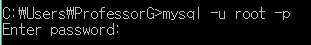
create user '아이디'@'%' identified by '비밀번호';입력하기
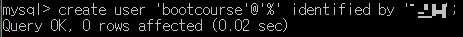
host 를 '%' 로 주면 모든 외부 IP에서 접속할 수 있다.
특정 IP 대역에서만 접속하게 설정하려면 'IP.%' 로 주면 된다.
예) '172.168.%' -> IP 가 172.168.xxx.xxx 에서만 접속
2. DB 권한 주기
grant all privileges on *.* to '아이디'@'localhost';입력
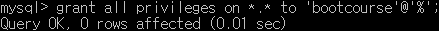
privileges on . 은 모든 DB에 권한을 주는 것이고,
만약 grant all privileges on DB명.* to '아이디'@'localhost';
을 입력하면 특정 DB에서만 권한 부여가 가능하다.
grant select, insert, update on DB명.* to '아이디'@'%'; 을 입력하면 특정 DB에 대한 특정 권한(select,insert,update) 부여가 가능하다.
3. FLUSH PRIVILEGES;
FLUSH PRIVILEGES;로 최종적으로 권한을 적용시킨다.
유저 삭제하기
DROP USER [user명]@[server명];
ex) drop user gillog@localhost;