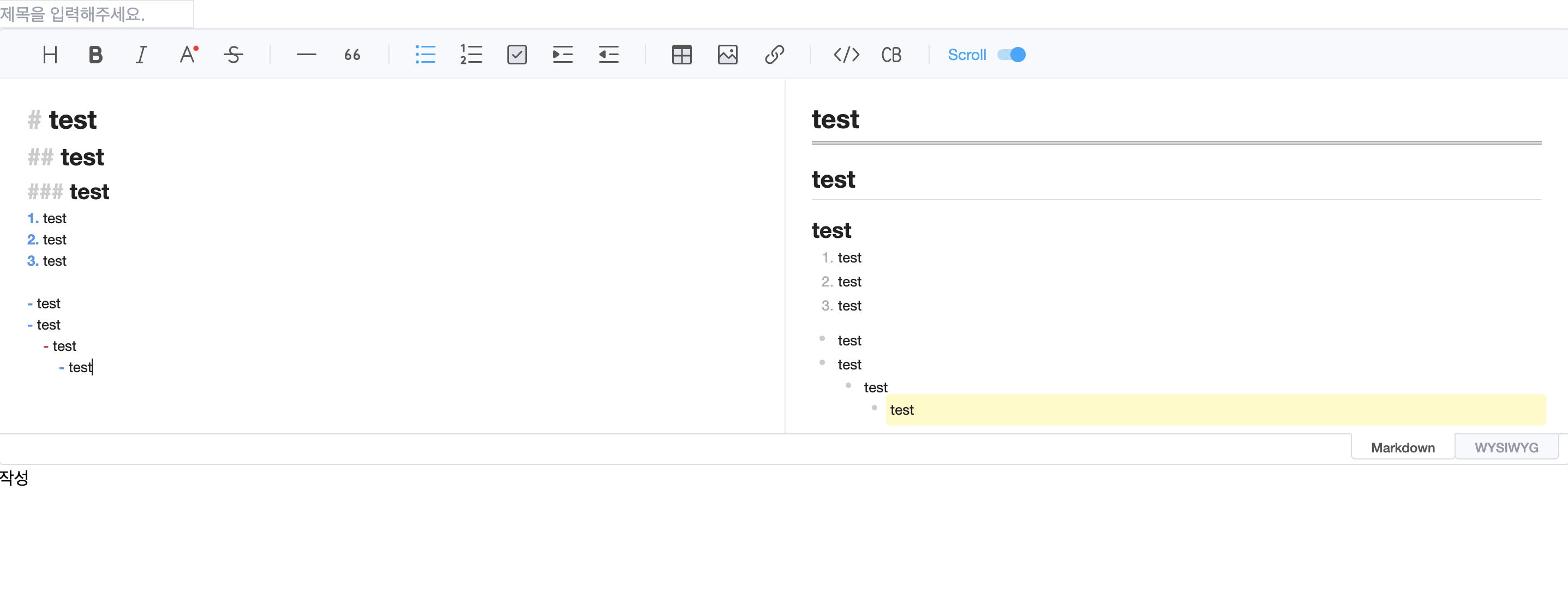toast UI / toast 에디터 적용하기
1
개요
멋북스 개인 프로젝트를 진행하는 과정에서 toast에디터를 프로젝트에 적용해야 하는 상황이었다. 여러가지 면에서 쉽지 않기도 했다. 다음에 또 적용할 때 쉽게 할 수 있도록 기록을 남겨두고자 한다.
삽입 코드
- 먼저 토스트 에디터 UI를 적용하기 위해서는 jQuery와 테일윈드css가 필요하다.
head 혹은 body에 추가해준다.
<!-- 제이쿼리 불러오기 -->
<script src="https://cdnjs.cloudflare.com/ajax/libs/jquery/3.6.0/jquery.min.js"></script>
<!-- 테일윈드 불러오기 -->
<script src="https://cdn.tailwindcss.com"></script>- 토스트 에디터 UI 의존성을 추가해준다.
head에 추가하면 에디터의 툴바가 표시되는 과정에 문제가 생길 수 있다.
body의 상단에 추가해주도록 하자.
<!-- 토스트 UI 에디터 의존성 시작 -->
<!-- 토스트 UI 에디터 코어 -->
<script src="https://uicdn.toast.com/editor/latest/toastui-editor-all.min.js"></script>
<link rel="stylesheet" href="https://uicdn.toast.com/editor/latest/toastui-editor.min.css" />
<link rel="stylesheet" href="https://nhn.github.io/tui.editor/latest/dist/cdn/theme/toastui-editor-dark.css">
<!-- 토스트 UI 컬러피커 -->
<link rel="stylesheet" href="https://uicdn.toast.com/tui-color-picker/latest/tui-color-picker.css" />
<script src="https://uicdn.toast.com/tui-color-picker/latest/tui-color-picker.min.js"></script>
<!-- 토스트 UI 컬러피커와 에디터 연동 플러그인 -->
<link rel="stylesheet" href="https://uicdn.toast.com/editor-plugin-color-syntax/latest/toastui-editor-plugin-color-syntax.min.css" />
<script src="https://uicdn.toast.com/editor-plugin-color-syntax/latest/toastui-editor-plugin-color-syntax.min.js"></script>
<!-- 토스트 UI 에디터 플러그인, 코드 신텍스 하이라이터 -->
<link rel="stylesheet" href="https://cdnjs.cloudflare.com/ajax/libs/prism/1.28.0/themes/prism-okaidia.min.css">
<link rel="stylesheet" href="https://uicdn.toast.com/editor-plugin-code-syntax-highlight/latest/toastui-editor-plugin-code-syntax-highlight.min.css">
<script src="https://uicdn.toast.com/editor-plugin-code-syntax-highlight/latest/toastui-editor-plugin-code-syntax-highlight-all.min.js"></script>
<!-- 토스트 UI 에디터 플러그인, 테이블 셀 병합 -->
<script src="https://uicdn.toast.com/editor-plugin-table-merged-cell/latest/toastui-editor-plugin-table-merged-cell.min.js"></script>
<!-- 토스트 UI 에디터 플러그인, UML -->
<script src="https://uicdn.toast.com/editor-plugin-uml/latest/toastui-editor-plugin-uml.min.js"></script>
<!-- 토스트 UI 차트 -->
<link rel="stylesheet" href="https://uicdn.toast.com/chart/latest/toastui-chart.css">
<script src="https://uicdn.toast.com/chart/latest/toastui-chart.js"></script>
<!-- 토스트 UI 차트와 토스트 UI 에디터를 연결 -->
<script src="https://uicdn.toast.com/editor-plugin-chart/latest/toastui-editor-plugin-chart.min.js"></script>
<!-- katex -->
<script src="https://cdnjs.cloudflare.com/ajax/libs/KaTeX/0.16.0/katex.min.js"></script>
<link rel="stylesheet" href="https://cdnjs.cloudflare.com/ajax/libs/KaTeX/0.16.0/katex.min.css">
<!-- docpurify -->
<script src="https://cdnjs.cloudflare.com/ajax/libs/dompurify/2.3.8/purify.min.js"></script>
<!-- 토스트 UI 에디터 의존성 끝 -->- css 추가
<style>
/* 토스트 UI 에디터 관련 스타일 시작 */
html > body,
html > body .ProseMirror,
html > body .toastui-editor-contents,
html > body code[class*="language-"],
html > body pre[class*="language-"],
html > body code[class*="lang-"],
html > body pre[class*="lang-"] {
font-family: "RIDIBatang";
text-underline-position: under;
letter-spacing: 0;
}
html > body code[class*="language-"],
html > body pre[class*="language-"],
html > body code[class*="lang-"],
html > body pre[class*="lang-"] {
color: white;
background-color: #444;
}
html > body .ProseMirror,
html > body .toastui-editor-contents {
font-size: 1.1rem;
}
.toastui-editor-dark {
background-color: #333;
}
/* 토스트 UI 에디터 관련 스타일 끝 */
</style>- 토스트 에디터 관련 script 추가
console.clear();
// 토스트 에디터 시작
// 토스트 에디터 - 라이브러리 - 시작
function ToastEditor__getUriParams(uri) {
uri = uri.trim();
uri = uri.replaceAll("&", "&");
if (uri.indexOf("#") !== -1) {
let pos = uri.indexOf("#");
uri = uri.substr(0, pos);
}
let params = {};
uri.replace(/[?&]+([^=&]+)=([^&]*)/gi, function (str, key, value) {
params[key] = value;
});
return params;
}
function ToastEditor__escape(origin) {
return origin
.replaceAll("<t-script", "<script")
.replaceAll("</t-script", "</script");
}
function ToastEditor__getAttrValue($el, attrName, defaultValue) {
const value = $el.attr(attrName);
if (!value) {
return defaultValue;
}
return value;
}
// 토스트 에디터 - 라이브러리 - 끝
// 토스트 에디터 - 플러그인 - 시작
const ToastEditor__chartOptions = {
minWidth: 100,
maxWidth: 600,
minHeight: 100,
maxHeight: 300
};
function ToastEditor__PluginYoutube() {
const toHTMLRenderers = {
youtube(node) {
const html = renderYoutube(node.literal);
return [
{ type: "openTag", tagName: "div", outerNewLine: true },
{ type: "html", content: html },
{ type: "closeTag", tagName: "div", outerNewLine: true }
];
}
};
function renderYoutube(uri) {
uri = uri.replace("https://www.youtube.com/watch?v=", "");
uri = uri.replace("http://www.youtube.com/watch?v=", "");
uri = uri.replace("www.youtube.com/watch?v=", "");
uri = uri.replace("youtube.com/watch?v=", "");
uri = uri.replace("https://youtu.be/", "");
uri = uri.replace("http://youtu.be/", "");
uri = uri.replace("youtu.be/", "");
let uriParams = ToastEditor__getUriParams(uri);
let width = "100%";
let height = "100%";
let maxWidth = 500;
if (!uriParams["max-width"] && uriParams["ratio"] == "9/16") {
uriParams["max-width"] = 300;
}
if (uriParams["max-width"]) {
maxWidth = uriParams["max-width"];
}
let ratio = "16/9";
if (uriParams["ratio"]) {
ratio = uriParams["ratio"];
}
let marginLeft = "auto";
if (uriParams["margin-left"]) {
marginLeft = uriParams["margin-left"];
}
let marginRight = "auto";
if (uriParams["margin-right"]) {
marginRight = uriParams["margin-right"];
}
let youtubeId = uri;
if (youtubeId.indexOf("?") !== -1) {
let pos = uri.indexOf("?");
youtubeId = youtubeId.substr(0, pos);
}
return (
'<div style="max-width:' +
maxWidth +
"px; margin-left:" +
marginLeft +
"; margin-right:" +
marginRight +
"; aspect-ratio:" +
ratio +
';" class="relative"><iframe class="absolute top-0 left-0 w-full" width="' +
width +
'" height="' +
height +
'" src="https://www.youtube.com/embed/' +
youtubeId +
'" frameborder="0" allow="accelerometer; autoplay; encrypted-media; gyroscope; picture-in-picture" allowfullscreen></iframe></div>'
);
}
// 유튜브 플러그인 끝
return { toHTMLRenderers };
}
// katex 플러그인
function ToastEditor__PluginKatex() {
const toHTMLRenderers = {
katex(node) {
let html = katex.renderToString(node.literal, {
throwOnError: false
});
return [
{ type: "openTag", tagName: "div", outerNewLine: true },
{ type: "html", content: html },
{ type: "closeTag", tagName: "div", outerNewLine: true }
];
}
};
return { toHTMLRenderers };
}
function ToastEditor__PluginCodepen() {
const toHTMLRenderers = {
codepen(node) {
const html = renderCodepen(node.literal);
return [
{ type: "openTag", tagName: "div", outerNewLine: true },
{ type: "html", content: html },
{ type: "closeTag", tagName: "div", outerNewLine: true }
];
}
};
function renderCodepen(uri) {
let uriParams = ToastEditor__getUriParams(uri);
let height = 400;
let preview = "";
if (uriParams.height) {
height = uriParams.height;
}
let width = "100%";
if (uriParams.width) {
width = uriParams.width;
}
if (!isNaN(width)) {
width += "px";
}
let iframeUri = uri;
if (iframeUri.indexOf("#") !== -1) {
let pos = iframeUri.indexOf("#");
iframeUri = iframeUri.substr(0, pos);
}
return (
'<iframe height="' +
height +
'" style="width: ' +
width +
';" scrolling="no" title="" src="' +
iframeUri +
'" frameborder="no" allowtransparency="true" allowfullscreen="true"></iframe>'
);
}
return { toHTMLRenderers };
}
// 유튜브 플러그인 끝
// repl 플러그인 시작
function ToastEditor__PluginRepl() {
const toHTMLRenderers = {
repl(node) {
const html = renderRepl(node.literal);
return [
{ type: "openTag", tagName: "div", outerNewLine: true },
{ type: "html", content: html },
{ type: "closeTag", tagName: "div", outerNewLine: true }
];
}
};
function renderRepl(uri) {
var uriParams = ToastEditor__getUriParams(uri);
let uriBits = uri.split("#");
const hash = uriBits.length == 2 ? uriBits[1] : "";
uriBits = uriBits[0].split("?");
const newUrl = uriBits[0] + "?embed=true#" + hash;
var height = 400;
if (uriParams.height) {
height = uriParams.height;
}
return (
'<iframe frameborder="0" width="100%" height="' +
height +
'px" src="' +
newUrl +
'"></iframe>'
);
}
return { toHTMLRenderers };
}
// 토스트 에디터 - 플러그인 - 끝
// 토스트 에디터 - 에디터 초기화 - 시작
function ToastEditor__init() {
$(".toast-ui-editor, .toast-ui-viewer").each(function (index, node) {
const $node = $(node);
const isViewer = $node.hasClass("toast-ui-viewer");
const $initialValueEl = $node.find(" > script");
const initialValue =
$initialValueEl.length == 0
? ""
: ToastEditor__escape($initialValueEl.html().trim());
const placeholder = ToastEditor__getAttrValue(
$node,
"toast-ui-editor--placeholder",
""
);
const previewStyle = ToastEditor__getAttrValue(
$node,
"toast-ui-editor--previewStyle",
"vertical"
);
const height = ToastEditor__getAttrValue(
$node,
"toast-ui-editor--height",
"600px"
);
const theme = ToastEditor__getAttrValue(
$node,
"toast-ui-editor--theme",
"light"
);
const editorConfig = {
el: node,
viewer: isViewer,
previewStyle: previewStyle,
initialValue: initialValue,
placeholder: placeholder,
height: height,
theme: theme,
plugins: [
[toastui.Editor.plugin.chart, ToastEditor__chartOptions],
[toastui.Editor.plugin.codeSyntaxHighlight, { highlighter: Prism }],
toastui.Editor.plugin.tableMergedCell,
toastui.Editor.plugin.colorSyntax,
[
toastui.Editor.plugin.uml,
{ rendererURL: "http://www.plantuml.com/plantuml/svg/" }
],
ToastEditor__PluginKatex,
ToastEditor__PluginYoutube,
ToastEditor__PluginCodepen,
ToastEditor__PluginRepl
],
customHTMLSanitizer: (html) => {
return (
DOMPurify.sanitize(html, {
ADD_TAGS: ["iframe"],
ADD_ATTR: [
"width",
"height",
"allow",
"allowfullscreen",
"frameborder",
"scrolling",
"style",
"title",
"loading",
"allowtransparency"
]
}) || ""
);
}
};
const editor = isViewer
? new toastui.Editor.factory(editorConfig)
: new toastui.Editor(editorConfig);
$node.data("data-toast-editor", editor);
});
}
// 토스트 에디터 - 에디터 초기화 - 끝
// 토스트 에디터 실행
ToastEditor__init();
// 토스트 에디터 끝
function ArticleSave__submit(form) {
form.title.value = form.title.value.trim();
if (form.title.value.length == 0) {
alert("제목을 입력해주세요");
form.title.focus();
return;
}
const editor = $(form).find(".toast-ui-editor").data("data-toast-editor");
const markdown = editor.getMarkdown();
console.log(markdown);
form.body.value = markdown.trim();
if (form.body.value.length == 0) {
alert("내용을 입력해주세요");
editor.focus();
return;
}
alert(
`폼 체크 완료 / title : ${form.title.value} / body : ${form.body.value}`
);
// form.submit();
}- html form 태그를 다음과 같이 추가한다.
<form th:action="@{/article/create}" method="post" onsubmit="ArticleSave__submit(this); return false;">
<input type="hidden" name="body" placeholder="내용을 입력해주세요." />
<div>
<input type="text" name="title" placeholder="제목을 입력해주세요." class="border">
</div>
<div class="toast-ui-editor" toast-ui-editor--height="400px"></div>
<div>
<input type="submit" value="작성">
</div>
</form>주의 사항
- input의 name이 body로 되어 있는데, body가 아닌 content나 다른 이름으로 할 경우에는 script문의 Article__submit()함수의 body도 변경해주어야 한다.
- 원인은 파악하지 못했으나... script문을 form 보다 위에 작성하면 UI가 나타나지 않는다.
결과
위와 같은 코드들을 갖다 붙이기만 하면 아래와 같이 토스트 에디터 UI를 사용할 수 있다.
4번의 html코드를 보면, title, content라는 이름으로 변수값을 넘겨주는 것을 볼 수 있다. 이것은 입맛에 맞게 이름을 정해주면 된다.