우리가 앞서 만들었던 로그인 페이지에서 주석을 달았다. 해당 주석을 살펴보자.
<!DOCTYPE html>
<html lang="en">
<head>
<meta charset="UTF-8">
<title>로그인페이지</title>
<link href="https://fonts.googleapis.com/css2?family=Hi+Melody&family=Jua&display=swap" rel="stylesheet">
<!-- 구글 웹 폰트 link에서 맨 아래에 있는 링크 선택-->
<!-- 주석을 달려면 해당 범위를 지정한 뒤에 command+/-->
<style>
*{
font-family: 'Jua', sans-serif;
}
/*이건 모든 웹에 있는 폰트를 jua체로 처리한다는 뜻이다*/
.mytitle {
width: 300px;
height: 200px;
color: white;
text-align: center;
background-image: url("https://www.ancient-origins.net/sites/default/files/field/image/Agesilaus-II-cover.jpg");
background-size: cover;
background-position: center;
border-radius: 10px;
padding-top: 40px;
}
.wrap {
width: 300px;
margin: auto;
}
</style>
<!-- 이렇게 css가 너무 길어지면 style.css를 만든 다음에 style 안에 있는 것들을 복사해서 넣는다. 그리고 style 자체를 html에서 없애버린다.-->
<!-- <link rel="stylesheet" type="text/css" href = "(css파일이름).css"> 그리고 이것을 head안에 집어넣으면 된다.-->
</head>
<body>
<div class="wrap">
<div class="mytitle">
<h1>로그인 페이지</h1>
<h5>아이디, 비밀번호를 입력해주세요</h5>
</div>
<p>ID: <input type="text"/></p>
<p>PW: <input type="text"/></p>
<button>로그인하기</button>
</div>
</body>
</html>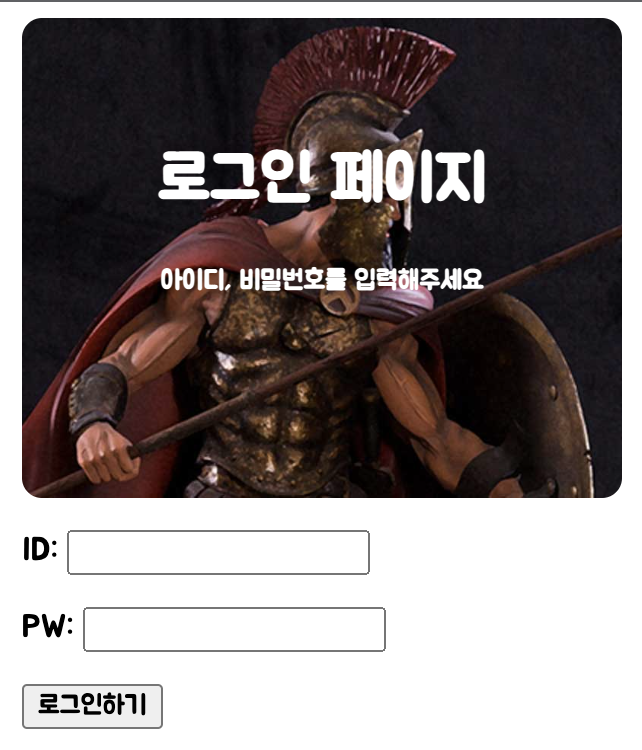

주석을 꼼꼼히 잘 달아주셨습니다. :)
다음 글은 언제 올라오나요 !