[Linux, OS] Linux System Call | Memory Layout, Makefile | Git clone, commit, push, pull
Linux
목록 보기
10/16

2023.11.13 TIL
Code, Image source: The Linux Programming Interface, Michael Kerrisk
Linux OS가 제공하는 기능
- Hardware Virtualization
- Multiplex
- Isolation
- Sharing
- Security
- Performance
- Process
- Memory Allocation
- File Contents
- File Name, Directory
- Access Control
- User, IPC, Network, Time, Terminal
Linux System Call
Application은 system call을 통해 OS의 기능을 사용한다
fd = open("out", 1);
write(fd, "hello\n", 6);
pid = fork()System Call이 호출되면 무슨 일이?
write()를 예시로
- User register와 PC를 Memory에 저장
- CPU를 kernel mode로 전환
- Memory 관리를 kernel page table로 변경
- Stack을 kernel stack으로 변경
- Kernel C code 점프
⭐ 가장 중요한 부분 → User code를 절대 kernel mode에서 실행시키면 안된다!!
copy
tlpi-dist/fileio/copy.c- Input file에서 Byte를 읽어서, output file에 쓰기
open()- File을 생성하고 file descriptor를 반환(또는 error(-1))
fd는 작은 ㅑinteger- Linux kernel은 process마다 fd index를 table로 관리
- 내부적으로 일어나는 일
- Function call처럼 보이지만, 실제로는 특별한 명령어
- User register 저장 → Kernel mode로 전환 → Kernel entry point로 진입 →
sys_open()→ File system에서 이름 찾고 kernel data structure 수정 → User register 복구 → User mode로 전환
read(),write()- 첫번째 argument
- File descriptor (
fd)0→ standard input1→ standard output2→ standard error
- File descriptor (
- 두번째 argument
- Memory buffer
- 세번째 argument
- 읽을 Byte 수
- 첫번째 argument
fork
tlpi-dist/procexec/fork_whos_on_first.c- 새로운 process를 생성하는 system call
- Shell: command로 새로운 process를 생성
- Ex:
$ echo hello
- Ex:
fork()system call은 새로운 process를 생성- 그대로 복사되는 것
- Code, Data, Registers, File descriptors, current directory
- 반환하는 PID
- Parent:
pid - Child:
0
- Parent:
- 그대로 복사되는 것
exec
tlpi-dist/procexec/t_execl.c- Execution file로 호출한 process를 변경
- Exec file(program) → 호출한 process
- Program은 compiler에 의해 instruction과 Memory 초기값을 저장
exec([file name], [parameter])→ 호출한 현재 process를 교체- 호출한 process의 instruction과 memory값은 버림
- File로부터 새로운 instruction과 memory 값을 읽음
- 열린 file descriptor는 계속 유지
pipe
tlpi-dist/pipes/simple.pipe.c- IPC를 위한 기법
- Ex:
$ ls | grep -nr simple*
- Ex:
pipe()→ 두개의 fd를 생성- 첫번째: read를 위한 fd
- 두번째: write를 위한 fd
문제 발생…
구글링 아무리 해도 해결이 안된다.
gcc-multilib가 cross compiling을 도와주는건데 arm64에서 어떻게 설치하는지 모르겠다.
어떤 사람 말로는 기본적으로 gcc에 gcc-multilib가 포함돼있대서 걍 믿어보기로 한다.
일단make해서 빌드.
Memory Layout & Makefile
ELF(Executable and Linkable Format)
Linux 실행파일 format
.text → code
.rodata → read only data
.data → global C variable
Process Memory Layout
- Text → Code, read-only data
- Data → Global C variable
- Stack → Function local variable
- Heap → Dynamic memory allocation
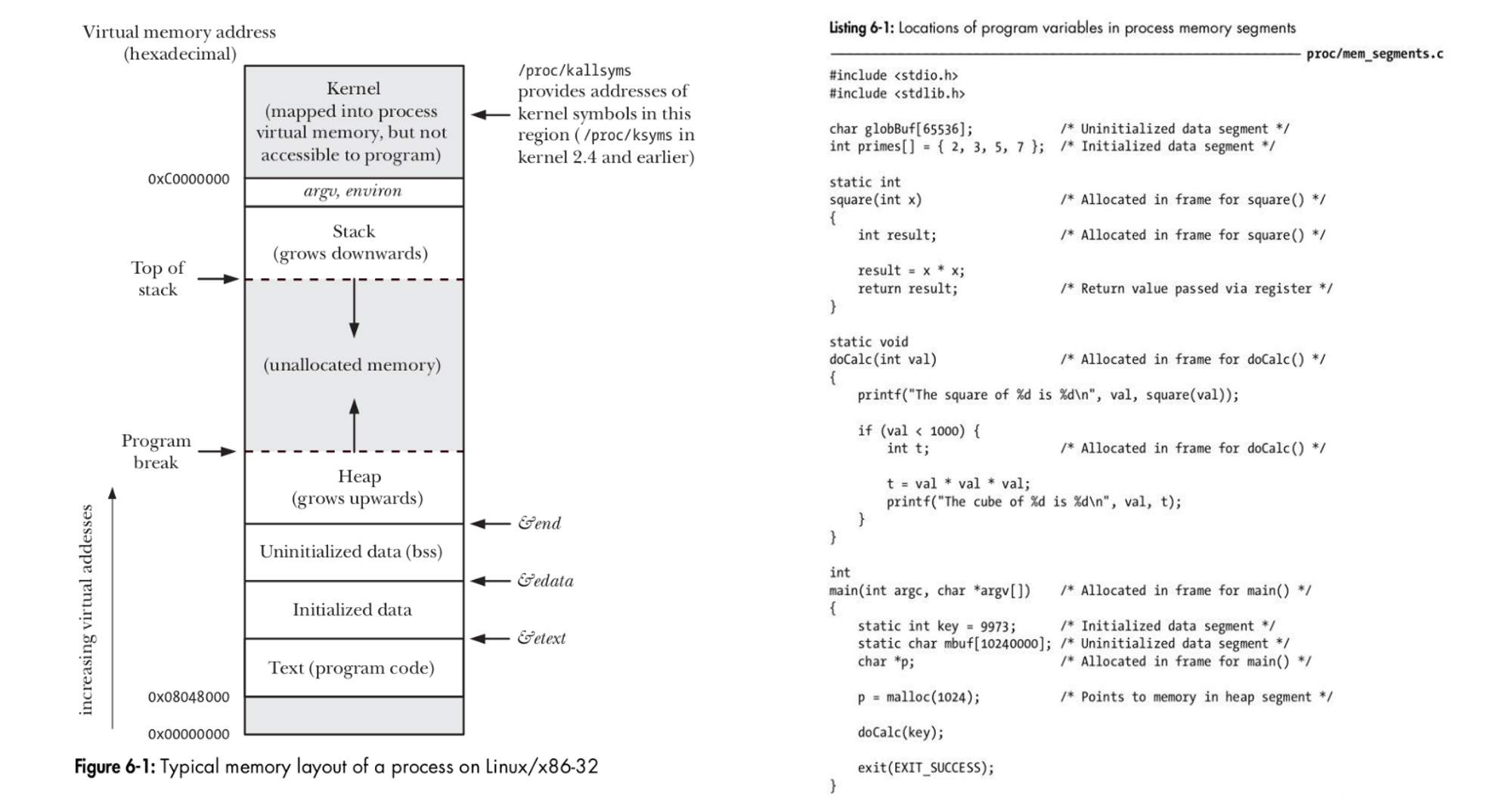
ELF 분석 도구 (Binutils)
readelf -a ./copy- Execution file(elf) 분석 도구
- glibc는 C library
- text(code), initialized data, symbol table, debug info, …
objdump -S ./copy- 기계어로 번역
nm ./copy- Symbol 출력
file ./copy- File format 출력
Makefile
- 대규모 program을 관리하는 tool
- 기타 tools: maven, npm, yarn
gcc -o myprogram file1.c file2.c file3.c이렇게 하지 않고‼️makefile을 사용함.
make : 소스 코드로 부터 실행 파일 또는 라이브러리를 생성하는 유틸리티
Makefile : make 명령어가 사용하는 스크립트 파일
- 어떻게 컴파일 하는지
- 어떤 파일을 컴파일 하는지
$ make -f [makefile name] target
strace
- System call trace
$ strace ./copy seek_io seek_io_new→ copy 실행시 생기는 system call들을 출력
tlpi Makefile 분석 과제
# Makefile to build all programs in all subdirectories
#
# DIRS is a list of all subdirectories containing makefiles
# (The library directory is first so that the library gets built first)
#
DIRS = lib \
acl altio \
cap cgroups \
daemons dirs_links \
filebuff fileio filelock files filesys getopt \
inotify \
loginacct \
memalloc \
mmap \
pgsjc pipes pmsg \
proc proccred procexec procpri procres \
progconc \
psem pshm pty \
shlibs \
signals sockets \
svipc svmsg svsem svshm \
sysinfo \
syslim \
threads time timers tty \
users_groups \
vdso \
vmem \
xattr
# The "namespaces" and "seccomp" directories are deliberately excluded from
# the above list because much of the code in those directories requires a
# relatively recent kernel and userspace to build. Nevertheless, each of
# those directories contains a Makefile.
BUILD_DIRS = ${DIRS}
# Dummy targets for building and clobbering everything in all subdirectories
all:
@ echo ${BUILD_DIRS}
@ for dir in ${BUILD_DIRS}; do (cd $${dir}; ${MAKE}) ; \
if test $$? -ne 0; then break; fi; done
allgen:
@ for dir in ${BUILD_DIRS}; do (cd $${dir}; ${MAKE} allgen) ; done
clean:
@ for dir in ${BUILD_DIRS}; do (cd $${dir}; ${MAKE} clean) ; doneDIRS→ 하위 directory 목록all→ DIRS의 dir들 각각으로cd $dir,make$?가-ne(not equal to)0→ 마지막으로 실행된 command의 exit status가 0이 아닐 경우 (command failed), breakfi→if문의 끝을 의미
allgen→ DIRS의 dir들 각각으로cd $dir,make allgenclean→ DIRS의 dir들 각각으로cd $dir,make clean
GitHub - Ubuntu
# git 설치
$ sudo apt-get install git-core
$ git --version
$ git config --global user.name [내이름]
$ git config --global user.email [메일]
$ sudo git config --global color.ui "auto"
# git repository clone + connection setup
$ git clone https://github.com/glyserin/system-project.git# 모든 file을 git stage에 추가
$ git add .
# file.txt만 git stage에 추가
$ git add file.txt
# stage 추가 된 파일 목록 보기
$ git status
# stage 추가 된 파일 commit
$ git commit -m "커밋내용"
# origin에 존재하는 branch로 push, 보통 초기에는 master branch를 사용한다.
$ git push origin main
# main에 올라간 변경사항 pull 해오기
# pull 하기 전에 내 변경사항 commit!!
$ git pull origin main