2023.11.14 TIL
Code, Image source: The Linux Programming Interface, Michael Kerrisk
GDB
Toolchains
- GNU toolchain = GCC + binutils + C library + GDB
- GCC
- GNU Compiler Collection (C, C++)
- Binutils
- Assembler, linker, utilities
- GDB
- GNU Debugger
GDB Command List 보기
$ gdb
(gdb) help단축 command
c == continue
s == stepi
GDB 실행
$ gdb [program name]
(gdb) run
$ gdb -p [pid] # pid를 알고있는 경우# Example
$ gdb copy
(gdb) run seek_io seek_io_newstep
step- 한 line 수행
- 만약 함수를 만나면 함수 안으로 진입
next- 한 line 수행
- 만약 함수를 만나도 다름 line 진행
stepi,nexti- Assembly language 단위로 실행
수행
continue,c- 다음 breakpoint를 만날때까지 수행
finish- 현재 함수가 return할때까지 수행
breakpoint
break [location],b- 특정 위치에서 멈춤
- location
- Memory addresses (ex: 0x7c00)
- main.c:50
delete,disable,enable- breakpoint 수정
Watchpoint
watch [expression]- code를 멈춰세우고 값의 변화 확인가능
출력
x argv[0]- Memory값 출력
x/x: hexadecimalx/i: assembly
print evaluatesp *((struct datatype *) 0x20000display argc- 값을 계속해서 출력
info registers- CPU Register 출력
info frame- 현재 Stack frame 출력
list [location]- Source code 출력
backtrace,bt- Function call stack 출력
info threads- Thread list 출력
info breakpoints- breakpoint list 출력
fork debugging
set follow-fork-mode child- child process debugging
show follow-fork-mode- (default) parent process debugging
GDB Frontends
- TUI
gdb fork_whos_on_first -tui
- CGDB
sudo apt install -y cgdbcgdb fork_whos_on_first
- DDD
ddd --debugger
- VSCODE
$ code .tasks.json신경xlaunch.json
Process
Process
- 실행 중인 program
- 하나의 program으로 여러 process 생성 가능
- elf (실행 파일) → shell이 RAM에 올려서 실행
- Isolation
- Multiplexing
- Interaction or share
getpid()→ pid 얻는 system call
Virtual Memory
우리가 보는 Memory
- Paging system
- 직접 접근 X
- Page table을 통해 접근
Stack, Stack Frame
- Function parameter, local variable
- Call 연결 정보
argc, argv
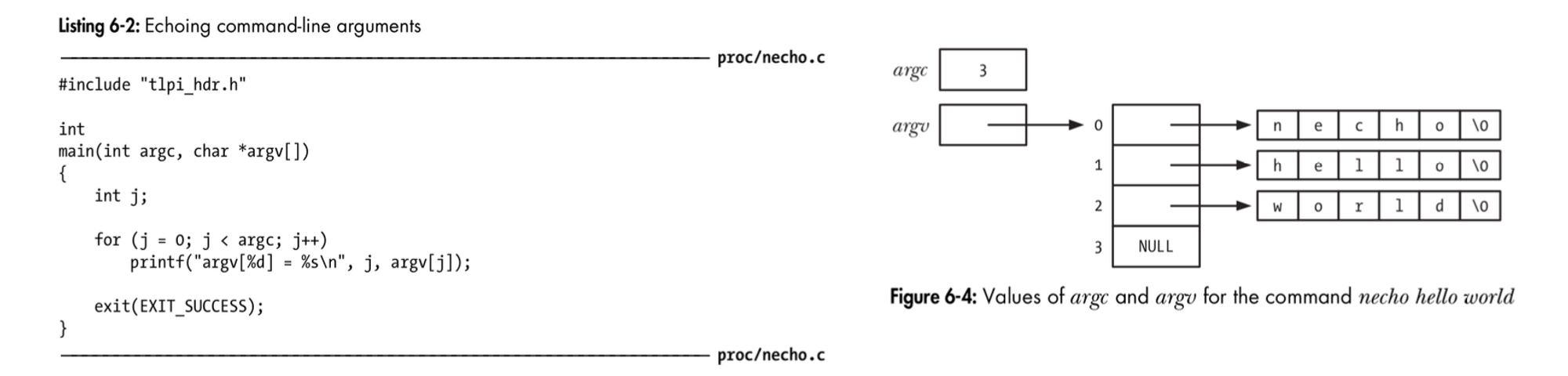
Environment Variable
- UNIX 전동적인 key, value
export SHELL=/bin/bashprintenvsetenvgetenv- 주로 booting시 설정값 활용하기 위해 사용
Process 관련 system call
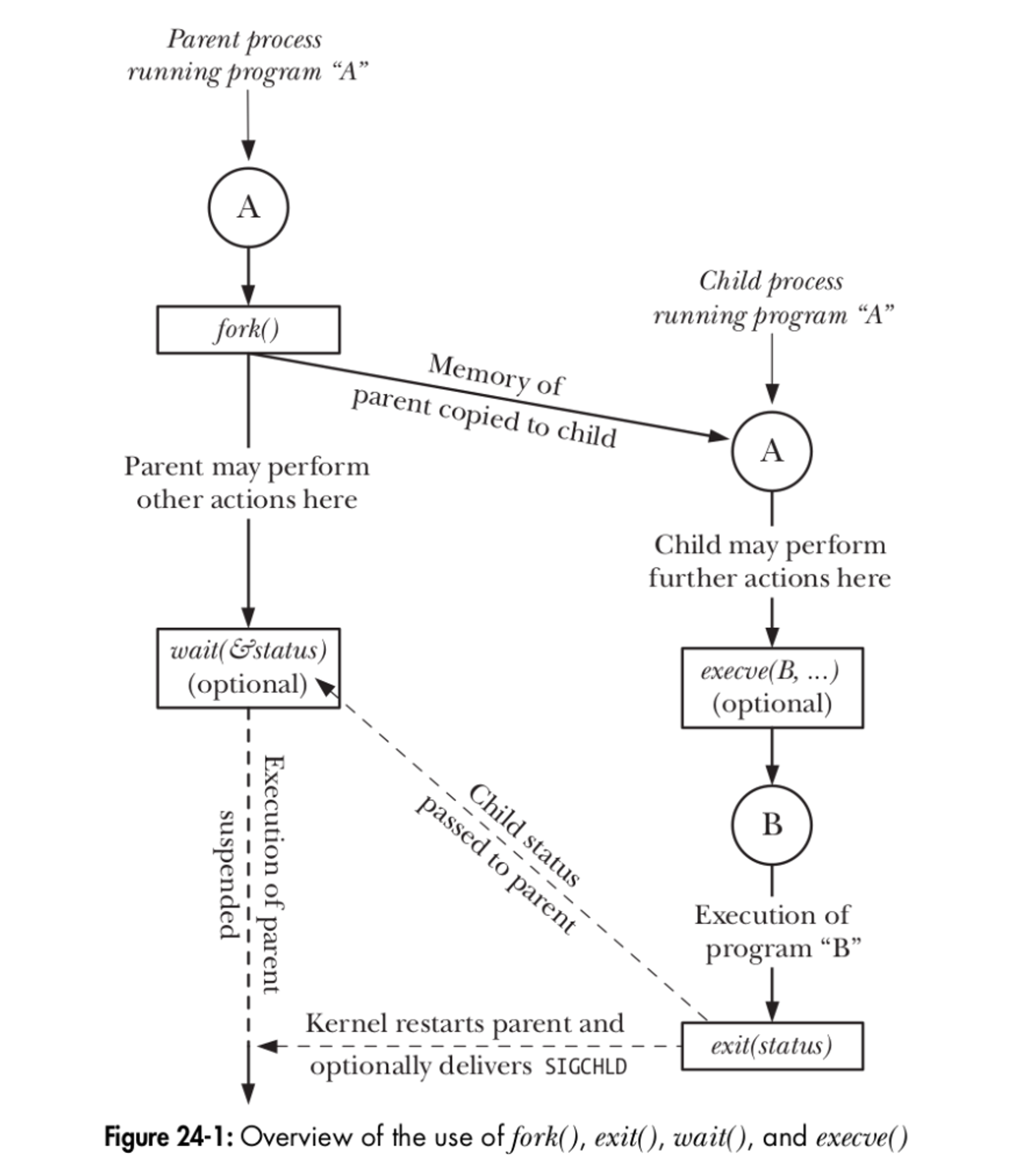
fork()- Process 생성
tlpi-dist/procexec/t_fork.cdebugging해보기switch()에서-exec set follow-fork-mode childcase0와default의 시작에서bparent로도 해보기
exit()- Process 종료
wait()- Child process 대기
- 대기하지 않는다면 child process의 자원을 초기화할 수 없음 → zombie process❗
- child의 pid 또는 -1(error) return
tlpi-dist/procexec/multi_wait.c
waitpid()- 특정 process 기다리기
- error handling
WIFEXITED(status)WIFSIGNALED(status)WIFSTOPPED(status)
tlpi-dist/procexec/print_wait_status.c
execve()- Program 실행 (execution file Memory load)
tlpi-dist/procexec/t_execve.c
exec()와 execve()의 차이점 - by ChatGPT
The exec() and execve() functions are both part of the family of functions in Unix-like operating systems that are used to replace the current process image with a new one. However, they have some differences in terms of how they handle the command and arguments.
-
exec()Function:- The
exec()function is a family of functions, such asexecl(),execle(),execlp(),execv(), andexecvp(). Each variant ofexec()takes different arguments and provides different ways of specifying the command and arguments. - The
exec()functions take the command and its arguments as separate parameters in the function call. - The environment variables are inherited from the calling process.
Example (
execl()):#include <unistd.h>int main() { execl("/bin/ls", "ls", "-l", (char *)NULL); // If execl() returns, an error occurred return 1; } - The
-
execve()Function:- The
execve()function is more flexible and allows you to explicitly pass the command, an array of arguments, and the environment variables as separate parameters. - It requires specifying the full path to the executable, the array of arguments, and the array of environment variables.
- This function gives you more control over the execution environment.
Example (
execve()):#include <unistd.h>int main() { char *args[] = {"ls", "-l", NULL}; char *envp[] = {NULL}; execve("/bin/ls", args, envp); // If execve() returns, an error occurred return 1; } - The
In summary, the primary difference lies in the way you pass the command and its arguments. The execve() function provides more control by allowing you to explicitly pass the arrays of arguments and environment variables, while the exec() functions take these as separate parameters in the function call. The choice between them depends on the specific requirements of your program.
fork와 File descriptor
- File descriptor → Open file table을 가리킴
과제
filebrowser 설치
curl -fsSL https://raw.githubusercontent.com/filebrowser/get/master/get.sh | bash filebrowser -r /path/to/your/files
- ⚠️ 문제
bash: filebrowser: No such file or directory curl: (23) Failure writing output to destination - 해결
curl -fsSL https://raw.githubusercontent.com/filebrowser/get/master/get.sh | bash -s filebrowser -r /path/to/your/files
- id, pw = admin, admin
google chrome 설치
wget https://dl.google.com/linux/direct/google-chrome-stable_current_amd64.deb
sudo apt install ./google-chrome-stable_current_amd64.deb
아니 이것도 arm64에서 안된다고? 세상이 나를 억까한다
대체재가 이거라고 함. chrome이 이거 기반이라고 함.
sudo apt install chromium-browser
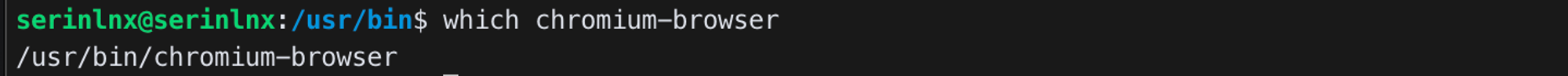
execl("/usr/bin/chromium-browser", "chromium-browser", "http://localhost:8282", NULL);
Signal
Process에게 event가 발생했음을 알림
- Process간 정보 전달용 알림
- OS가 알려주는 software interrupt
Signal handler
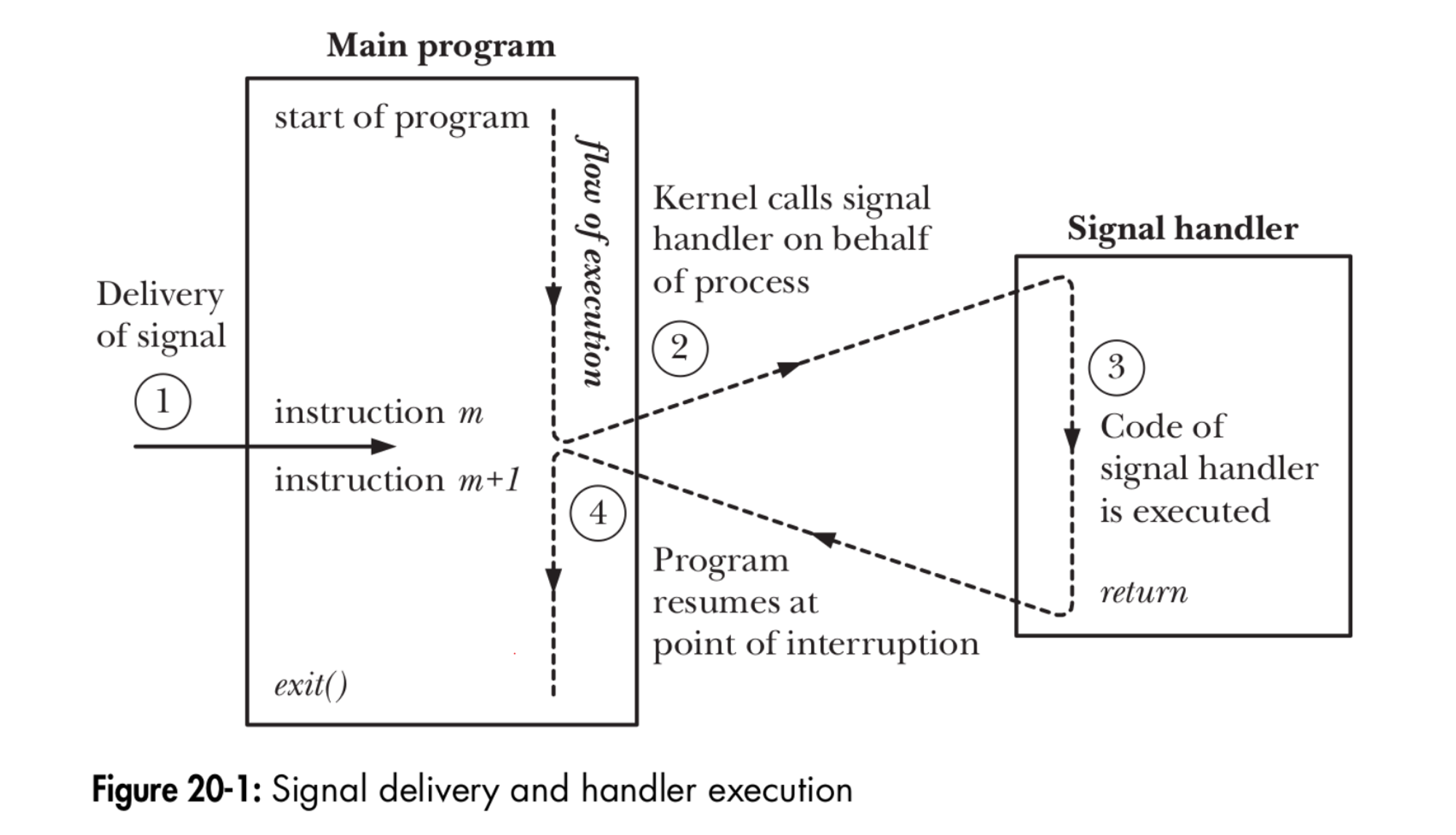
Interrupt service routine과 동급…
OS → Process
control+C → SIGINT생성, Signal interrupt
tlpi-dist/signals/ouch.couch…
Process 죽이기
kill -9 [pid]→ process 무조건 죽임pkill [process name]→ process 무조건 죽임
Signal type
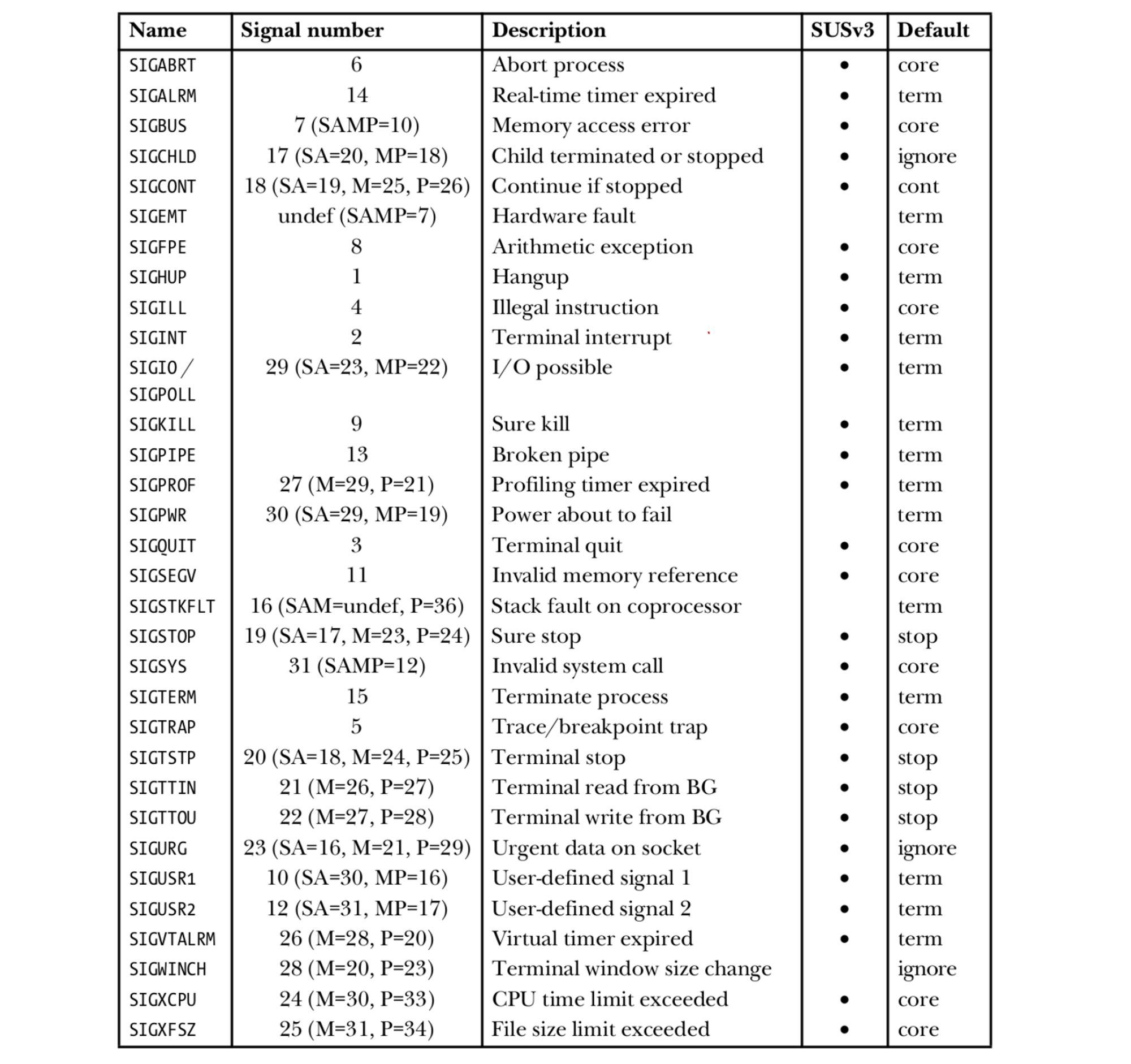
SIGSEGV받아서 직접 signal handler 등록 가능 → seg fault 원인을 로그로 저장 → 중요❗
자기자신한테 보낼 때
raise
Signal 대기
pause
Signal의 특징
- Signal은 queue에 들어가지 않는다
- 누적되어도 여러번 호출되지 않음
- Signal handler로 분기 → 그동안 signal 10개가 발생했다고 해도 1만 호출
- 그래서 Signal handler는 짧게 짜야 한다…
- Global variable은 조심히 사용해야
- 재진입 가능한 함수 사용
- 재진입 불가 예제
tlpi-dist/signals/nonreentrant.c
SIGCHLD
- Child의 signal을 Parent가 받을 수 있다
- 언제 사용?
- 예외 처리
- System의 연속성을 위해서 child process를 다시 살려야 하는 경우
tlpi-dist/procexec/multi_SIGCHLD.c
Zombie Process
- Parent가
wait()을 호출하지 않을 경우- Child의 stack, memory 등이 남아있다
- Child가 zombie로 남는다
tlpi-dist/procexec/make_zombie.c
Real-world Signal
- Exception(crash) handler
- Debugging 용도로 매우 중요❗️
- Program 오류 발생시 예외 처리
- Call stack 저장
- Ex: Android → https://source.android.com/docs/core/tests/debug/native-crash?hl=ko
Timer
시간 간격 Timer
- 전통적인 UNIX API
setitimer(),alarm()
- which
ITIMER_REALITIMER_VIRTUALITIMER_PROF
setitimer
- timer 등록
- argument로 interval을 전달
- 💔 문제점
- Timer 만료를 전달받는 유일한 방법이 signal
- Signal 수행 중 timer 만료가 여러번이면
- 무시 → timer overrun 발생…
getitimer
-
argument로 pointer로 주소 전달
-
tlpi-dist/timers/real_timer.c
POSIX Timers
UNIX Timer의 문제점 개선
sleep
- 저해상도 수면
sleep()
- 고해상도 수면
nanosleep()
tlpi-dist/timers/ptmr_sigev_signal.c
Process review
- Isolation을 위해 만들어짐
- 추상화된 Virtual machine, 하지만 실제 virtual machine 아님 (더 확장된 vm: Linux container)
- 마치 자신이 CPU와 Memory를 모두 소유한 것처럼 생각
- API:
fork,exec,exit,wait,kill,getpid
CPU Isolation
- How?
- HW 주기적으로 clock interrupt 제공
- Why?
- 긴 연산을 하는 process를 막기 위해
- 무한루프 코드 방지
- Context Switch
- Kernel은 반드시 현재의 process state(registers)를 저장/복구
Memory Isolation
- Address Space
- code, variables, heap, stack
- Kernal/다른 process가 접근하는 것 방지
- How?
- Paging Hardware
- MMU
- 독립적 주소 공간 page tables 관리
Thread
- CPU core에서 실제로 실행되는 코드
- 1개의 process는 적어도 1개 이상(main thread + ɑ)의 thread를 가짐
- 실행되지 않은 thread
- stack에 저장됨
- register (→ PC)
- Thread간에는 Memory를 공유
- Process address space를 공유
- 실행하거나 실행하지 않거나
- 실행중
- CPU 사용 (register 이용 - stack pointer를 이용해 stack memory 사용)
- 안실행중
- Blocked/waiting/suspended …
- Thread가 대기 상태에서 실행되면 저장된 register들 복구됨
Linux vs RTOS
- Linux
- Process 기반
- Process간 memory 침범 X
- RTOS (Real-Time OS)
- Thread로만 동작
- 모든 Memory 공유
Process Memory Map - with Thread
4 thread memory map
→ Thread마다 stack이 따로 잡힌다
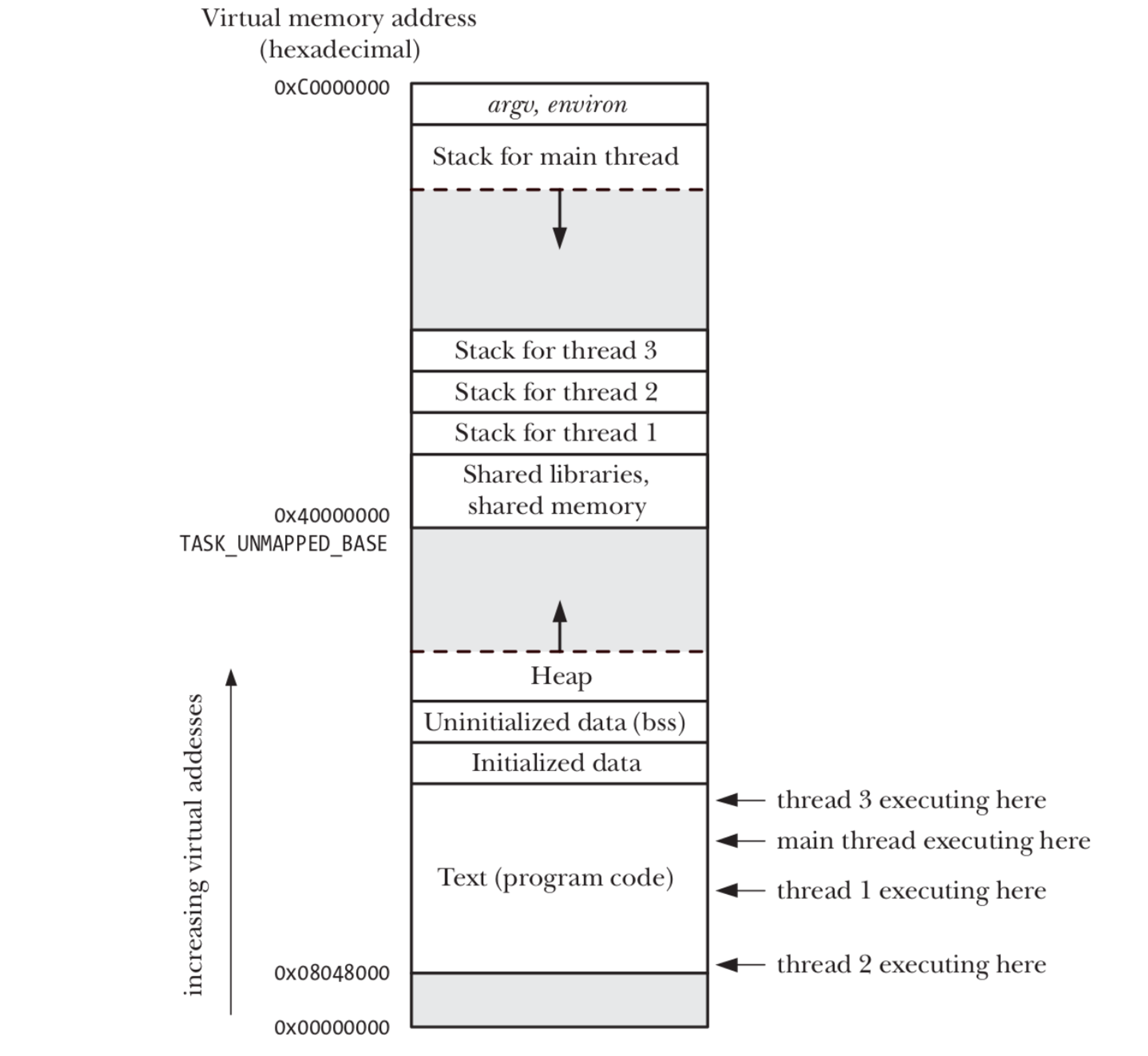
Memory map 보기
sudo cat /proc/[pid]/maps
Thread 생성
int pthread_create(pthread_t *thrd, const [thread attribute] *attr, void *(*start)(void *), void *arg);- pid 변수의 주소 pointer로 전달
- thread attribute 설정 (schedule 정책, 우선순위 등)
- handler - function pointer로 돌릴 thread이름 넣어주기
- thread 생성하고 전달할 arg값 void pointer로 설정
pthread_t→ pid 자료형
Thread 종료
void pthread_exit(void *retval);
종료된 Thread Join
- Process의
wait()과 같은.. int pthread_join(pthread_t thrd, void **setval);
Detaching a Thread
- Thread가 memory, stack 공간 차지하고 있음
- Process 내부에서 thread가 죽을때 알아서 정리하도록 한다.
- pthread_join을 호출하지 않아도 생성된 thread 알아서 정리
int pthread_detach(pthread_t thrd);
Debugging Multithread
- GDB
(gdb) info thread(gdb) thread [#]→ 다른 thread로 바꿈,backtrace(bt) 도 확인하면서…
- vscode
Thread Cancel
tlpi-dist/threads/thread_cancel.c#include <pthread.h> int pthread_cancel(pthread_t thread);

