마이페이지 - 로그아웃 & 회원 탈퇴
드디어 마이페이지 관련 기능을 마무리하는 단계까지 왔습니다. 이번 포스팅에서는 로그아웃과 유저 탈퇴 기능을 추가해보도록 하겠습니다. 로그아웃과 회원 탈퇴에는 Redis 데이터베이스가 이용될 예정입니다. Redis에 대해 잘 모르신다면, 아래의 링크를 참조해주세요.
>> Redis 데이터베이스
5. 로그아웃
1) 백엔드
① UserController에 아래의 API를 추가한다.
/**
* 로그아웃
*/
@PostMapping("/log-out") // Redis가 켜져있어야 동작한다.
public BaseResponse<String> logoutUser() {
try {
Long userId = jwtService.getLogoutUserIdx(); // 토큰 만료 상황에서 로그아웃을 시도하면 0L을 반환
return new BaseResponse<>(userService.logout(userId));
} catch (BaseException exception) {
return new BaseResponse<>(exception.getStatus());
}
}② UserService에 아래의 메서드를 추가한다.
/**
* 로그아웃
*/
@Transactional
public String logout(Long userId) throws BaseException {
try {
if (userId == 0L) { // 로그아웃 요청은 access token이 만료되더라도 재발급할 필요가 없음.
User user = tokenRepository.findUserByAccessToken(jwtService.getJwt()).orElse(null);
if (user != null) {
Token token = tokenRepository.findTokenByUserId(user.getId()).orElse(null);
tokenRepository.deleteTokenByAccessToken(token.getAccessToken());
return "로그아웃 되었습니다.";
}
else {
throw new BaseException(BaseResponseStatus.INVALID_JWT);
}
}
else { // 토큰이 만료되지 않은 경우
User logoutUser = utilService.findByUserIdWithValidation(userId);
Token token = utilService.findTokenByUserIdWithValidation(logoutUser.getId());
String accessToken = token.getAccessToken();
//엑세스 토큰 남은 유효시간
Long expiration = jwtProvider.getExpiration(accessToken);
//Redis Cache에 저장
redisTemplate.opsForValue().set(accessToken, "logout", expiration, TimeUnit.MILLISECONDS);
//리프레쉬 토큰 삭제
tokenRepository.deleteTokenByUserId(logoutUser.getId());
return "로그아웃 되었습니다.";
}
} catch (Exception e) {
throw new BaseException(BaseResponseStatus.FAILED_TO_LOGOUT);
}
}2) 프론트엔드
① layout 디렉토리 하위로, logout_dialog라는 리소스 파일을 추가하자.
<?xml version="1.0" encoding="utf-8"?>
<LinearLayout
xmlns:android="http://schemas.android.com/apk/res/android"
xmlns:app="http://schemas.android.com/apk/res-auto"
android:layout_width="match_parent"
android:layout_height="match_parent"
android:orientation="vertical">
<TextView
android:layout_width="match_parent"
android:layout_height="60dp"
android:layout_margin="20dp"
android:text="로그아웃 하시겠습니까?"
android:textSize="30sp"
android:textColor="#000000"
android:gravity="center"
android:background="@android:color/transparent"/>
<androidx.constraintlayout.widget.ConstraintLayout
android:layout_width="match_parent"
android:layout_height="100dp">
<Button
android:id="@+id/ok"
android:layout_width="0dp"
android:layout_height="50dp"
android:layout_marginTop="15dp"
android:layout_marginLeft="50dp"
android:layout_marginRight="30dp"
android:background="@drawable/main_border"
android:text="OK"
android:textSize="20sp"
app:layout_constraintEnd_toStartOf="@+id/cancel"
app:layout_constraintStart_toStartOf="parent"
app:layout_constraintTop_toTopOf="parent"
app:layout_constraintHorizontal_weight="1" />
<Button
android:id="@+id/cancel"
android:layout_width="0dp"
android:layout_height="50dp"
android:layout_marginTop="15dp"
android:layout_marginRight="50dp"
android:background="@drawable/main_border"
android:text="Cancel"
android:textSize="20sp"
app:layout_constraintEnd_toEndOf="parent"
app:layout_constraintStart_toEndOf="@+id/ok"
app:layout_constraintTop_toTopOf="parent"
app:layout_constraintHorizontal_weight="1" />
</androidx.constraintlayout.widget.ConstraintLayout>
</LinearLayout>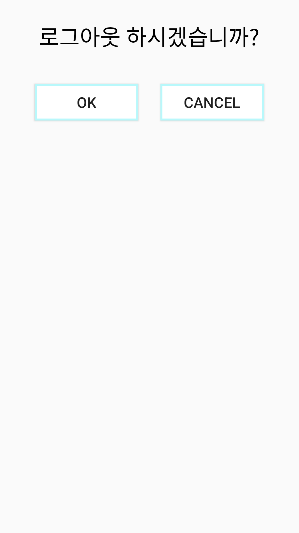
② MyPageApi 인터페이스에 아래의 API를 추가한다.
@POST("/users/log-out")
suspend fun logoutUser(
@Header("Authorization") accessToken : String
): BaseResponse<String>③ MyPageFragment를 아래와 같이 수정한다.
class MyPageFragment : Fragment() {
override fun onCreate(savedInstanceState: Bundle?) {
super.onCreate(savedInstanceState)
}
override fun onCreateView(
inflater: LayoutInflater, container: ViewGroup?,
savedInstanceState: Bundle?
): View? {
// Inflate the layout for this fragment
val view = inflater.inflate(R.layout.fragment_my_page, container, false)
val nickName = view.findViewById<Button>(R.id.nickNameBtn)
nickName.setOnClickListener {
val intent = Intent(requireActivity(), NickNameActivity::class.java)
startActivity(intent)
}
val password = view.findViewById<Button>(R.id.passwordBtn)
password.setOnClickListener {
val intent = Intent(requireActivity(), PasswordActivity::class.java)
startActivity(intent)
}
val profile = view.findViewById<Button>(R.id.profileBtn)
profile.setOnClickListener {
val intent = Intent(requireActivity(), ProfileActivity::class.java)
startActivity(intent)
}
val logout = view.findViewById<Button>(R.id.logoutBtn)
logout.setOnClickListener {
val dialogView = LayoutInflater.from(requireActivity()).inflate(R.layout.logout_dialog, null)
val builder = AlertDialog.Builder(requireActivity())
.setView(dialogView)
.setTitle("로그아웃")
val alertDialog = builder.show()
val ok = alertDialog.findViewById<Button>(R.id.ok)
ok.setOnClickListener {
getAccessToken { accessToken ->
if (accessToken.isNotEmpty()) {
CoroutineScope(Dispatchers.IO).launch {
val response = logoutUser(accessToken)
if (response.isSuccess) {
withContext(Dispatchers.Main) {
Toast.makeText(
requireActivity(), "로그아웃 되었습니다.", Toast.LENGTH_SHORT
).show()
val intent = Intent(requireActivity(), LoginActivity::class.java)
startActivity(intent)
}
} else {
Log.d("MyPageFragment", "로그아웃 실패")
val message = response.message
Log.d("PasswordActivity", message)
withContext(Dispatchers.Main) {
Toast.makeText(
requireActivity(), message, Toast.LENGTH_SHORT
).show()
}
}
}
} else {
Log.e("MyPageFragment", "Invalid Token")
}
}
}
val cancel = alertDialog.findViewById<Button>(R.id.cancel)
cancel.setOnClickListener {
alertDialog.dismiss()
}
}
val freind = view.findViewById<ImageView>(R.id.freind)
freind.setOnClickListener {
it.findNavController().navigate(R.id.action_myPageFragment_to_userListFragment)
}
val chat = view.findViewById<ImageView>(R.id.chat)
chat.setOnClickListener {
it.findNavController().navigate(R.id.action_myPageFragment_to_chatListFragment)
}
return view
}
private suspend fun logoutUser(accessToken : String): BaseResponse<String> {
return RetrofitInstance.myPageApi.logoutUser(accessToken)
}
private fun getAccessToken(callback: (String) -> Unit) {
val postListener = object : ValueEventListener {
override fun onDataChange(dataSnapshot: DataSnapshot) {
val data = dataSnapshot.getValue(com.chrome.chattingapp.authentication.UserInfo::class.java)
val accessToken = data?.accessToken ?: ""
callback(accessToken)
}
override fun onCancelled(databaseError: DatabaseError) {
Log.w("NickNameActivity", "onCancelled", databaseError.toException())
}
}
FirebaseRef.userInfo.child(FirebaseAuthUtils.getUid()).addListenerForSingleValueEvent(postListener)
}
}- 참고로, 로그아웃할 때 Firebase.auth.signOut()은 사용하지 않는다. 이유는 currentUser가 null이 되면서, 다시 로그인할 때 uid가 null이 되는 문제가 발생하기 때문이다.
- 토큰을 Redis에 올리는 것만으로 로그아웃은 충분하기 때문에 굳이 필요없는 Firebase.auth.signOut()을 쓰기 위해 코드를 추가할 이유는 없을 것 같다.
이제 코드를 실행시켜보자. 로그아웃 > OK 버튼을 클릭해보면, LoginActivity로 이동될 것이다. 해당 로그아웃 유저의 토큰은 DB에서 삭제되고, Redis에 Black Token으로 올라간다.
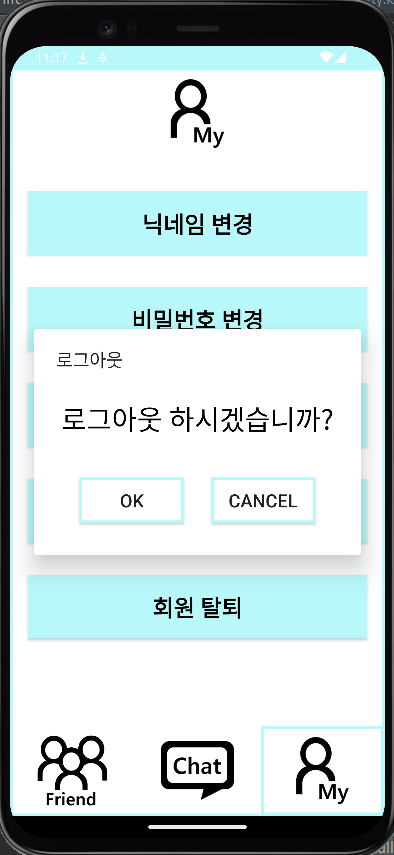
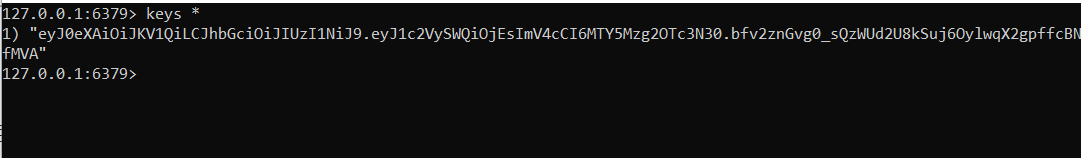
6. 회원 탈퇴
1) 백엔드
① User Controller에 아래의 API를 추가한다.
/**
* 유저 탈퇴
*/
@DeleteMapping("")
public BaseResponse<String> deleteUser(@RequestParam String agreement){
try{
Long userId = jwtService.getUserIdx();
return new BaseResponse<>(userService.deleteUser(userId, agreement));
} catch(BaseException exception){
return new BaseResponse<>(exception.getStatus());
}
}② UserService에 아래의 메서드를 추가한다.
/**
* 유저 탈퇴
*/
@Transactional
public String deleteUser(Long userId, String agreement) throws BaseException{
if(!agreement.equals("I agree")) {
throw new BaseException(BaseResponseStatus.AGREEMENT_MISMATCH);
}
User user = utilService.findByUserIdWithValidation(userId);
tokenRepository.deleteTokenByUserId(userId);
Profile profile = profileRepository.findProfileById(userId).orElse(null);
if(profile != null) {
profileService.deleteProfile(profile);
profileRepository.deleteProfileById(userId);
}
userRepository.deleteUser(userId);
String result = "요청하신 회원에 대한 삭제가 완료되었습니다.";
return result;
}2) 프론트엔드
① mypage 패키지 하위로, WithdrawalActivity를 추가한다.
② activity_withdrawal.xml 파일에 아래의 내용을 입력한다.
<?xml version="1.0" encoding="utf-8"?>
<ScrollView
xmlns:android="http://schemas.android.com/apk/res/android"
xmlns:app="http://schemas.android.com/apk/res-auto"
xmlns:tools="http://schemas.android.com/tools"
android:layout_width="match_parent"
android:layout_height="match_parent"
android:background="@drawable/main_border"
tools:context=".mypage.WithdrawalActivity">
<LinearLayout
android:layout_width="match_parent"
android:layout_height="wrap_content"
android:orientation="vertical">
<ImageView
android:id="@+id/imageView"
android:layout_width="match_parent"
android:layout_height="100dp"
android:src="@drawable/mypage"
app:layout_constraintEnd_toEndOf="parent"
app:layout_constraintStart_toStartOf="parent"
app:layout_constraintTop_toTopOf="parent" />
<androidx.constraintlayout.widget.ConstraintLayout
android:layout_width="match_parent"
android:layout_height="500dp">
<TextView
android:id="@+id/textView"
android:layout_width="match_parent"
android:layout_height="wrap_content"
android:layout_marginHorizontal="35dp"
android:layout_marginTop="120dp"
android:gravity="center"
android:text='회원 탈퇴를 원하시면,\n"I agree"를 입력해주세요.'
android:textColor="@color/black"
android:textSize="25sp"
app:layout_constraintBottom_toBottomOf="parent"
app:layout_constraintEnd_toEndOf="parent"
app:layout_constraintHorizontal_bias="0.571"
app:layout_constraintStart_toStartOf="parent"
app:layout_constraintTop_toTopOf="parent"
app:layout_constraintVertical_bias="0.045" />
<com.google.android.material.textfield.TextInputEditText
android:id="@+id/agreement"
android:layout_width="match_parent"
android:layout_height="60dp"
android:layout_marginHorizontal="50dp"
android:gravity="center"
android:background="@drawable/main_border"
android:hint="I agree"
android:padding="5dp"
android:textColorHint="#808080"
android:textSize="30sp"
app:layout_constraintBottom_toBottomOf="parent"
app:layout_constraintEnd_toEndOf="parent"
app:layout_constraintHorizontal_bias="0.562"
app:layout_constraintStart_toStartOf="parent"
app:layout_constraintTop_toTopOf="parent"
app:layout_constraintVertical_bias="0.501" />
<Button
android:id="@+id/check"
android:layout_width="150dp"
android:layout_height="60dp"
android:layout_marginBottom="72dp"
android:background="@color/skyBlue"
android:text="확인"
app:layout_constraintBottom_toBottomOf="parent"
app:layout_constraintEnd_toEndOf="parent"
app:layout_constraintStart_toStartOf="parent" />
</androidx.constraintlayout.widget.ConstraintLayout>
</LinearLayout>
</ScrollView>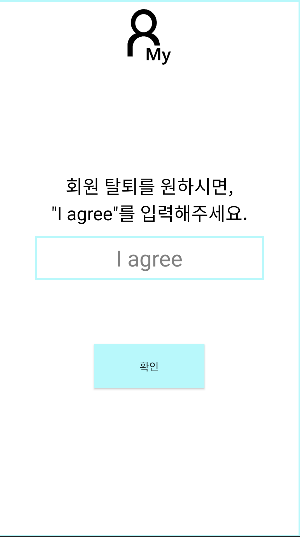
③ 마이페이지에서 회원 탈퇴 버튼을 클릭했을 때, 회원 탈퇴 페이지로 전환되도록 MyPageFragment의 onCreateView에 아래의 내용을 추가한다.
val quit = view.findViewById<Button>(R.id.quitBtn)
quit.setOnClickListener {
val intent = Intent(requireActivity(), WithdrawalActivity::class.java)
startActivity(intent)
}④ MyPageApi 인터페이스에 아래의 API를 추가한다.
@DELETE("/users")
suspend fun deleteUser(
@Header("Authorization") accessToken : String,
@Query("agreement") agreement : String
): BaseResponse<String>⑤ WithdrawalActivity에 아래의 내용을 입력한다.
class WithdrawalActivity : AppCompatActivity() {
private lateinit var auth: FirebaseAuth
override fun onCreate(savedInstanceState: Bundle?) {
super.onCreate(savedInstanceState)
setContentView(R.layout.activity_withdrawal)
auth = Firebase.auth
val withdrawal = findViewById<Button>(R.id.check)
withdrawal.setOnClickListener {
val agreement = findViewById<TextInputEditText>(R.id.agreement)
val agreementStr = agreement.text.toString()
getAccessToken { accessToken ->
if (accessToken.isNotEmpty()) {
CoroutineScope(Dispatchers.IO).launch {
val response = deleteUser(accessToken, agreementStr)
if (response.isSuccess) {
FirebaseRef.userInfo.child(FirebaseAuthUtils.getUid()).removeValue()
FirebaseAuth.getInstance().currentUser?.delete()
withContext(Dispatchers.Main) {
Toast.makeText(this@WithdrawalActivity, "회원 탈퇴가 완료되었습니다", Toast.LENGTH_SHORT).show()
val intent = Intent(this@WithdrawalActivity, IntroActivity::class.java)
startActivity(intent)
}
}
else {
Log.d("WithdrawalActivity", "회원 탈퇴 실패")
val message = response.message
Log.d("WithdrawalActivity", message)
withContext(Dispatchers.Main) {
Toast.makeText(this@WithdrawalActivity, message, Toast.LENGTH_SHORT).show()
}
}
}
} else {
Log.e("WithdrawalActivity", "Invalid Token")
}
}
}
}
private fun getAccessToken(callback: (String) -> Unit) {
val postListener = object : ValueEventListener {
override fun onDataChange(dataSnapshot: DataSnapshot) {
val data = dataSnapshot.getValue(com.chrome.chattingapp.authentication.UserInfo::class.java)
val accessToken = data?.accessToken ?: ""
callback(accessToken)
}
override fun onCancelled(databaseError: DatabaseError) {
Log.w("WithdrawalActivity", "onCancelled", databaseError.toException())
}
}
FirebaseRef.userInfo.child(FirebaseAuthUtils.getUid()).addListenerForSingleValueEvent(postListener)
}
private suspend fun deleteUser(accessToken : String, agreement : String) : BaseResponse<String> {
return RetrofitInstance.myPageApi.deleteUser(accessToken, agreement)
}
}코드를 실행시켜보자. 회원 탈퇴 시, 해당 유저에 대한 정보가 RDS, Realtime Database, Authentication에서 모두 없어져야 한다. 또한 탈퇴 이후에는 IntroActivity로 전환되어야 한다.
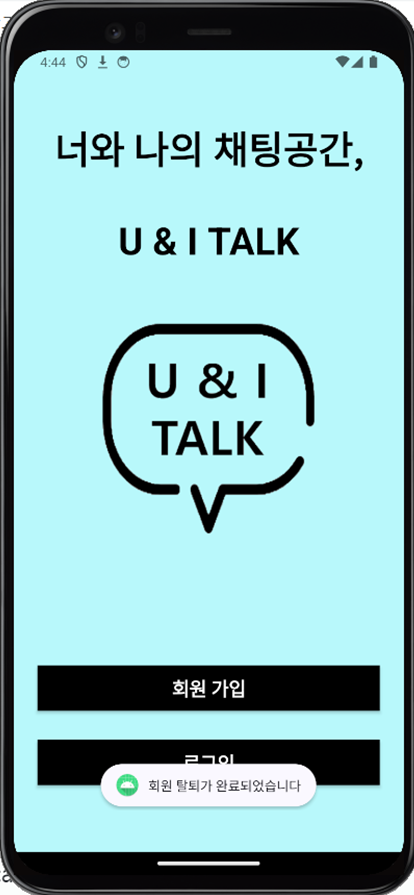
※ 로그인 화면에 회원가입 버튼 추가하기
로그아웃을 하면, 로그인 화면으로 전환된다. 그러나 이렇게 구현하면, 로그인 화면에서 바로 회원가입을 갈 방법이 없기 때문에 새로운 계정을 생성하고자 하는 사람이 어려움을 겪게 될 수 있다. 따라서 LoginActivity에서 JoinActivity로 이동할 수 있는 버튼을 만들어주는 게 좋다.
① activity_login.xml 파일에 맨 아래 부분에 아래의 TextView 태그를 추가한다.
<TextView
android:id="@+id/noAccount"
android:layout_width="match_parent"
android:layout_height="wrap_content"
android:text="아직 계정이 없으신가요?"
android:textSize="15sp"
android:textColor="#000000"
android:layout_marginTop="20dp"
android:gravity="center"/>
② LoginActivity에서 JoinActivity로 넘어갈 수 있도록 위 TextView의 클릭 이벤트 리스너를 등록하자.
val noAccountBtn = findViewById<TextView>(R.id.noAccount)
noAccountBtn.setOnClickListener {
val intent = Intent(this, JoinActivity::class.java)
startActivity(intent)
}이제 로그인 페이지에서 "아직 계정이 없으신가요?"라는 텍스트를 클릭하면 회원가입 페이지로 이동될 것이다.
