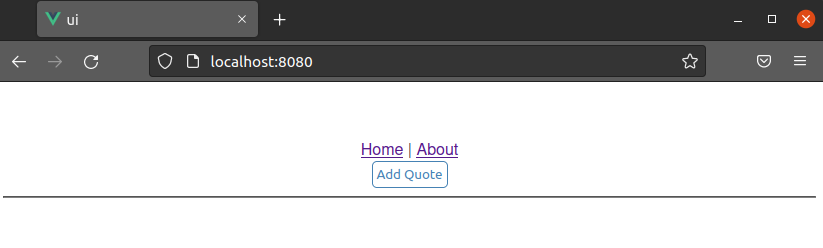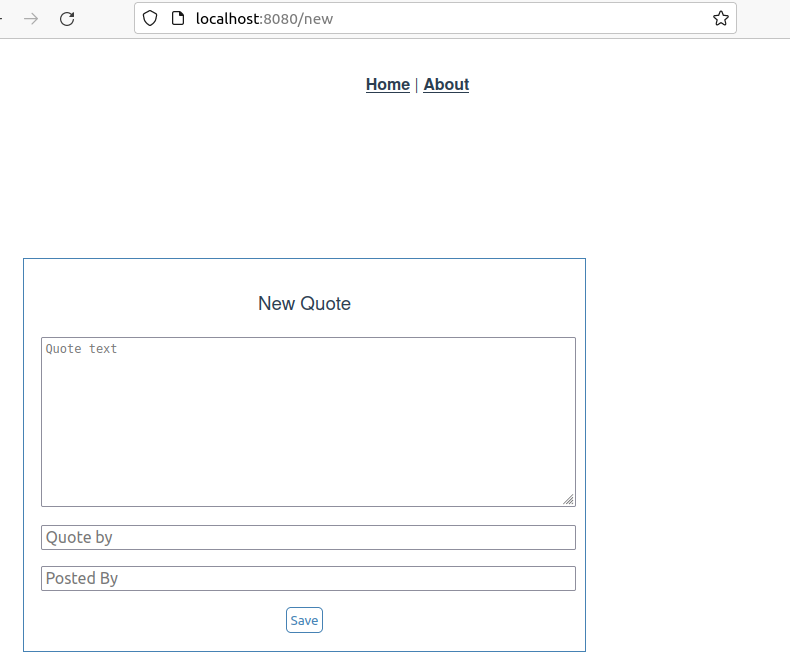db와 API를 세팅했다면 이제는 Vue.js를 사용해 간단한 front end 개발을 할 것이다. 그다음에 Dokcerize를 진행할 것이다.
우선 프로젝트 폴더에 이동후 vue create ui 를 사용해 vue app을 생성한다.
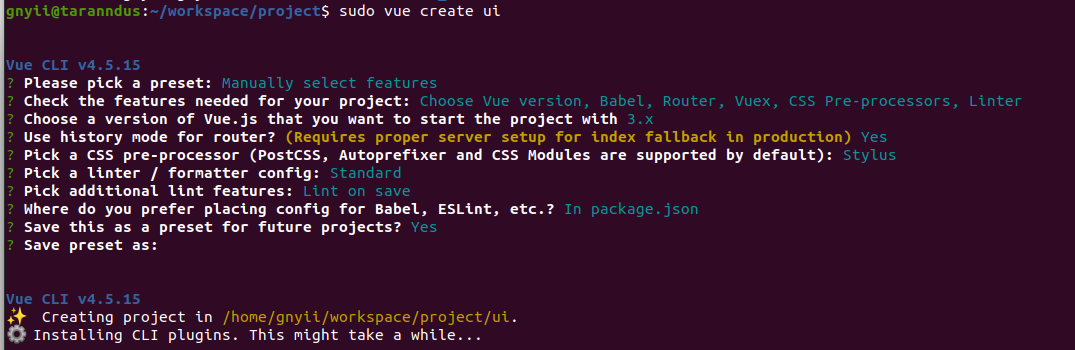
sudo vue create ui로 실행하여 Manualy select features를 선택하여 Babel,Router,Vuex,CSS Pre-processors,Linter를 설치하였다.
이제는 화면에 게시글을 보여주기 위해 Home.vue를 수정해보겠다.
<template>
<div class="home">
<button @click="$router.push('/new')">Add Quote</button>
<hr />
<div class="container">
<div class="quote" v-for="quote in quotes" :key="quote.id" :quote="quote">
<p>
<em>"{{quote.quote}}"</em>
by {{quote.quote_by}}
</p>
<span class="added-by">added by {{quote.added_by}}</span>
</div>
</div>
</div>
</template>
<script>
export default {
name: 'home',
data: () => ({
quotes: []
}),
created () {
fetch('http://localhost:5000')
.then(res => res.json())
.then(response => {
this.quotes = response.quotes
})
.catch(e => {
console.error(e.message)
})
}
}
</script>
<style scoped>
.home {
width: 100%;
}
button {
cursor: pointer;
border: 1px solid steelblue;
border-radius: 5px;
background: white;
color: steelblue;
height: 2em;
}
button:hover {
background: steelblue;
color: white;
}
.container {
display: flex;
flex-direction: row;
flex-wrap: wrap;
}
.quote {
width: 29%;
padding: 0.5rem;
margin: 1%;
border-radius: 10px;
border: 1px solid steelblue;
color: black;
}
.quote span.by {
text-decoration: underline;
}
.quote .added-by {
color: rgba(0, 0, 0, 0.6);
margin-top: 3em;
}
</style>이제 새로운 게시글을 추가하는 페이지를 만들어보자. /src/views/NewQuote.vue를 추가한다.
<template>
<div class="body">
<div class="container">
<div v-if="loading">Loading...</div>
<div v-else>
<h3>New Quote</h3>
<form @submit.prevent="submitQuote">
<div>
<textarea placeholder="Quote text" rows="10" v-model="quote.quote" required />
</div>
<div>
<input type="text" placeholder="Quote by" v-model="quote.quote_by" required />
</div>
<div>
<input type="text" placeholder="Posted By" v-model="quote.added_by" required />
</div>
<div>
<button type="submit">Save</button>
</div>
</form>
</div>
</div>
</div>
</template>
<script>
export default {
data: () => ({
loading: false,
quote: {}
}),
methods: {
submitQuote () {
this.loading = false
fetch('http://localhost:5000', {
method: 'POST',
headers: {
'Content-type': 'application/json'
},
body: JSON.stringify(this.quote)
})
.then(res => res.json())
.then(response => {
if (response) {
alert('Quote added successfully')
this.$router.push('/')
} else {
alert('Oops! We could not add your quote')
}
})
.catch(e => {
console.error(e.message)
})
}
}
}
</script>
<style scoped >
.body {
width: 100%;
}
h3 {
font-weight: 300;
}
button {
cursor: pointer;
border: 1px solid steelblue;
border-radius: 5px;
background: white;
color: steelblue;
height: 2em;
}
button:hover {
background: steelblue;
color: white;
}
.container {
width: 60%;
margin: 15% 20% 20% 5%;
border: 1px solid steelblue;
padding: 2%;
}
form div {
margin-top: 1em;
}
textarea,
input {
width: 100%;
font-size: 1em;
}
</style>또한 src/router.js를 수정한다.
import Vue from 'vue'
import Router from 'vue-router'
import Home from './views/Home.vue'
import NewQuote from './views/NewQuote.vue'
Vue.use(Router)
export default new Router({
mode: 'history',
base: process.env.BASE_URL,
routes: [{
path: '/',
name: 'home',
component: Home
},
{
path: '/new',
name: 'new-quote',
component: NewQuote
}]
})
이제 sudo npm run serve 를 실행하고 localhost:8080으로 접속해보자.