복습
쿠키
- stateless의 단점을 보완하기위해 상태를 클라이언트 사이드에 저장하기위함
- 쿠키는 다음번 요청에 쿠키를 보냄
- 쿠키로 저장할 수 있는 데이터는 문자열로 한정
- 이진데이터를 쿠키로 보낸다면? -> 인코딩 및 크기제한
특징
- 타입안전성 보장을 위해 json으로 마셜링, 언마셜링
속성
name, value
- name
- value: 특수문자 포함시, 인코딩 필수
- 서버에서 만든 후 네트워크를 통해 문자열이 전송되기때문에 URL Encoding 방식이 필요
MaxAge, Domain, Path, HttpOnly, Secure
파일 탐색기
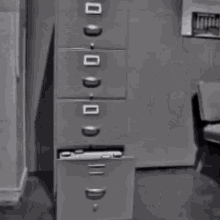
주요사항
- fancytree 문서
- fancyTreeNode
- fancy tree node == java의 File
- 팬시트리 비동기로 보내려면 어떻게 해야하나 확인
- 서블릿에서는 리턴하는 valid한 JSON이 어떻게 생겼나 확인해야함 (트리하나를 표현하는 json)
- fancytree는 client, fancytreenode가 가져야하는 인터페이스 구조를 맞춰주는 어댑터를 만들고 그 어댑터안에 java File객체를 넣어줘야한다?
Embed Fancytree on a Web Page
Define the Tree Data
처음에 동기로 만들었던 tree
<ul id="explorerUL">
<%
List<FileWrapper> list = (List) request.getAttribute("children");
for(FileWrapper tmp : list) {
%>
<li id="<%=tmp.getRelativePath() %>" class="<%=tmp.getClzName()%>"><%=tmp.getName() %></li>
<%
}
%>
</ul>동기로 만든 ul태그를 source를 대신하기
$("#tree").fancytree({
source: [
{title: "Node 1", key: "1"}, // 객체하나가 li
{title: "Folder 2", key: "2", folder: true, children: [
{title: "Node 2.1", key: "3"}, // key가 id
{title: "Node 2.2", key: "4"}
]}
],
...비동기로 tree만들기 => 이 방법 사용!!
$("#tree").fancytree({
source: {
url: "/getTreeData",
cache: false
},
...FileWrapper를 FancyTreeNode의 구현체로 만들자
기존소스를 레이지로드로 대체
기존소스
<script type="text/javascript">
$("#explorerUL").on("click", ".folder", function() {
let serverSidePath = $(this).prop("id");
location.href="?base=" + serverSidePath; // 동기 요청
});
</script>파일 순서 정렬
- treeSet과 comparable 확인하기
파일에 대한 커맨드 처리 - extenstion
https://github.com/mar10/fancytree/wiki/TutorialExtensions
드래그앤드랍
https://github.com/mar10/fancytree/wiki/ExtDnd
- 1단계) ui완성되어 노드가 이동 or복사되도록 하는게 미션
- 2단계) 서버사이드에서 정말 복사, 이동이 일어나도록
// Events that make tree nodes draggable 출발노드
dragStart: null, // Callback(sourceNode, data), return true to enable dnd
dragStop: null, // Callback(sourceNode, data)
initHelper: null, // Callback(sourceNode, data)
updateHelper: null, // Callback(sourceNode, data)
// Events that make tree nodes accept draggables 도착노드
dragEnter: null, // Callback(targetNode, data)
dragExpand: null, // Callback(targetNode, data), return false to prevent autoExpand
dragOver: null, // Callback(targetNode, data)
dragDrop: null, // Callback(targetNode, data)
dragLeave: null // Callback(targetNode, data)자기 안에서 이동 복사 막고
폴더 드래깅 막고
relativePath 없애고 key의 path따오기
https://wwwendt.de/tech/fancytree/doc/jsdoc/FancytreeNode.html#getKeyPath
