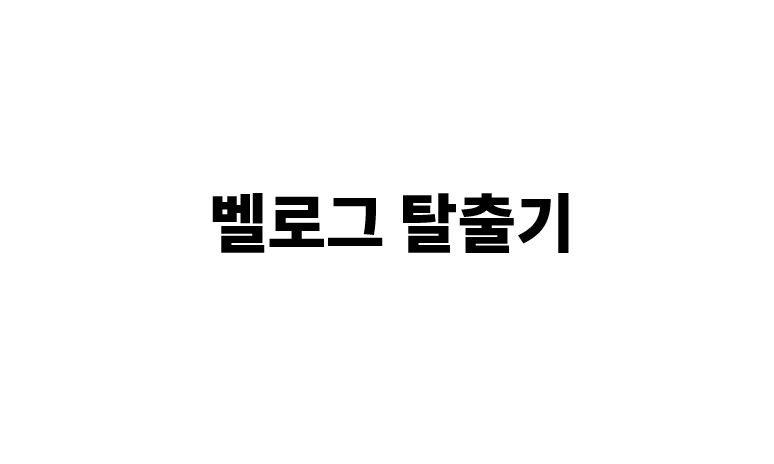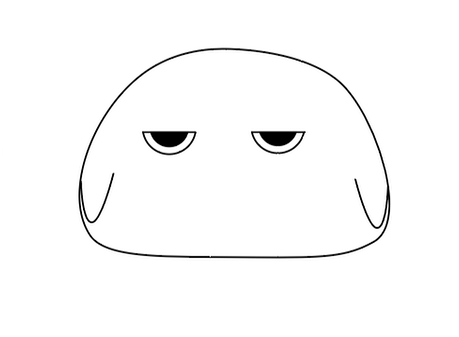이번 포스팅에서는 게시글의 제목을 주소로 받는 slug 모듈을 활용해보자.
1. 라이브러리 설치
npm i marked slugify💡 라이브러리 설명
marked : 마크다운을 입력받아 html로 변환해주는 라이브러리 (이후 포스팅에서 사용 예정)
slugify : 텍스트를 url 주소로 변환해주는 라이브러리
2. 라이브러리 삽입
// models/article.js
const marked = require('marked');
const slugify = require('slugify');3. slugify 데이터 모델에 적용 적용
// models/article.js
const articleSchema = new mongoose.Schema({
title: {
required: true,
type : String
},
description : {
type : String
},
markdown : {
required: true,
type : String
},
createdAt : {
type: Date,
default : Date.now
},
slug: { // slug 컬럼을 새로 추가한다.
type: String,
required: true,
unique: true
}
})
articleSchema.pre('validate', function(next) {
if(this.title) {
this.slug = slugify(this.title, {lower:true, strict:true})
}
next();
})데이터스키마는 데이터 모델을 저장, 삭제, 편집할 때마다 해당 데이터를 평가(validate)하는데,
pre()는 모델을 평가(validate)하기 직전에 콜백함수를 실행한다.
즉, 위에서는 데이터가 평가되기 직전에title슬러깅해서this.slug에 저장하는 거라고 보면 된다.
4. 게시글 본문 라우팅 및 index.ejs 수정
// routes/article.js
router.get('/:slug', async (req, res) => {
const article = await Article.findOne(req.params.id);
if (article == null) res.redirect('/');
res.render(`articles/show`, {article : article});
});<!-- index.ejs --->
<body>
<div class = "container">
<h1 class = "mb-4">Glog Articles</h1>
<a href = "/articles/new" class = "btn btn-success">New Article </a>
<% articles.forEach(article => { %>
<div class = "card mt-4">
<div class = "card body">
<h4 class="card-title"><%= article.title %></h4>
<div class = "card-subtitle text-muted mb-2"><%= article.createdAt.toLocaleDateString() %></div>
<div class = "card text mb-2"><%= article.description %></div>
<a href = "articles/<%= article.slug %>" class = "btn btn-primary">Read More</a>
</div>
</div>
<% }) %>
</div>
</body>routes/aritcle.js 의
get()안에 들어가던/:id를/:slug로 ,
Article.findById()를 Article.findOne()로 바꿨다. index.ejs 의<%= article.id %>를<%= article.slug %>` 로 바꿨다.
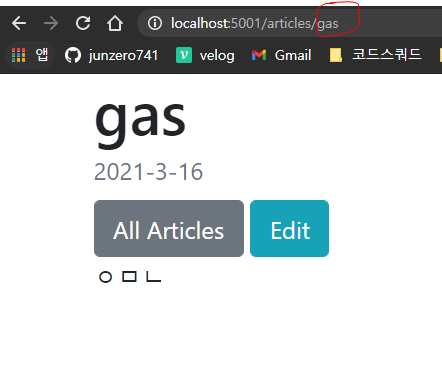
게시글의 제목이 게시글의 주소가 되었다.
5. deprecation 수정
여기까지 진행하면, 콘솔에 DeprecationWarning 이 뜨는 것을 볼 수 있다.
이는 더이상 사용되지 않는 명령어를 사용한 경우로, 추후 문제가 생길 수 있으므로 수정해주는 것이 좋다.
// server.js
mongoose.connect('mongodb://localhost/blog', {
useNewUrlParser: true,
useUnifiedTopology: true,
useCreateIndex: true // deprecationWarning이 추천해준 프로퍼티를 추가했다.
})deprecation 경고의 발생은 사용중인 MongoDB 의 버전에 따라 다를 수 있다.
이후 포스팅에선 삭제 기능을 구현해보자.