API 와 Endpoint의 차이
API가 두 시스템(어플리케이션)이 상호작용 할 수 있게 하는 프로토콜의 총 집합이라면,
Endpoint의 API가 서버에서 리소스에 접근할 수 있도록 가능하게 하는 URL이라 할 수 있겠다.
제일 먼저 node.js 홈페이지에서 node.js 설치를 해준다.
이때 node.js를 설치하면 자동으로 npm도 같이 설치가 된다.
파일을 만들고 vscode를 연다.
terminal을 켠 다음에 express 설치를 해준다.
> npm install express --save-devnodejs에 기본적으로 포함되어 있는 module을 core module이라고 합니다.
node.js는 require를 이용해 외부 모듈을 가져올 수 있다.
파라미터로 추가 할 경로의 값을 받는다.
const http = require("http");require()(가져오기)은 Express 모듈을 만들고 Express 응용 프로그램 을 만듭니다 .
> const express = require('express');
> var app = express();app에 json을 사용할 수 있도록 해준다.
app.use(express.json()); http.createServer() 메서드는 컴퓨터를 HTTP 서버로 바꾸고 HTTP 서버 객체를 생성한다.
> http.createServer(requestListener);try {
server.listen(8000, () => {
console.log("server is listening on PORT 8000");
});
} catch (err) {
console.log(err);
}listen() 이라는 메서드는 서버를 실행하여 대기시키는 메서드다.
나는 localhost 8000번으로 호출하였다.
> node (js 파일이름)vscode terminal에 "server is listening on PORT 8000"가 뜨면 서버가 잘 열렸다는 것이고
err가 뜨면 에러가 생겼다는 뜻이다.
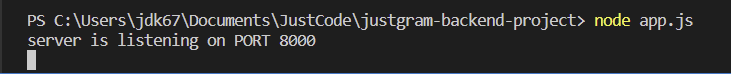
전체코드
const http = require("http");
const express = require("express");
const { postListData } = require("./postListData");
const app = express();
app.use(express.json()); // app에 json을 사용할 수 있도록
const server = http.createServer(app);
try {
server.listen(8000, () => {
console.log("server is listening on PORT 8000");
});
} catch (err) {
console.log(err);
}
참고
require과 module.exports : https://m.blog.naver.com/jdub7138/221022257248
