2022년 4월 16일(토)
[스파르타코딩클럽] Spring 심화반 - 5주차
◎ 요청 걸린 시간 측정
class Scratch {
public static void main(String[] args) {
// 측정 시작 시간
long startTime = System.currentTimeMillis();
// 함수 수행
long output = sumFromOneTo(1_000_000_000);
// 측정 종료 시간
long endTime = System.currentTimeMillis();
long runTime = endTime - startTime;
System.out.println("소요시간: " + runTime);
}
private static long sumFromOneTo(long input) {
long output = 0;
for (int i = 1; i < input; ++i) {
output = output + i;
}
return output;
}
}◎ 서버 돌리자마자 실행
@Component
public class TestDataRunner implements ApplicationRunner {
// 아래 방법으로 Class를 불러오는 것을 Spring에서 추천하지 않음
// 테스트 데이터 생성에 이용하므로 이번에만 사용
@Autowired
UserService userService;
@Autowired
ProductRepository productRepository;
@Autowired
UserRepository userRepository;
@Autowired
PasswordEncoder passwordEncoder;
@Autowired
ItemSearchService itemSearchService;
// 서버 실행시, 해당 함수를 실행
@Override
public void run(ApplicationArguments args) throws Exception {
// 테스트 User 생성
User testUser1 = new User("tester", passwordEncoder.encode("123"), "jg@sparta.com", UserRoleEnum.USER);
User testUser2 = new User("tester2", passwordEncoder.encode("123"), "hope@sparta.com", UserRoleEnum.USER);
User testAdminUser1 = new User("admin", passwordEncoder.encode("123"), "army@sparta.com", UserRoleEnum.ADMIN);
testUser1 = userRepository.save(testUser1);
testUser2 = userRepository.save(testUser2);
testAdminUser1 = userRepository.save(testAdminUser1);
// 테스트 testUser1 의 관심상품 등록
// 검색어 당 관심상품 10개 등록
createTestData(testUser1, "신발");
createTestData(testUser1, "과자");
createTestData(testUser1, "키보드");
createTestData(testUser1, "휴지");
createTestData(testUser1, "휴대폰"); // createTestData 함수 생략
}
}◎ AOP
-
부가기능 모듈화의 필요성
- 핵심기능 앞 또는 뒤로 반복되는 기능을 하는 부가기능이 존재
ex) 회원 패턴 분석을 위한 로그 기록, API 수행시간 저장 - 모든 Controller마다 부가기능을 추가한다면, 새로운 Controller를 만들때마다 내용을 빠짐없이 추가해야 하고, 부가기능을 수정한다면, 모든 Controller마다 다 빠짐없이 수정해주어야 한다.
- 핵심기능 앞 또는 뒤로 반복되는 기능을 하는 부가기능이 존재
-
부가기능을 모듈화
- AOP (Aspect Oriented Programming) 를 통해 부가기능을 모듈화
- 부가기능과 핵심기능과는 관점(Aspect)가 다르므로, AOP를 이용해 부가기능을 중심으로 설계, 구현 가능
-
스프링이 제공하는 AOP
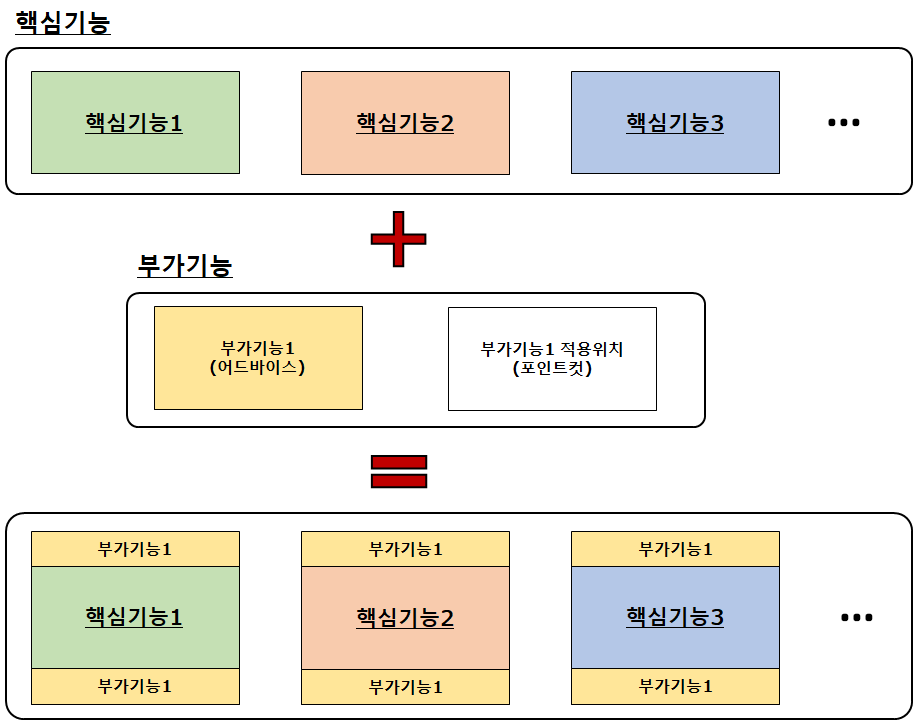
- 어드바이스: 부가기능
- 포인트컷: 부가기능 적용위치
- 스프링 AOP 적용
@Aspect
@Component
public class UseTimeAop {
private final ApiUseTimeRepository apiUseTimeRepository;
public UseTimeAop(ApiUseTimeRepository apiUseTimeRepository) {
this.apiUseTimeRepository = apiUseTimeRepository;
}
@Around("execution(public * com.sparta.springcore.controller..*(..))")
public Object execute(ProceedingJoinPoint joinPoint) throws Throwable {
// 측정 시작 시간
long startTime = System.currentTimeMillis();
try {
// 핵심기능 수행
Object output = joinPoint.proceed(); // 들어온 요청을 controller 로 보냄
return output; // controller 에서 처리된 요청을 반환
} finally {
// 측정 종료 시간
long endTime = System.currentTimeMillis();
// 수행시간 = 종료 시간 - 시작 시간
long runTime = endTime - startTime;
// 로그인 회원이 없는 경우, 수행시간 기록하지 않음
Authentication auth = SecurityContextHolder.getContext().getAuthentication();
if (auth != null && auth.getPrincipal().getClass() == UserDetailsImpl.class) {
// 로그인 회원 정보
UserDetailsImpl userDetails = (UserDetailsImpl) auth.getPrincipal();
User loginUser = userDetails.getUser();
// API 사용시간 및 DB 에 기록
ApiUseTime apiUseTime = apiUseTimeRepository.findByUser(loginUser)
.orElse(null);
if (apiUseTime == null) {
// 로그인 회원의 기록이 없으면
apiUseTime = new ApiUseTime(loginUser, runTime);
} else {
// 로그인 회원의 기록이 이미 있으면
apiUseTime.addUseTime(runTime);
}
System.out.println("[API Use Time] Username: " + loginUser.getUsername() + ", Total Time: " + apiUseTime.getTotalTime() + " ms");
apiUseTimeRepository.save(apiUseTime);
}
}
}
}-
시퀀스 다이어그램 (Sequence Diagram)
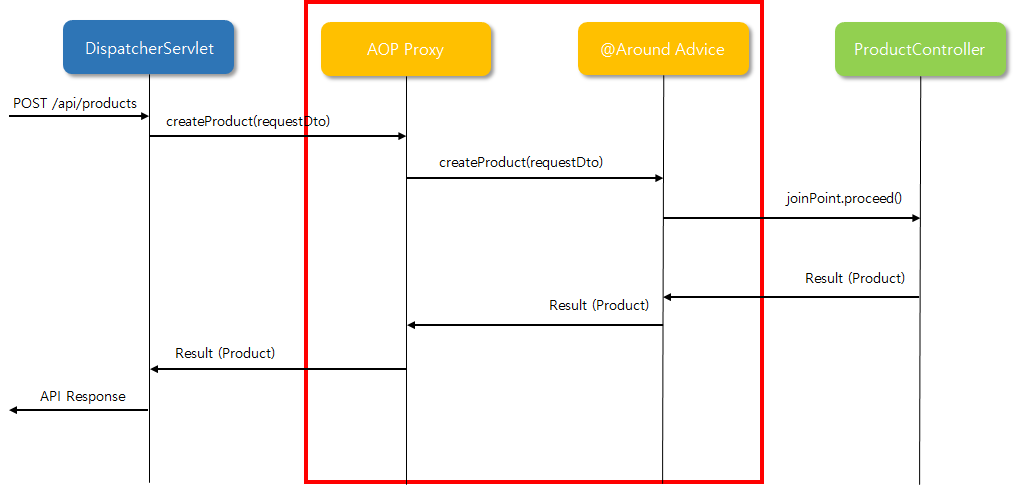
-
스프링 AOP 어노테이션
- @Aspect : 스프링 빈 (Bean) 클래스에만 적용 가능 (Component 포함)
- 어드바이스 종류
- @Around: '핵심기능' 수행 전과 후
- @Before: '핵심기능' 호출 전 (ex. Client 의 입력값 Validation 수행)
- @After: '핵심기능' 수행 성공/실패 여부와 상관없이 언제나 동작 (try, catch 의 finally() 처럼 동작)
- @AfterReturning: '핵심기능' 호출 성공 시 (함수의 Return 값 사용 가능)
- @AfterThrowing: '핵심기능' 호출 실패 시. 즉, Exception가 발생한 경우만 동작 (ex. 예외가 발생했을 때 개발자에게 email 이나 SMS 보냄)
-
포인트컷 Expression Language
// 위치에 해당하는 용어 (물음표 생략 가능)
@kind-of-Advice("execution(modifiers-pattern? return-type-pattern declaring-type-pattern? method-name-pattern(param-pattern) throws-pattern?)")
// 예시
@Around("execution(public * com.sparta.springcore.controller..*(..))")
public Object execute(ProceedingJoinPoint joinPoint) throws Throwable { ... }-
modifiers-pattern
- public, private, *
-
return-type-pattern
- void, String, List, *
-
declaring-type-pattern 클래스명 (패키지명 필요)
- com.sparta.springcore.controller.* - controller 패키지의 모든 클래스에 적용
- com.sparta.springcore.controller.. - controller 패키지 및 하위 패키지의 모든 클래스에 적용
-
method-name-pattern(param-pattern)
- 함수명
- addFolders : addFolders() 함수에만 적용
- add* : add 로 시작하는 모든 함수에 적용
- 파라미터 패턴 (param-pattern)
- (com.sparta.springcore.dto.FolderRequestDto) - FolderRequestDto 인수 (arguments) 만 적용
- () - 인수 없음
- (*) - 인수 1개 (타입 상관없음)
- (..) - 인수 0~N개 (타입 상관없음)
- 함수명
-
@Pointcut 포인트컷 재사용 및 결합 가능
@Component @Aspect public class Aspect { @Pointcut("execution(* com.sparta.springcore.controller.*.*(..))") private void forAllController() {} @Pointcut("execution(String com.sparta.springcore.controller.*.*())") private void forAllViewController() {} @Around("forAllContorller() && !forAllViewController") public void saveRestApiLog() { ... } @Around("forAllContorller()") public void saveAllApiLog() { ... } }
◎ 트랜잭션 (@Transactional)
-
트랜잭션: 데이터베이스에서 데이터에 대한 하나의 논리적 실행단계
- 더 이상 쪼갤 수 없는 최소단위의 작업
- 모두 저장되거나, 아무 것도 저장되지 않거나를 보장
-
트랜잭션의 필요성
- 특정 주문을 시킨다고 생각해보면, 1.주문자에게 결제 2.생산자에게 생산요청을 보냄
- 만약 1만 되고 2가 안된다면... 큰일이 난다.
- 따라서 모두 성공시에는 Transaction Commit , 중간에 하나라도 실패시에는 Transaction Rollback을 실행
-
트랜잭션의 정체
- 앞에서 요청(?)을 보내고 이후 정상 실행 여부에 따라 Commit 또는 Rollback을 함
- 이는 AOP를 이용해서 모듈화 가능 (어노테이션을 통해 적용)
@Transactional public List<Folder> addFolders(List<String> folderNames, User user) { // ... } -
Transaction의 Flowchart
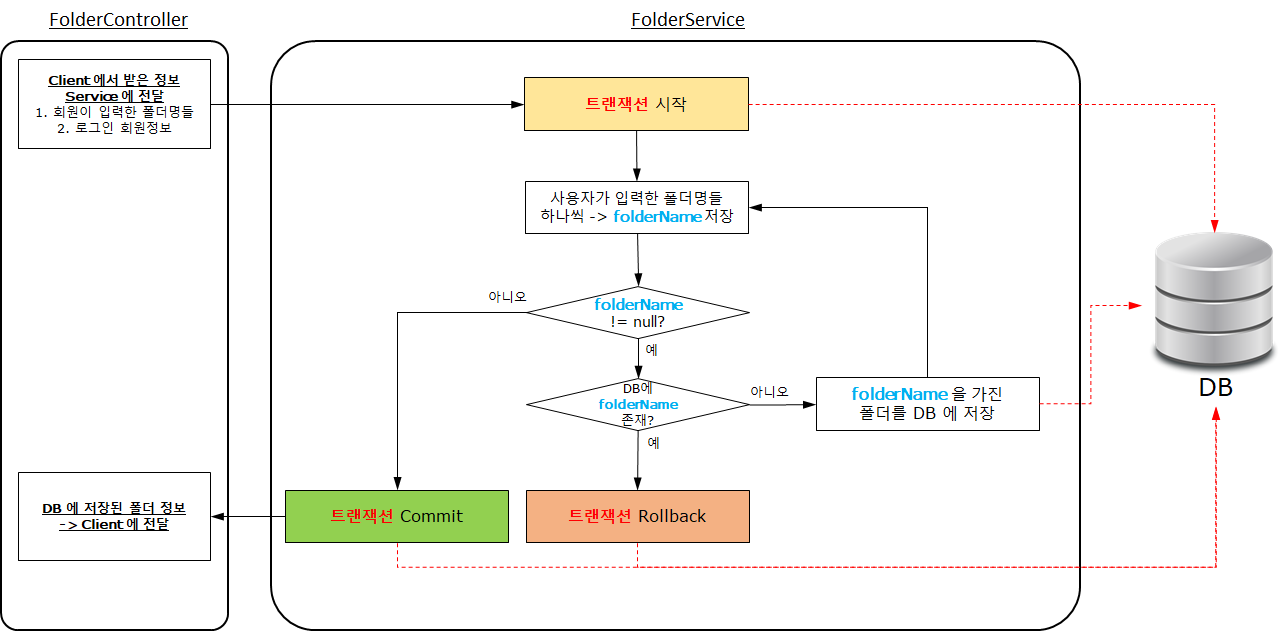
◎ 현업에서 DB 운영 방식
-
현업에서 DB 운영방식
- 현업에서 DB에 담겨있는 데이터는 웹 서비스를 하는데 매우 중요하다.
- 그리고 DB는 물리적인 HDD에 담기므로 물리적인 훼손 가능성이 존재한다.
- 따라서 현업에서는 DB를 2대 이상을 두고 운영함
- 이때, DB Sync 문제가 생김 (순간적으로 두 DB의 데이터가 연동되지 않았을 때, 요청이 들어올 수 있음)
-
Primary / Replica
- 쓰기 전용 DB (Primary) 와 읽기 전용 DB (Replica) 를 구분
- Primary: 쓰기 전용, readOnly 를 코드에 적지 않으면, 기본값은 false
- Write 된 Data (Create, Update, Delete) 가 Replica 로 Sync 됨 (Replication)
@Transactional(readOnly = false)- Replica (Secondary): 읽기 전용
@Transactional(readOnly = true) - 하지만, 위 개념은 스프링에 Primary DB endpoint, Replica DB endpoint 를 설정해야지만 가능!!
- 쓰기 전용 DB (Primary) 와 읽기 전용 DB (Replica) 를 구분
-
Primary 에 문제가 생겼을 때, Replica 중 1개가 Primary 가 됨
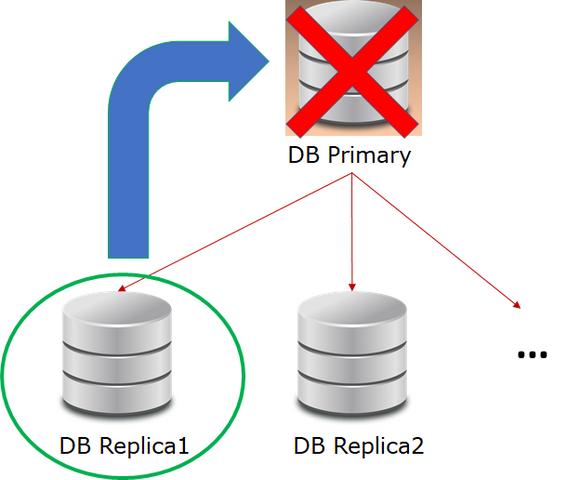
◎ 스프링 예외 처리 방법
-
스프링 기본 에러 처리(Response 메시지 velog 참고)
-
HTTP 상태 코드 종류
- 2xx Success
- 4xx Client Error
- 5xx Server Error
- Spring org.springframework.http > HttpStatus.js 참고
( Ctrl + Shift + N 을 통해 파일 찾기를 할 수 있음)
-
기본적으로 Spring에서 Exception처리를 할 경우, 500 Server Error가 남
이때, Client에서 값을 잘못 주었을 경우에는 400 Error로 바꾸어 보내줄 필요가 있음 -
Spring 적용
// exception > RestApiException
...
import org.springframework.http.HttpStatus;
@Getter
@Setter
public class RestApiException {
private String errorMessage;
private HttpStatus httpStatus;
}// controller > FolderController (컨트롤러 하나에 적용)
// HttpStatus는 enum 값임
...
@ExceptionHandler({ IllegalArgumentException.class })
public ResponseEntity handleException(IllegalArgumentException ex) {
RestApiException restApiException = new RestApiException();
restApiException.setHttpStatus(HttpStatus.BAD_REQUEST);
restApiException.setErrorMessage(ex.getMessage());
return new ResponseEntity(
// HTTP body
restApiException,
// HTTP status code
HttpStatus.BAD_REQUEST
);
}- 스프링 Global 예외 처리 방법
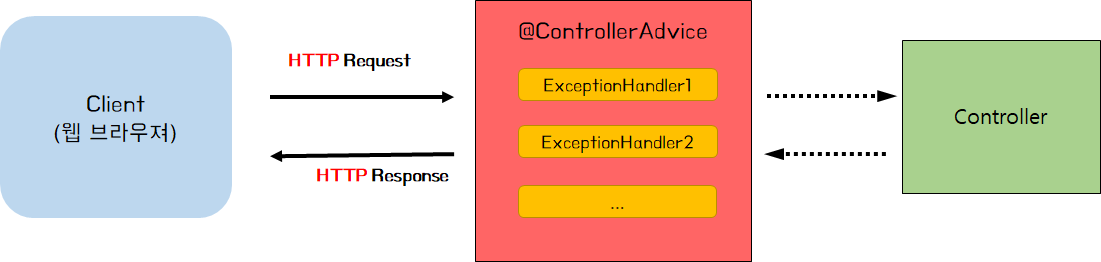
- @ControllerAdvice 사용 (@RestControllerAdvice = @ControllerAdvice + @ResponseBody)
// exception > RestApiExceptionHandler
// HttpStatus는 enum 값임
@RestControllerAdvice
public class RestApiExceptionHandler {
@ExceptionHandler(value = { IllegalArgumentException.class })
public ResponseEntity<Object> handleApiRequestException(IllegalArgumentException ex) {
RestApiException restApiException = new RestApiException();
restApiException.setHttpStatus(HttpStatus.BAD_REQUEST);
restApiException.setErrorMessage(ex.getMessage());
return new ResponseEntity(
restApiException,
HttpStatus.BAD_REQUEST
);
}
}- ErrorCode 선언 (서비스 전체에 사용할 에러코드들 선언후 사용)
import org.springframework.http.HttpStatus;
import static com.sparta.springcore.service.ProductService.MIN_MY_PRICE;
public enum ErrorCode {
// 400 Bad Request
DUPLICATED_FOLDER_NAME(HttpStatus.BAD_REQUEST, "400_1", "중복폴더명이 이미 존재합니다."),
BELOW_MIN_MY_PRICE(HttpStatus.BAD_REQUEST, "400_2", "최저 희망가는 최소 " + MIN_MY_PRICE + " 원 이상으로 설정해 주세요."),
// 404 Not Found
NOT_FOUND_PRODUCT(HttpStatus.NOT_FOUND, "404_1", "해당 관심상품 아이디가 존재하지 않습니다."),
NOT_FOUND_FOLDER(HttpStatus.NOT_FOUND, "404_2", "해당 폴더 아이디가 존재하지 않습니다."),
;
private final HttpStatus httpStatus;
private final String errorCode;
private final String errorMessage;
ErrorCode(HttpStatus httpStatus, String errorCode, String errorMessage) {
this.httpStatus = httpStatus;
this.errorCode = errorCode;
this.errorMessage = errorMessage;
}
}- httpStatus: HTTP 상태코드
- errorCode: 에러 종류별로 Unique 한 에러코드를 소유 / 국제화에 사용 가능(클라이언트가 사용하는 언어 (한국어, 영어, 중국어 등) 에 따라 에러메시지를 다르게 보여줌)
- errorMessage: 대표 에러 메시지