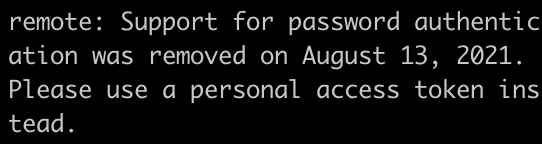
github에 push하려다가 유저네임과 비밀번호를 입력하라고 떴는데, 입력해도 위와 같이 떴다. 깃허브에서 2021년 중반부터 인증방식을 토큰을 사용하는 방식으로 변경하면서 설정해주어야 할게 있었던 것이었다.
오류 해결하기
개인 토큰 생성
깃허브 > settings > developer settings > personal access tokens 에서 generate new token을 눌러 새로운 개인 접근 토큰을 생성한다.
맥 key chain 삭제
키체인 벅느에서 github.com의 키체인을 삭제해준다.
터미널 유저 정보 새로 입력
$ git config --global user.name "username"
$ git config --global user.email "email@email.com"
//출처: https://hyeo-noo.tistory.com/184 [개발냥발]토큰으로 접근
다시 git push 를 할 때 username에는 자신의 아이디를, password 부분에 새로 생성한 개인토큰을 복사해 입력해주면 된다.
