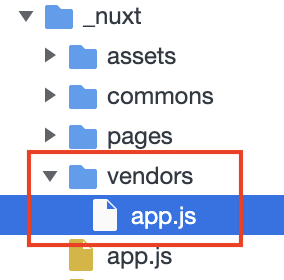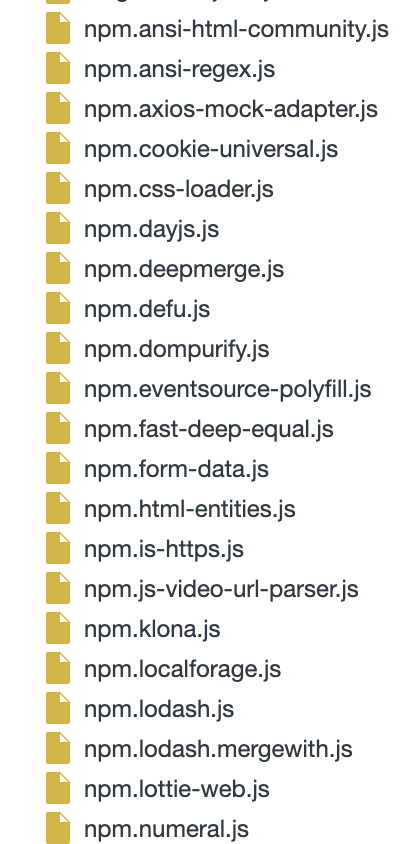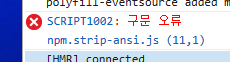SCRIPT1002:syntax error
- 위 에러는 구문 오류로 IE 에서 지원되지 않는 문법을 사용할 경우 발생
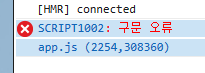
따라서 babel 설정을 살펴봐야함
vue 의 babel-loader 설정 유의사항
-
vue-cli 의 webpack babel-loader의 기본 설정은 node_modules 패키지를 제외하도록 설정되어있다.
따라서 node_moudles 에서 transpile 되어야하는 패키지가 있는 경우 따로 설정하라고 안내되어있다.transpileDependencies (vue.config.js)
If the dependency is written in an ES version that your target environments do not support: Add that dependency to the transpileDependencies option in vue.config.js. This would enable both syntax transforms and usage-based polyfill detection for that dependency.build.transpile (nuxt.config.js)
If you want to transpile specific dependencies with Babel, you can add them in build.transpile. Each item in transpile can be a package name, a string or regex object matching the dependency's file name.
문제를 일으키는 Dependencies 찾기
- 그렇다면 해결 방법은 transpileDependencies(transpile) 속성에 문제를 일으키고 있는 module 을 찾아 추가하는것.
- 기존 번들링 된 파일은 app.js 에 모두 들어가있기 때문에 어떤 어떤 모듈에서 문법 오류가 발생하는지 찾기가 어렵다.
vendor의 각 npm 패키지가 분할되도록 설정하기 (참고)
- vue.config.js 설정 파일 변경하기 (nuxt.config.js)
// vue.config.js
configureWebpack: {
//.. optimization 추가
optimization: {
runtimeChunk: 'single',
splitChunks: {
chunks: 'all',
maxInitialRequests: Infinity,
minSize: 0,
// [중요!] cacheGroups는 Webpack이 청크를 output 파일로 그룹화하는 방법에 대한 규칙을 정의하는 곳입니다. 이 설정을 통해 각 패키지별로 청크를 그룹화
cacheGroups: {
vendor: {
test: /[\\/]node_modules[\\/]/,
name(module) {
// get the name. E.g. node_modules/packageName/not/this/part.js
// or node_modules/packageName
const packageName = module.context.match(/[\\/]node_modules[\\/](.*?)([\\/]|$)/)[1];
// npm package names are URL-safe, but some servers don't like @ symbols
return `npm.${packageName.replace('@', '')}`;
},
},
},
},
//...
}
// nuxt.config.js
export default {
// 중략
build: {
optimization: {
// 위 optimization 설정값과 동일
}
}-
설정값 전/후를 비교하면
-
분리 전
-
분리 후 (vendors/app.js 에 담겨있던 modules 들이 각각의 파일로 담겨있다.)
-
따라서 분리 후 에러 코드를 보면 어떤 패키지에서 에러가 난건지 확인할 수 있다.
-
적용
- strip-ansi 도 babel-loader 대상에 포함되도록 처리
//vue.config.js
module.exports = {
// ...
transpileDependencies: ['strip-ansi']
// ...
};//nuxt.config.js
module.exports = {
// ...
transpile: [
({ isDev, isLegacy }) => isDev && isLegacy && 'strip-ansi'
],
// ...
};