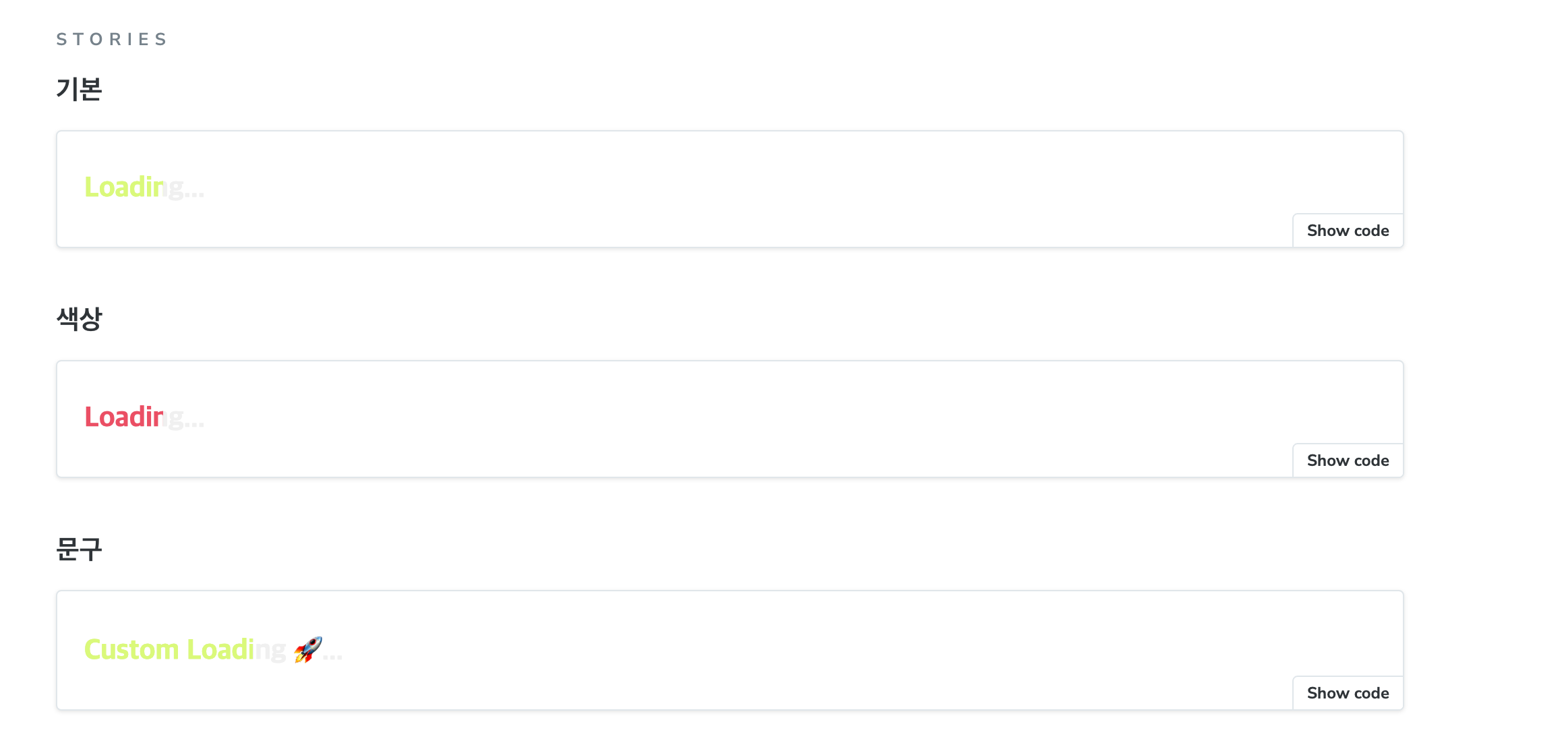작업 결과물
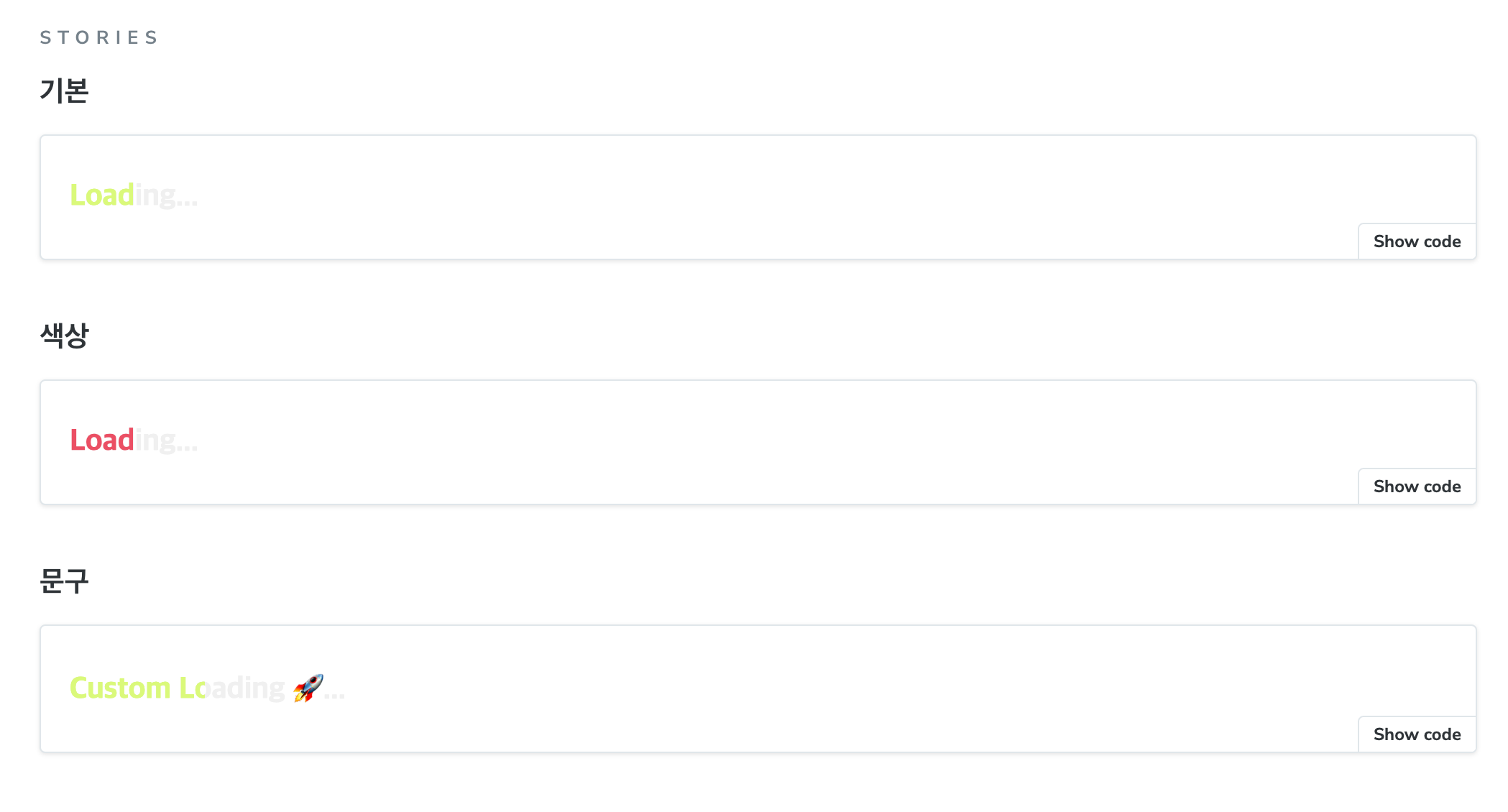
LoadingText 구현기
// LoadingText.tsx
import { CSSProperties } from "react";
import * as S from "./LoadingText.styles";
type LoadingTextProps = {
text?: string;
color?: string;
};
export function LoadingText({ text = "Loading...", color }: LoadingTextProps) {
return (
<S.Text
style={{ "--loading-text-color": color } as CSSProperties}
data-text={text}
>
{text}
</S.Text>
);
}style={{ "--loading-text-color": color } as CSSProperties}을 통해 css 에서 사용할 수 있는 전역 변수를 설정한다.
해당 의미는 전역 변수로--loading-text-color를 color 값으로 지정하였다.- 또한 css 에서
attr()속성으로 데이터 값을 가져오기 위해data-text={text}로 설정하였다.
import styled from "@emotion/styled";
import { colors } from "../../styles/colors";
export const Text = styled.span`
position: relative;
display: inline-block;
color: ${colors.gray200};
font-weight: 900;
font-size: 21px;
&::after {
content: attr(data-text);
position: absolute;
inset: 0;
max-width: 0;
overflow: hidden;
white-space: nowrap;
color: var(--loading-text-color, ${colors.primary});
animation: 1.3s infinite loading;
}
@keyframes loading {
to {
max-width: 100%;
}
}
`;- 스타일 부분은 가상요소 와 animation 을 통해 1.3 초 마다 전달한 색상을 채움으로서 로딩중임을 나타내는 UI 를 구현하였다.
after 스타일을 보면
&::after {
content: attr(data-text);
position: absolute;
inset: 0;
max-width: 0;
overflow: hidden;
white-space: nowrap;
color: var(--loading-text-color, ${colors.primary});
animation: 1.3s infinite loading;
}attr(data-text);으로 jsx 에서 설정한 data-text 를 가져와서 content 를 나타냈다- absolute 로 위치를 정했기 때문에 기존 요소와 일치하기 위해
inset: 0으로 설정했다. - 커스텀하게 색상을 지정할 수 있도록
color: var(--loading-text-color, ${colors.primary})으로 jsx 에서 정의한--loading-text-color색상이 없으면 기본 색상을 적용하도록 하였다.
CSS, SCSS? 문법 위주로 작성했는데 해당 부분을 styled-component 에 props 방식을 사용하지 않는 이유
// jsx
export function LoadingText({ text = "Loading...", color }: LoadingTextProps) {
return (
<S.Text
$text={text} // 💡 이런식으로 전달
style={{ "--loading-text-color": color } as CSSProperties}
data-text={text}
>
{text}
</S.Text>
);
}
// styled.
export const Text = styled.span<{ $text: string }>`
// ...
&::after {
position: absolute;
inset: 0;
max-width: 0;
overflow: hidden;
white-space: nowrap;
color: var(--loading-text-color, ${colors.primary});
animation: 1.3s infinite loading;
${({ $text }) => $text && `content: $text `}; // 💡 이와 같이 사용?
}- 위와 같이 사용할 수도 있지만, styled-components 의 props 는 스타일 변경? 따른 속성을 props 로 처리하는게 더 적합하지 않을까? 생각이 든다!