Select 컴포넌트를 구현하면서 경험한 것을 공유하고자 한다.
HTML 의 select, option 을 제공하는데 스타일링 때문에 div 와 button 으로 해당 컴포넌트를 구현했으며 추후에 HTML 의 select, option 요소를 활용한 NativeSelect 컴포넌트를 구현하고자 한다.
작업 결과물
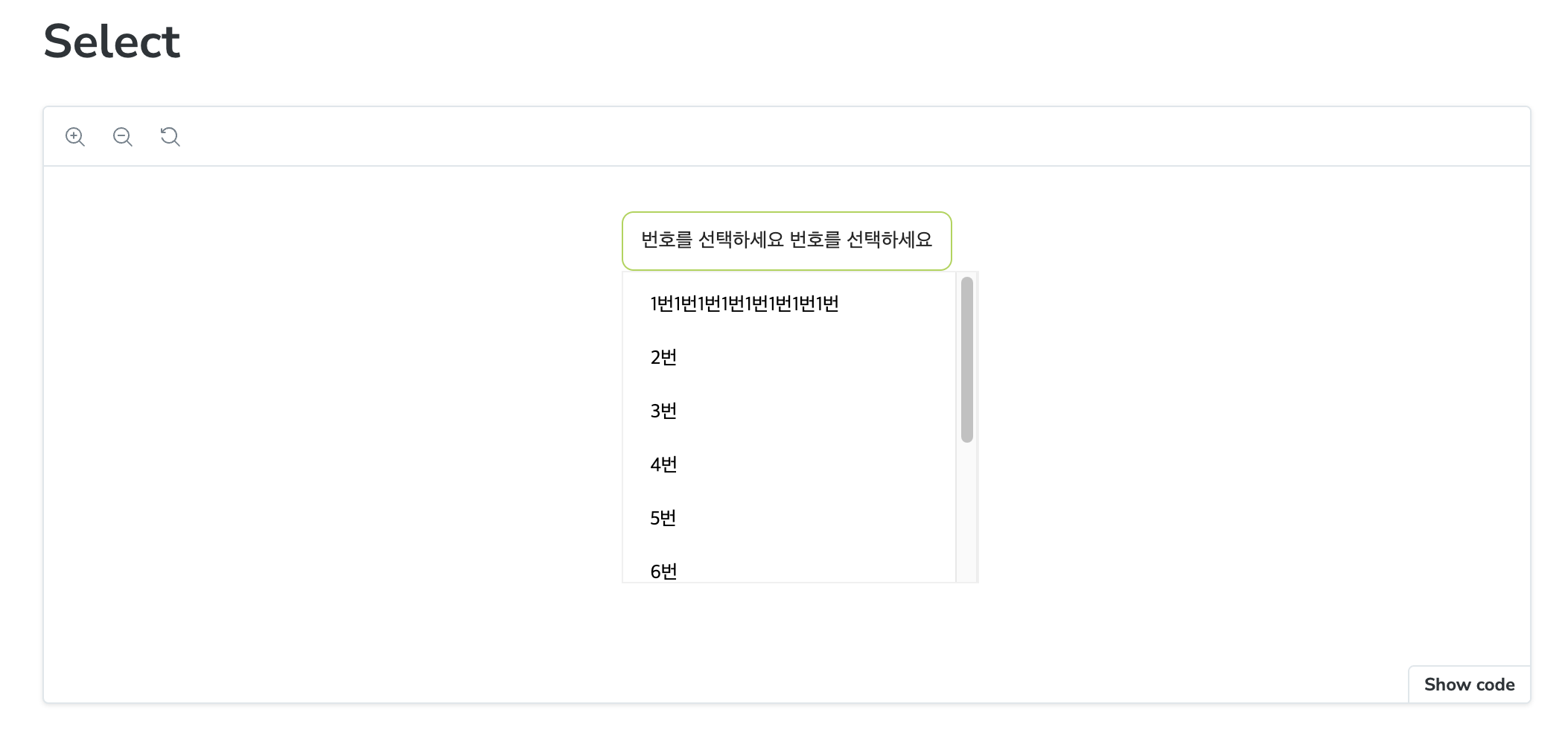
사전 정보
Select 컴포넌트 구현할 때 Select 컴포넌트 외부를 선택한 경우 Select 의 옵션 창이 사라지게 하기 위해 특정 DOM 이 아닌 외부 요소를 선택시 특정 기능을 수행하는 useOutsideClick 이라는 Hook 을 구현하였다.
import { RefObject, useEffect } from 'react';
type UseOutsideClickProps = {
ref: RefObject<HTMLElement>;
handler: (event: MouseEvent) => void;
};
/**
* @desc 전달 받은 DOM 과 연관없는 것을 클릭한 경우 인자의 handler 호출
* @param ref 기준이 되는 DOM
* @param handler 기준이 되는 되는 DOM 외의 요소를 클릭할 경우 호출할 함수
* @link
* - https://chakra-ui.com/docs/hooks/use-outside-click
* -
*/
export function useOutsideClick({ ref, handler }: UseOutsideClickProps) {
useEffect(() => {
const listener = (event: MouseEvent) => {
if (!ref.current || ref.current.contains(event.target as Node)) {
return;
}
handler(event);
};
document.addEventListener('mousedown', listener);
return () => {
document.removeEventListener('mousedown', listener);
};
});
}간단하게 이야기 하면
- 특정 DOM(ref 인자) 이 없거나 자손이 아닌 경우 (Node.contains) 아무런 동작을 하지 않고 그렇지 않으면 인자로 전달한 handler 를 수행한다.
- 외부 영역을 클릭했다는 것을 파악하기 위해
mousedown이벤트를 등록/제거 하였다.
Select Component 구현 내용
// Select.tsx
import { CSSProperties, useRef, useState } from 'react';
import cns from 'classnames';
import * as S from './Select.styles';
import { useOutsideClick } from '@/hooks/useOutsideClick.tsx';
type SelectOption = {
label: string;
value: string;
};
interface SelectProps {
placeholder?: string;
options?: SelectOption[];
defaultValue?: SelectOption;
disabled?: boolean;
status?: 'error' | 'warning';
width?: string;
isFullWidth?: boolean;
}
export function Select({
placeholder, //
defaultValue,
options,
disabled = false,
status,
width,
isFullWidth = false,
...props
}: SelectProps) {
const [isOpen, setIsOpen] = useState(false);
const [selectedValue, setSelectedValue] = useState(defaultValue);
const ref = useRef<HTMLDivElement | null>(null);
useOutsideClick({
ref: ref,
handler: () => setIsOpen(false),
});
const handleClickItem = (selectedValue: SelectOption) => {
setSelectedValue(selectedValue);
setIsOpen(false);
};
return (
<S.SelectWrapper
style={{ '--width': width } as CSSProperties}
className={cns({
['full-width']: isFullWidth,
})}
ref={ref}
>
<S.Select
onClick={() => setIsOpen((prev) => !prev)}
disabled={disabled}
className={cns({
open: isOpen,
error: status === 'error',
warning: status === 'warning',
})}
{...props}
>
<S.SelectText>{selectedValue?.label || placeholder}</S.SelectText>
</S.Select>
{isOpen && (
<S.OptionsList>
{options?.map((option, index) => (
<S.OptionItem
key={index}
onClick={() => handleClickItem(option)}
className={cns({
checked: option.label === selectedValue?.label,
})}
>
<span>{option.label}</span>
</S.OptionItem>
))}
</S.OptionsList>
)}
</S.SelectWrapper>
);
}
- 단일 값만 처리하기 때문에 아이템을 선택하면 selectedValue 로 상태를 업데이트 했다.
- ref 가 있는 이유는 Select 컴포넌트 외적인 요소를 클릭시 Select 의 옵션을 보여주지 않기 위한 작업이다.
- 그 외적으로 props 에 전달된 상태에 따라 스타일링하기 위한 작업들을 처리하였다.
// Select.styles.tsx
import styled from '@emotion/styled';
import { theme } from '@/styles/theme';
const { color } = theme;
export const SelectWrapper = styled.div`
position: relative;
display: inline-flex;
flex-direction: column;
vertical-align: middle;
width: var(--width, atuo);
&.full-width {
//display: flex;
width: 100%;
}
`;
export const Select = styled.button`
display: inline-flex;
align-items: center;
width: 100%;
min-width: 100px;
padding: 0 12px;
color: ${color.gray900};
text-align: left;
background-color: ${color.white};
border: 1px solid ${color.gray300};
border-radius: 0.5rem;
outline: none;
transition: box-shadow 0.1s;
min-height: 40px;
&:disabled {
color: ${color.gray500};
background-color: ${color.gray100};
border-color: ${color.gray300};
}
&.open {
border-color: ${color.primaryActive};
}
&.error {
border-color: ${color.red600};
}
&.warning {
border-color: #ffd666;
}
`;
export const SelectText = styled.div`
flex: 1;
overflow: hidden;
line-height: initial;
white-space: nowrap;
text-overflow: ellipsis;
`;
export const OptionsList = styled.div`
position: absolute;
top: 100%;
z-index: 1;
width: 100%;
max-height: 200px;
padding: 4px 8px;
overflow: auto;
background-color: ${color.white};
border: 1px solid ${color.gray200};
min-width: 100px;
`;
export const OptionItem = styled.div`
display: flex;
align-items: center;
min-height: 36px;
padding: 0 10px;
white-space: nowrap;
text-align: left;
background-color: ${color.white};
border-radius: 0.25rem;
outline: none;
cursor: pointer;
font-size: 13px;
line-height: 1.4;
& > span {
flex: 1;
overflow: hidden;
line-height: initial;
white-space: nowrap;
text-overflow: ellipsis;
}
&.checked {
background-color: ${color.yellow200};
font-weight: bold;
}
`;앞으로!
- style 적인 처리를 위해 HTML 의 select, option 요소를 사용하지 않았다. 그래서 추후에 이를 활용한 NativeSelector 를 구현할 것이다.
- 여러 개를 선택할 수 있는 multiple 기능을 추가하고자 한다.
해당 기능을 추가하면 해당 포스팅에 업데이트할 예정이다.