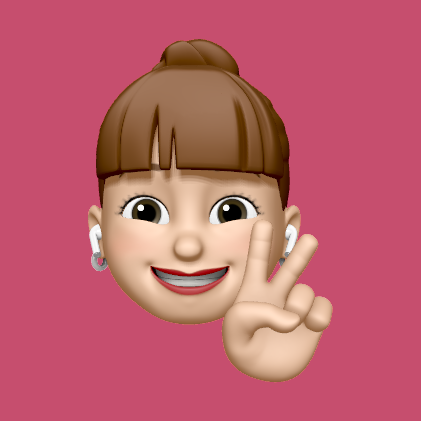- Collection View 를 Scroll 할 때 효과를 주기 위해 사용한다.
Cocoa Pod Install
pod 'VegaScrollFlowLayout'
Xcode Example
import VegaScrollFlowLayout
let layout = VegaScrollFlowLayout()
layout.minimumLineSpacing = 14
layout.itemSize = CGSize(width: 159, height: 185)
layout.springHardness = 100
layout.sectionInset = UIEdgeInsets(top: 10, left: 25, bottom: 10, right: 25)
collectionView.collectionViewLayout = layout
Values
- minimumLineSpacing : Cell 간의 위아래 간격 (CGFloat)
- minimumInteritemSpacing : Cell 간의 옆 간격 (CGFloat)
- itemSize : Cell 하나당 크기 (CGSize)
- springHardness : Scroll 할 때 Cell 들이 움직이는 정도를 나타내며, 숫자가 커질수록 움직이는 정도가 줄어든다. (CGFloat)
- sectionInset : Content 의 Margin 값 (UIEdgeI
nsets)