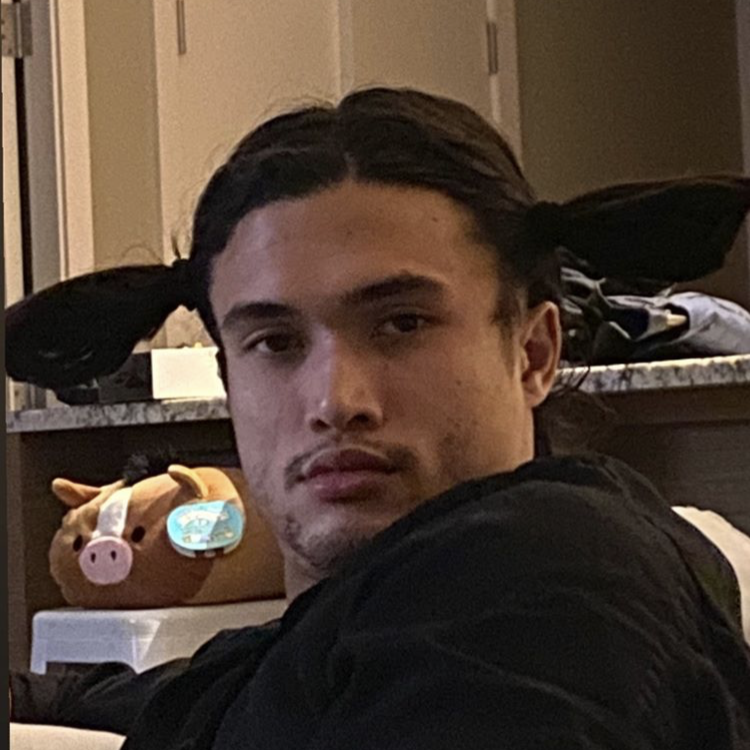컴포넌트 생명주기(Life Cycle)
React 컴포넌트는 생명 주기가 있다. 생명주기 메서드는 컴포넌트가 브라우저상에 나타나고, 업데이트되고, 사라지게 될 때 호출되는 메서드들 입니다. 추가적으로 컴포넌트에서 에러가 났을 때 호출되는 메서드도 있습니다.
생명주기 메서드는 클래스형 컴포넌트에서만 활용하고, 함수형 컴포넌트는 Hook을 사용한다.
-
그리기
➤render -
그리고 난 뒤
➤componentDidMount -
그리고 난 뒤 변경됐을 때
➤componentDidUpdate -
그리고 난 뒤 사라질 때
➤componentWillUnmount

참고
클래스형 컴포넌트 생명주기
import { Component, createRef } from "react";
import Router from "next/router";
interface IState {
count: number;
}
export default class ClassComponentLifecyclePage extends Component {
inputRef = createRef<HTMLInputElement>();
state = {
count: 0,
};
// 컴포넌트가 그려지고 난 이후에
componentDidMount = () => {
console.log("컴포넌트 마운트 완료");
this.inputRef.current.focus();
};
componentDidUpdate = () => {
console.log("컴포넌트 수정 완료");
};
// 컴포넌트 사라질 때 페이지 이동하면 잘가요~~ 왜 필요? 채팅 방에서 나가는 경우 알림
componentWillUnmount = () => {
console.log("잘가요~~");
};
onClickCount = () => {
this.setState((prev: IState) => ({
count: prev.count + 1, // prev 가 가지고있는 count
}));
};
onClickMove = () => {
Router.push("/");
};
render() {
return (
<>
현재카운트: {this.state.count}
<button onClick={this.onClickCount}>카운트 증가!!</button>
<button onClick={this.onClickMove}>페이지 이동하기</button>
<input type="text" ref={this.inputRef} />
</>
);
}
}
함수형 컴포넌트 생명주기
import { useEffect, useState, useRef } from "react";
import { useRouter } from "next/router";
export default function FunctionalComponentLifecycle() {
const router = useRouter();
const [count, setCount] = useState(0);
// 위에를 이렇게 쓸 수도 있음
// const [state, setState] = useState({
// count: 0
// })
const inputRef = useRef<HTMLInputElement>();
// componentDidMount 와 동일
useEffect(() => {
console.log("컴포넌트 마운트 완료!!");
inputRef.current.focus();
// componetWillUnmount 와 동일(사라지는 작업을 할 때는 이부분에서)
return () => {
console.log("잘가요~~");
};
}, []); // [ ] 의존성배열
// componentDidUpdate 와 동일 ( 100% 일치하지는 않음. 처음에 한번 무조건 실행(console)되는 성격때문에)
useEffect(() => {
console.log("컴포넌트 수정 완료!!");
});
// setState와 useEffect
// useEffect(() => {
// setCount((prev) => prev + 1)
// }, [])
// setState와 useEffect의 dependency-array
// useEffect(() => {
// setCount((prev) => prev + 1);
// }, [count]);
function onClickCount() {
setCount((prev) => prev + 1);
}
function onClickMove() {
router.push("/"); // 아무페이지나 이동
}
return (
<>
현재카운트: {count}
<button onClick={onClickCount}>카운트 증가!!</button>
<button onClick={onClickMove}>페이지 이동</button>
<input type="text" ref={inputRef} />
</>
);
}
React hooks
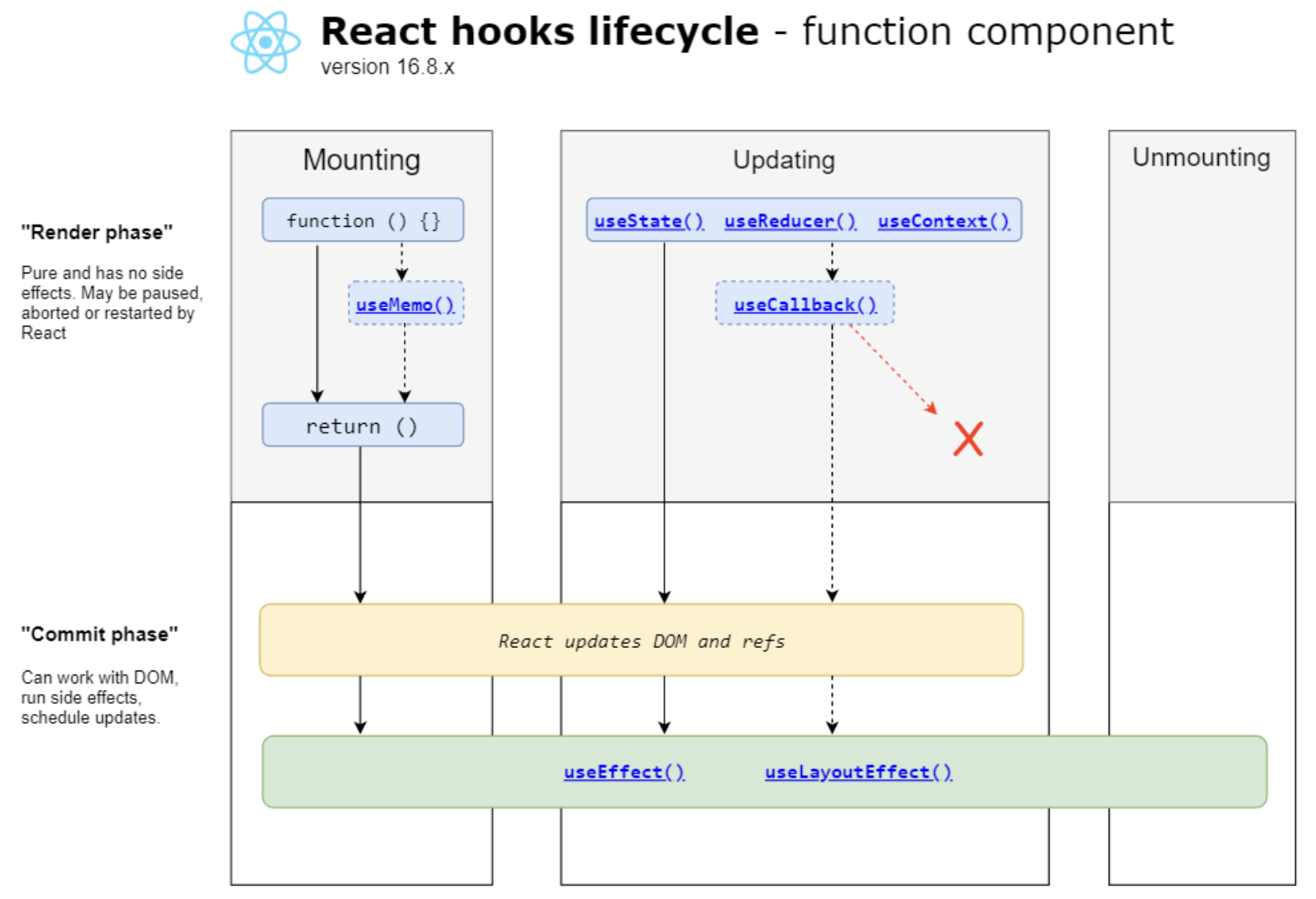
- useEffect
Hooks에서는 useEffect를 통해 Lifecycle을 관리한다.
useEffect는 클래스 생명주기 메소드에서 componentDidMount와 componentDidUpdate, componentWillUnmont 세 가지 역할을 한다.
useEffect는 컴포넌트가 그려진 이후에 실행되는 함수이다. 콜백 함수를 가지며, 의존성 배열(Dependency)이 있을 수도 있고 없을 수도 있다. 무조건 렌더링 후 한번 실행된다.
1. 의존성 배열(Dependency)이 없는 경우
useEffect(() => {
console.log("컴포넌트 수정 완료!!");
});어떤 값이 변화하면 그것을 인지하고 실행된다. 그래서 불필요한 실행이 많이 발생한다.
2. 의존성 배열(Dependency)이 있는 경우
// componentDidMount 와 동일
useEffect(() => {
console.log("컴포넌트 마운트 완료!!");
inputRef.current.focus();
// componetWillUnmount 와 동일(사라지는 작업을 할 때는 이부분에서)
return () => {
console.log("잘가요~~");
};
}, []); // [ ] 의존성배열빈 의존성 배열이 있으면, 렌더링 후 딱 단 한 번만 실행되고 다시는 실행되지 않는다.
3. 의존성 배열(Dependency) 안에 특정 변수 지정하는 경우
useEffect(() => {
setCount((prev) => prev + 1);
}, [count]);렌더링 후 한번 실행되고, 의존성 배열 안의 변수의 값이 변할 때 만 실행된다.
- useRef
특정 태그를 조작하기 위해 선택할 때 사용하는 도구이다.
JavaScript 를 사용 할 때에는, 특정 DOM 을 선택해야 하는 상황에 getElementById, querySelector 같은 DOM Selector 함수를 사용해서 DOM 을 선택한다. react에서는 ref 를 사용해서 DOM을 선택한다.
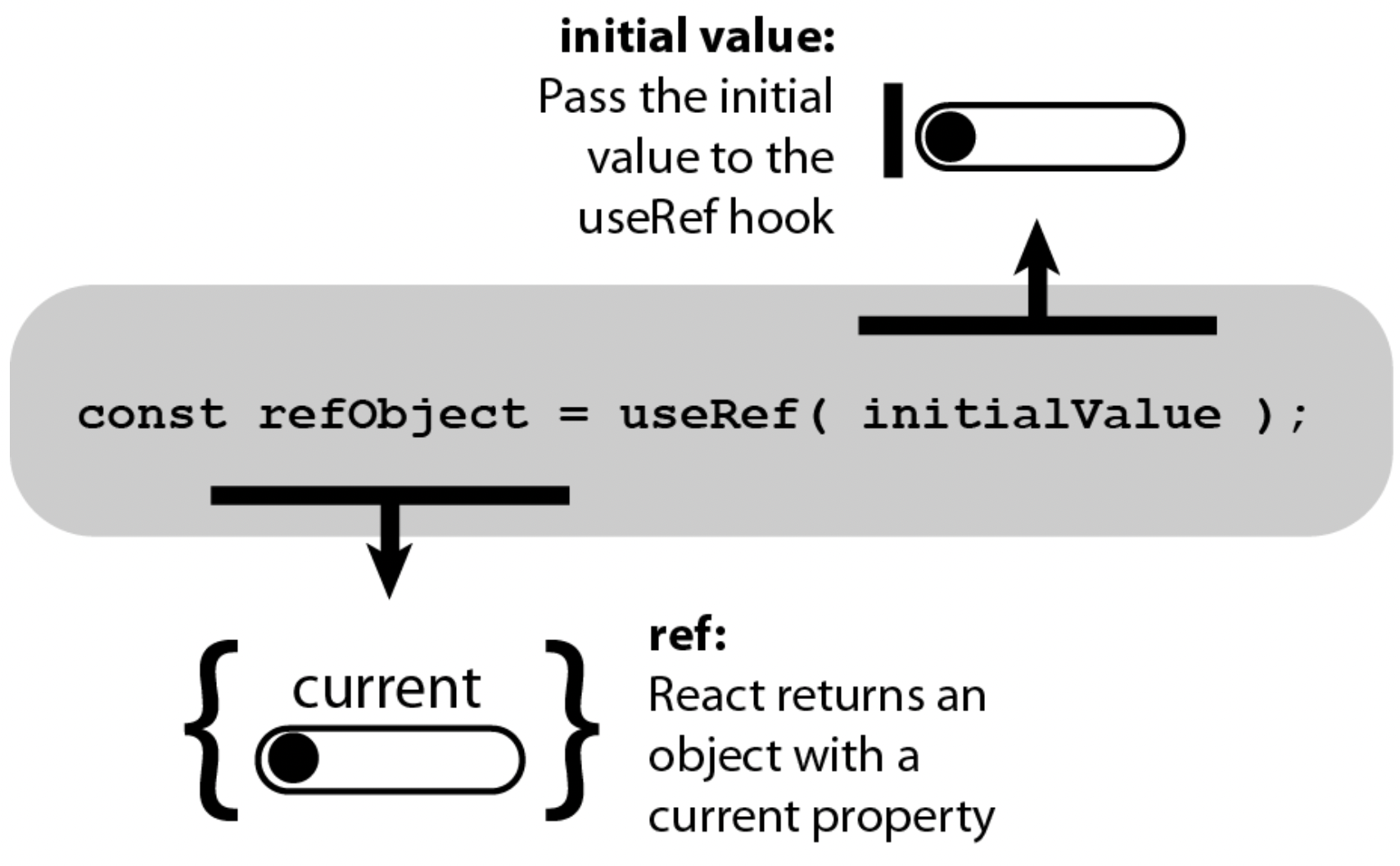
useRef는 current속성을 가지는 객체를 반환하는데, 인자로 넘어온 초기값을 current 속성에 할당한다. current 속성은 값을 변경해도 상태를 변경할 때처럼 렌더링되지 않는다.
예) input 태그해서 커서 깜빡깜박, 특정 엘리먼트의 크기/색상 변경, 스크로라 위치 가져오기 등..
const inputRef = useRef<HTMLInputElement>();
useEffect(() => {
console.log("컴포넌트 마운트 완료!!");
inputRef.current.focus();
return () => {
console.log("잘가요~~");
};
}, []); // useRef로 이미지 등록 구현하기
const inputRef = useRef<HTMLInputElement>(null);
useEffect(() => {
inputRef.current?.focus();
}, []);
return <input type="password" ref={inputRef} />;import { useRef } from 'react';
export default function Web() {
const inputEl = useRef();
const readImage = (input) => {
// 인풋 태그에 파일이 있는 경우
if (input.target.files && input.target.files[0]) {
// FileReader 인스턴스 생성
const reader = new FileReader();
// reader가 이미지 읽도록 하기
reader.readAsDataURL(input.target.files[0]);
// 이미지가 로드가 된 경우
reader.onload = (e) => {
const previewImage =document.getElementById('image');
previewImage.src = e.target.result;
}
}
};
const handleFileBtn = () => {
inputEl.current.click();
};
return (
<>
<div>
<img onClick={handleFileBtn} style={{ width: '500px' }} id="image" />
<input
hidden={true}
ref={inputEl}
id="fileTag"
type="file"
onChange={readImage}
></input>
<button onClick={handleFileBtn}>이미지 등록 버튼</button>
</div>
</>
);
}Promise.all
동기 요청을 한 번에 보내는 역할을 한다.
Promise
비동기 처리할 때 데이터를 주긴 줄게, 약속만 하는거. 아직 안줌. Promise를 동시에 받는 방법이 있음 ➤ Promise.all([배열])
//시간 재는거
const start = performance.now();
//이미지를 5개를 넣는 다고 가정. 업로드를 5번 해줘야함. async await 이라 순서대로 기다려야함. 총 5번 뮤테이션 너무 오래걸림. 동시에 올리는 방법을 해야함.=> Promise.all
const result1 = await uploadFile({variables: {file: myFile}}),
const result2 = await uploadFile({variables: {file: myFile}}),
const result3 = await uploadFile({variables: {file: myFile}}),
const result4 = await uploadFile({variables: {file: myFile}}),
const result5 = await uploadFile({variables: {file: myFile}});
const end = performance.now();
// console.log(end - start);async function onClickSubmit() {
const start = performance.now();
Promise.all([
uploadFile({ variables: { file: myFile } }),
uploadFile({ variables: { file: myFile } }),
uploadFile({ variables: { file: myFile } }),
uploadFile({ variables: { file: myFile } }),
uploadFile({ variables: { file: myFile } }),
]);
// 5개 동시에 보내고 동시에 받고. => 5개 동시에 보내고 5개 다 받을 때까지 await