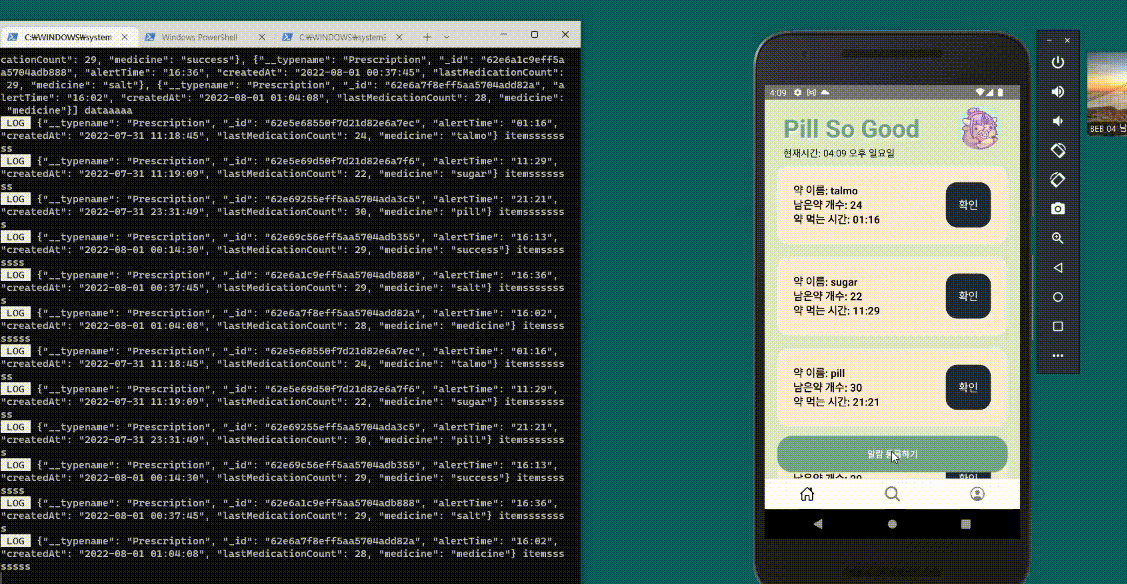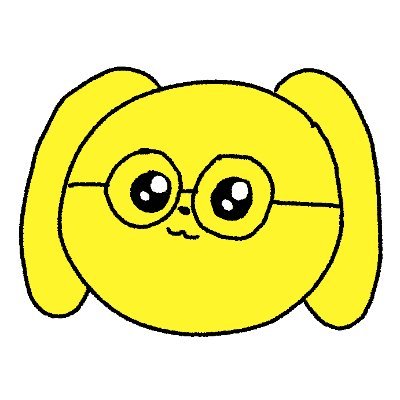발단
사용자가 약을 복용할 시간이 되면 알림을 발송하기 위해 node-scheduler와 Firebase를 사용했다.
node-scheduler로 1분 마다 조건에 해당되는 알림 데이터를 조회하고, Firebase를 거쳐 알림을 발송한다.
약 복용 알림 시퀀스
약 복용 알림을 구현하기 위해 사용자 - 앱 - 서버 - DB 간 시퀀스를 정리하였다.
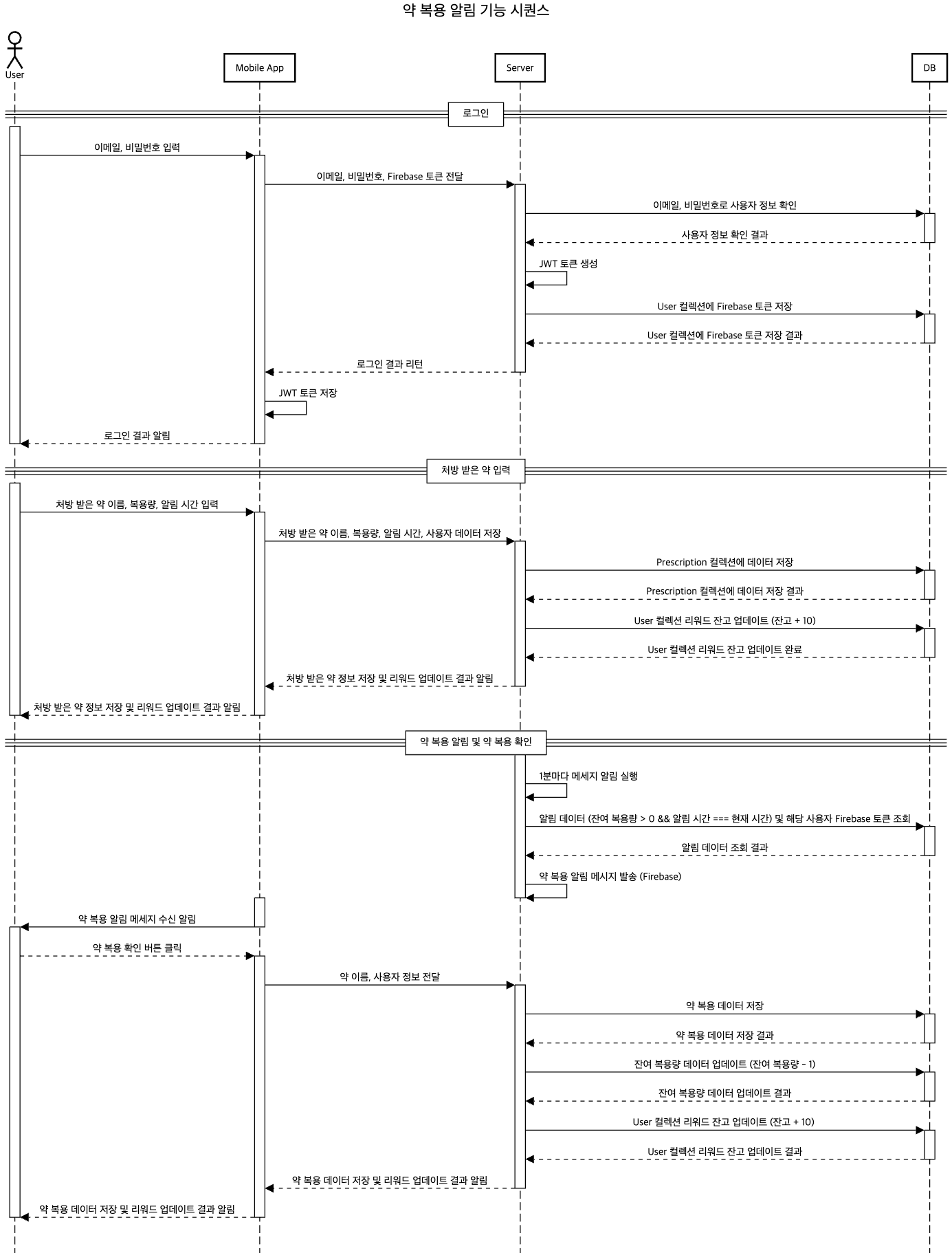
서버 구현
서버가 시작되면 1분마다 약 복용 알림 기능이 실행되도록 구현하였다.
// server.ts 중 firebase 파트
import schedule from 'node-schedule';
import { sendMedicationAlert, initFirebaseAdmin } from "../src/batch/MedicationAlert"
initFirebaseAdmin();
// every minute cron
schedule.scheduleJob('* * * * *', ()=>{
sendMedicationAlert();
});메세지 발송 기능
// MedicationAlert.ts
const Prescription = require('../models/prescription')
const moment = require("moment")
const admin = require('firebase-admin')
const serviceAccount = require('./beb-04-pillsogood-firebase-adminsdk-t99tv-8d3798f0d2.json');
// firebase admin 초기화
export const initFirebaseAdmin = () => {
admin.initializeApp({
// firebase에서 발급받은 인증 정보 확인
credential: admin.credential.cert(serviceAccount)
});
}
export const sendMedicationAlert = async () => {
// Prescription 컬렉션에서 잔여 복용량이 0 이상, 알림 시간이 현재 시간으로 설정 된 데이터 조회
const alivePrescription = await Prescription.find({
lastMedicationCount: {$ne:0},
alertTime:moment().format("HH:mm")
// userId로 User 컬렉션에 저장된 firebaseToken을 조회한다.
}).populate("userId")
for (let alertData of alivePrescription) {
// 발송할 알림 데이터 생성
const message = {
android: {
priority:'high',
notification: {
title: `Pill So Good!`,
body: `${alertData.medicine} 먹을 시간입니다.`
}
},
token: alertData.userId.firebaseToken
}
// 메세지 발송
await admin.messaging().send(message);
}
}시연