MVC구조
코드
<!DOCTYPE HTML> <html xmlns:th="http://www.thymeleaf.org"> <head> <title>Hello</title> <meta http-equiv="content-type" content="text/html; charset=UTF-8"> </head> <body> <p th:text="'hello ' +${name}"> hello! empty<!--타임리프 장점:서버없이 열수 있음--></p> </body> </html>
package hello.hellospring.controller;
import org.springframework.stereotype.Controller;
import org.springframework.ui.Model;
import org.springframework.web.bind.annotation.GetMapping;
import org.springframework.web.bind.annotation.RequestParam;
@Controller
public class Hellocontroller {
/*웹 브라우저 주소 전달값 (http://localhost:8080/hello-mvc)*/
@GetMapping("hello-mvc")
public String helloMVC(@RequestParam("name") String name, Model model){
model.addAttribute("name",name);
return "hello-template";
/*return 값인 html 파일을 찾아간다.*/
}
}RequestParam
이번에는 RequestParam 어노테이션을 사용했다.
@RequestParam을 사용하게 되면 url에서 "?"이후에 key=value 형식으로 값을 줄 수있다.
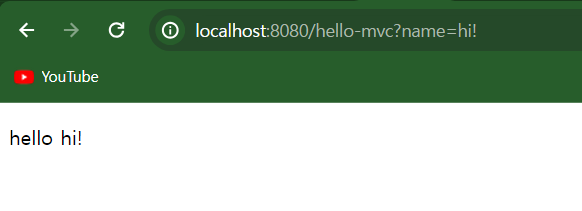
코드를 보면 name이라는 key에 spring이라는 값을 넣어 요청하는 것이다.
전체 진행과정
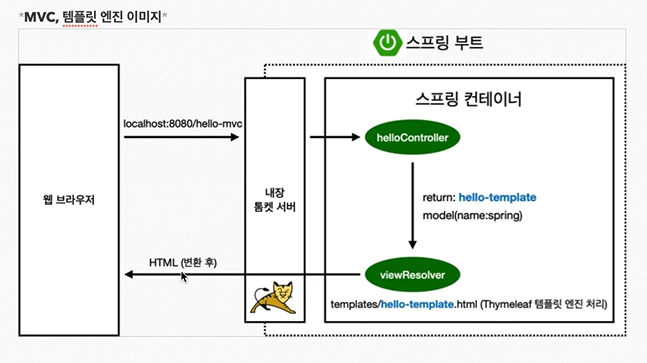
과정
- 웹 브라우저에서 localhost:8080/hello-mvc 주소를 톰켓에게 넘긴다.
- 내장 톰켓 서버는 스프링 컨테이너에서 helloController에 맵핑이 되어있는 것을 찾는다.
3.이때 return값을 hello-template으로 돌려주고 model에 데이터를 저장해서 넣어준다. (name:spring)
4.화면과 관련된 viewResolver(veiw를 찾아주고 연결)가 templates/hello-template.html을 찾아서 Thymeleaf 템플릿 엔진에 처리하게 넘긴다.
5.동적인 작업, 즉 변환을 시킨 HTML 파일을 웹 브라우저에 넘긴다.
