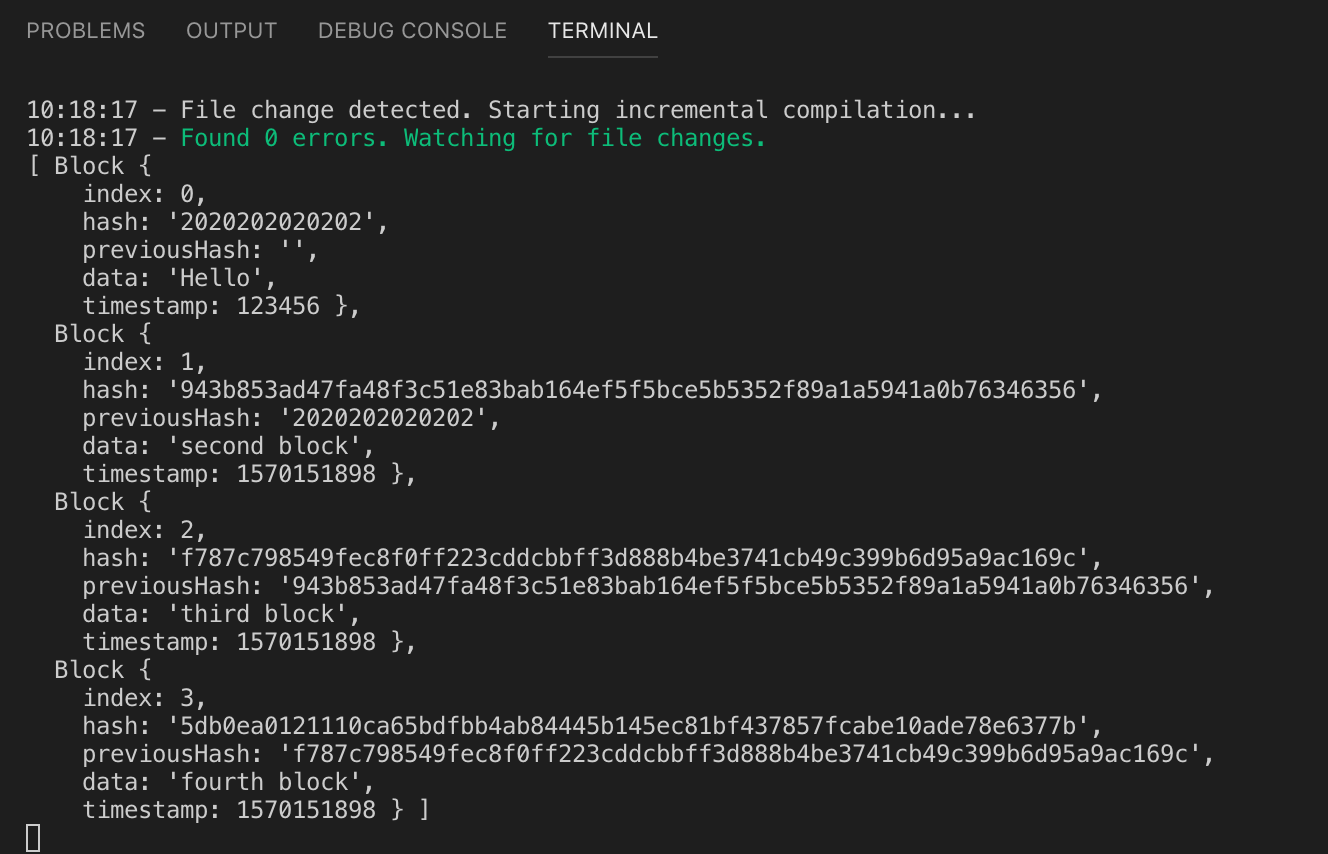Interface는 typescript에서 쓰이는 개념이지만, js에서는 해당 내용을 컴파일 하지 않는다.
Interface와 비슷한 기능을 하지만, js에서도 컴파일 되는 것은 바로 Class!
: Interface 가 typescript 측면에서는 더 안전하다, 하지만 리액트나 node, express와 같은 것을 사용할 때는 interface가 아닌 class를 사용하게 될 것
class Human {
public name: string;
public age: number;
public gender: string;
constructor(name: string, age: number, gender: string) {
this.name = name;
this.age = age;
this.gender = gender;
}
} js에서의 클래스 형식과 비슷하지만, public 혹은 private을 정해줘야함!
js에서 클래스를 통해 객체를 만드는 것과 같이 constructor를 사용해서 각 인자들을 넣어줘야 한다.
- public : class 안,밖으로 지정해놓은 값을 사용할 수 있음
- private : class 안에서만 사용할 수 있음
변수를 보호하고자 하거나, 클래스함수 밖에서 해당 인자가 호출되지않기를 원한다면 privated으로 설정하면 됨 !
private으로 부른 값을 밖에서 사용하려고 하면 에러메시지가 뜸
class Human {
public name: string;
private age: number;
public gender: string;
constructor(name: string, age: number, gender: string) {
this.name = name;
this.age = age;
this.gender = gender;
}
}
const hailey = new Human("Hailey", 29, "female");
console.log(hailey);
const sayHi = (person: Human): string => {
return `Hello ${person.name}, you are ${person.age},
you are a ${person.gender}!
`;
};
console.log(sayHi(hailey));
export {};Human class의 age type을 private으로 설정하면,
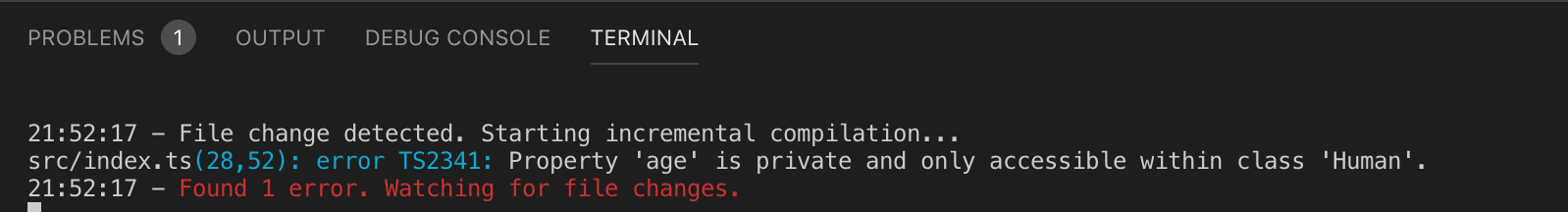
이러한 에러메시지가 뜨면서 함수가 실행되지 않는다.
<참고 class>
https://developer.mozilla.org/ko/docs/Web/JavaScript/Reference/Classes
Static method
: method가 class안에 정의되었음에도 불구하고 class가 생성되지않았어도 늘 사용할 수 있는 method !
class Block {
static calculateBlockHash = (
index: number,
previousHash: string,
timestamp: number,
data: string)
: string => CryptoJS.SHA256
(index + previousHash + timestamp + data).toString();
static validateStructure = (aBlock: Block) : boolean =>
typeof aBlock.index === "number" &&
typeof aBlock.hash === "string" &&
typeof aBlock.previousHash === "string" &&
typeof aBlock.timestamp === "number" &&
typeof aBlock.data === "string";
public index: number;
public hash: string;
public previousHash : string;
public data: string;
public timestamp: number;
constructor(
index: number,
hash: string,
previousHash: string,
data: string,
timestamp: number
)
{
this.index = index;
this.hash = hash;
this.previousHash = previousHash;
this.data = data;
this.timestamp = timestamp;
}
}
Block.calculateBlockHash();
export {};
Block클래스를 생성하지 않았어도 Block의 static method인 calculateBlockHash 를 사용가능하다!
- typescript를 통해서 함수의 결과 값도 미리 정해주고, 해당 타입이 아닐 때는 새로운 배열에 push되지않게도 만들 수 있음 !
const addBlock = (candidateBlock : Block) : void => {
if (isBlockValid(candidateBlock, getLatestBlock())) {
blockchain.push(candidateBlock);
}
};
createNewBlock("second block");
createNewBlock("third block");
createNewBlock("fourth block");
console.log(blockchain);
export {};
데이터타입을 만족하면, 새로운 block들이 계속 추가된다.