1. 데이터 삭제 과정.
데이터 삭제 과정(출처)
클라이언트가HTTP메서드로 특정 게시글의 삭제를 요청.- 요청을 받은
컨트롤러->리파지터리->DB에 저장된 데이터를 찾아서 삭제함.- 단
기존 데이터가 있을 경우.
- 단
- 삭제가 완료되었다면
클라이언트를결과 페이지로리다이렉트함.
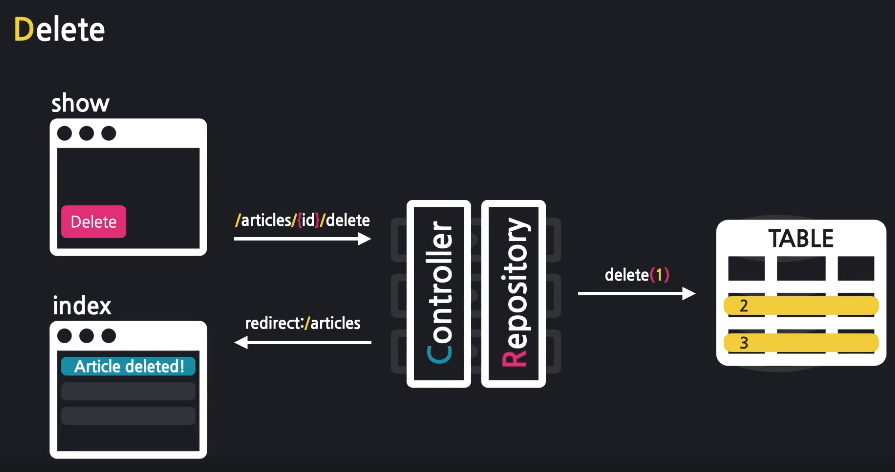
리다이렉트된 페이지에서 일회용으로 사용할 데이터 등록해서 보내기(출처)
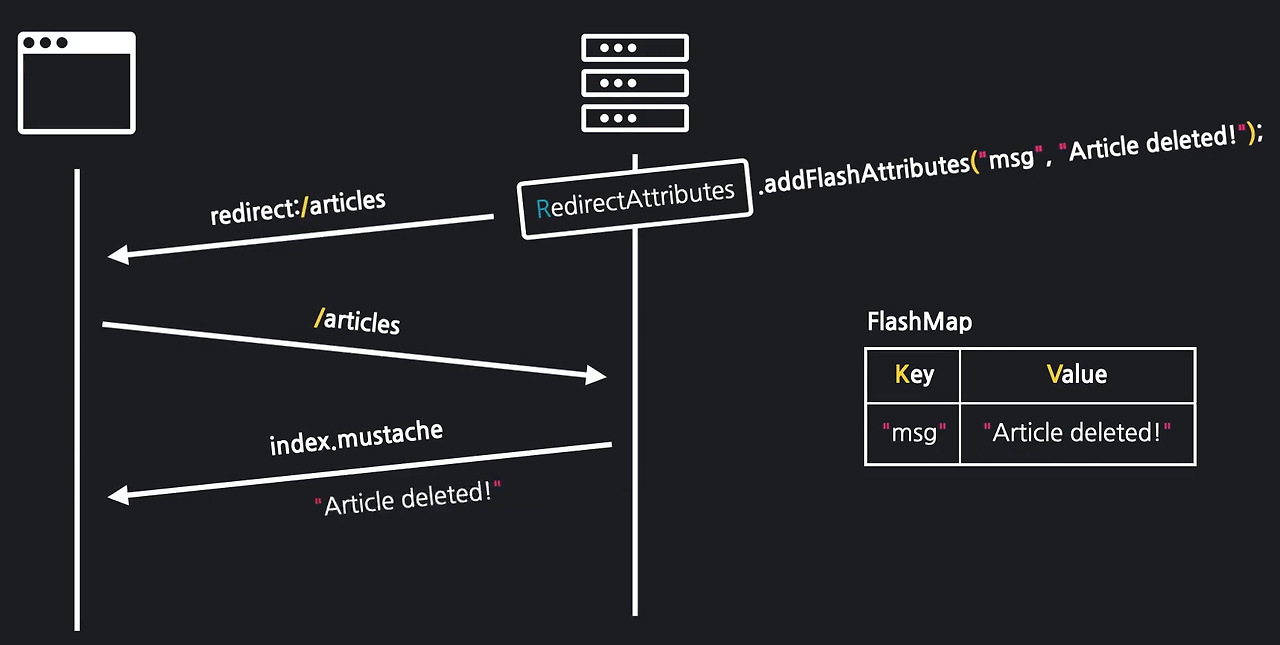
결과 페이지로리다이렉트할 때클라이언트에 삭제완료 메시지 띄워주기.- 이를 위한
인터페이스가RedirectAttributes임. RedirectAttributes객체의addFlashAttribute()라는 메서드는리다이렉트된 페이지에서 사용할일회성 데이터를 등록할 수 있음.
- 이를 위한
2. 데이터 삭제하기.
2-1. 삭제 버튼 추가하기.
상세 페이지에 삭제 버튼 추가.
<a href="/articles/{{article.id}}/delete" class="btn btn-danger">삭제</a>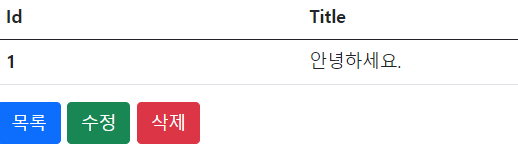
2-2. 삭제 요청 받기.
클라이언트에서서버로 요청을 보낼 때 크게 4가지의HTTP메서드를 활용함.POST,GET,PATCH(PUT),DELETE- 삭제 요청이니
DELETE를 사용해야 됨.
- 삭제 요청이니
- but
HTML에서는POST,GET을 제외한 다른 메서드를 제공하지 않음. - 따라서
GET방식으로삭제 요청을 받아서 처리하기로.
@GetMapping("/articles/{id}/delete")
public String delete(@PathVariable Long id) {
Article target = articleRepository.findById(id).orElse(null);
if (target != null) {
articleRepository.delete(target);
}
return "redirect:/articles";
}@GetMapping("/articles/{id}/delete")- 앞서 말한
GET방식.
- 앞서 말한
@PathVariable Long idURL에 있는{id}변수를 사용.
Article target = articleRepository.findById(id).orElse(null);- 가져온
id변수로findById()메서드를 통해 데이터 조회.
- 가져온
return "redirect:/articles";- 게시글을 삭제하면
목록 페이지로 돌아가야됨.
- 게시글을 삭제하면
2-3. 삭제 완료 메시지.
- 매개변수를 통해
RedirectAttributes의 객체를 받음. RedirectAttributes객체의addFlashAttribute()메서드를 이용하면리다이렉트시점에일회용으로 사용할 데이터를 등록할 수 있음.- 즉, 한 번 쓰고 사라지는
휘발성데이터.
- 즉, 한 번 쓰고 사라지는
사용 형식.
객체명.addFlashAttribute(넘겨 주려는 키(문자열), 넘겨주려는 값(객체))if (target != null) {
articleRepository.delete(target);
rttr.addFlashAttribute("msg", "삭제 완료.");
}"msg"키 값에 담긴메시지는목록 페이지에서 보여줄 메시지이므로목록 페이지소스코드 수정이 필요한데헤더(header)쪽 코드를 수정하는 걸로 결정.
{{#msg}}
<div class="alert alert-primary alert-dismissible">
{{msg}}
<button type="button" class="btn-close" data-bs-dismiss="alert" aria-label="Close"></button>
</div>
{{/msg}}{{#msg}}~{{/msg}}msg사용 범위 지정.
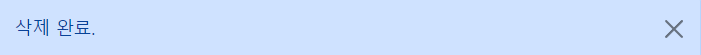
3. interface RedirectAttributes.
import java.util.Collection;
import java.util.Map;
import org.springframework.lang.Nullable;
import org.springframework.ui.Model;
public interface RedirectAttributes extends Model {
RedirectAttributes addAttribute(String attributeName, @Nullable Object attributeValue);
RedirectAttributes addAttribute(Object attributeValue);
RedirectAttributes addAllAttributes(Collection<?> attributeValues);
RedirectAttributes mergeAttributes(Map<String, ?> attributes);
RedirectAttributes addFlashAttribute(String attributeName, @Nullable Object attributeValue);
RedirectAttributes addFlashAttribute(Object attributeValue);
Map<String, ?> getFlashAttributes();
}
