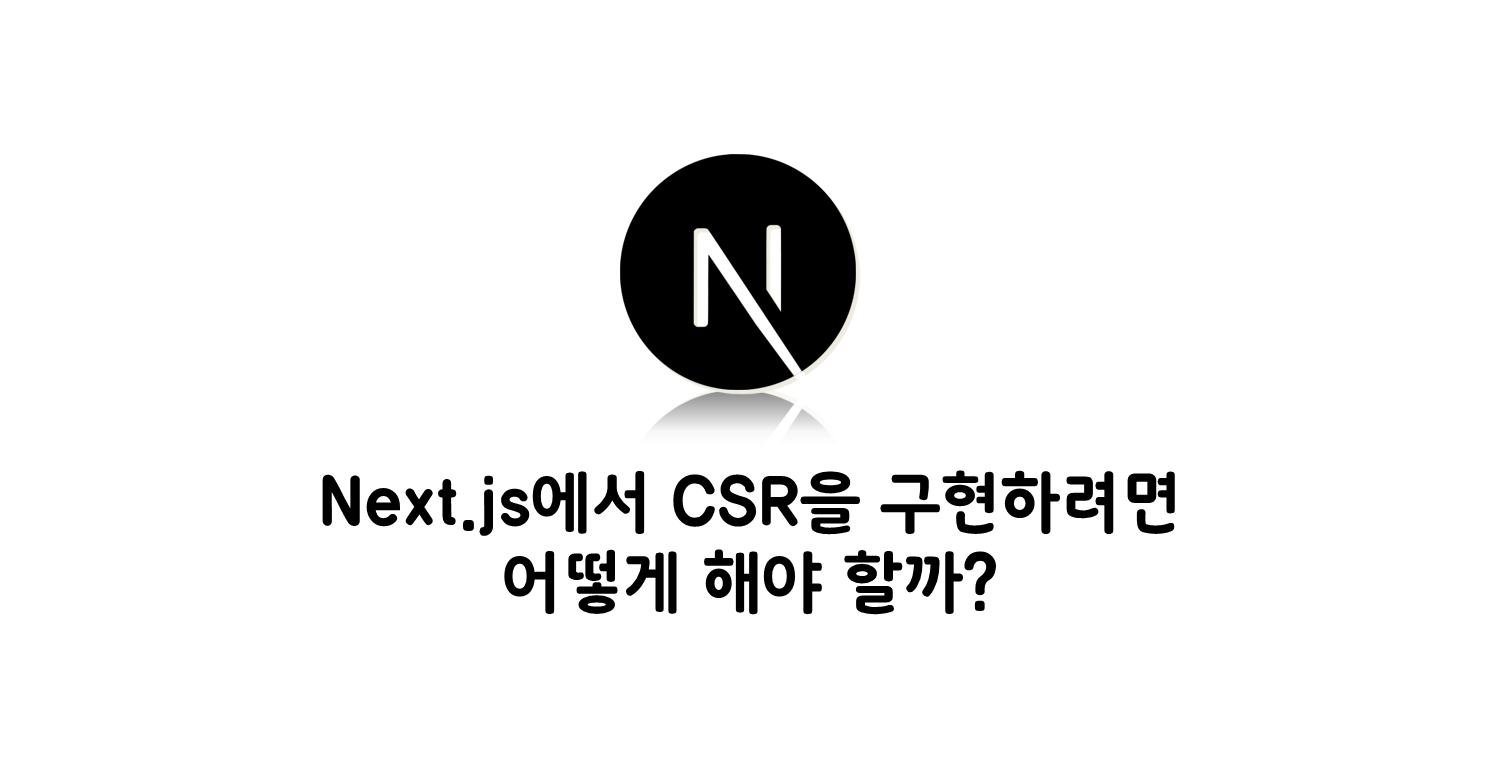🧐 Next.js에서의 CSR, 왜 사용할까?
- React의 CSR에서, 브라우저는 최소한의 HTML 파일과 페이지에 필요한 최소한의 JS 코드만을 다운로드 받는다.
- 그 후 클라이언트는 JS를 사용하여 DOM을 업데이트하고, 페이지를 렌더링한다.
- 애플리케이션이 처음 로드되었을 때, 사용자는 그들이 전체 페이지를 보기 전에 약간의 지연을 겪게 된다.
- 이는 모든 JS 코드가 다운로드 되어 파싱되고, 실행되기 전까지 페이지가 렌더링되지 않기 때문이다.
- 대신 CSR 방식을 사용하는 경우 페이지가 처음 로드된 이후에 같은 웹 사이트 내 다른 페이지로의 이동이 다른 방식에 비해 일반적으로 더 빠르다.
- 필요한 데이터만 fetching하면 되고, JS는 전체 페이지를 새로고침하지 않고도 페이지의 일부를 리렌더링할 수 있기 때문이다.
👩🏫 이제 Next.js에서 공식적으로 알려주는 두 가지 CSR 구현 방법을 알아봅시다!🪄 useEffect() 사용하기
🌟 SSR 메소드 대신 useEffect() 훅을 페이지 내부에 사용한다.
import React, { useState, useEffect } from "react";
export function Page() {
const [data, setData] = useState(null);
useEffect(() => {
const fetchData = async () => {
const response = await fetch("https://api.example.com/data");
if (!response.ok) {
throw new Error(`HTTP error! status: ${response.status}`);
}
const result = await response.json();
setData(result);
};
fetchData().catch((e) => {
// handle the error as needed
console.error("An error occurred while fetching the data: ", e);
});
}, []);
return <p>{data ? `Your data: ${data}` : "Loading..."}</p>;
}- 컴포넌트는
Loading...을 보여주면서 렌더링 과정을 시작한다. - 데이터가 fetch 되면, 컴포넌트는 리렌더링 되면서 데이터를 보여준다.
💼 Data-Fetching 라이브러리 사용하기
- 클라이언트가 데이터를 fetch할 수 있도록
SWR과 같은 data-fetching 라이브러리를 사용한다.
👩🏫 공식적으로 권장되는 방식입니다!SWR
- Stale-While-Revalidate
- 데이터를 가져오기 위한 React 훅 함수
- Vercel에서 만든, 데이터를 가져오기 위한 모듈이다.
- 백그라운드에서 캐시에 대한 fetch 요청(revalidate)을 하는 동안 신선하지 않은 상태의 캐시 데이터를 사용하여 화면을 렌더링하다가 최종적으로는 최신화된 신선한 데이터를 반환한다.
- 도중에 에러를 반환하더라도 기존 캐시 데이터를 사용할 수 있게 하여 불필요한 API Call과 렌더링을 최소화할 수 있게 한다.
npm i swr로 설치하여 사용할 수 있다.
useSWR
import useSWR from "swr";
const fetcher = (url: string) => axios.get(url);
function Profile() {
const { data, error, isLoading } = useSWR("/api/url", fetcher, {// option});
if (error) return <div>failed to load</div>;
if (isLoading) return <div>loading...</div>;
return <div>hello {data.name}!</div>;
}useSWR(key, fetcher)- key(string): 데이터의 고유한 식별자 (일반적으로 API URL)
- fetcher(function): 데이터를 반환하는 비동기 함수 (axios, fetch 등)
- 요청의 상태에 따라
{data, isLoading, error}값을 반환한다.- data: 요청에 에러가 없는 경우 가져오는 데이터
- error: 요청에 에러가 있는 경우 발생한 오류
- 세 번째 인자인 option 객체에
revalidate, mutate, initialData등의 값을 넣어줄 수 있다.
🌟 useSWR과 함께 Next.js에서 CSR 구현하기
import useSWR from "swr";
export function Page() {
const { data, error, isLoading } = useSWR(
"https://api.example.com/data",
fetcher
);
if (error) return <p>Failed to load.</p>;
if (isLoading) return <p>Loading...</p>;
return <p>Your Data: {data}</p>;
}- Next.js 공식문서에서는 성능이나 캐싱, 낙관적 업데이트 등의 측면에서 data-fetching 라이브러리를 사용하는 것을 권장한다.
- SWR은 자동으로 데이터를 캐싱하고 만약 데이터가 신선하지 않은 상태가 된다면 해당 데이터에 대해
revalidate를 진행한다.
🤔 어떻게 동작하나요?
- useSWR은 초기에 props로 넘어온 데이터를 SWR 캐시에 저장한다.
- SWR는 캐시 데이터가 있으므로, 컴포넌트 최초 렌더링 시 요청을 보내지 않는다.
- 대신 다른 화면을 갔다와서 다시 포커싱 되거나, 네트워가 끊겼다가 다시 복구되는 등의 상황 또는 사용자의 설정에 따라 원하는 순간에 revalidate 값을 설정하면 SWR은 데이터를 재요청한다.
- 만약 새로 불러온 값이 기존의 캐시 데이터와 같다면 따로 리렌더링을 발생시키지 않고, 다른 경우 리렌더링을 진행한다.
📢 그럼에도 잊지 말아야 할 것
- 몇몇 검색 엔진의 크롤러들은 JS를 실행하지 못하여 CSR 방식을 사용할 경우 초기의 빈 화면이나 로딩 중인 상태만을 보게 될 수 있다.
- 또한 사용자들은 그들이 전체 페이지를 보기 전 모든 JS 코드가 로드되고 실행되는 것을 기다려야 하므로 인터넷이나 기기의 연결이 다른 방식을 사용할 때보다 더 느리다고 생각할 수 있다.
- Next.js는 CSR 뿐만 아니라 SSR, SSG 방식을 각 페이지의 필요에 따라 혼용할 수 있도록 만들어져 있으므로, 무조건 한 방식만을 채택하기 보다는 각 페이지에 적합한 방식이 무엇인지를 고민하여 사용하면 좋다!