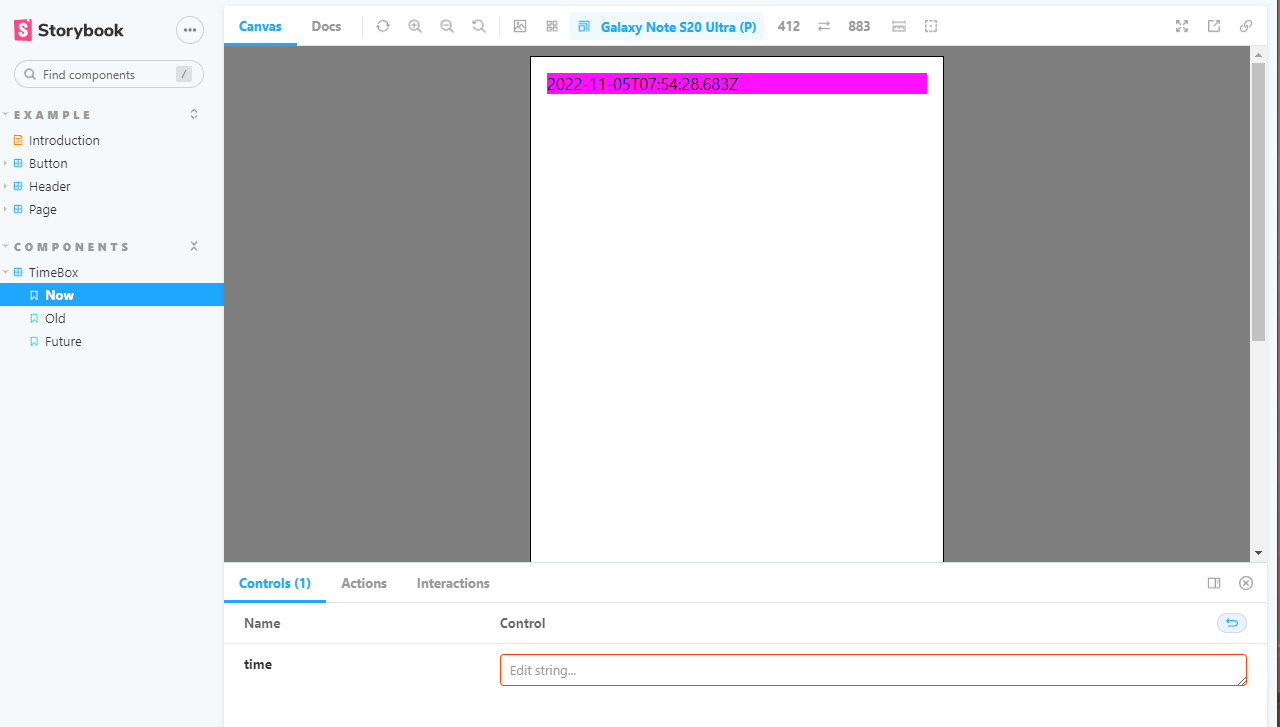지난번에 Storybook 을 셋팅했었는데, 다시 해보려니 잘 안되서 다시 작성해보는 스토리북 셋팅
설정버전: 6.5.13
참고
- 스토리북 공식 페이지
- Storybook-StoryBook을-이용한-컴포넌트-단위-개발-기본세팅 <- 2020년 6월 이후로 그대로 따라하기엔 부적절함
1. 기본상태
npx create-react-app으로 프로젝트 생성- Styled-component 설치함
npm install styled-components - 전체적으로 yarn 아닌 npm 으로만 프로젝트 셋팅
2. 설치
npx storybook init --type react --use-npm
3. addon 설치
다른 글들을 보면 main.js에 에드온을 설정하는 내용이 있으나, 직접 수행해 본 결과, 일일이 추가하지 않아도 프리뷰에 적용되는 것을 확인함
3.1 addon-viewport: 뷰포트를 자유롭게 변경
npm i -D @storybook/addon-viewport
3.2 addon-a11y: 웹 접근성 추가
npm i -D @storybook/addon-a11y
4. 중간확인 1차
에러 없이 잘 동작하는지 확인
npm run storybook
5. preview.js 수정
아래 내용을 복붙 (프리뷰 설정 및 styled-components 가 적용됨)
import React from "react";
import { ThemeProvider } from "styled-components";
import {
INITIAL_VIEWPORTS,
MINIMAL_VIEWPORTS,
} from "@storybook/addon-viewport";
const theme = {
fonts: ["sans-serif", "Roboto"],
};
export const decorators = [
(Story) => (
<ThemeProvider theme={theme}>
<Story />
</ThemeProvider>
),
];
const customViewports = {
GalaxyNote20Ultra: {
name: "Galaxy Note S20 Ultra",
styles: {
width: "412px",
height: "883px",
},
},
browser1024: {
name: "Browser 1024px",
styles: {
width: "1024px",
height: "100%",
},
},
browser768: {
name: "Browser 768px",
styles: {
width: "768px",
height: "100%",
},
},
browser500: {
name: "Browser 500px",
styles: {
width: "500px",
height: "100%",
},
},
};
export const parameters = {
actions: { argTypesRegex: "^on[A-Z].*" },
controls: {
matchers: {
color: /(background|color)$/i,
date: /Date$/,
},
},
viewport: {
viewports: {
...customViewports,
...INITIAL_VIEWPORTS,
...MINIMAL_VIEWPORTS,
}, // newViewports would be an ViewportMap. (see below for examples)
defaultViewport: "GalaxyNote20Ultra",
},
};
6. 최초 예제 생성
6.1 컴포넌트 생성
src > components > TimeBox > TimeBox.jsx 생성
import styled from "styled-components";
import PropTypes from "prop-types";
const TimeBoxStyle = styled.div`
display: flex;
background-color: #f1f;
`;
const TimeBox = ({ time }) => {
return (
<TimeBoxStyle>
<div>{time}</div>
</TimeBoxStyle>
);
};
export { TimeBox };
TimeBox.propTypes = {
time: PropTypes.string.isRequired,
};
TimeBox.defaultProps = {
time: "2022-11-05T07:49:03.613Z",
};
6.2 stories 파일 생성
src > components > TimeBox > TimeBox.stories.js 생성
import React from "react";
import { TimeBox } from ".";
export default {
title: "components/TimeBox",
component: TimeBox,
};
const Template = (args) => <TimeBox {...args} />;
const now = new Date();
export const Now = Template.bind({});
Now.args = {
time: now.toISOString(),
};
export const Old = Template.bind({});
Old.args = {
time: "2000-11-05T07:49:03.613Z",
};
export const Future = Template.bind({});
Future.args = {
time: "2200-11-05T07:49:03.613Z",
};
6.3 index.js 생성
src > components > TimeBox > index.js 생성
import { TimeBox } from "./TimeBox";
export { TimeBox };7. 확인
npm run storybook 실행
터미널 결과
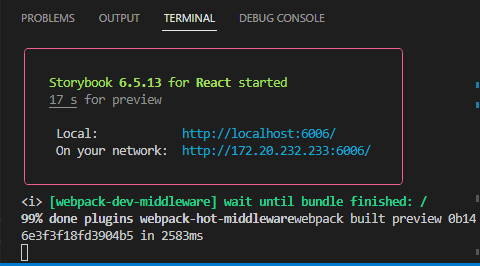
결과화면