zeppelin 설치 및 연동
- hadoop과 spark가 설치되어있다는 가정하에 진행한다
- hadoop,spark설치에 대해서는 해당 게시물 참조바람
1. 다운로드
- wget https://downloads.apachewget https://downloads.apache.org/zeppelin/zeppelin-0.9.0-preview2/zeppelin-0.9.0-preview2-bin-all.tgz
2. 환경설정
- 위치 :/zeppelin/conf/zeppelin-env.sh
export JAVA_HOME="/usr/lib/jvm/java-8-openjdk-amd64"
export SPARK_MASTER="spark://aidw-001:7077" # Spark master url. eg. spark://master_addr:7077. Leave empty if you want to use local mode.
# export ZEPPELIN_ADDR # Bind address (default 127.0.0.1)
# export ZEPPELIN_PORT # port number to listen (default 8080)
# 매우매우 중요!!!!! (java.io.IOException: Fail to launch interpreter process:)
export ZEPPELIN_LOCAL_IP=127.0.0.1 # Zeppelin's thrift server ip address, if not specified, one random IP address will be choosen.
# export ZEPPELIN_JAVA_OPTS # Additional jvm options. for example, export ZEPPELIN_JAVA_OPTS="-Dspark.executor.memory=8g -Dspark.cores.max=16"
# export ZEPPELIN_MEM # Zeppelin jvm mem options Default -Xms1024m -Xmx1024m -XX:MaxMetaspaceSize=512m
# export ZEPPELIN_INTP_MEM # zeppelin interpreter process jvm mem options. Default -Xms1024m -Xmx1024m -XX:MaxMetaspaceSize=512m
# export ZEPPELIN_INTP_JAVA_OPTS # zeppelin interpreter process jvm options.
# export ZEPPELIN_SSL_PORT # ssl port (used when ssl environment variable is set to true)
# export ZEPPELIN_JMX_ENABLE # Enable JMX feature by defining "true"
# export ZEPPELIN_JMX_PORT # Port number which JMX uses. If not set, JMX won't be enabled
# export ZEPPELIN_LOG_DIR # Where log files are stored. PWD by default.
# export ZEPPELIN_PID_DIR # The pid files are stored. ${ZEPPELIN_HOME}/run by default.
# export ZEPPELIN_WAR_TEMPDIR # The location of jetty temporary directory.
# export ZEPPELIN_NOTEBOOK_DIR # Where notebook saved
# export ZEPPELIN_NOTEBOOK_HOMESCREEN # Id of notebook to be displayed in homescreen. ex) 2A94M5J1Z
# export ZEPPELIN_NOTEBOOK_HOMESCREEN_HIDE # hide homescreen notebook from list when this value set to "true". default "false"
# export ZEPPELIN_NOTEBOOK_S3_BUCKET # Bucket where notebook saved
# export ZEPPELIN_NOTEBOOK_S3_ENDPOINT # Endpoint of the bucket
# export ZEPPELIN_NOTEBOOK_S3_USER # User in bucket where notebook saved. For example bucket/user/notebook/2A94M5J1Z/note.json
# export ZEPPELIN_NOTEBOOK_S3_KMS_KEY_ID # AWS KMS key ID
# export ZEPPELIN_NOTEBOOK_S3_KMS_KEY_REGION # AWS KMS key region
# export ZEPPELIN_NOTEBOOK_S3_SSE # Server-side encryption enabled for notebooks
# export ZEPPELIN_NOTEBOOK_GCS_STORAGE_DIR # GCS "directory" (prefix) under which notebooks are saved. E.g. gs://example-bucket/path/to/dir
# export GOOGLE_APPLICATION_CREDENTIALS # Provide a service account key file for GCS and BigQuery API calls (overrides application default credentials)
# export ZEPPELIN_NOTEBOOK_MONGO_URI # MongoDB connection URI used to connect to a MongoDB database server. Default "mongodb://localhost"
# export ZEPPELIN_NOTEBOOK_MONGO_DATABASE # Database name to store notebook. Default "zeppelin"
# export ZEPPELIN_NOTEBOOK_MONGO_COLLECTION # Collection name to store notebook. Default "notes"
# export ZEPPELIN_NOTEBOOK_MONGO_AUTOIMPORT # If "true" import local notes under ZEPPELIN_NOTEBOOK_DIR on startup. Default "false"
# export ZEPPELIN_IDENT_STRING # A string representing this instance of zeppelin. $USER by default.
# export ZEPPELIN_NICENESS # The scheduling priority for daemons. Defaults to 0.
# export ZEPPELIN_INTERPRETER_LOCALREPO # Local repository for interpreter's additional dependency loading
# export ZEPPELIN_INTERPRETER_DEP_MVNREPO # Remote principal repository for interpreter's additional dependency loading
# export ZEPPELIN_HELIUM_NODE_INSTALLER_URL # Remote Node installer url for Helium dependency loader
# export ZEPPELIN_HELIUM_NPM_INSTALLER_URL # Remote Npm installer url for Helium dependency loader
# export ZEPPELIN_HELIUM_YARNPKG_INSTALLER_URL # Remote Yarn package installer url for Helium dependency loader
# export ZEPPELIN_NOTEBOOK_STORAGE # Refers to pluggable notebook storage class, can have two classes simultaneously with a sync between them (e.g. local and remote).
# export ZEPPELIN_NOTEBOOK_ONE_WAY_SYNC # If there are multiple notebook storages, should we treat the first one as the only source of truth?
# export ZEPPELIN_NOTEBOOK_PUBLIC # Make notebook public by default when created, private otherwise
# export DOCKER_TIME_ZONE # Set to the same time zone as the zeppelin server. E.g, "America/New_York" or "Asia/Shanghai"
#### Spark interpreter configuration ####
## Kerberos ticket refresh setting
##
#export KINIT_FAIL_THRESHOLD # (optional) How many times should kinit retry. The default value is 5.
#export KERBEROS_REFRESH_INTERVAL # (optional) The refresh interval for Kerberos ticket. The default value is 1d.
## Use provided spark installation ##
## defining SPARK_HOME makes Zeppelin run spark interpreter process using spark-submit
##
export SPARK_HOME="/opt/spark-3.0.2" # (required) When it is defined, load it instead of Zeppelin embedded Spark libraries
# export SPARK_SUBMIT_OPTIONS # (optional) extra options to pass to spark submit. eg) "--driver-memory 512M --executor-memory 1G".
# export SPARK_APP_NAME # (optional) The name of spark application.
# export SPARK_CONF_DIR # (optional) In the zeppelin interpreter on docker mode, Need to set the local spark conf folder path
## Use embedded spark binaries ##
## without SPARK_HOME defined, Zeppelin still able to run spark interpreter process using embedded spark binaries.
## however, it is not encouraged when you can define SPARK_HOME
##
export HADOOP_HOME="/usr/local/hadoop"
# Options read in YARN client mode
export HADOOP_CONF_DIR=$HADOOP_HOME/etc/hadoop # yarn-site.xml is located in configuration directory in HADOOP_CONF_DIR.
export YARN_CONF_DIR=$HADOOP_HOME/etc/hadoop
# Pyspark (supported with Spark 1.2.1 and above)
# To configure pyspark, you need to set spark distribution's path to 'spark.home' property in Interpreter setting screen in Zeppelin GUI
export PYSPARK_PYTHON="/opt/anaconda3/bin/python3" # path to the python command. must be the same path on the driver(Zeppelin) and all workers.
export PYTHONPATH="/opt/anaconda3/bin/python3"
## Spark interpreter options ##
##
# export ZEPPELIN_SPARK_USEHIVECONTEXT # Use HiveContext instead of SQLContext if set true. true by default.
# export ZEPPELIN_SPARK_CONCURRENTSQL # Execute multiple SQL concurrently if set true. false by default.
# export ZEPPELIN_SPARK_IMPORTIMPLICIT # Import implicits, UDF collection, and sql if set true. true by default.
# export ZEPPELIN_SPARK_MAXRESULT # Max number of Spark SQL result to display. 1000 by default.
# export ZEPPELIN_WEBSOCKET_MAX_TEXT_MESSAGE_SIZE # Size in characters of the maximum text message to be received by websocket. Defaults to 1024000
#### HBase interpreter configuration ####
## To connect to HBase running on a cluster, either HBASE_HOME or HBASE_CONF_DIR must be set
# export HBASE_HOME= # (require) Under which HBase scripts and configuration should be
# export HBASE_CONF_DIR= # (optional) Alternatively, configuration directory can be set to point to the directory that has hbase-site.xml
#### ZeppelinHub connection configuration ####
# export ZEPPELINHUB_API_ADDRESS # Refers to the address of the ZeppelinHub service in use
# export ZEPPELINHUB_API_TOKEN # Refers to the Zeppelin instance token of the user
# export ZEPPELINHUB_USER_KEY # Optional, when using Zeppelin with authentication.
#### Zeppelin impersonation configuration
# export ZEPPELIN_IMPERSONATE_CMD # Optional, when user want to run interpreter as end web user. eg) 'sudo -H -u ${ZEPPELIN_IMPERSONATE_USER} bash -c '
# export ZEPPELIN_IMPERSONATE_SPARK_PROXY_USER #Optional, by default is true; can be set to false if you don't want to use --proxy-user option with Spark interpreter when impersonation enabled
- 위치 : /zeppelin/conf/zeppelin-site.sh
<property>
<name>zeppelin.cluster.addr</name>
<value></value>
<description>Server cluster address, eg. 127.0.0.1:6000,127.0.0.2:6000,127.0.0.3:6000</description>
</property>
<property>
<name>zeppelin.server.addr</name>
<value>aidw-001</value>
<description>Server binding address</description>
</property>
<property>
<name>zeppelin.server.port</name>
<value>7777</value>
<description>Server port.</description>
</property>3. 실행
zeppelin-daemon.sh start- 아래 변경
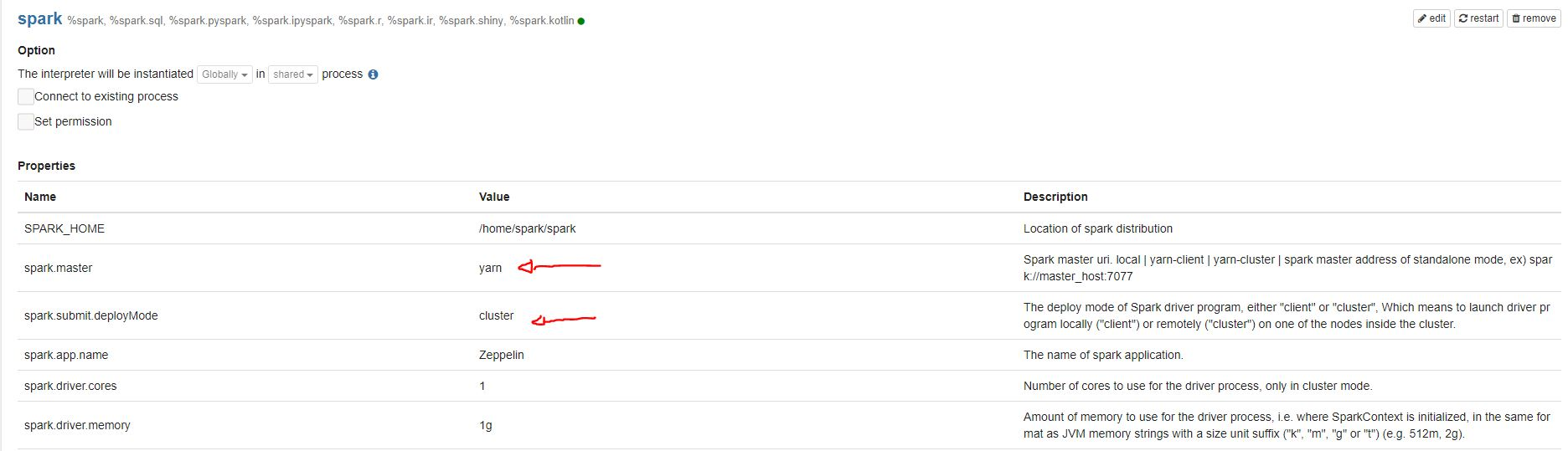
Reference
https://nasa1515.github.io/data/2021/03/10/spark-yarn.html#a2

