SQL 환경세팅
https://www.oracle.com/database/technologies/xe-prior-release-downloads.html
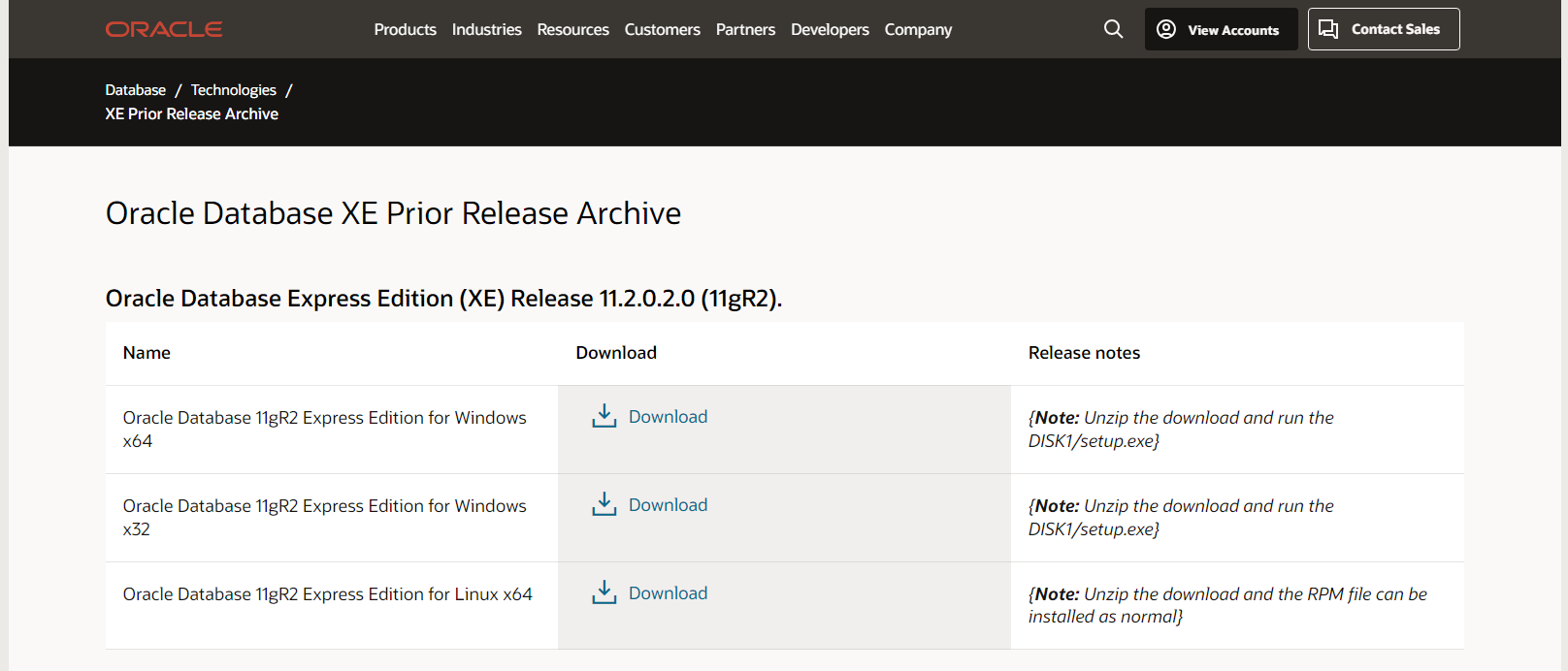
- 첫 번째꺼 로그인 후 다운로드
- dist1 폴더에 setup.exe실행
- next로 쭉 진행 후 비밀번호 입력
- cmd -> sqlplus 명령어 입력
- Enter user-name 나오면 설치 완료
- user-name : system -> db에 접근
pw: - alter user hr identified by hr account unlock;
-> User altered. -> exit으로 탈출 - sqlplus
- user-name : system
pw: - alter user hr identified by 1234;
- grant connect, resource to hr; -> Grant succeeded.
- exit
———————————————————————————
13. sqlplus
- user-name: hr
pw: - select * from employees;
- exit으로 sql 나와주고
한번 더 exit으로 cmd창 나와주기
DBeaver 환경세팅
-
Windows(zip) 다운로드
-
dbever.exe 설치
-
next, yes... 해서 설치
-
새 데이터베이스 연결 -> 오라클 선택
-
Database : Xe
user-name : hr
pw : -
Test connection -> download
-
schemas -> HR -> Table에서 7개 리스트 확인
-
밑에 project-General -> Scripts에 hr 폴더 추가 -> 거기에 day01~ 추가
-
select data source에서 hr 선택
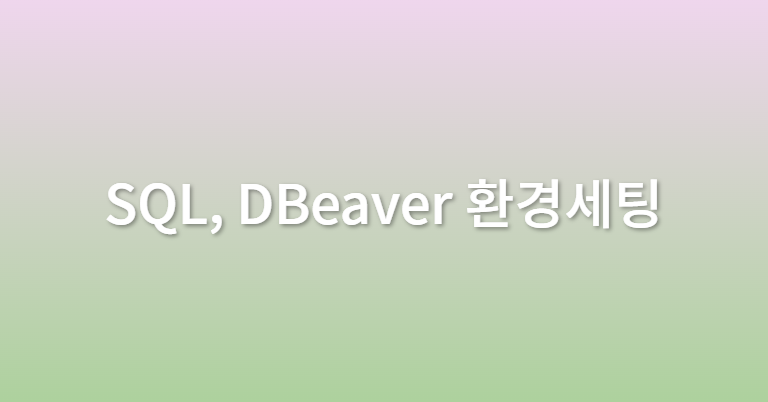
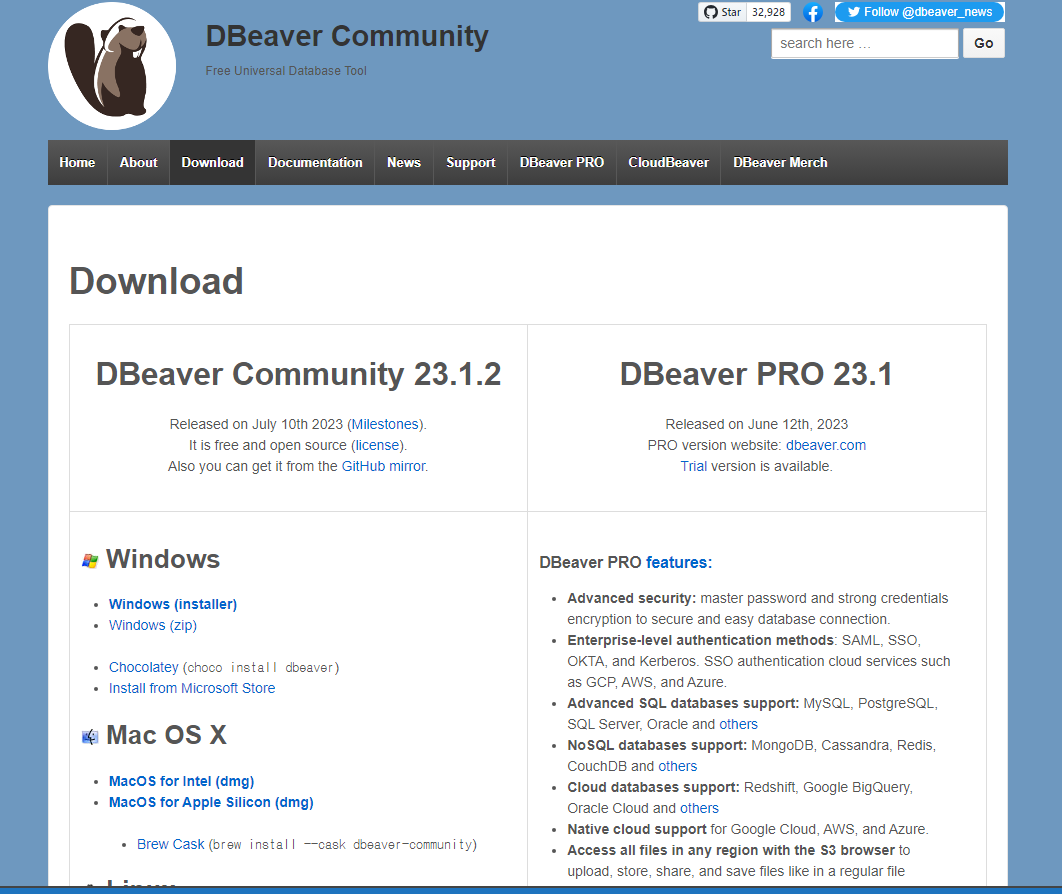

글 잘 봤습니다, 감사합니다.