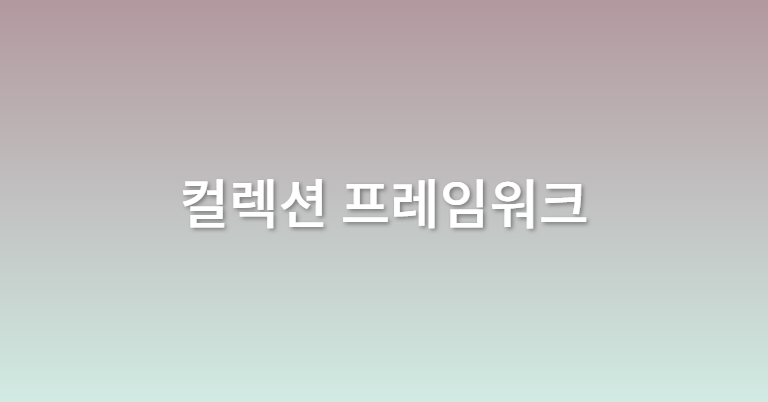1. Collection Framework란
- 다수의 데이터를 쉽게 처리할 수 있는 표준화된 방법을 제공하는 클래스들로,
기존 배열형태의 자료 저장에서 좀더 다양한 데이터들을 저장하기 위한 필수 클래스이다.
2. Collection Framework 종류
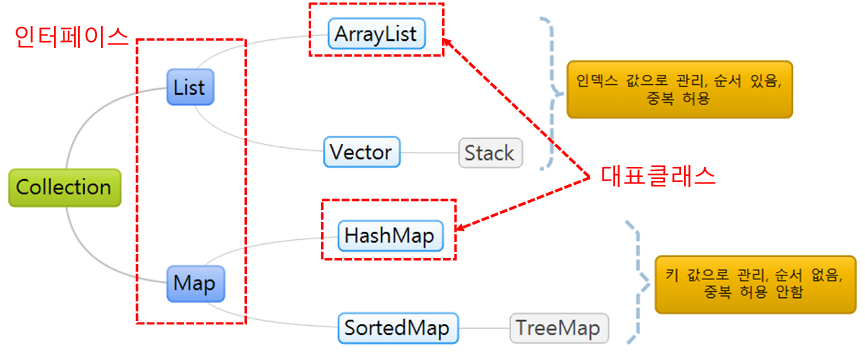
3. HashMap 클래스
- 데이터에 이름표를 적용하여 저장하기
- HashMap 클래스는 Map 인터페이스를 상속받는 '자료 보관소'이기 때문에,
암묵적으로 객체 형변환의 규칙에 따라 Map 형태로 선언하고 HashMap 형태로 할당한다. - 선언과 할당 시에 HashMap의 이름표로 사용할 데이터 형과 HashMap에 저장할 데이터형을 클래스의 이름으로 명시해야 하는데,
이를 '제너릭스(<>)'라 한다. - 제너릭스에 명시할 수 있는 데이터 형은 반드시 클래스 이름이여야 하기 때문에
기본 자료형을 보관할 경우 wrapper클래스의 이름을 사용해야 한다. wrapper 클래스에 대응하는 Integer
Map<String, 저장할 데이터의 클래스 이름> data = new HashMap<String, 저장할 데이터의 클래스 이름>();- 기존의 저장된 데이터와 중복되는 이름이 저장될 경우, 기존에 저장된 데이터를 덮어 씌우게 된다.
import java.util.HashMap;
import java.util.Map;
public class Main01 {
public static void main(String[] args) {
// 데이터를 저장할 배열 생성
// 제너릭스 -> <값의 이름, 값의 종류> '값의 종류'는 클래스로 정의해야 한다.
Map<String, Integer> hm = new HashMap<String, Integer>();
// 데이터 추가는 put 메서드 사용
// -> 중복을 허용하지 않는다.
hm.put("kor", 95);
hm.put("math", 98);
hm.put("eng", 30);
hm.put("com", null); // 객체에 넣는 것이므로 Null 사용 가능
// 저장된 갯수 얻기
System.out.println("HashMap size : " + hm.size()); // length가 아님
// 데이터 꺼내기
System.out.println(hm.get("kor"));
System.out.println(hm.get("math"));
System.out.println(hm.get("eng"));
System.out.println(hm.get("com"));
hm.put("com", 90);
hm.put("eng", 85);
// 저장된 갯수 얻기
System.out.println("HashMap size : " + hm.size()); // length가 아님
// 데이터 꺼내기
System.out.println(hm.get("kor"));
System.out.println(hm.get("math"));
System.out.println(hm.get("eng"));
System.out.println(hm.get("com"));
}
}4. ArrayList의 사용
- ArrayList는 List 인터페이스를 상속받는 클래스로, 데이터를 이름표 없이 무제한으로 보관할 수 있다.
- ArrayList에 추가되는 데이터는 순차적으로 배열과 같은 인덱스 번호를 부여 받는다.
- 상위 인터페이스 형으로 선언하고 ArrayList 클래스로 객체를 할당하며, 선언과 할당 시에는 보관하는 자료형에 대한 제너릭스를 명시한다.
// 숫자값 넣고 싶으면 Integer 선언
List<저장할 데이터의 클래스이름>list = new ArrayList<저장할 데이터의 클래스이름>();
// 주소로 데이터를 표현하기 위한 java Beans
public class People {
private String name;
private String phoneNo;
public People(String name, String phoneNo) {
super();
this.name = name;
this.phoneNo = phoneNo;
}
public String getName() {
return name;
}
public void setName(String name) {
this.name = name;
}
public String getPhoneNo() {
return phoneNo;
}
public void setPhoneNo(String phoneNo) {
this.phoneNo = phoneNo;
}
@Override
public String toString() {
return "People [name=" + name + ", phoneNo=" + phoneNo + "]";
}
}
import java.util.ArrayList;
import java.util.List;
public class Main03 {
public static void main(String[] args) {
// People 객체를 담기 위한 ArrayList 객체 생성
List<People> plist = new ArrayList<People>();
// // 10명의 데이터를 임의로 추가
// plist.add(new People("회원1", "010-1234-5670"));
// plist.add(new People("회원1", "010-1234-5671"));
// plist.add(new People("회원2", "010-1234-5672"));
// plist.add(new People("회원3", "010-1234-5673"));
// plist.add(new People("회원4", "010-1234-5674"));
// plist.add(new People("회원5", "010-1234-5675"));
for (int i = 0; i < 10; i++) {
People p = new People("회원" + i, "010-1234-567" + i);
plist.add(p);
}
// 출력
// People item0 = plist.get(0);
// People item1 = plist.get(1);
// People item2 = plist.get(2);
// People item3 = plist.get(3);
for (int i = 0; i < plist.size(); i++) {
People item = plist.get(i);
System.out.println(item.toString());
}
}
}import java.util.ArrayList;
import java.util.List;
public class Main02 {
public static void main(String[] args) {
List<Integer> numberList = new ArrayList<Integer>();
// 데이터 추가
numberList.add(10);
numberList.add(20);
numberList.add(30);
numberList.add(40);
numberList.add(50);
numberList.add(60);
numberList.add(70);
numberList.add(80);
numberList.add(90);
// 추가된 데이터의 수량
int count = numberList.size();
System.out.println("데이터의 크기 : " + count);
// 5번째 요소의 값 얻기
int Value = numberList.get(4);
System.out.println("5번째 요소의 값 : " + Value);
// 5번째 요소를 삭제
numberList.remove(4);
// 하나를 삭제 후, 전체 크기 다시 조회
count = numberList.size();
System.out.println("데이터 크기 : " + count);
// 5번째 요소의 값 다시 얻기
Value = numberList.get(4);
System.out.println("5번째 요소의 값 : " + Value);
// 5번째 자리에 데이터 다시 추가
numberList.add(4, 123);
Value = numberList.get(4);
System.out.println("5번재 요소의 값 : " + Value);
// 전체삭제
numberList.clear();
count = numberList.size();
System.out.println("데이터 크기 : " + count);
}
}