1. 학습내용
- Jupyter - Function Coding
- Tensor(텐서)-Vector Coding
- MNIST 손글씨 이미지 Coding
- 신경망 논리게이트 Coding - AND
- 신경망 논리게이트 Coding - OR
- 신경망 논리게이트 Coding - NAND & XOR
2. 주요코드
import math
import numpy as np
import matplotlib.pyplot as plt
plt.style.use('seaborn-whitegrid')
def linear_function(x):
a = 0.5
b = 2
return a * x + bx = np.arange(-5, 5, 0.1)
y = linear_function(x)
plt.plot(x, y)
plt.xlabel('x')
plt.ylabel('y')
plt.title('Linear Function')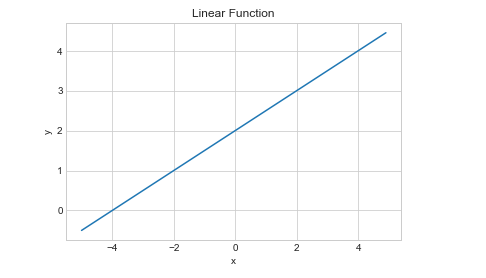
# 2차 함수
def quadratic_function(x):
a = 1
b = -2
c = -2
return a* x**2 + b*x + cx = np.arange(-5, 5, 0.1)
y = quadratic_function(x)
plt.plot(x, y)
plt.xlabel('x')
plt.ylabel('y')
plt.title('Quadratic Function')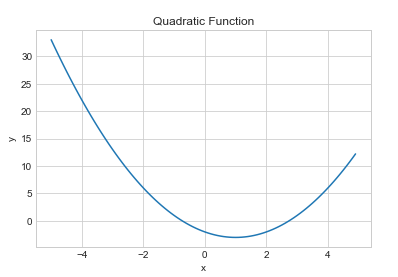
# 3차 함수
def cubic_function(x):
a = 4
b = 0
c = -1
d = -8
return a*x**3+b*x**2+c*x+dx = np.arange(-5, 5, 0.1)
y = cubic_function(x)
plt.plot(x, y)
plt.xlabel('x')
plt.ylabel('y')
plt.title('Cubic Function')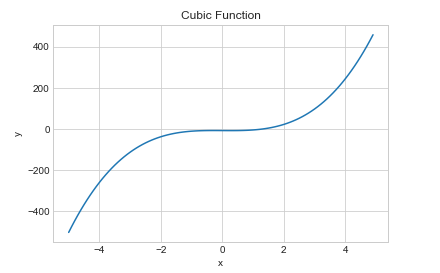
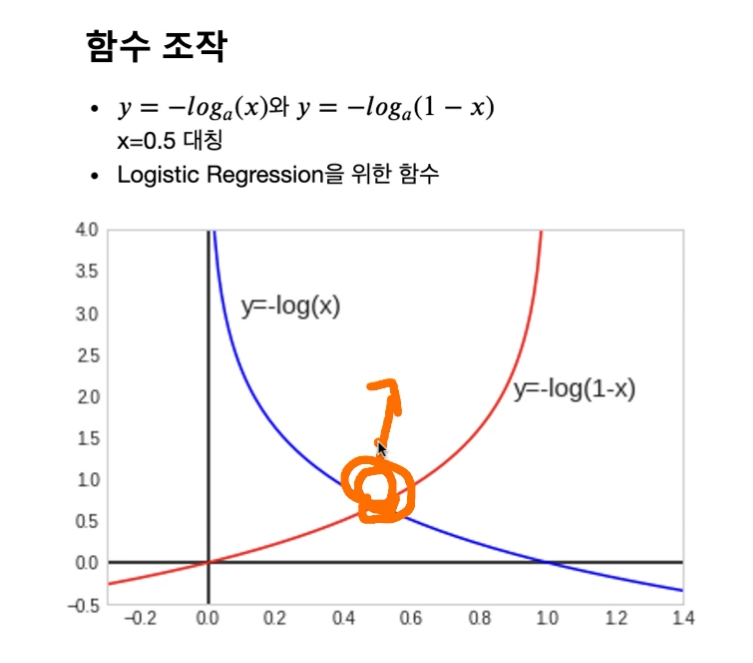
* 교차점 = Check Point
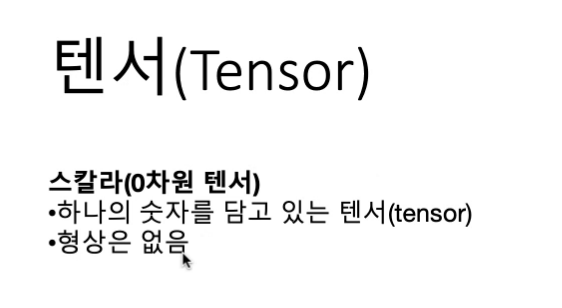
* 텐서는 데이터라고 생각하자!

* 텐서는 5차원 까지! 내용 참고바람
#0차원 텐서 스칼라
x = np.array(3)
print(x) #3
print(x.shape) #()
print(np.ndim(x)) #0 #차원
a = np.array([1,2,3,4]) #어러개의 값이 들어있는 것은 벡터라고 칭함
b = np.array([5,6,7,8])
c = a + b
print(c) #[ 6 8 10 12]
print(c.shape) #(4,)
print(np.ndim(c)) #1 #차원
m = np.array(10) #10이라는 숫자가 하나 들어있는 스칼라 값이라고 칭함
d = a * m
print(d) [10 20 30 40]#2차원 텐서의 곲
a = np.array([[1,2,],[3,4]]) #[]를 Parameter로 칭함
b = np.array([[10,10],[10,10]])
print(a) #[[1 2]
[3 4]]
print(a.shape) #(2, 2)
print(a.ndim) #2
print(a * b) #[[10 20]
[30 40]]a = np.array([[1,2,3],[4,5,6]])
print(a) #[[1 2 3]
[4 5 6]]
print(a.shape) #(2, 3)
print(a.ndim) #2
# 전치 행렬
a_ = a.T
print(a_) #[[1 4]
[2 5]
[3 6]]X = np.array([[[5,3,2,1],
[5,5,3,1],
[6,1,2,3]],
[[1,1,1,1],
[3,4,7,5],
[1,8,3,4]],
[[10,9,3,9],
[5,4,3,2],
[7,6,3,4]]
])
print('X\n', X, end='\n\n')
print('X.shape:', X.shape)
print('X.ndim:', X.ndim)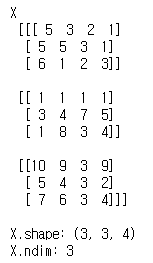
#MNIST 손글씨 이미지 분석
!pip install keras
!pip install tensorflow
from keras.datasets import mnist
(X_train, y_train), (X_test, y_test) = mnist.load_data()
print(X_train.shape) #(60000, 28, 28)
print(X_train.ndim) #3
print(X_train.dtype) #uint8temp_image = X_train[3]
plt.imshow(temp_image, cmap='gray') #컬러값이 들어가면 더 많은 시간이 들어감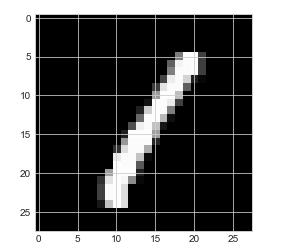
import numpy as np
import matplotlib.pyplot as plt
plt.style.use('seaborn-whitegrid')def AND(x1, x2):
input = np.array([x1, x2]) #자극
weights = np.array([0.4,0.4]) #가중치
bias = -0.6 #치우침(편향)
value = np.sum(input * weights) + bias
if value <= 0:
return 0
else:
return 1
print(AND(0,0)) #0
print(AND(0,1)) #0
print(AND(1,0)) #0
print(AND(1,1)) #1x1 = np.arange(-2, 2, 0.01)
x2 = np.arange(-2, 2, 0.01)
bias = -0.6
y = (-0.4 * x1 - bias ) / 0.4
plt.axvline(x=0) #수직축
plt.axhline(y=0) #수평축
plt.plot(x1, y, 'r--')
plt.scatter(0,0,color='orange',marker='o',s=150)
plt.scatter(0,1,color='orange',marker='o',s=150)
plt.scatter(1,0,color='orange',marker='o',s=150)
plt.scatter(1,1,color='black',marker='^',s=150)
plt.xlim(-0.5,1.5)
plt.ylim(-0.5,1.5)
plt.grid()
#선을 기준으로 왼쪽은 0, 오른쪽은 1
def OR(x1, x2):
input = np.array([x1, x2])
weights = np.array([0.4,0.4])
bias = -0.3
value = np.sum(input * weights) + bias
if value <= 0:
return 0
else:
return 1print(OR(0,0)) #0
print(OR(0,1)) #1
print(OR(1,0)) #1
print(OR(1,1)) #1x1 = np.arange(-2, 2, 0.01)
x2 = np.arange(-2, 2, 0.01)
bias = -0.3
y = (-0.4 * x1 - bias ) / 0.4 #0.4 는 가중치
plt.axvline(x=0) #수직축
plt.axhline(y=0) #수평축
plt.plot(x1, y, 'r--')
plt.scatter(0,0,color='orange',marker='o',s=150)
plt.scatter(0,1,color='orange',marker='^',s=150)
plt.scatter(1,0,color='orange',marker='^',s=150)
plt.scatter(1,1,color='black',marker='^',s=150)
plt.xlim(-0.5,1.5)
plt.ylim(-0.5,1.5)
plt.grid()
#선을 기준으로 왼쪽은 0, 오른쪽은 1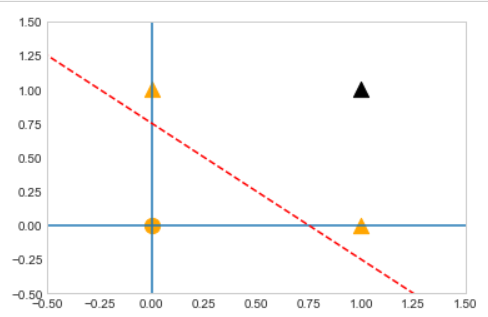
def NAND(x1, x2):
input = np.array([x1, x2])
weights = np.array([-0.6,-0.6]) #가중치와 bias를 수정하면서 논리값을 만든다
bias = 0.7
value = np.sum(input * weights) + bias
if value <= 0:
return 0
else:
return 1print(NAND(0,0)) #1
print(NAND(0,1)) #1
print(NAND(1,0)) #1
print(NAND(1,1)) #0def XOR(x1, x2): #다층퍼셉트론을 구현하는 수식(인공지능학계의 잃어버린 10년을 깨는 순간)
s1 = NAND(x1, x2)
s2 = OR(x1, x2)
y = AND(s1, s2)
return yprint(XOR(0,0)) #0
print(XOR(0,1)) #1
print(XOR(1,0)) #1
print(XOR(1,1)) #0import keras
keras.__version__from keras.datasets import mnist
(train_images, train_labels), (test_images, test_labels) = mnist.load_data() #(xtrain, ytrain) 이라고 생각하면됨train_images.shape #(60000, 28, 28) #총 데이터의 각각의 이미지 자체들
train_labels.shape #(60000,) #총 데이터의 각각의 이미지 자체들의 숫자들
test_images.shape #(10000, 28, 28) #테스트 데이터의 각각의 이미지 자체들
test_labels.shape #(10000,) #테스트 데이터의 각각의 이미지 자체들의 숫자들digit = train_images[4]
plt.imshow(digit, cmap='gray')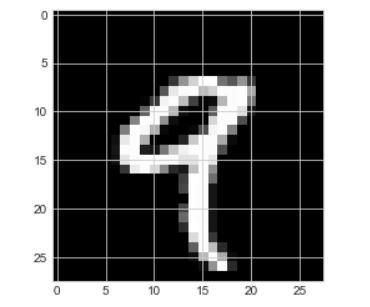
print(train_labels[4]) #9from keras import models
from keras import layers
network = models.Sequential()
network.add(layers.Dense(512, activation='relu', input_shape = (28 * 28,)))
network.add(layers.Dense(10, activation='softmax'))3. 금일소감
<ol>
<li>딥러닝의 시작</li>
<li>이론은 어렵고 따분했지만, 막상 구현하는 과정에서는 신기하고 재미있었다.</li>
<li>앞으로가 기대가 된다!</li>
</ol>