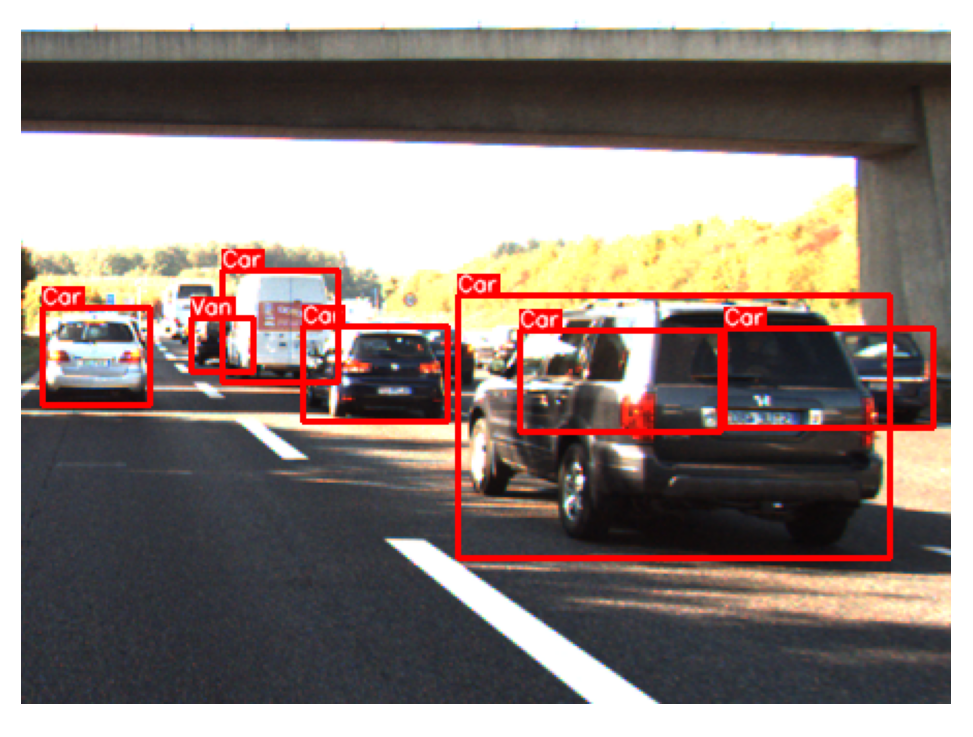bounding box augmentation
- albumentations에서 지원하는 bounding box augmentation
- https://albumentations.ai/docs/getting_started/bounding_boxes_augmentation/ 에서 관련 내용을 확인할 수 있다
- 4가지 포맷 지원
- pascal voc : [x_min, y_min, x_max, y_max]
- albumentations : normalize된 [x_min, y_min, x_max, y_max]
- coco : [x_min, y_min, width, height]
- yolo : normalize된 [x_center, y_center, width, height]
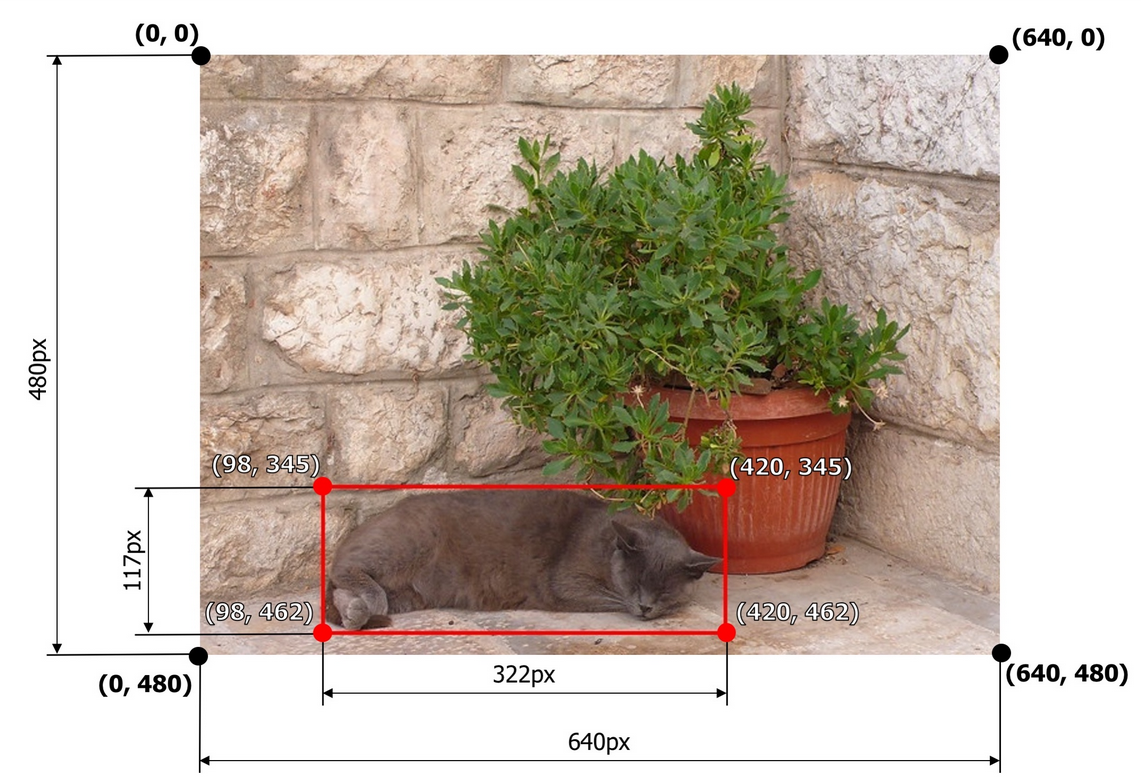
- 이번 실습에서는 kitti data를 활용하여 coco 형태를 만들어본다
KITTI format
Values Name Description
----------------------------------------------------------------------------
1 type Describes the type of object: 'Car', 'Van', 'Truck',
'Pedestrian', 'Person_sitting', 'Cyclist', 'Tram',
'Misc' or 'DontCare'
1 truncated Float from 0 (non-truncated) to 1 (truncated), where
truncated refers to the object leaving image boundaries
1 occluded Integer (0,1,2,3) indicating occlusion state:
0 = fully visible, 1 = partly occluded
2 = largely occluded, 3 = unknown
1 alpha Observation angle of object, ranging [-pi..pi]
4 bbox 2D bounding box of object in the image (0-based index):
contains left, top, right, bottom pixel coordinates
3 dimensions 3D object dimensions: height, width, length (in meters)
3 location 3D object location x,y,z in camera coordinates (in meters)
1 rotation_y Rotation ry around Y-axis in camera coordinates [-pi..pi]
1 score Only for results: Float, indicating confidence in
detection, needed for p/r curves, higher is better.COCO format
[x_min, y_min, width, height]
구현
1. import 및 class 지정
- CLASS_TABLE : class와 id 값의 매칭 table
- category_id_to_name : id 값을 다시 class 이름으로 바꾸기 위한 dictionary
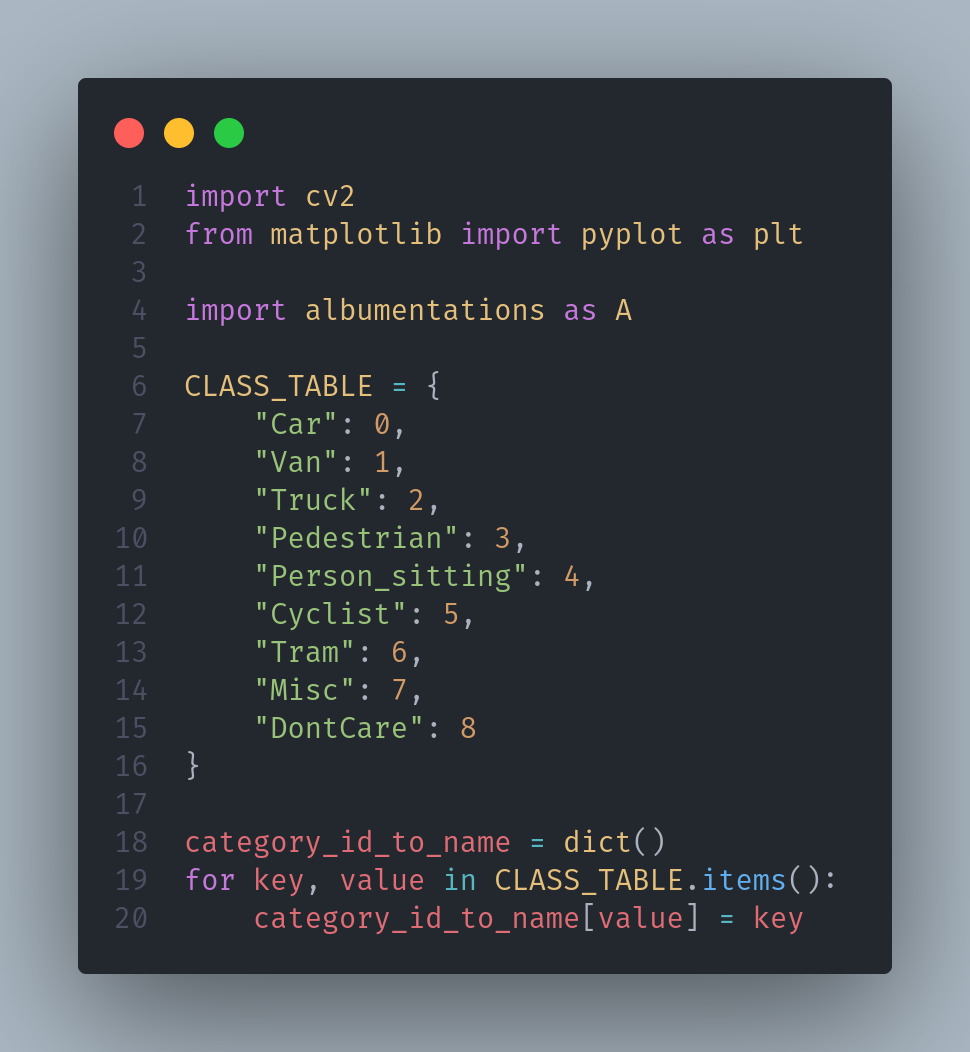
2. 이미지 불러오기
opencv는 BGR 형식이기 때문에 RGB로 변환해준다
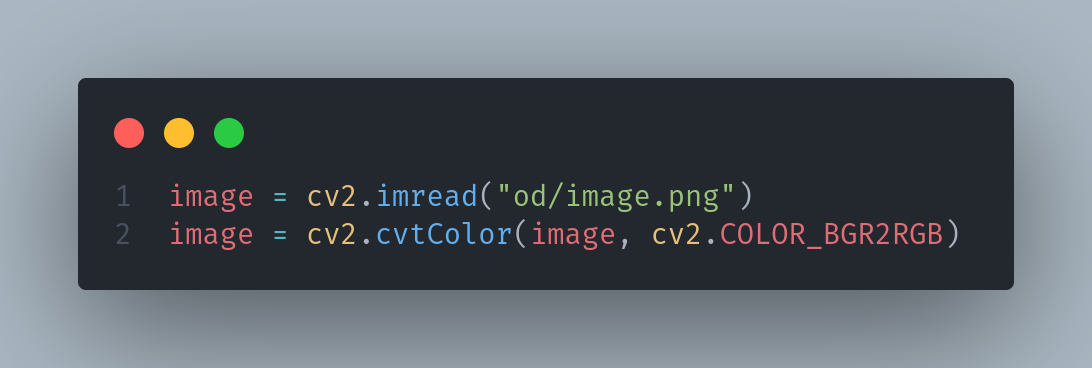
3. COCO format으로 label 변환
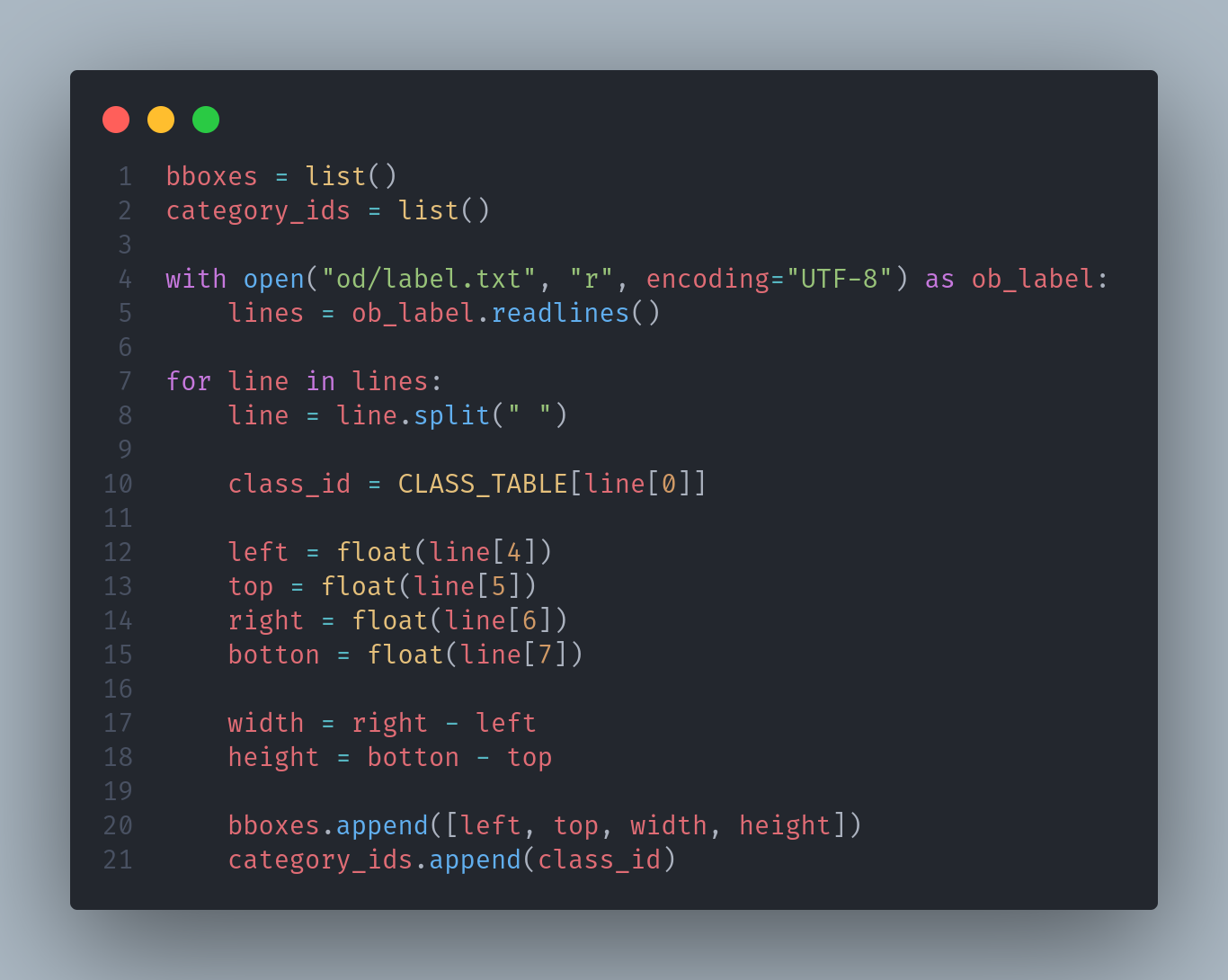
4. image augmentation
- augmentation을 사용할 때 bbox에 대해서는 구현이 안된 albumentation이 있을 수 있다. 이런 경우 에러를 잘 확인하면서 구현하면 된다
A.BboxParams는 bounding box의 parameter에 관한 것으로 format을 통해 변환할 data format을 지정할 수 있다transformed['image'],transformed['bboxes']는 변환한 image와 bbox를 반환하는 부분이다
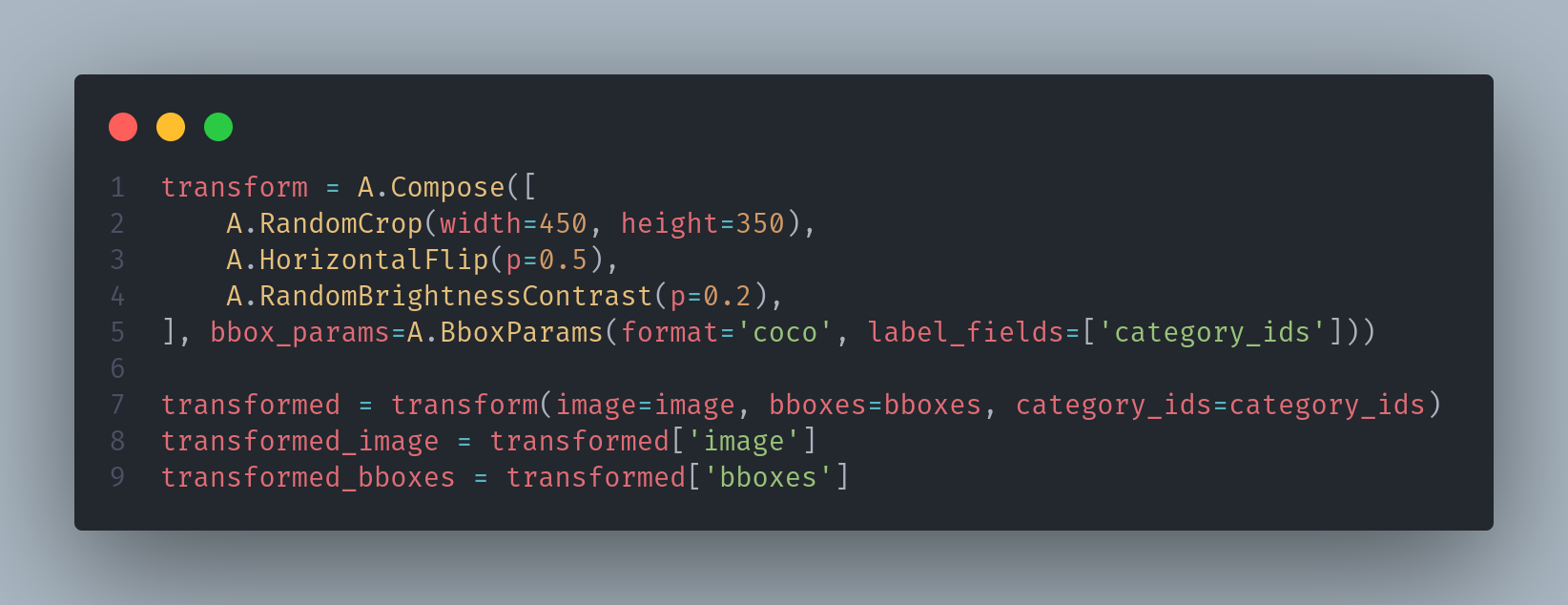
5. 시각화
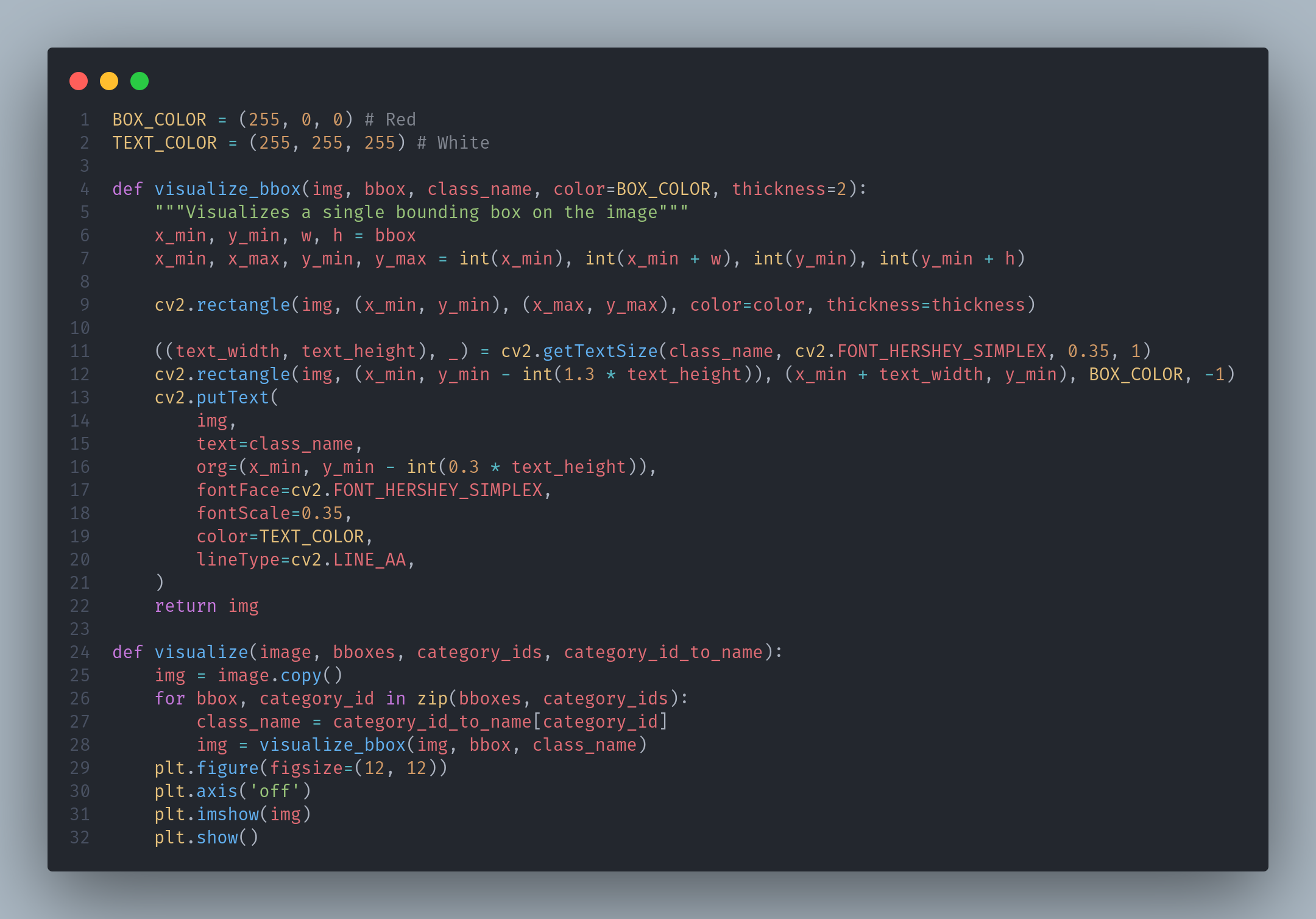
-
원본

-
augmentation 결과