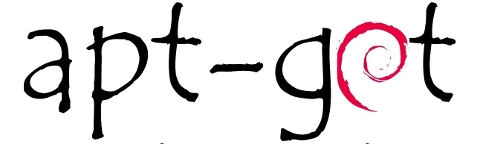
❯ sudo apt-get update
Ign:1 https://apt.kubernetes.io kubernetes-xenial InRelease
Err:2 https://apt.kubernetes.io kubernetes-xenial Release
Certificate verification failed: The certificate is NOT trusted. The certificate issuer is unknown. Could not handshake: Error in the certificate verification.
Hit:3 https://download.docker.com/linux/ubuntu focal InRelease
Hit:4 http://security.ubuntu.com/ubuntu focal-security InRelease
Hit:5 http://archive.ubuntu.com/ubuntu focal InRelease
Hit:6 http://archive.ubuntu.com/ubuntu focal-updates InRelease
Hit:7 http://archive.ubuntu.com/ubuntu focal-backports InRelease
Reading package lists... Done
E: The repository 'https://apt.kubernetes.io kubernetes-xenial Release' does not have a Release file.
N: Updating from such a repository can't be done securely, and is therefore disabled by default.
N: See apt-secure(8) manpage for repository creation and user configuration details.해당 에러가 발생하는 경우는 해당 서버의 인증서가 없어서 저장소에 릴리즈된 파일들을 읽어오지 못하는 경우이다.
-
아래 명령어로 해당 서버의 인증서를 파일로 읽어온다.
openssl s_client -connect apt.kubernetes.io:443 | tee cert_file -
파일의 BEGIN CERTIFICATE 부분부터 END CERTIFICATE까지가 인증서 부분이기 때문에 해당 부분만 남기고 나머지는 지우고 파일을 저장한다.
-
아래 명령어로 제대로 추출되었는지 확인한다.
openssl x509 -inform PEM -text -in cert_file -
해당 인증서의 내용을 신뢰하는 인증 기관 목록(CA List; Certificate Authority List)에 추가한다.
cat cert_file >> /etc/ssl/certs/ca-certificates.crt
