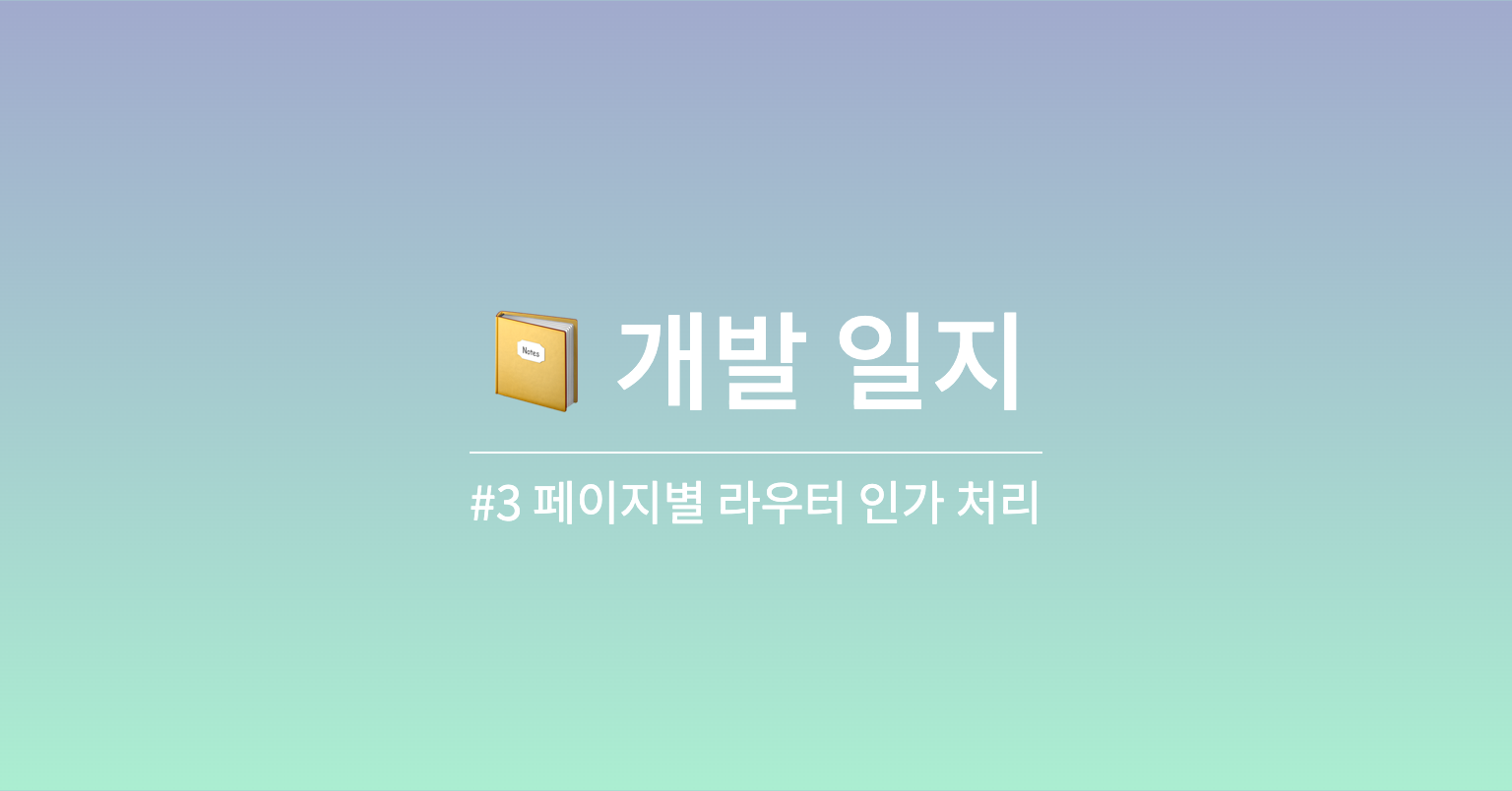로그인/회원가입을 구현하게 되면 로그인 요청을 보내는
인증과 로그인 한 유저와 로그인하지 않은 유저를 구분하도록인가기능이 필요하다.
참고한 블로그에서 너무 잘 정리해주셔서 해당 코드로 참고해서 프로젝트에 반영하였다 🥺
router.tsx 파일에서 페이지별 권한 여부를 같이 추가해주어서 권한이 없는 유저는 루트 페이지로 리다이렉트 시켜서 유저별로 접근 가능한 페이지를 구분해줄 수 있다!!
index.tsx
const router = createBrowserRouter(routerInfo);
const root = ReactDOM.createRoot(
document.getElementById("root") as HTMLElement
);
root.render(
<Provider store={store}>
<RouterProvider router={router} />
</Provider>
);Authorization.tsx
const Authorization = ({ children }: PropsWithChildren) => {
const navigate = useNavigate();
const auth = useSelector((state: RootState) => state.accessToken);
useEffect(() => {
if (!auth) {
console.log("현재 권한이 없습니다");
navigate("/");
}
}, [auth]);
return <div>{children}</div>;
};
export default Authorization;
router.tsx
import Authorization from "../components/Authorization";
import NotFound from "./error";
import LoginPage from "./login";
import MainPage from "./main";
import RootPage from "./root";
import SignUpPage from "./signUp";
import TagPage from "./tag";
export const routerChildrenInfo = [
{
index: true,
element: <RootPage />,
withAuthorization: false,
},
{
path: "main",
element: <MainPage />,
withAuthorization: true,
},
{
path: "signup",
element: <SignUpPage />,
withAuthorization: false,
},
{
path: "login",
element: <LoginPage />,
withAuthorization: false,
},
{
path: "tag",
element: <TagPage />,
withAuthorization: true,
},
];
export const routerWithAuth = routerChildrenInfo.map((route) => {
return route.withAuthorization
? {
path: route.path,
element: <Authorization>{route.element}</Authorization>,
}
: {
index: true,
path: route.path,
element: route.element,
};
});
export const routerInfo = [
{
path: "/",
errorElement: <NotFound />,
children: routerWithAuth,
},
];