- Xcode에서 GitHub 계정 연동 ( Cmd+, )
- 로컬 저장소 Commit 하기 ( Cmd+Opt+C )
- 프로젝트 GitHub로 Push 하기 ( Cmd+2 )
- Account: GitHub 아이디
- Owner: GitHub 닉네임
- Repository Name: GitHub에 생성될 프로젝트 이름
- Description: 프로젝트 설명
- Visiblility: 공개, 비공개
- Remote Name: 원격저장소 이름
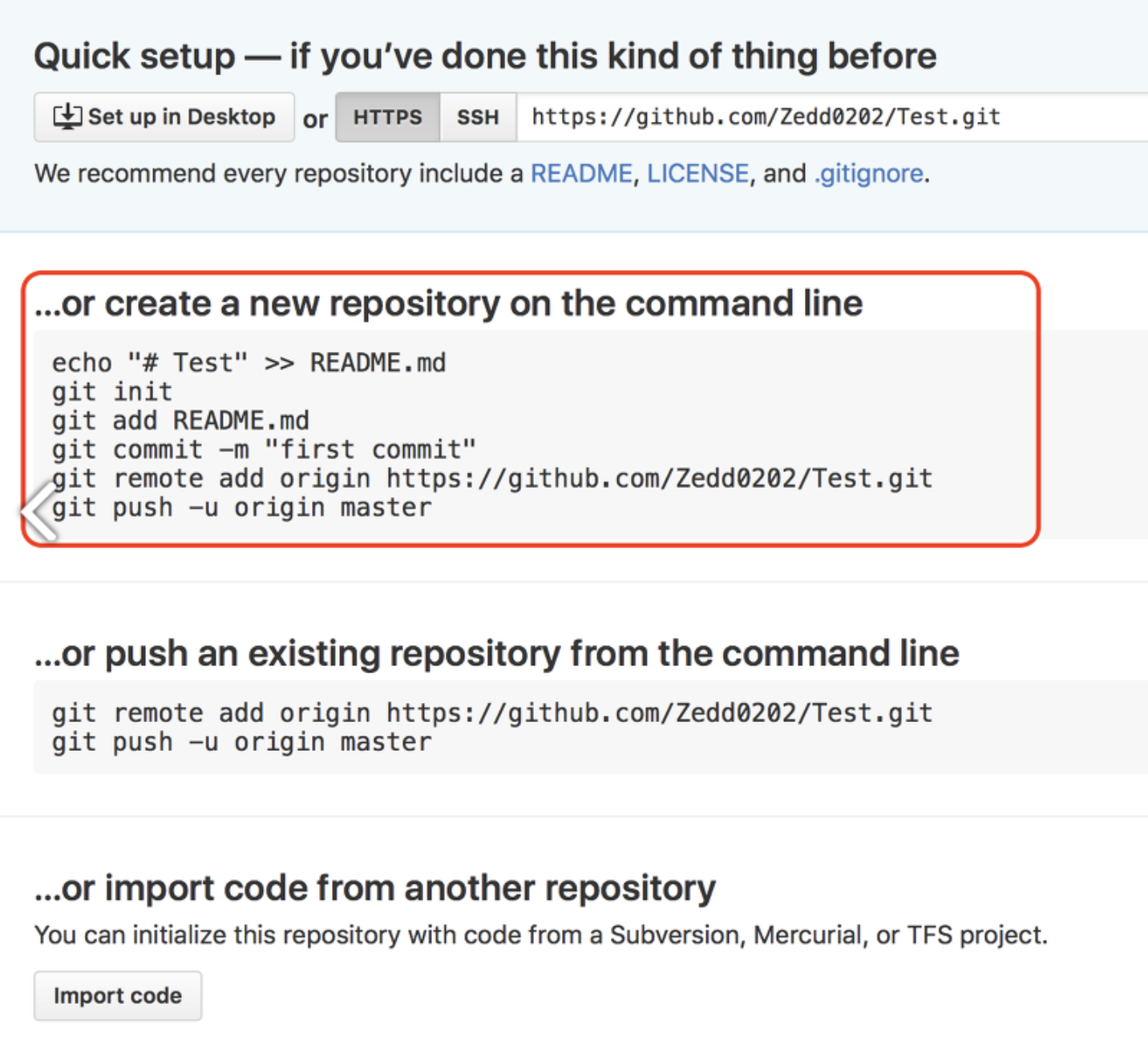
git init
git remote add origin https://github.com/~.git
git pull origin 브런치이름
git checkout -b 브런치이름
git add .
git commit -m "어쩌구"
git push origin 브런치이름
- 해당 branch가 이미 생성되어야 할 수도 있으며 깃 웹에서 직접 추가할 수 있음
