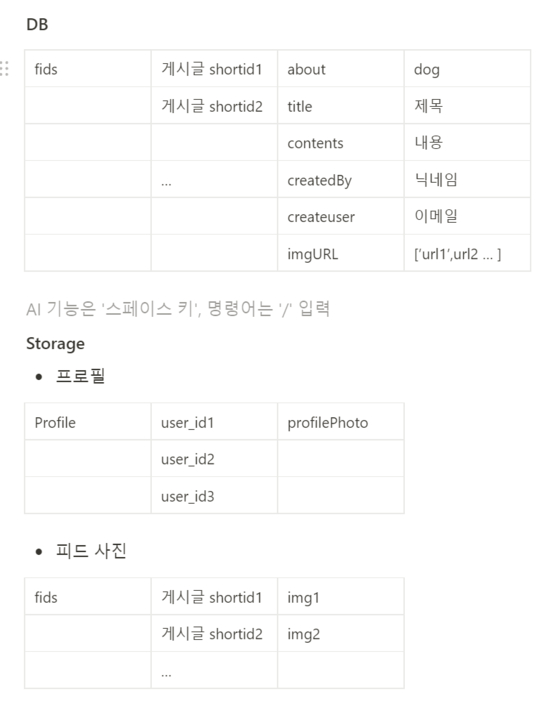데이터 및 스토리지 형식 통일
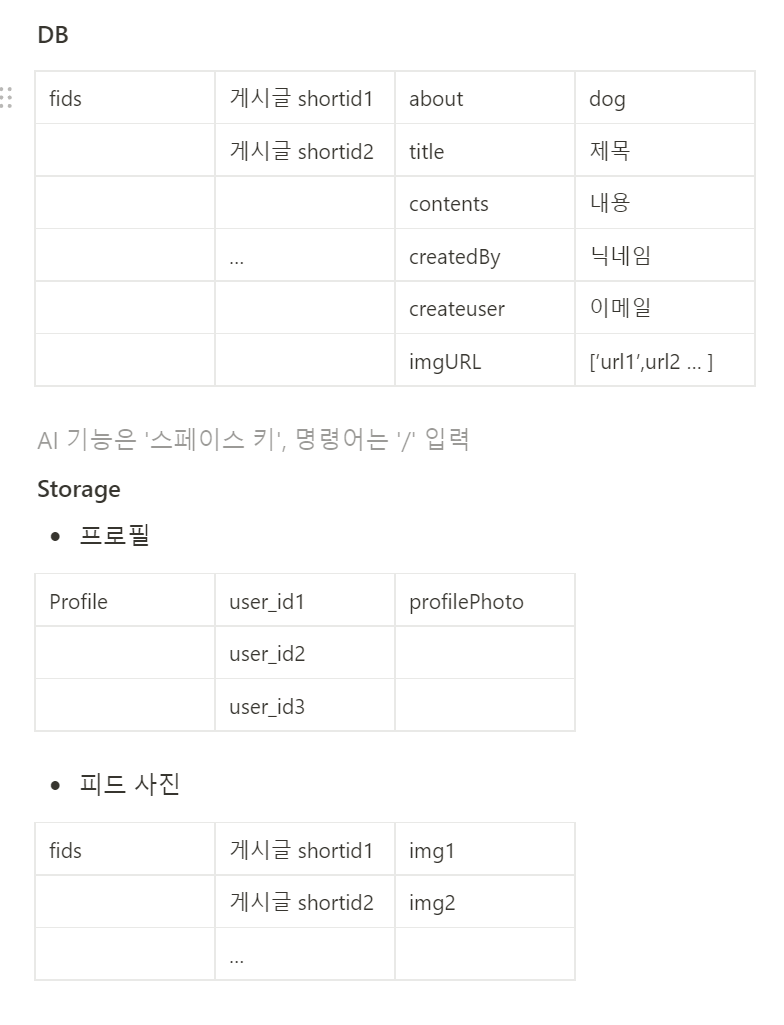
어떤 것을 기준으로 데이터를 불러올지 어려운 것 같아서 정리하고 의견을 얘기해보며 데이터 형식을 설계해봤다.
input 태그
type="file"로 파일을 입력받을 수 있고 accept 속성으로 업로드할 수 있는 파일의 타입을 고를 수 있다.
type="file"의 style 변경하기
htmlFor
htmlFor에 input의 아이디나 네임을 적어 인풋과 연결할 수 있다.
<FindimgfileWrap>
<label htmlFor="ex_file">파일 선택</label>
<Findimgfile
type="file"
id="ex_file"
onChange={(e) => {
handleFileSelect(e);
}}
accept="image/*"
/>
{selectefFile.name}
</FindimgfileWrap>
// 파일 선택 style
const FindimgfileWrap = styled.div`
margin: 0 8px 0 8px;
img {
max-width: 325px;
}
label {
background-color: #eb9307;
color: white;
font-weight: 600;
font-size: 0.9rem;
border-radius: 14px;
border: none;
padding: 10px;
margin: 3px;
height: 40px;
&:hover {
cursor: pointer;
background-color: #ff8f05;
color: black;
}
&:active {
background-color: #0d3f8f;
color: white;
}
}
input[type='file'] {
position: absolute;
width: 0;
height: 0;
padding: 0;
margin: -1px;
overflow: hidden;
clip: rect(0, 0, 0, 0);
border: 0;
}
`;
const Findimgfile = styled.input``;
label을 클릭하면 input이 동작하도록 만들어주었다!
{selectefFile.name} error
모달창을 열었을 때 파일이 선택되지 않았을 때 값이 없기 때문에 error가 발생한다.
따라서, 상황에 따라 값을 return 해주는 함수를 추가해준다.
const handleFileSelectName = () => {
if (selectefFile === null) {
return '이미지 없음';
} else {
return selectefFile.name;
}
};
<FindimgfileWrap>
<label htmlFor="ex_file">파일 선택</label>
<Findimgfile
type="file"
id="ex_file"
onChange={(e) => {
handleFileSelect(e);
}}
accept="image/*"
/>
{handleFileSelectName()}
</FindimgfileWrap>불필요한 파일 정리
게시글 fids 관리
처음 맨 위의 컴포넌트가 렌더링 되었을 때 fid의 데이터들이 담겨지도록 수정하였다.
fids typeError
새로고침 했을 때, CardList가 받는 에러가 발생했다.
배열 형태를 map해주어야 하는데 어디선가 잘못 들어오는 것으로 예상하였다.
const initialState = {};
fids를 초기화하는 값을 객체로 해두어서 오류가 발생한 것이였다.
배열형태로 선언해주니 문제를 해결할 수 있었다.
firebase.js
export const fetchData = async () => {
const q = query(collection(db, 'fids'));
const querySnapshot = await getDocs(q);
const data = querySnapshot.docs.map((doc) => ({
id: doc.id,
...doc.data()
}));
return data;
};해당 함수는 db를 불러오는 함수이다.
App.jsx
useEffect(() => {
const getFidsdata = async () => {
const fidsData = await fetchData();
dispatch(firstsetFids(fidsData));
};
getFidsdata();
}, []);db를 실행하고 fid 상태관리에서 setting해준다.
fids.js
// action value
const FIRST_SET_FIDS = 'FIRSTSET_FIDS';
const ADD_FIDS = 'ADD_FIDS';
const DELETE_FIDS = 'DELETE_FIDS';
// 인기글, 최신글
// 초기값
const initialState = [{}]; //새로고침 오류 방지
// action creator
export const firstsetFids = (payload) => {
return {
type: FIRST_SET_FIDS,
payload
};
};
export const deleteFids = (payload) => {
return {
type: DELETE_FIDS,
payload
};
};
// 리듀서
const fids = (state = initialState, action) => {
switch (action.type) {
case FIRST_SET_FIDS:
console.log('action', action.payload);
return action.payload;
case ADD_FIDS:
return state;
case DELETE_FIDS:
return {};
default:
return state;
}
};
export default fids;피드를 관리하는 redux에 필요한 것들을 먼저 정의해주고 setting을 수행해주었다.
마이페이지, 카테고리 별 filtering
마이페이지
const user = auth.currentUser;
const fids = useSelector((fids) =>
fids.fids.filter((fid) => {
return fid.createUser === user.email;
})
);
.
.
const [myfids, setMyfids] = useState([]);
useEffect(() => {
if (!loginCheck()) {
// alert('로그인 해주세요');
navigate('/');
} else {
onAuthStateChanged(auth, (user) => {
setMyfids(fids);
}); // 사용자 인증정보가 바뀔 때 마다
}
}, [user]);
.
.
<CardList fids={myfids} />현재 로그인 된 email과 작성자의 email를 비교해서 필터링 해주고 출력되는 CardList에 필터링된 카드들을 props로 보내줘서 출력하게 만들어줬다.
카테고리 별 페이지
const fids = useSelector((fids) =>
fids.fids.filter((fid) => {
return fid.about === animal;
})
);똑같은 방식으로 비교해줘서 필터링 해주었다.
해결해야 할 문제
posting 수행시 모든 게시물의 이미지가 변경된다. -> db, storage확인 필요
posting 수행시 redux add 추가해서 리렌더링 되도록 상태 관리 action 추가
삭제, 수정 버튼은 본인 게시물일 때에만 나타나야 함 -> 마이페이지 filtering이랑 유사할 듯
수정하기 기능
삭제 : db 내용 지우면 x, 삭제 버튼 누를 시 redux로 상태 관리 action 추가
user정보를 redux로 관리해봤었는데 auth.currentUser를 사용하면 쉽게 사용할 수 있어서 제거하고 todoList를 했던 것 처럼 작업하는 것이 좋을 것 같다.
프로젝트를 진행하면서 redux나 style component, 비동기 등에 더 숙련도가 올라간 것 같다.
팀원들의 코드를 고쳐보면서 db형식, api문서, 코드 설계 방식 등등 회의를 통해 더 명확하게 진행했으면 진행률을 더 높일 수 있었을 듯 하다.
이번 프로젝트를 마치면 리액트 책을 읽어보면서 어떤 기능들이 있었는지 살펴봐야겠다.