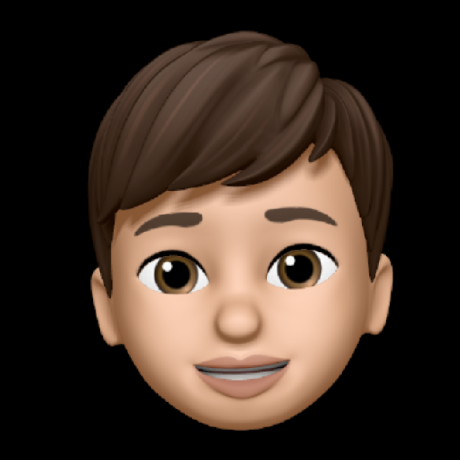Pandas 실습
(1) 환경 준비
1) 라이브러리 불러오기
import pandas as pd
import numpy as np
2) 데이터 불러오기
다음 세개의 데이터를 불러와서 저장
sales = pd.read_csv('https://raw.githubusercontent.com/DA4BAM/dataset/master/sales.csv')
products = pd.read_csv('https://raw.githubusercontent.com/DA4BAM/dataset/master/products.csv')
customers = pd.read_csv('https://raw.githubusercontent.com/DA4BAM/dataset/master/customers2.csv')
데이터 출처: https://github.com/DA4BAM/dataset
세 데이터프레임 조회화기.
sales.head()
|
OrderID |
Seq |
OrderDate |
ProductID |
Qty |
Amt |
CustomerID |
| 0 |
107 |
2 |
2016-01-02 |
p1036481 |
2 |
2100 |
c150417 |
| 1 |
69 |
1 |
2016-01-02 |
p1152861 |
1 |
1091 |
c212716 |
| 2 |
69 |
7 |
2016-01-02 |
p1013161 |
1 |
2600 |
c212716 |
| 3 |
69 |
8 |
2016-01-02 |
p1005771 |
1 |
1650 |
c212716 |
| 4 |
69 |
11 |
2016-01-02 |
p1089531 |
1 |
2600 |
c212716 |
products.head()
|
ProductID |
ProductName |
Category |
SubCategory |
CategoryOrd |
| 0 |
p1052661 |
새우깡 |
간식 |
과자 |
3 |
| 1 |
p1054261 |
고구마스틱 |
간식 |
과자 |
3 |
| 2 |
p1097821 |
짱구 |
간식 |
과자 |
3 |
| 3 |
p1097831 |
감자칩 |
간식 |
과자 |
3 |
| 4 |
p1119071 |
뿌셔뿌셔 |
간식 |
과자 |
3 |
customers.head()
|
CustomerID |
RegisterDate |
Gender |
BirthYear |
| 0 |
c328222 |
2014-09-25 |
F |
1960 |
| 1 |
c281448 |
2013-06-18 |
F |
1974 |
| 2 |
c038336 |
2003-10-10 |
F |
1968 |
| 3 |
c084237 |
2007-03-09 |
F |
1982 |
| 4 |
c162600 |
2010-06-14 |
F |
1978 |
(2) 데이터 집계, 수정, 조회하기.
1) sales의 ProductID 별 판매량(Qty)과 판매액(Amt)의 합계를 tmp에 저장하고 조회하기.
tmp = sales.groupby('ProductID', as_index = True)[['Qty', 'Amt']].sum()
tmp
|
Qty |
Amt |
| ProductID |
|
|
| p1001771 |
1055 |
3354827 |
| p1002841 |
903 |
11011541 |
| p1005621 |
906 |
2601703 |
| p1005771 |
3963 |
7319963 |
| p1005891 |
5194 |
10119037 |
| ... |
... |
... |
| p1246581 |
2180 |
2456346 |
| p1255281 |
809 |
955633 |
| p1256521 |
701 |
1241545 |
| p1284851 |
2350 |
6437323 |
| p1299491 |
530 |
1094319 |
62 rows × 2 columns
2) 1번 결과를 판매액 기준 내림차순으로 정렬하고 상위 5개 상품을 조회하기.
tmp.sort_values(by = 'Amt', ascending = False).head()
|
Qty |
Amt |
| ProductID |
|
|
| p1072601 |
4058 |
18129067 |
| p1178011 |
1653 |
14078818 |
| p1002841 |
903 |
11011541 |
| p1005891 |
5194 |
10119037 |
| p1194801 |
990 |
7517664 |
3) customers의 성별(Gender) 별 고객 수를 조회하기.
customers.groupby(by = 'Gender', as_index = False).sum()
|
Gender |
BirthYear |
| 0 |
F |
4060490 |
| 1 |
M |
360704 |
4) customers의 출생연도(BirthYear) 로 부터 나이(Age)를 계산해서 변수로 추가하기.
customers['Age'] = 2022 - customers['BirthYear']
customers.head()
|
CustomerID |
RegisterDate |
Gender |
BirthYear |
Age |
| 0 |
c328222 |
2014-09-25 |
F |
1960 |
62 |
| 1 |
c281448 |
2013-06-18 |
F |
1974 |
48 |
| 2 |
c038336 |
2003-10-10 |
F |
1968 |
54 |
| 3 |
c084237 |
2007-03-09 |
F |
1982 |
40 |
| 4 |
c162600 |
2010-06-14 |
F |
1978 |
44 |
5) customers의 나이(Age)를 나이대(AgeGroup)로 변환하기.
- [ , 30) : 30미만
- [30, 40) : 30대
- [40, 50) : 40대
- [50, 60) : 50대
- [60, 70) : 60대
- [70, ) : 70이상
[30, 40) 의 의미 : 30 <= , < 40
bins = [0, 29, 39, 49, 59, 69, np.inf]
labels = ['30미만', '30대', '40대', '50대', '60대', '70대이상']
customers['AgeGroup'] = pd.cut(customers['Age'], bins = bins, labels = labels)
customers.head()
|
CustomerID |
RegisterDate |
Gender |
BirthYear |
Age |
AgeGroup |
| 0 |
c328222 |
2014-09-25 |
F |
1960 |
62 |
60대 |
| 1 |
c281448 |
2013-06-18 |
F |
1974 |
48 |
40대 |
| 2 |
c038336 |
2003-10-10 |
F |
1968 |
54 |
50대 |
| 3 |
c084237 |
2007-03-09 |
F |
1982 |
40 |
40대 |
| 4 |
c162600 |
2010-06-14 |
F |
1978 |
44 |
40대 |
6) customers의 나이대(AgeGroup) 별 고객수를 구하기.
customers.groupby('AgeGroup')['CustomerID'].count()
AgeGroup
30미만 6
30대 186
40대 925
50대 749
60대 267
70대이상 110
Name: CustomerID, dtype: int64
7) 매출액 top 5 상품명을 조회하기.
sales['sale'] = sales['Amt'] * sales['Qty']
sales.head()
|
OrderID |
Seq |
OrderDate |
ProductID |
Qty |
Amt |
CustomerID |
sale |
| 0 |
107 |
2 |
2016-01-02 |
p1036481 |
2 |
2100 |
c150417 |
4200 |
| 1 |
69 |
1 |
2016-01-02 |
p1152861 |
1 |
1091 |
c212716 |
1091 |
| 2 |
69 |
7 |
2016-01-02 |
p1013161 |
1 |
2600 |
c212716 |
2600 |
| 3 |
69 |
8 |
2016-01-02 |
p1005771 |
1 |
1650 |
c212716 |
1650 |
| 4 |
69 |
11 |
2016-01-02 |
p1089531 |
1 |
2600 |
c212716 |
2600 |
total = pd.merge(sales, products, on = 'ProductID', how = 'inner')
total.head()
|
OrderID |
Seq |
OrderDate |
ProductID |
Qty |
Amt |
CustomerID |
sale |
ProductName |
Category |
SubCategory |
CategoryOrd |
| 0 |
107 |
2 |
2016-01-02 |
p1036481 |
2 |
2100 |
c150417 |
4200 |
순두부 |
반찬류 |
두부 |
1 |
| 1 |
137 |
4 |
2016-01-02 |
p1036481 |
2 |
2100 |
c280590 |
4200 |
순두부 |
반찬류 |
두부 |
1 |
| 2 |
63 |
16 |
2016-01-03 |
p1036481 |
1 |
1050 |
c037915 |
1050 |
순두부 |
반찬류 |
두부 |
1 |
| 3 |
135 |
3 |
2016-01-04 |
p1036481 |
3 |
3150 |
c100815 |
9450 |
순두부 |
반찬류 |
두부 |
1 |
| 4 |
63 |
13 |
2016-01-06 |
p1036481 |
10 |
10500 |
c048405 |
105000 |
순두부 |
반찬류 |
두부 |
1 |
total.groupby('ProductID')[['sale']].sum().head()
|
sale |
| ProductID |
|
| p1001771 |
4289867 |
| p1002841 |
13280561 |
| p1005621 |
3350069 |
| p1005771 |
10166705 |
| p1005891 |
17797123 |
top = total.groupby('ProductID')[['sale']].sum()
top.sort_values(by = 'sale', ascending = False, inplace = True)
top.head()
|
sale |
| ProductID |
|
| p1072601 |
24874795 |
| p1011291 |
19203973 |
| p1005891 |
17797123 |
| p1178011 |
15407898 |
| p1002841 |
13280561 |
8) 연령대 별 매출액을 조회하기.
total = pd.merge(sales, customers, on = 'CustomerID', how = 'inner')
total.head()
|
OrderID |
Seq |
OrderDate |
ProductID |
Qty |
Amt |
CustomerID |
sale |
RegisterDate |
Gender |
BirthYear |
Age |
AgeGroup |
| 0 |
107 |
2 |
2016-01-02 |
p1036481 |
2 |
2100 |
c150417 |
4200 |
2010-03-03 |
F |
1974 |
48 |
40대 |
| 1 |
107 |
1 |
2016-01-02 |
p1175481 |
1 |
1300 |
c150417 |
1300 |
2010-03-03 |
F |
1974 |
48 |
40대 |
| 2 |
185 |
1 |
2016-01-04 |
p1162631 |
1 |
4600 |
c150417 |
4600 |
2010-03-03 |
F |
1974 |
48 |
40대 |
| 3 |
67 |
2 |
2016-01-11 |
p1012751 |
1 |
1350 |
c150417 |
1350 |
2010-03-03 |
F |
1974 |
48 |
40대 |
| 4 |
201 |
3 |
2016-01-12 |
p1005891 |
1 |
1950 |
c150417 |
1950 |
2010-03-03 |
F |
1974 |
48 |
40대 |
total.groupby('AgeGroup', as_index = True)[['sale']].sum()
|
sale |
| AgeGroup |
|
| 30미만 |
198393 |
| 30대 |
19445744 |
| 40대 |
145359466 |
| 50대 |
129270847 |
| 60대 |
29372090 |
| 70대이상 |
14902634 |
9) [심화]연령대 별, 상품 카테고리 매출 비중(%)을 조회하기.
tmp = pd.merge(sales, products, on = 'ProductID', how = 'inner')
total = pd.merge(tmp, customers, on = 'CustomerID', how = 'inner')
total.head()
|
OrderID |
Seq |
OrderDate |
ProductID |
Qty |
Amt |
CustomerID |
sale |
ProductName |
Category |
SubCategory |
CategoryOrd |
RegisterDate |
Gender |
BirthYear |
Age |
AgeGroup |
| 0 |
107 |
2 |
2016-01-02 |
p1036481 |
2 |
2100 |
c150417 |
4200 |
순두부 |
반찬류 |
두부 |
1 |
2010-03-03 |
F |
1974 |
48 |
40대 |
| 1 |
197 |
5 |
2017-01-24 |
p1036481 |
1 |
1050 |
c150417 |
1050 |
순두부 |
반찬류 |
두부 |
1 |
2010-03-03 |
F |
1974 |
48 |
40대 |
| 2 |
251 |
4 |
2016-07-15 |
p1152861 |
2 |
2182 |
c150417 |
4364 |
포토아이스크림 |
유제품 |
아이스크림 |
4 |
2010-03-03 |
F |
1974 |
48 |
40대 |
| 3 |
71 |
10 |
2016-01-22 |
p1013161 |
1 |
2900 |
c150417 |
2900 |
느타리버섯 |
채소 |
버섯 |
5 |
2010-03-03 |
F |
1974 |
48 |
40대 |
| 4 |
69 |
7 |
2016-09-13 |
p1013161 |
1 |
2950 |
c150417 |
2950 |
느타리버섯 |
채소 |
버섯 |
5 |
2010-03-03 |
F |
1974 |
48 |
40대 |
age_group = total.groupby(['AgeGroup'])
print('=' * 50)
for age in age_group:
age_categories = age[1].groupby(['Category'], as_index = False)[['sale']].sum()
age_total = age[1]['sale'].sum()
print(f'{age[0]}')
print('=' * 50)
for i in range(len(age_categories['Category'])):
foot_category = age_categories.loc[i, 'Category']
foot_percent = round((age_categories.loc[i, 'sale'] / age_total) * 100, 1)
print(f'{foot_category} {foot_percent}%')
print('=' * 50)
==================================================
30미만
==================================================
간식 8.8%
과일 7.5%
반찬류 33.5%
유제품 15.5%
채소 34.7%
==================================================
30대
==================================================
간식 12.2%
과일 17.3%
반찬류 10.5%
유제품 26.6%
채소 33.4%
==================================================
40대
==================================================
간식 25.0%
과일 18.6%
반찬류 11.8%
유제품 25.4%
채소 19.2%
==================================================
50대
==================================================
간식 19.9%
과일 18.4%
반찬류 14.9%
유제품 22.7%
채소 24.1%
==================================================
60대
==================================================
간식 4.2%
과일 18.4%
반찬류 27.8%
유제품 20.4%
채소 29.1%
==================================================
70대이상
==================================================
간식 17.7%
과일 20.4%
반찬류 25.8%
유제품 10.2%
채소 26.0%
==================================================