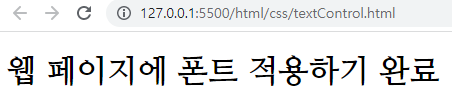1. Google Fonts 접속
https://fonts.google.com/?subset=korean
2. 사용하고자 하는 폰트 선택
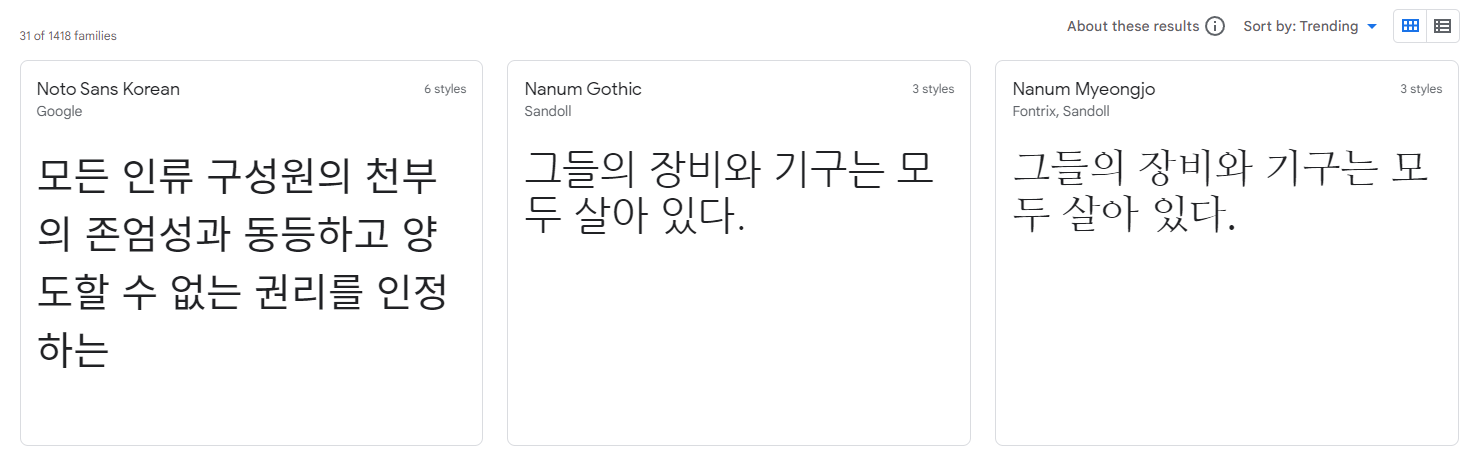
3. 오른쪽에 Select this style 버튼을 클릭
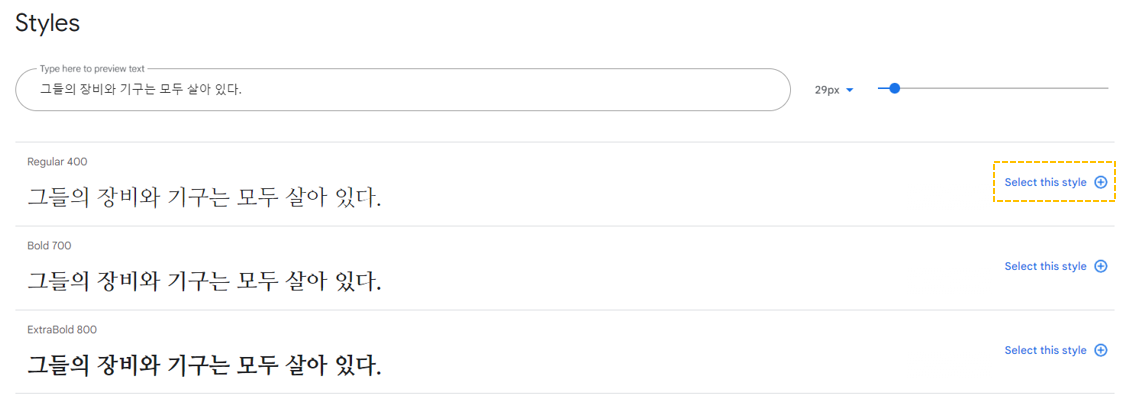
💡 만약 굵기 세 가지를 모두 사용하고 싶다면?
select this style 버튼으로 모두 추가해주면 된다.
4. 오른쪽 상단 view selected familes 클릭
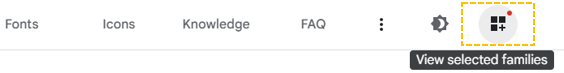
5. link의 회색 박스를 모두 복사
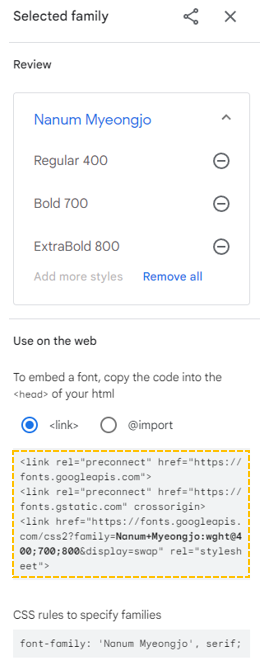
6. html 문서에 붙여넣기
<head>
<link rel="preconnect" href="https://fonts.googleapis.com">
<link rel="preconnect" href="https://fonts.gstatic.com" crossorigin>
<link href="https://fonts.googleapis.com/css2?family=Nanum+Myeongjo:wght@400;700;800&display=swap" rel="stylesheet">
</head>7. CSS rules to specify familes의 회색 박스를 모두 복사
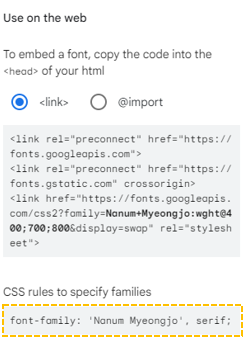
8. CSS 문서에 붙여넣기
body {
font-family: 'Nanum Myeongjo', serif;
}✨ 적용 완료