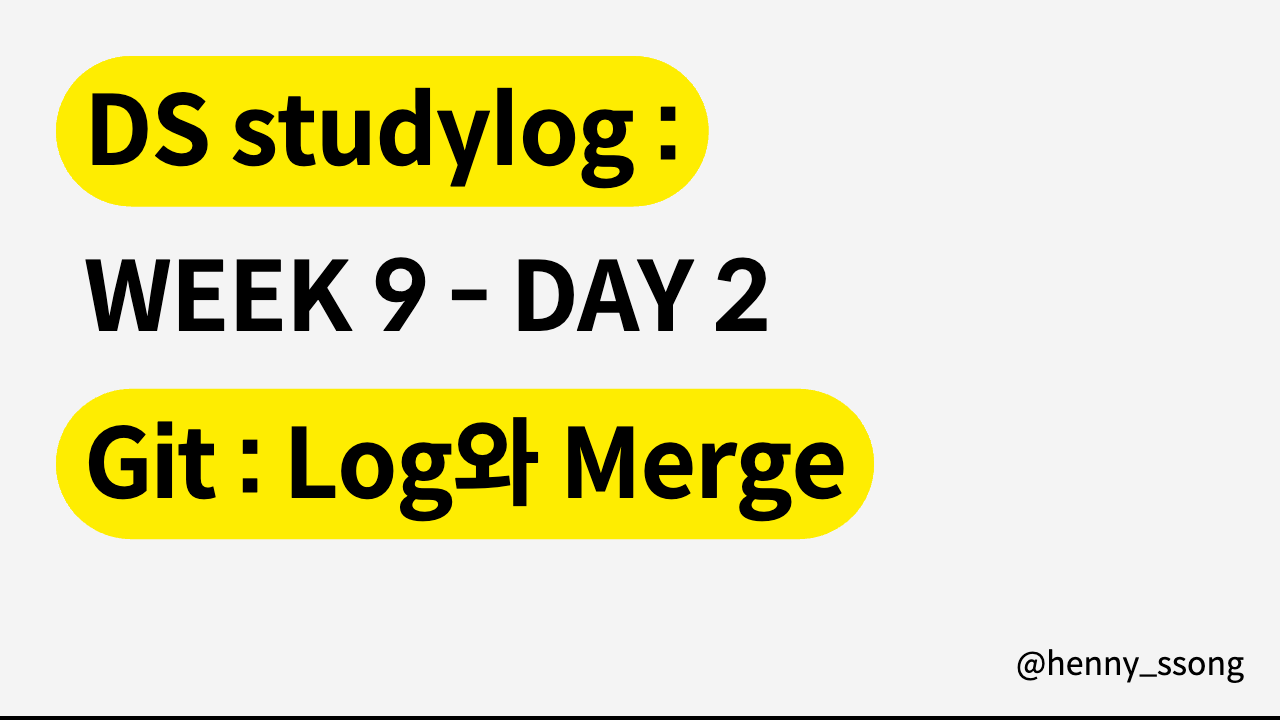
오늘 학습 계획
- Git : Log & Diff 강의수강
- Git : Merge & Conflict 강의수강
- Git : Tag 강의수강
- Git : README 강의수강
학습내용
1.Log와 Diff
- Git Graph
- vscode의 extension
- Git Log
- 브랜치의 변경이력 조회 %
git log
- 브랜치의 변경이력 조회 %
- Git Editor 설정
- %
git config --global core.editor <editorname> --wait
* --wait : VSCode 인스턴스를 닫을 때 까지 command 를 대기
- %
- Git Diff Tool
- Git Configuration 파일 열기
%git config --global -e - Git Diff 설정 추가
[diff] tool = vscode [difftool 'vscode'] cmd = 'code --wait diff $LOCAL $REMOTE'
- Git Configuration 파일 열기
- Git Diff
- local diff간 비교
%git diff <branch1> <branch2>
%git difftool <branch1> <branch2> - commit간 비교
%git diff <commithash> <commithash>
%git difftool <commithash> <commithash> - 마지막 commit과 이전 commit 비교
%git diff HEAD HEAD^ - 마지막 commit과 현재 수정사항 비교
%git diff HEAD
%git difftool HEAD - local과 remote간 비교
%git diff <branch> origin/<branch2>
%git difftool <branch> origin/<branch2>
2.Merge와 Conflict
- local diff간 비교
- Git Merge Tool
- Git Congifuration 파일 열기
%git config --global -e - Git Merge 설정 추가
[merge] tool = vscode [mergetool "vscode"] cmd = "code --wait $MERGED"
- Git Congifuration 파일 열기
- Git Merge
%git merge <branchanme>: 현재 위치한 branch에 다른 branch를 병합 - Conflict 해결
%git mergetool→ diff 표시 → Conflict 코드 삭제 → 저장 → 종료 →
Conflict 해제 : Git add + Git commit
3. Tag
- Tag : 중요한 commit에 tagging 하는 것
- %
git tab <tagname>: 현재버전에 tag 달기 - %
git log: 태그 확인하기 - %
git tag <tagname> <commithash>: 특정 버전에 tag 달기 - %
git push origin <tagname>: Remote Repository에 push - %
git tag: 태그 목록보기 - %
git show <tagname>: 특정 태그의 상세정보 보기 - %
git tag --delete <tagname>: 태그 삭제 - %
git push --delete origin <tagname>: Reomote Repository에서 삭제
4. READ ME
- 프로젝트에 대한 설명, 사용방법, 라이센스, 설치법 등 기술
- 마크다운 문법
- 큰 제목
text + '=======' - 작은 제목
text + '------' - 글머리 (header)
# text
## text
...
###### text - 블럭 인용문자 블럭 내에서 다른 마크타운 요소 포함 가능
> text
>> text - 목록
* text
+ text
- text - 코드블럭
<pre><code>text</code></pre>
```text``` - 수평선
* * *
- - -
-------- - 외부링크
Link: [text](link) - 자동 연결
<link> - 강조
*text* : text
_text_ : text
**text** : text
__text__ : text
~~text~~ :text - 이미지
Repository에서 issue 생성-> 이미지 업로드 -> 마크다운 문법 복사 (저장x)
- 큰 제목
- Local 작성법
vi README.md
i: 편집 모드
작성
esc
:wq
다음 학습 계획
- 통계 강의수강
- SQL 학습과제
