💻 학습 내용
main_contents
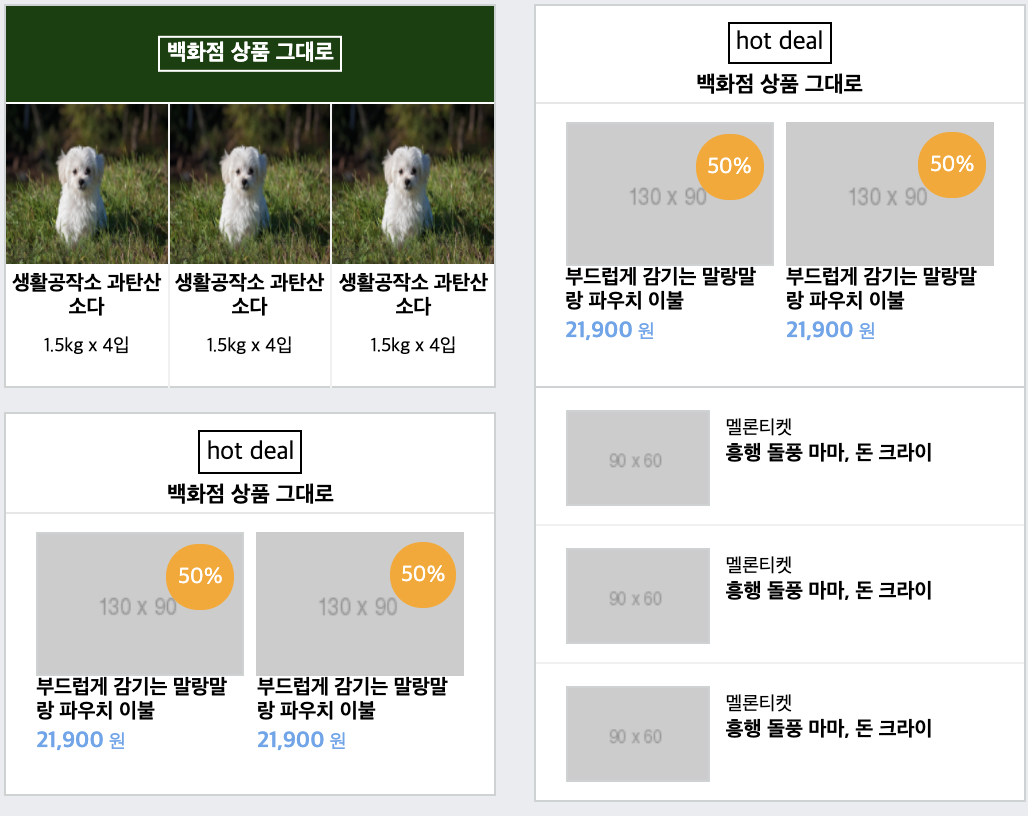
html
<div class="list_item">
<div class="list_half list_half_top shop_border">
<div class="list_half_header list_half_bg">
<div class="half_over_lay"></div>
<h3 class="shop_title_border">백화점 상품 그대로</h3>
</div>
<ul class="content_lists content_lists_3">
<li>
<img src="img/puppy.jpg">
<h3>생활공작소 과탄산소다</h3>
<span>1.5kg x 4입</span>
</li>
<li>
<img src="img/puppy.jpg">
<h3>생활공작소 과탄산소다</h3>
<span>1.5kg x 4입</span>
</li>
<li>
<img src="img/puppy.jpg">
<h3>생활공작소 과탄산소다</h3>
<span>1.5kg x 4입</span>
</li>
<div class="list_half list_half_bottom shop_border">
<div class="list_half_header">
<span class="headline">hot deal</span>
<h3>백화점 상품 그대로</h3>
</div>
<ul class="content_lists content_lists_2">
<li>
<div class="content_image_wrap shop_border">
<img src="https://via.placeholder.com/130x90">
<span class="discount">50%</span>
</div>
<h3>부드럽게 감기는 말랑말랑 파우치 이불</h3>
<span class="price">
<em>21,900</em> 원
</span>
<li>
<div class="content_image_wrap shop_border">
<img src="https://via.placeholder.com/130x90">
<span class="discount">50%</span>
</div>
<h3>부드럽게 감기는 말랑말랑 파우치 이불</h3>
<span class="price">
<em>21,900</em> 원
</span>
</ul>
</div>
</div>css
#shop_main .list_item .list_half{
width: 100%;
height: 240px;
background-color: #ffffff;
}
#shop_main .list_item .list_half.list_half_top{
position: absolute;
left: 0;
top: 0;
}
#shop_main .list_item .list_half.list_half_bottom{
position: absolute;
left: 0;
bottom: 0;
}
#shop_main .list_item .list_half .list_half_header{
position: relative;
width: 100%;
height: 62px;
background-color: #ffffff;
border-bottom: solid 1px #e7e7e7;
text-align: center;
padding-top: 10px;
}
#shop_main .list_item .list_half .list_half_header .headline{
display: inline-block;
border: solid 1px #000000;
padding: 2px 4px;
margin-bottom: 5px;
}
#shop_main .list_item .list_half .list_half_header h3{
font-size: 14px;
}
#shop_main .list_item .list_half .list_half_header .half_over_lay{
position: absolute;
width: 100%;
height: 100%;
background-color: rgba(0, 0, 0, 0.5);
}
#shop_main .list_item .list_half .list_half_header.list_half_bg{
background-color: green;
padding-top: 0;
border-bottom: solid 1px #ffffff;
}
#shop_main .list_item .list_half .list_half_header.list_half_bg .shop_title_border{
position: relative;
display: inline-block;
border: solid 1px #ffffff;
padding: 2px 4px;
color: #ffffff;
top: 50%;
transform: translateY(-50%);
}
#shop_main .list_item .list_half .content_lists {
overflow: hidden;
height: 177px;
}
#shop_main .list_item .list_half .content_lists.content_lists_3 li{
float: left;
width: 33.33%;
height: 100%;
border-right: solid 1px #f0f0f0;
text-align: center;
}
#shop_main .list_item .list_half .content_lists.content_lists_3 li:last-child{
border-right: none;
}
#shop_main .list_item .list_half .content_lists.content_lists_3 li img{
width: 100%;
height: 100px;
margin-bottom: 5px;
}
#shop_main .list_item .list_half .content_lists.content_lists_3 li h3{
font-size: 13px;
margin-bottom: 5px;
}
#shop_main .list_item .list_half .content_lists.content_lists_3 li span{
font-size: 12px;
}
#shop_main .list_item .list_half .content_lists.content_lists_2 {
display: flex;
flex-wrap: wrap;
justify-content: center;
padding-top: 11px;
}
#shop_main .list_item .list_half .content_lists.content_lists_2 li{
width: 130px;
height: 150px;
margin-right: 8px;
}
#shop_main .list_item .list_half .content_lists.content_lists_2 li:last-child {
margin-right: 0;
}
#shop_main .list_item .list_half .content_lists.content_lists_2 li .content_image_wrap{
position: relative;
width: 130px;
height: 90px;
}
#shop_main .list_item .list_half .content_lists.content_lists_2 li .content_image_wrap img{
position: absolute;
width: 100%;
height: 100%;
}
#shop_main .list_item .list_half .content_lists.content_lists_2 li .content_image_wrap .discount{
position: absolute;
display: block;
width: 42px;
height: 42px;
background-color: orange;
font-size: 14px;
color: #ffffff;
top: 6px;
right: 5px;
border-radius: 50%;
line-height: 42px;
text-align: center;
}
#shop_main .list_item .list_half .content_lists.content_lists_2 li h3{
font-size: 13px;
}
#shop_main .list_item .list_half .content_lists.content_lists_2 li .price{
color: #62a7ee;
font-size: 12px;
}
#shop_main .list_item .list_half .content_lists.content_lists_2 li .price em{
font-size: 14px;
font-weight: 700;
font-style: normal;
}
#shop_main .list_item .list_row_3{
border-top: none;
background-color: #ffffff;
}
#shop_main .list_item .list_row_3 li{
display: flex;
flex-wrap: wrap;
justify-content: flex-start;
border-bottom: solid 1px #f0f0f0;
padding: 14px 19px 11px 19px;
}
#shop_main .list_item .list_row_3 li:last-child {
border-bottom: 0;
}
#shop_main .list_item .list_row_3 li .list_image_wrap{
width: 90px;
height: 60px;
margin-right: 10px;
}
#shop_main .list_item .list_row_3 li .list_image_wrap img{
width: 100%;
height: 100%;
}
#shop_main .list_item .list_row_3 li .list_row_info span{
font-size: 12px;
}
#shop_main .list_item .list_row_3 li .list_row_info h3{
font-size: 13px;
}⭐️ 이미지를 감싸는 서랍장안에 이미지를 넣고 z-index를 활용해서
할인율도 넣어줘야 함
먼저 나오는 img는 3차원 span은 2차원으로 겹쳐질 수 있다
⭐️ em태그는 태생적으로 italic(기울임체) 이다.
기울임 효과를 없애려면 font-style:normal; 로 작성해주면 된다
main_brand_wrap

html
<div class="brand_wrap shop_border">
<ul class="brand_lists">
<li><img src="https://via.placeholder.com/64x64"></li>
<li><img src="https://via.placeholder.com/64x64"></li>
<li><img src="https://via.placeholder.com/64x64"></li>
<li><img src="https://via.placeholder.com/64x64"></li>
<li><img src="https://via.placeholder.com/64x64"></li>
<li><img src="https://via.placeholder.com/64x64"></li>
<li><img src="https://via.placeholder.com/64x64"></li>
<li><img src="https://via.placeholder.com/64x64"></li>
<li><img src="https://via.placeholder.com/64x64"></li>
</ul>
</div>
</div>css
#shop_main .brand_wrap{
background-color: #ffffff;
}
#shop_main .brand_wrap .brand_lists{
display: flex;
flex-wrap: wrap;
justify-content: space-between;
align-items: center;
padding: 18px 18px;
}
#shop_main .brand_wrap .brand_lists li{
width: 64px;
height: 64px;
}
#shop_main .brand_wrap .brand_lists img{
width: 100%;
height: 100%;
}
footer
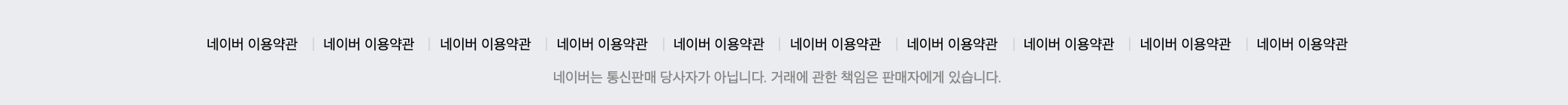
html
<footer id="shop_footer">
<div class="shop_container">
<div class="policy_wrap">
<span>네이버 이용약관</span>
<span>네이버 이용약관</span>
<span>네이버 이용약관</span>
<span>네이버 이용약관</span>
<span>네이버 이용약관</span>
<span>네이버 이용약관</span>
<span>네이버 이용약관</span>
<span>네이버 이용약관</span>
<span>네이버 이용약관</span>
<span>네이버 이용약관</span>
</div>
<p>네이버는 통신판매 당사자가 아닙니다. 거래에 관한 책임은 판매자에게 있습니다.</p>
</div>
</footer>css
#shop_footer {
padding-bottom: 180px ;
text-align: center;
}
#shop_footer .policy_wrap{
border-top: solid 2px #5d5d5d;
padding-top: 27px;
margin-bottom: 11px;
}
#shop_footer .policy_wrap span{
font-size: 12px;
}
#shop_footer .policy_wrap span:first-child:before{
content: initial;
}
#shop_footer .policy_wrap span:before{
content: "";
display: inline-block;
width: 1px;
height: 11px;
margin: 0 8px;
background-color: #d7d7d7;
vertical-align: -1px;
}
#shop_footer p{
font-size: 12px;
color: #888;
margin-bottom: 11px;
}이미지를 무료로 다운 받을 수 있는 사이트
pixabay : https://pixabay.com/ko/ (무료 이미지 상업적 이용도 가능함)
unsplash https://unsplash.com/
📝 마무리

생활공작소 과탄산소다가 y축 정렬만 되고 x축 정렬이 되지 않았다.
문제가 뭘까…코드가 틀린게 없는데 모르겠다..혼란스러웠다.
^^..클래스 호출하는데 #사용했다. #은 id 호출..잊지말자..헷갈리지 말자..

이미지 height 값을 px이 아닌 %입력해놔서 177px 높이값이 적용이 되지 않았다. 단위를 정확히 작성하자!
대체로 어제와 비슷한 내용이라서 큰 어려움이 없었다. class값을 다양한 것을 하나의 div 태그에 적용하니 헷갈리는 부분이 많았다.
태그가 많아지고 복잡해지니 오류를 찾아내는데 시간이 많이 걸렸다.
다음 부터는 하나 작성하고 제대로 적용되는지 확인하는 시간을 가져야 겠다.
