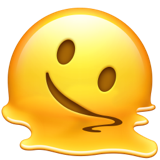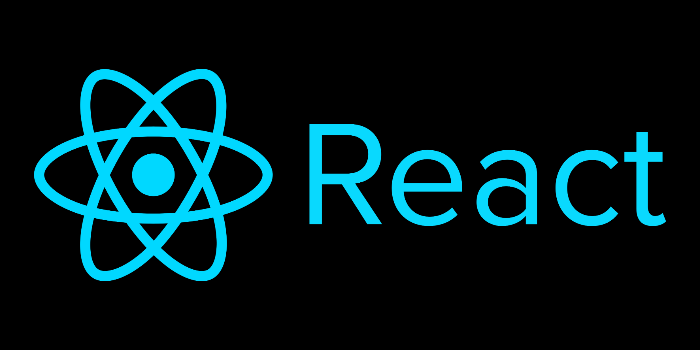
- vscode에 clone 받아오자마자 확인해야할 파일은
package.json npm install을 통해package.json안의dependencies를 다운 받아온다.dependencies안에 명시된 모듈들은node_modules폴더 안에 설치되어 있다.devDependencies는 개발할 때만 사용하는 것. (devDependencies와dependencies의 차이 검색해보기)- clone 받아오고 나면 먼저
Router.js파일을 통해 필요한 주소 및 컴포넌트들을 확인한다. - commit push할 때는 console.log를 다 삭제하고 올리는 게 좋다.
- 객체는 연관된 데이터들끼리 하나로 묶기 위해 사용하는 것.
- 반복되는 UI는 항상
map함수로 사용하기.
set-state 는 원래 비동기
batch형 업데이트 -> 이전의 상태를 참고해서 업데이트하는 방법이 더 안정적이기 때문에 함수형을 사용한다.
// 비동기 : count=1
const [count, setCount] = useState(0);
setCount(count+1);
setCount(count+1);
setCount(count+1);// 동기 (함수형) : count=3
const [count, setCount] = useState(0);
setCount(prev=>prev+1);
setCount(prev=>prev+1);
setCount(prev=>prev+1);좋아요 버튼 기능
// 좋아요 버튼 활성화/비활성화
const [isClicked, setIsClicked] = useState(false);
src={isClicked?'heart.png':'redheart.png'};구조분해할당 정리
const Feed = ({ feed:[id,image,user} }) => {}// 길어지면 아래에 const로 불러오는 게 가독성이 더 좋다.
const Feed = ({ feed }) => {
const {id, image, user, ...}
}댓글 기능 - id(key), 아이디, 댓글내용, 작성시간 받아와서 적용시키기
// 수정 전
const onClickComment = e => {
e.preventDefault();
setCommentList([...commentList, input]);
setInput('');
};// 수정 후
const [id, setId] = useState(0);
const [userId, setUserId] = useState('');
const [timer, setTimer] = useState('');
const onClickComment = e => {
e.preventDefault();
setId(prev=>prev+1);
setTimer(new Date().getMinutes);
setCommentList([...commentList, { id: id, userId: userId, userComment: input, postedTime: timer}]);
setInput('');
};불필요한 state 정리
// 수정 후
const isValid = userId.includes('@') && userPw.length >= 5;
<button className={isValid ? 'activeBtn' : 'Btn'}/>
<button disabled={isValid ? false : true}/>form태그 사용 시 e.prevent.default 기능 정리
mixin
자주 사용하는 속성들을 하나로 묶어서 사용
@mixin flex() {
display: flex;
justify-content: center;
align-items: center;
}@include flex();
default 속성 명시 가능
@mixin flex($justify:center, $align:center) {
display: flex;
justify-content: $justify;
align-items: $align;
}
@include flex(center, space-between)($justify:center, $align:center): default parameter는 center지만()안에 들어오는 것에 따라 유동적으로 변함.($justify, $align)를 명시해놓고()빈 상태로 실행하면 에러!