JavaFx: 3. simple design with css
I found more interesting JavaFx tutorial. So lets finish this oracle tutorial as soon as possible.
https://docs.oracle.com/javafx/2/get_started/css.htm
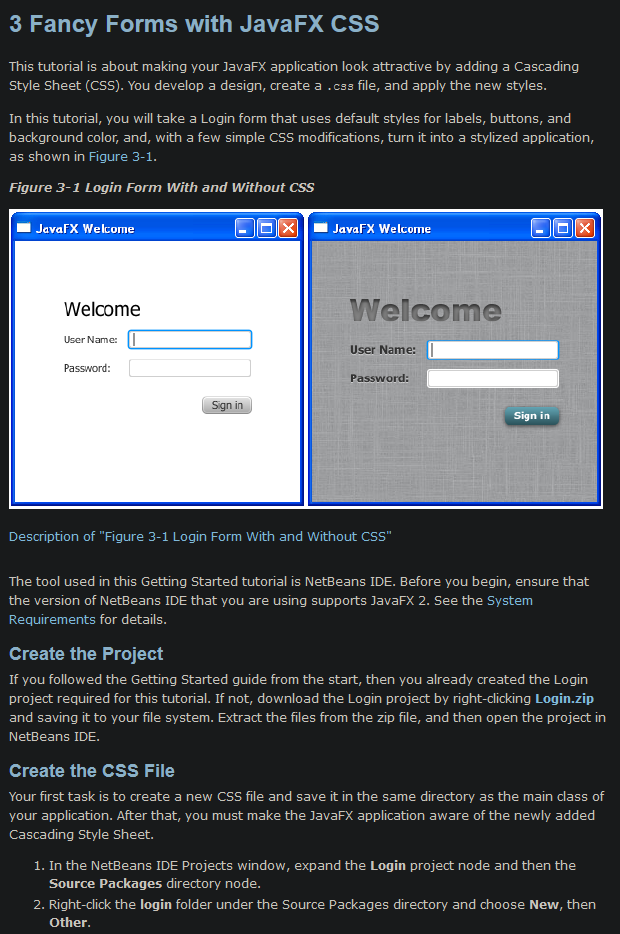
Probably the result will be like the right image. Lets go hurry up.
//Example 3-1 Initialize the stylesheets Variable
Scene scene = new Scene(grid, 300, 275);
primaryStage.setScene(scene);
scene.getStylesheets().add
(Login.class.getResource("Login.css").toExternalForm());
primaryStage.show();This one is first code now. Where should I put this code?
https://docs.oracle.com/javafx/2/get_started/Login.zip
The .zip file has Login.java file. And the code is similar with the code I wrote in last post(2nd javafx oracle tutorial).
/*
* Copyright (c) 2012 Oracle and/or its affiliates.
* All rights reserved. Use is subject to license terms.
*
* This file is available and licensed under the following license:
*
* Redistribution and use in source and binary forms, with or without
* modification, are permitted provided that the following conditions
* are met:
*
* - Redistributions of source code must retain the above copyright
* notice, this list of conditions and the following disclaimer.
* - Redistributions in binary form must reproduce the above copyright
* notice, this list of conditions and the following disclaimer in
* the documentation and/or other materials provided with the distribution.
* - Neither the name of Oracle nor the names of its
* contributors may be used to endorse or promote products derived
* from this software without specific prior written permission.
*
* THIS SOFTWARE IS PROVIDED BY THE COPYRIGHT HOLDERS AND CONTRIBUTORS
* "AS IS" AND ANY EXPRESS OR IMPLIED WARRANTIES, INCLUDING, BUT NOT
* LIMITED TO, THE IMPLIED WARRANTIES OF MERCHANTABILITY AND FITNESS FOR
* A PARTICULAR PURPOSE ARE DISCLAIMED. IN NO EVENT SHALL THE COPYRIGHT
* OWNER OR CONTRIBUTORS BE LIABLE FOR ANY DIRECT, INDIRECT, INCIDENTAL,
* SPECIAL, EXEMPLARY, OR CONSEQUENTIAL DAMAGES (INCLUDING, BUT NOT
* LIMITED TO, PROCUREMENT OF SUBSTITUTE GOODS OR SERVICES; LOSS OF USE,
* DATA, OR PROFITS; OR BUSINESS INTERRUPTION) HOWEVER CAUSED AND ON ANY
* THEORY OF LIABILITY, WHETHER IN CONTRACT, STRICT LIABILITY, OR TORT
* (INCLUDING NEGLIGENCE OR OTHERWISE) ARISING IN ANY WAY OUT OF THE USE
* OF THIS SOFTWARE, EVEN IF ADVISED OF THE POSSIBILITY OF SUCH DAMAGE.
*/
package practice;
import javafx.application.Application;
import javafx.event.ActionEvent;
import javafx.event.EventHandler;
import javafx.geometry.Insets;
import javafx.geometry.Pos;
import javafx.scene.Scene;
import javafx.scene.control.Button;
import javafx.scene.control.Label;
import javafx.scene.control.PasswordField;
import javafx.scene.control.TextField;
import javafx.scene.layout.GridPane;
import javafx.scene.layout.HBox;
import javafx.scene.paint.Color;
import javafx.scene.text.Font;
import javafx.scene.text.FontWeight;
import javafx.scene.text.Text;
import javafx.stage.Stage;
public class Login extends Application {
public static void main(String[] args) {
launch(args);
}
@Override
public void start(Stage primaryStage) {
primaryStage.setTitle("JavaFX Welcome");
GridPane grid = new GridPane();
grid.setAlignment(Pos.CENTER);
grid.setHgap(10);
grid.setVgap(10);
grid.setPadding(new Insets(25, 25, 25, 25));
Text scenetitle = new Text("Welcome");
scenetitle.setFont(Font.font("Tahoma", FontWeight.NORMAL, 20));
grid.add(scenetitle, 0, 0, 2, 1);
Label userName = new Label("User Name:");
grid.add(userName, 0, 1);
TextField userTextField = new TextField();
grid.add(userTextField, 1, 1);
Label pw = new Label("Password:");
grid.add(pw, 0, 2);
PasswordField pwBox = new PasswordField();
grid.add(pwBox, 1, 2);
Button btn = new Button("Sign in");
HBox hbBtn = new HBox(10);
hbBtn.setAlignment(Pos.BOTTOM_RIGHT);
hbBtn.getChildren().add(btn);
grid.add(hbBtn, 1, 4);
final Text actiontarget = new Text();
grid.add(actiontarget, 1, 6);
btn.setOnAction(new EventHandler<ActionEvent>() {
@Override
public void handle(ActionEvent e) {
actiontarget.setFill(Color.FIREBRICK);
actiontarget.setText("Sign in button pressed");
}
});
Scene scene = new Scene(grid, 300, 275);
primaryStage.setScene(scene);
scene.getStylesheets().add(Login.class.getResource("Login.css").toExternalForm());
primaryStage.show();
}
}I did put the code in the Login.java file from the zip. Compiling was ok but it needs "Login.css".
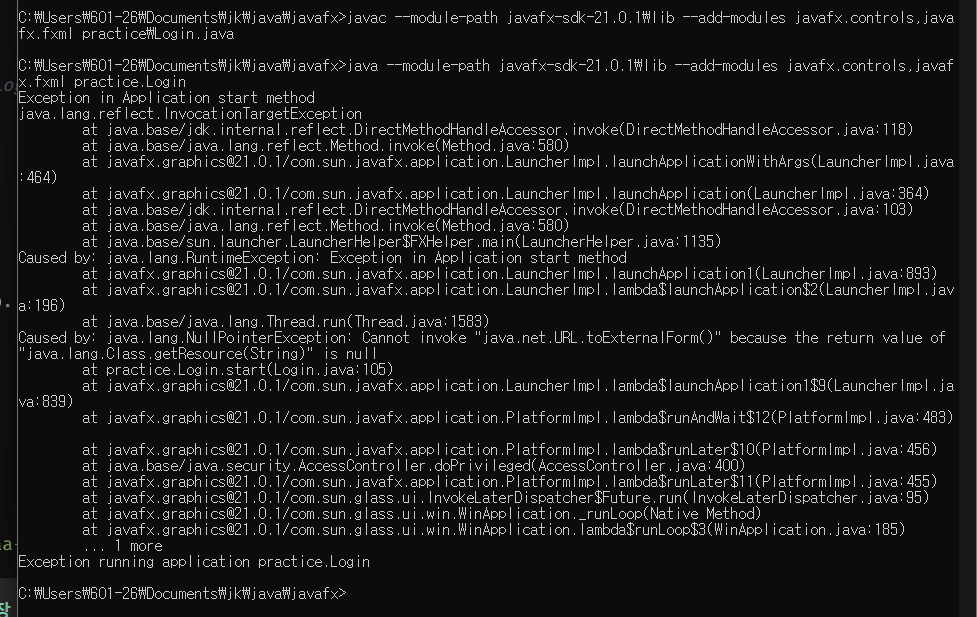
So I wrote empty Login.css file on the same package.
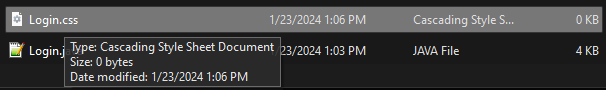
Run again.
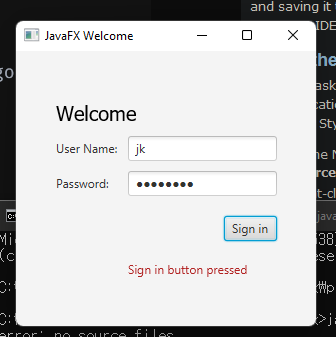
It does work well so far.
/*Example 3-2 Background Image*/
.root {
-fx-background-image: url("background.jpg");
}This one is next code. It is css probably? So I will put this to my "Login.css". And I need "background.jpg" too I guess.
https://docs.oracle.com/javafx/2/get_started/background.jpg
This image. I downloaded and put in the same package folder.
.root {
-fx-background-image: url("background.jpg");
}This one is my whole css file now. So run.
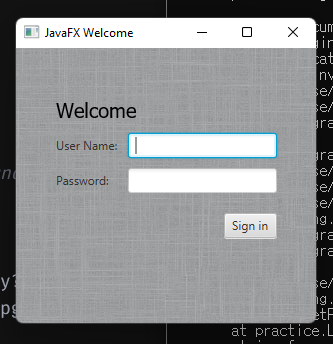
Nice. The background was replaced by "background.jpg".
/*Example 3-3 Font Size, Fill, Weight, and Effect on Labels*/
.label {
-fx-font-size: 12px;
-fx-font-weight: bold;
-fx-text-fill: #333333;
-fx-effect: dropshadow( gaussian , rgba(255,255,255,0.5) , 0,0,0,1 );
}It does look like another css code. Let me put this on my "Login.css" again.
.root {
-fx-background-image: url("background.jpg");
}
.label {
-fx-font-size: 12px;
-fx-font-weight: bold;
-fx-text-fill: #333333;
-fx-effect: dropshadow(guassian, rgba(255, 255, 255, 0.5), 0, 0, 0, 1);
}I hope there is not mistyped something. Lets run.
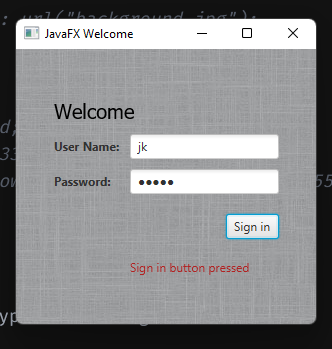
Does it work well? But cmd is telling me something.
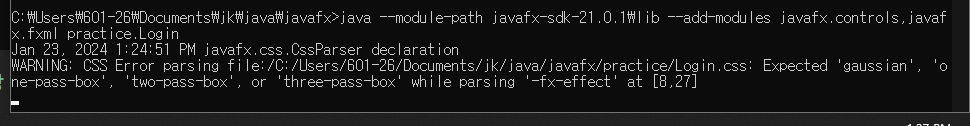
CSS Error happened.

This one is the image in the oracle tutorial page. I think the style is a little different.
.root {
-fx-background-image: url("background.jpg");
}
.label {
-fx-font-size: 12px;
-fx-font-weight: bold;
-fx-text-fill: #333333;
-fx-effect: dropshadow(gaussian, rgba(255, 255, 255, 0.5), 0, 0, 0, 1);
}I wrote again. It was mistyping about "gaussian".
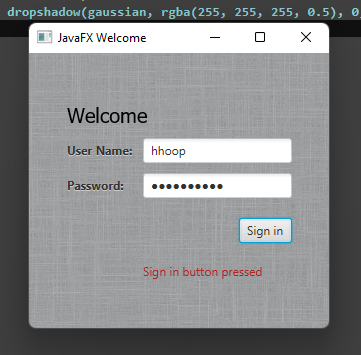
And It works.
/*Example 3-4 Text Effect*/
#welcome-text {
-fx-font-size: 32px;
-fx-font-family: "Arial Black";
-fx-fill: #818181;
-fx-effect: innershadow( three-pass-box , rgba(0,0,0,0.7) , 6, 0.0 , 0 , 2 );
}
#actiontarget {
-fx-fill: FIREBRICK;
-fx-font-weight: bold;
-fx-effect: dropshadow( gaussian , rgba(255,255,255,0.5) , 0,0,0,1 );
}Next code. I guess this one is related with the part of "Welcome" in GUI and the "actiontarget" in the source code.
.root {
-fx-background-image: url("background.jpg");
}
.label {
-fx-font-size: 12px;
-fx-font-weight: bold;
-fx-text-fill: #333333;
-fx-effect: dropshadow(gaussian, rgba(255, 255, 255, 0.5), 0, 0, 0, 1);
}
#welcome-text {
-fx-font-size: 32px;
-fx-font-family: "Arial Black";
-fx-fill: #818181;
-fx-effect: innershadow(three-pass-box, rgba(0, 0, 0, 0.7), 6, 0.0, 0, 2);
}
#actiontarget {
-fx-fill: FIREBRICK;
-fx-font-weight: bold;
-fx-effect: dropshadow(gaussian, rgba(255, 255, 255, 0.5), 0, 0, 0, 1);
}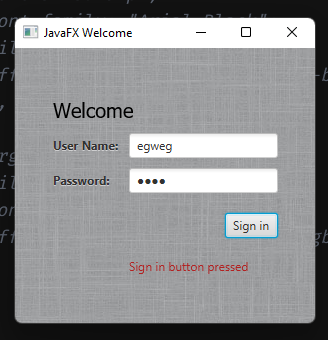
But it doesnt work. So I tried to read the tutorial carefully. And I found out the problem.
1. In the Login.java file, remove the following lines of code that define the inline styles currently set for the text objects:
scenetitle.setFont(Font.font(“Tahoma”, FontWeight.NORMAL, 20));
actiontarget.setFill(Color.FIREBRICK);
By switching to CSS over inline styles, you separate the design from the content. This approach makes it easier for a designer to have control over the style without having to modify content.
2. Create an ID for each text node by using the setID() method of the Node class:
scenetitle.setId("welcome-text");
actiontarget.setId("actiontarget");
3. In the Login.css file, define the style properties for the welcome-text and actiontarget IDs. For the style name, use the ID preceded by a number sign (#), as shown in Example 3-4.
I should have to read the manual first.
package practice;
import javafx.application.Application;
import javafx.event.ActionEvent;
import javafx.event.EventHandler;
import javafx.geometry.Insets;
import javafx.geometry.Pos;
import javafx.scene.Scene;
import javafx.scene.control.Button;
import javafx.scene.control.Label;
import javafx.scene.control.PasswordField;
import javafx.scene.control.TextField;
import javafx.scene.layout.GridPane;
import javafx.scene.layout.HBox;
import javafx.scene.paint.Color;
import javafx.scene.text.Font;
import javafx.scene.text.FontWeight;
import javafx.scene.text.Text;
import javafx.stage.Stage;
public class Login2 extends Application {
public static void main(String[] args) {
launch(args);
}
@Override
public void start(Stage primaryStage) {
primaryStage.setTitle("Login2");
GridPane grid = new GridPane();
grid.setAlignment(Pos.CENTER);
grid.setHgap(10);
grid.setVgap(10);
grid.setPadding(new Insets(25, 25, 25, 25));
Text scenetitle = new Text("Welcome");
//scenetitle.setFont(Font.font("Tahoma", FontWeight.NORMAL, 20));
scenetitle.setId("welcome-text");
grid.add(scenetitle, 0, 0, 2, 1);
Label userName = new Label("User Name:");
grid.add(userName, 0, 1);
TextField userTextField = new TextField();
grid.add(userTextField, 1, 1);
Label pw = new Label("Password:");
grid.add(pw, 0, 2);
PasswordField pwBox = new PasswordField();
grid.add(pwBox, 1, 2);
Button btn = new Button("Sign in");
HBox hbBtn = new HBox(10);
hbBtn.setAlignment(Pos.BOTTOM_RIGHT);
hbBtn.getChildren().add(btn);
grid.add(hbBtn, 1, 4);
final Text actiontarget = new Text();
grid.add(actiontarget, 1, 6);
btn.setOnAction(new EventHandler<ActionEvent>() {
@Override
public void handle(ActionEvent e) {
//actiontarget.setFill(Color.FIREBRICK);
actiontarget.setId("actiontarget");
actiontarget.setText("Button pressed");
}
});
Scene scene = new Scene(grid, 300, 275);
primaryStage.setScene(scene);
scene.getStylesheets().add(Login.class.getResource("Login.css").toExternalForm());
primaryStage.show();
}
}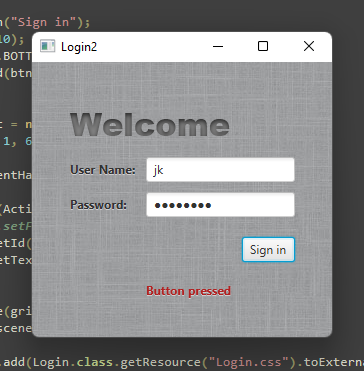
I fixed my code for reflecting the orders. GUI looks good.
Whats the next?
/*Example 3-5 Drop Shadow for Button*/
.button {
-fx-text-fill: white;
-fx-font-family: "Arial Narrow";
-fx-font-weight: bold;
-fx-background-color: linear-gradient(#61a2b1, #2A5058);
-fx-effect: dropshadow( three-pass-box , rgba(0,0,0,0.6) , 5, 0.0 , 0 , 1 );
}Button. Easy.
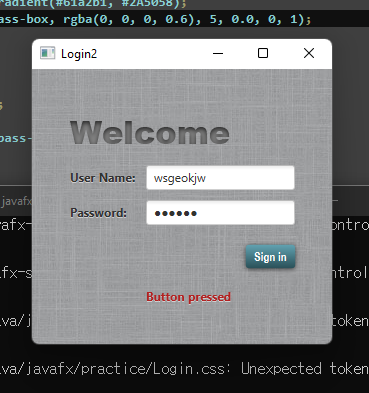
The button got changed. And I learnt css file dosent allow "0." for real number. I should write like "0.0".
/*Example 3-6 Button Hover Style*/
.button:hover {
-fx-background-color: linear-gradient(#2A5058, #61a2b1);
}Next one is button too. Let me try.
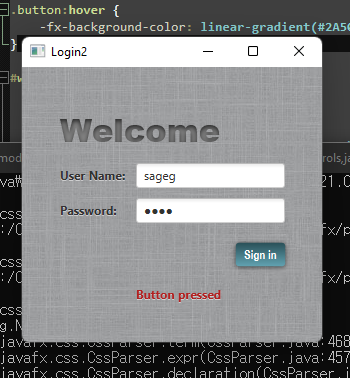
Color of the button get changed when I put my mouse pointer on the button(even without click). It is done for this time finally.