개발일지 1일차
1. 학습내용
- 박스 모델(box model)
모든 HTML 요소는 박스 모양으로 구성된다. HTML 요소는 margin, border, padding,content로 구분된다.
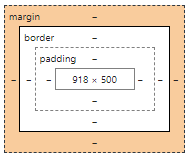
content : 텍스트나 이미지가 들어있는 박스의 실질적인 내용 부분
padding : content와 border 사이의 간격
border : content와 padding 주변을 감싸는 테두리
margin : border와 이웃하는 요소 사이의 간격
index.html
<div class="box-model">Hello World</div>
style.css
.box-model { /*내가 만든 공간의 크기를 유지한 상태에서 padding으로 위치를 변경할 경우*/ box-sizing: border-box; width: 200px; height: 200px; background-color: yellow; border: solid 10px red; /*top right bottom left 순*/ /*코드가 길어질 수록 브라우저의 속도 느려진다.*/ /*margin: 100px 0 0 100px;*/ padding: 100px 0 0 100px; /* margin-left: 100px; margin-top: 100px; margin-right:; margin-bottom:; padding-left: 100px; padding-top: 100px; padding-right: ; padding-bottom: ; */ }
- 결과
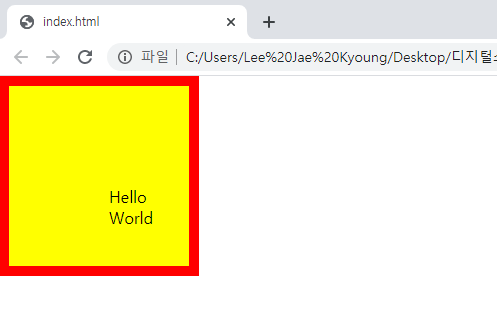
-
마진병합현상(Margin Collapsing)
margin이란 요소의 네 방향 바깥 여백 영역을 설정하는 css 속성이다. 이 때 마진 병합은 인접하는 block요소의 상하단의 margin이 병합되는 현상을 말한다. margin의 크기는 병합되는 마진 중 큰 값을 가진 마진의 값으로 병합된다.
margin 병합현상은 2가지로 나뉜다.-
형제지간의 병합현상
index.html
<div class="margin-one"></div> <div class="margin-two"></div>style.css
.margin-one { width: 100%; height: 100px; background-color: yellow; margin-bottom: 100px; } .margin-two { width: 100%; height: 100px; background-color: blue; margin-top: 150px; }-결과
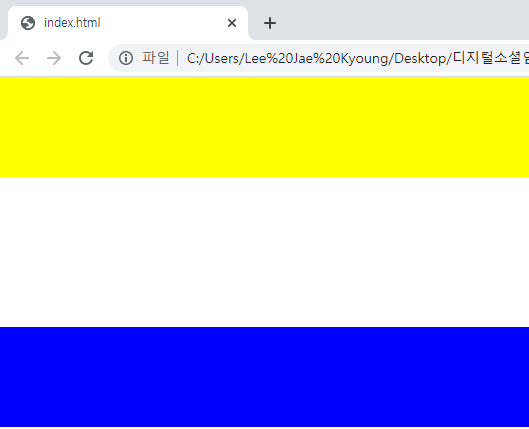
-
부모자식간의 병합현상
index.html
<div class="margin-parent"> <div class="margin-child"></div> </div>style.css
.margin-parent { width: 300px; height: 300px; background-color: yellow; } .margin-child { width: 150px; height: 150px; background-color: blue; margin-top: 100px; }-결과
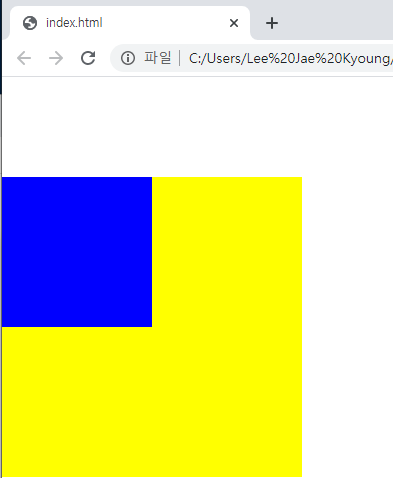
-
-
Display
display 속성은 요소를 어떻게 보여줄지를 결정합니다.
주로 4가지 속성값이 쓰이는데, 태그마다 기본값이 다릅니다.none : 보이지 않음
block : 블록 박스
inline : 인라인 박스
inline-block : block과 inline의 중간 형태inline 속성값은 상하배치작업을 할 수 없고, 공간을 만들지 못한다.
반대로 block 속성값은 상하배치작업이 가능하고, 공간을 만든다.
inline-block속성값은 두 위에 두 속성을 포함한다.index.html
<h1>Block</h1> <h1>Block</h1> <h1>Block</h1> <span>Inline</span> <span>Inline</span> <span>Inline</span>style.css
h1 { display: inline-block; width: 100px; height: 100px; background-color: yellow; margin-top: 100px; } span { display: block; width: 100px; height: 100px; background-color: pink; margin-top: 100px; }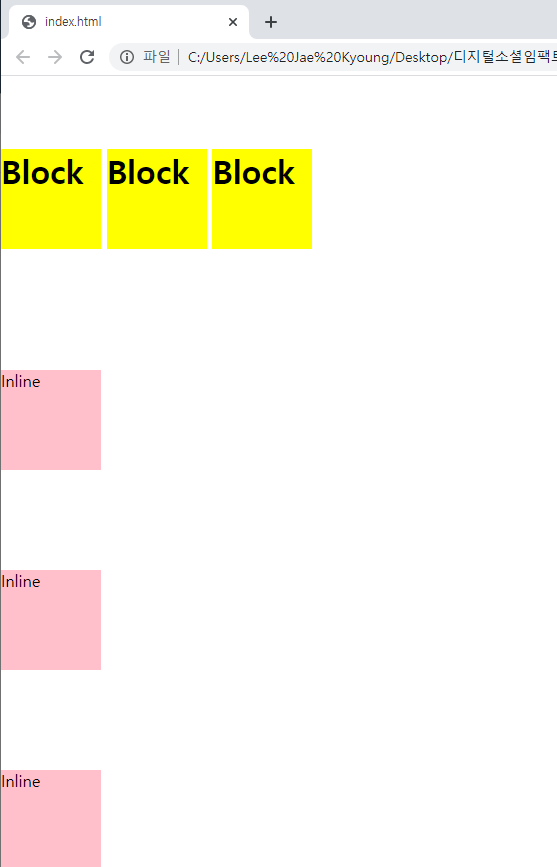
-
Vertical Align
CSS에서 inline와 inline-block를 수직 정렬할 때 사용한다.
속성값
top : 부모요소의 상단으로 맞춤
middle : 부모요소의 중앙으로 맞춤
bottom : 부모요소의 하단으로 맞춤
index.html
<span class="inline">Inline</span> <span class="inline-block">Inline-Block</span> <img src="https://via.placeholder.com/200">
style.css
.inline-block { display: inline-block; width: 100px; height: 100px; background-color: yellow; } /* img 태크는 inline-block요소를 가지고 있기 때문에 사용가능*/ .inline, .inline-block, img { vertical-align: middle; }
-
결과
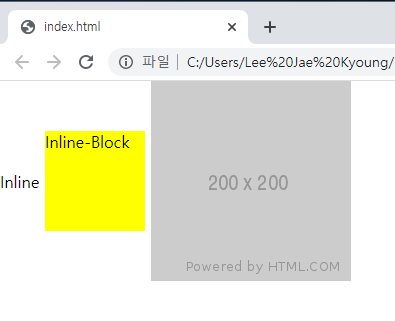
-
Position
태그들의 위치를 결정하는 CSS요소이다. 그리고 position을 사용할 경우 주의할 점으로는
- margin-top 사용시 부모자식지간의 발생하는 마진병합현상이 일어나는지
- top, right, bottom, left 속성을 사용할 수 있는지
- 자식의 높이 값이 부모에게 영향을 주는지
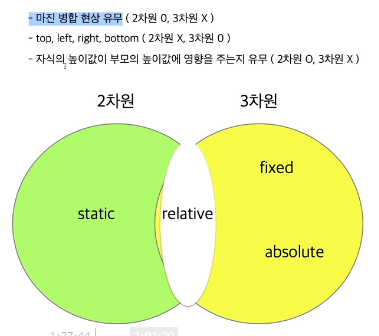
static : position의 default값이며 부모자식간의 마진병합현상이 발생한다. top,right,bottom,left를 사용할 수 없다.
fixed : 마진병합현상이 발생하지 않는다. top,right,bottom,left를 사용할 수 있다.(단 좌표기준점이 브라우저 기준) 부모가 높이값을 가지고 있지 않을 때 자식의 높이값이 부모의 높이값의 영향을 주지않는다.
relative : 부모자식지간의 마진병합현상이 발생. top,right,bottom,left를 사용할 수 있다.(단 최초있었는 위치를 기준으로 좌표가 형성된다.) 부모가 높이값을 가지고 있지 않을 때 자식의 높이값이 부모의 높이값의 영향을 준다.
absolute : 마진병합현상이 발생하지 않는다. top,right,bottom,left를 사용할 수 있다.(단 좌표기준점이 브라우저 기준) 부모가 높이값을 가지고 있지 않을 때 자식의 높이값이 부모의 높이값의 영향을 주지않는다.
static
index.html
<div class="static-parent"> <div class="static-child"></div> </div>
style.css
.static-parent { width: 300px; height: 300px; background-color: yellow; } .static-child { position: static; width: 150px; height: 150px; background-color: blue; /*margin-top: 100px;*/ /*top: 100px;*/ }
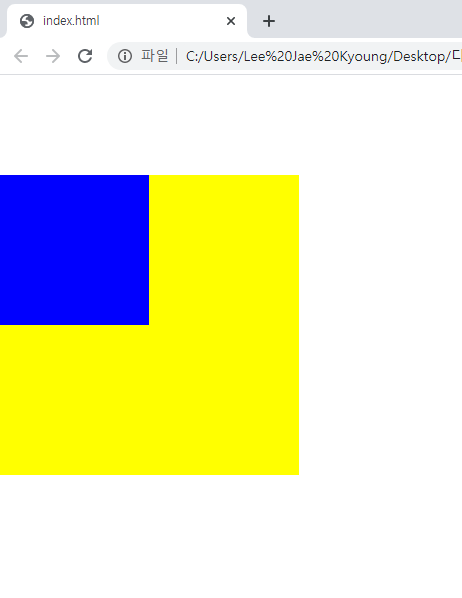
fixed
index.html
<div class="box1"></div> <div class="fixed-parent"> <div class="fixed-child"> </div> </div> <div class="box2"></div>style.css
.fixed-parent { width: 300px; height: 300px; background-color: yellow; } .fixed-child { position: fixed; width: 100px; height: 100px; background-color: blue; margin-top: 100px; /*margin-top: 100px;*/ /*top: 100px;*/ } .box2 { width: 300px; height: 2000px; background-color: green; }
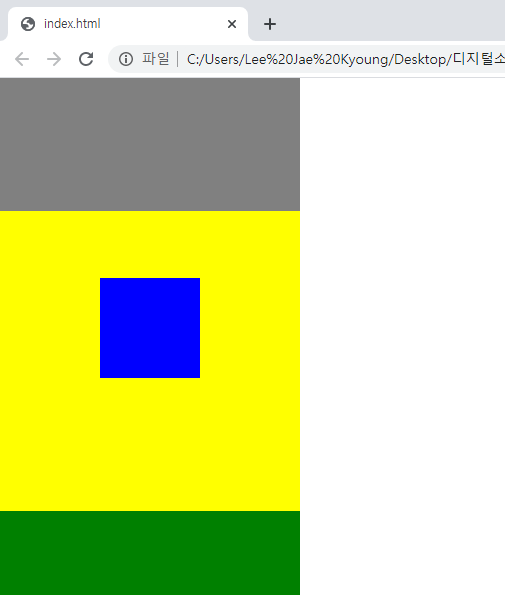
relative
index.html
<div class="box1"></div> <div class="relative-parent"> <div class="relative-child"> </div> </div>style.css
.box1 { width: 300px; height: 200px; background-color: gray; } .relative-parent { width: 300px; height: 300px; background-color: yellow; } .relative-child { position: relative; width: 100px; height: 100px; background-color: blue; /*margin-top: 100px;*/ /*top: 100px;*/ }
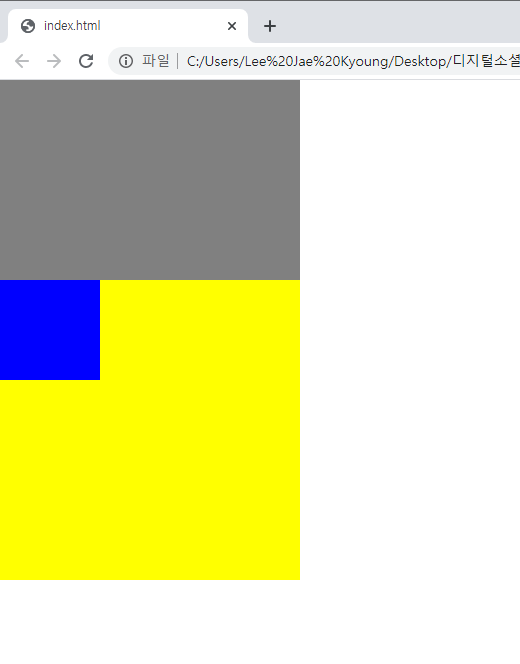
absolute
index.html
<div class="box1"></div> <div class="absolute-parent"> <div class="absolute-child"> </div> </div>style.css
.box1 { width: 300px; height: 200px; background-color: gray; } .absolute-parent { position: static; width: 300px; height: 300px; background-color: yellow; } .absolute-child { position: absolute; width: 100px; height: 100px; background-color: blue; }

2. 학습한 내용 중 어려웠던 점 또는 해결못한 것들
- 용어자체의 이해가 잘 되지 않아서 margin과 padding의 구분이 쉽지 않았다.
- position의 차원과 각 속성값에 대한 이해가 어려웠다.
3. 해결방법 작성
margin과 padding의 구분된 이미지를 통해 이해할 수 있었다.
position의 이해는 강의를 반복학습하여 익숙해질 때까지 반복하여 해결 중이다.
4. 학습 소감
공간에 대한 이해가 가장 중요해보이고, 반복학습을 통해 용어와 속성값을 외워야 할 것 같다.
