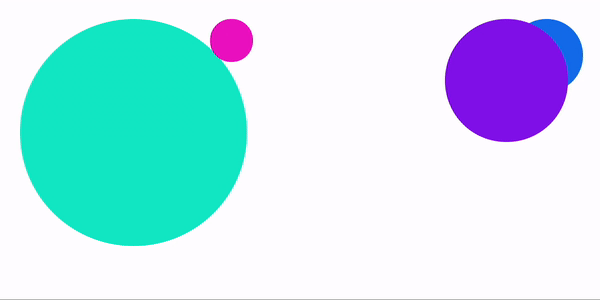
💡학습목표
resize()메서드를 이용해 창에 닿으면 공이 튕겨나가는 기능을 구현하는 것을 통해 윈도우 크기가 바뀔 때 일어나는 이벤트를 제어하는 문법을 이해한다.
💡HTML
<body>
<div class="box"></div>
<div class="box"></div>
<div class="box"></div>
<div class="box"></div>
</body>💡CSS
.box{
position: absolute;
background: #10ebca;
border-radius: 100%;
}
.box:nth-child(1) {
width: 50px;
height: 50px;
left: 500px;
background: #1076eb;
}
.box:nth-child(2) {
width: 250px;
height: 250px;
left: 10px;
background: #10ebca;
}
.box:nth-child(3) {
width: 100px;
height: 100px;
left: 500px;
background: #8c10eb;
}
.box:nth-child(4) {
width: 20px;
height: 20px;
left: 200px;
background: #eb10c6;
}
💡Jquery
$(function () {
$('.box').each(function (i) {
//1. 변수설정
//box 크기 증감
let = trans = '+';
//box x,y 축 이동거리 증감
let leftDir = '+';
let topDir = '+';
let thisElem = $(this);
//2. window창의 크기가 변화되면 실행
$(window).resize(function () {
//3. offset() 메서드로 좌표가져오기
let thisOffset = thisElem.offset();
//4. 크기 증감 조건식
if (thisElem.width() > 200) {
trans = '-';
} else if (thisElem.width() < 50) {
trans = '+';
}
//5. 크기 조정
thisElem.css({
width: trans + '=1px',
height: trans + '=1px',
});
//6. x축 이동조건식, 좌표조정
//원이 윈도우 바깥으로 나가지않기 위해 너비만큼 빼줌
if (thisElem.offset().left > $(window).width() - thisElem.width()) {
leftDir = '-';
thisElem.css('left', $(window).width() - thisElem.width());
} else if (thisElem.offset().left < 0) {
leftDir = '+';
}
//7. y축 이동조건식, 좌표조정
if (thisElem.offset().top > $(window).height() - thisElem.height()) {
topDir = '-';
thisElem.css('top', $(window).height() - thisElem.height());
} else if (thisElem.offset().top < 0) {
topDir = '+';
}
thisElem.css({
left: leftDir + '=1px',
top: topDir + '=1px',
});
});
});
});
💡.resize()
.resize()
- 윈도우 크기가 바뀔 때 어떤 작업을 할 수 있게 한다.
- syntax
$( window ).resize( function() {
// do somthing
} );
