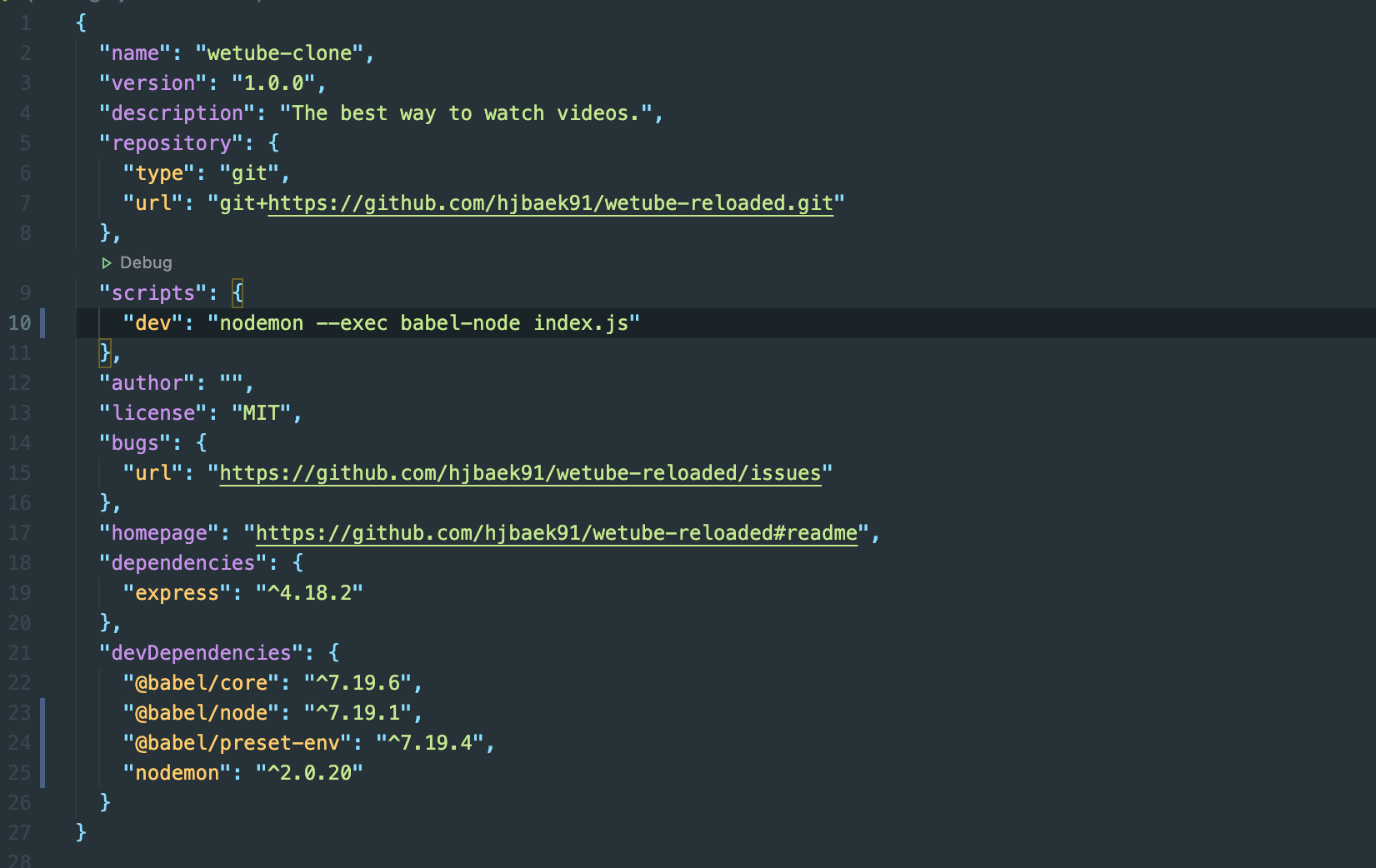package.json
To create a node.js project, we first need to create a new folder and connect it with a new git repository. After this process we use the npm init command on the terminal to create a new package.json file which will enter all the starting relevant information of the project.
package.json is the heart of any node project. It is basically a package that stores relevant information about a project which is required before publishing to npm. This allows npm to identify the project as well as handle project's dependencies.
Dependancies are third-party codes and files that a certain application depends on. Just as a child depends on its parent, an application depends on specific codes. These codes are needed for an application to run. Because of this, other people can look at our project just by entering the 'npm i' command. This command will load all our dependencies that we used on our project.
Babel
Babel is a JavaScript compiler that exports code for all version of JavaScript code (ES5, ES6, etc). Babel can be downloaded on the babel homepage.
Babel gets saved on something called devDependancies which are needed for developers to write good code.

Nodemon
Nodemon is a tool that helps node.js applications by automatically restarting the node application when file changes in the directory are detected. Nodemon does not require any additional changes to your code or method of development.
npm install --save-dev nodemon