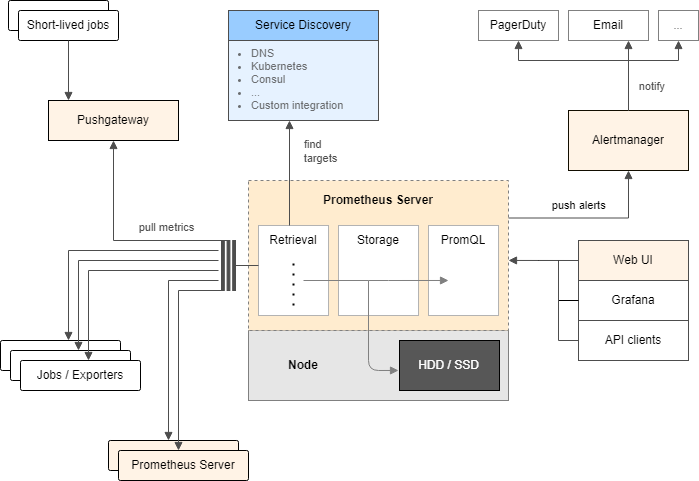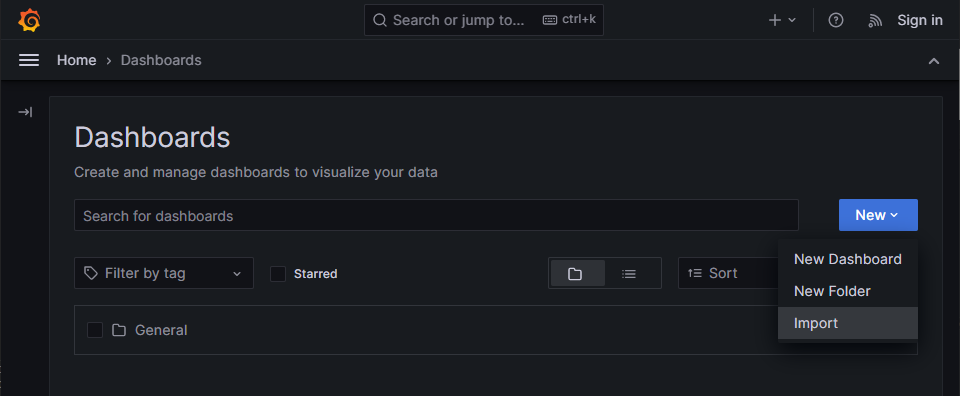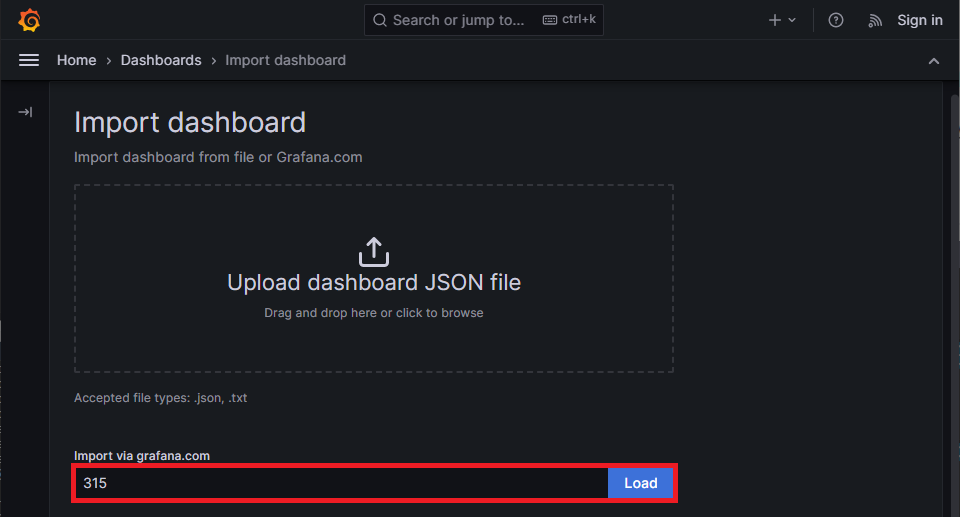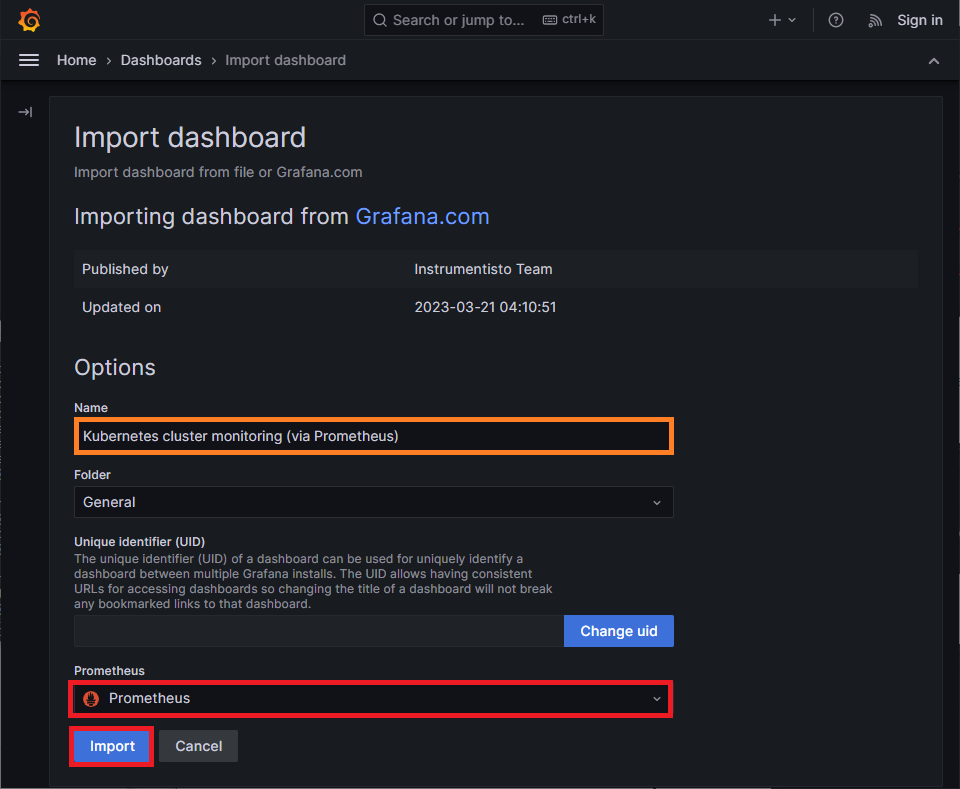Prometheus
- Prometheus
- 모니터링 기능이 설치된 컨테이너가 파드 안에 존재
- CNCF가 호스트하는 오픈 소스 소프트웨어 모니터링 도구
- 운영 비용이나 서버 측 머신 리소스가 필요
- 여러 가지 지표(메트릭)을 수집/그래프화/모니터링할 수 있습니다.
- Pull 방식을 사용
- 서버에 에이전트가 떠있으면 프로메테우스 서버가 주기적으로 에이전트에 접속해서 데이터를 가져오는 방식
- 대부분의 모니터링 도구가 Push 방식
- 서버에 에이전트를 설치하고 메트릭 데이터를 수집해서 모니터링 서버로 보내면 상태를 보여주는 방식
아키텍처
Grafana
- Grafana Labs
- 시각화 도구
아키텍처
kube-state-metrics와node-exporter를 설치하여 Pod들의 CPU 사용량을 정보를 수집- 쿠버네티스 전체 상태와 노드의 상태를 Pull 방식으로 수집
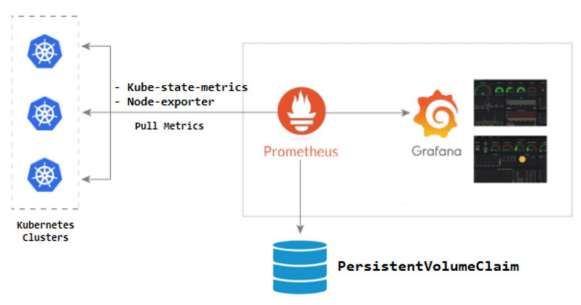
- 쿠버네티스 전체 상태와 노드의 상태를 Pull 방식으로 수집
구축
쿠버네티스_프로메테우스_그라파나_오토스케일링
$ cd ~
$ kubectl top node
-- error: Metrics API not available
$ kubectl top pod
-- error: Metrics API not availablemetric-server
$ kubectl apply -f https://github.com/kubernetes-sigs/metrics-server/releases/download/v0.6.1/components.yaml
$ kubectl edit deploy -n kube-system metrics-server
----------------------------------------
# `spec.template.spec.containers.args` 아래에 추가
--kubelet-insecure-tls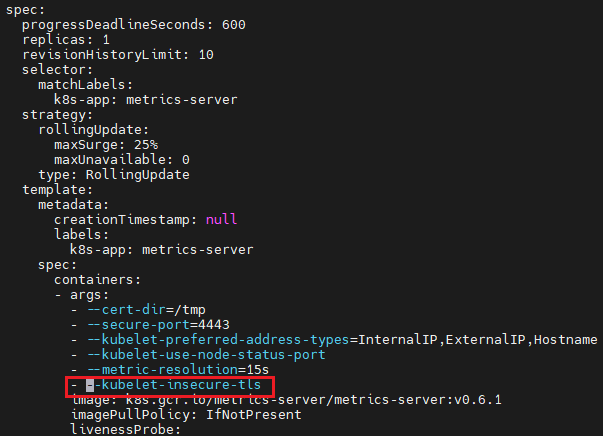
kubectl top node
kubectl top podns 생성 및 깃 자원 pull
$ kubectl create ns monitoring
$ git clone https://github.com/hali-linux/my-prometheus-grafana.git
$ cd my-prometheus-grafana프로메테우스 설치
# 클러스터 Role 관한 내용
$ kubectl apply -f prometheus-cluster-role.yaml
$ kubectl apply -f prometheus-config-map.yaml
# 프로메테우스 서버
$ kubectl apply -f prometheus-deployment.yaml
# 노드의 정보 "node-exporter" 관련 에이전트
$ kubectl apply -f prometheus-node-exporter.yaml
# 서버의 접속할 수 있는 엔드포인트 (서비스)
$ kubectl apply -f prometheus-svc.yaml
# "monitoring" 네임스페이스 확인
$ kubectl get pod -n monitoring
$ kubectl get pod -n monitoring -o wide
# kube-state : 쿠버네티스의 자원 사용량에 대한 에이전트
$ kubectl apply -f kube-state-cluster-role.yaml
$ kubectl apply -f kube-state-deployment.yaml
$ kubectl apply -f kube-state-svcaccount.yaml
$ kubectl apply -f kube-state-svc.yaml
$ kubectl get pod -n kube-system그라파나 설치
$ docker pull grafana/grafana:latest
$ docker tag grafana/grafana:latest 192.168.1.143:5000/grafana/grafana:latest
$ docker push 192.168.1.143:5000/grafana/grafana:latest
$ kubectl apply -f grafana.yaml
$ kubectl get pod -n monitoring- 메뉴 - Administration - Data sources - Prometheus
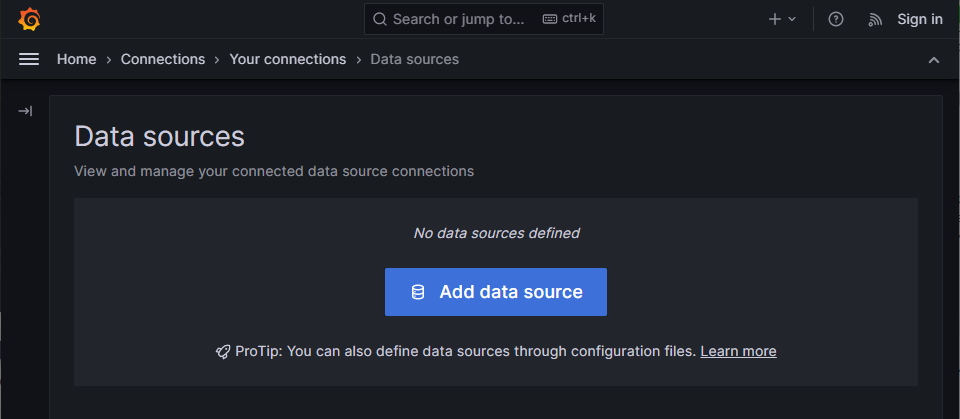
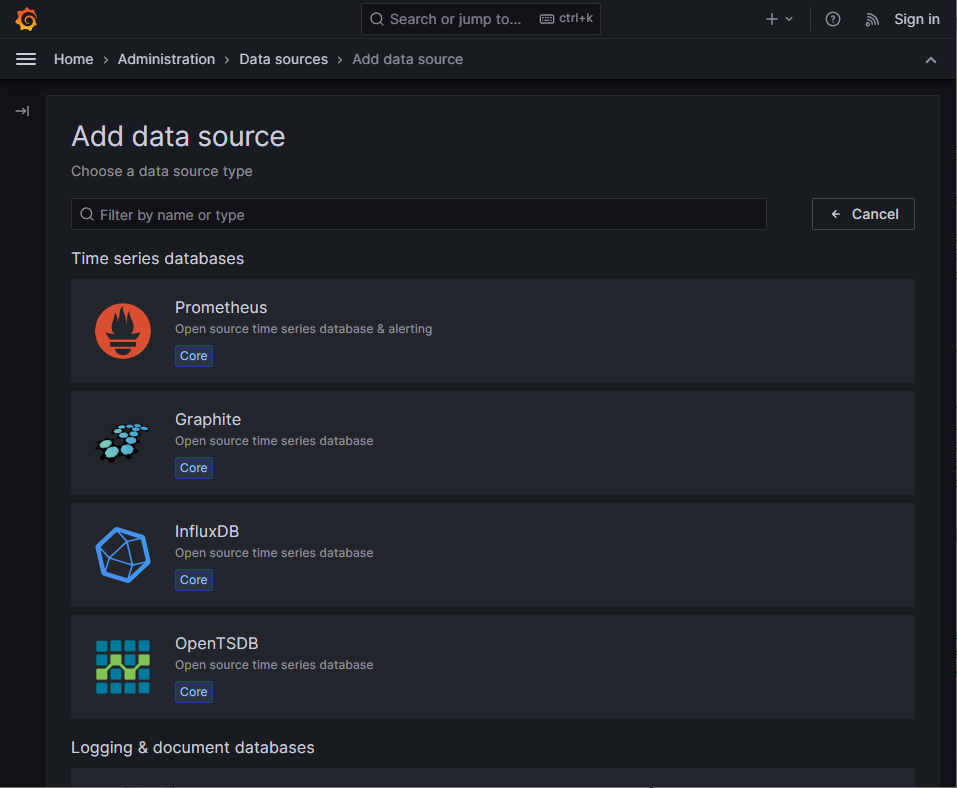
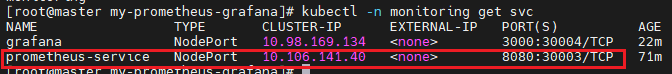
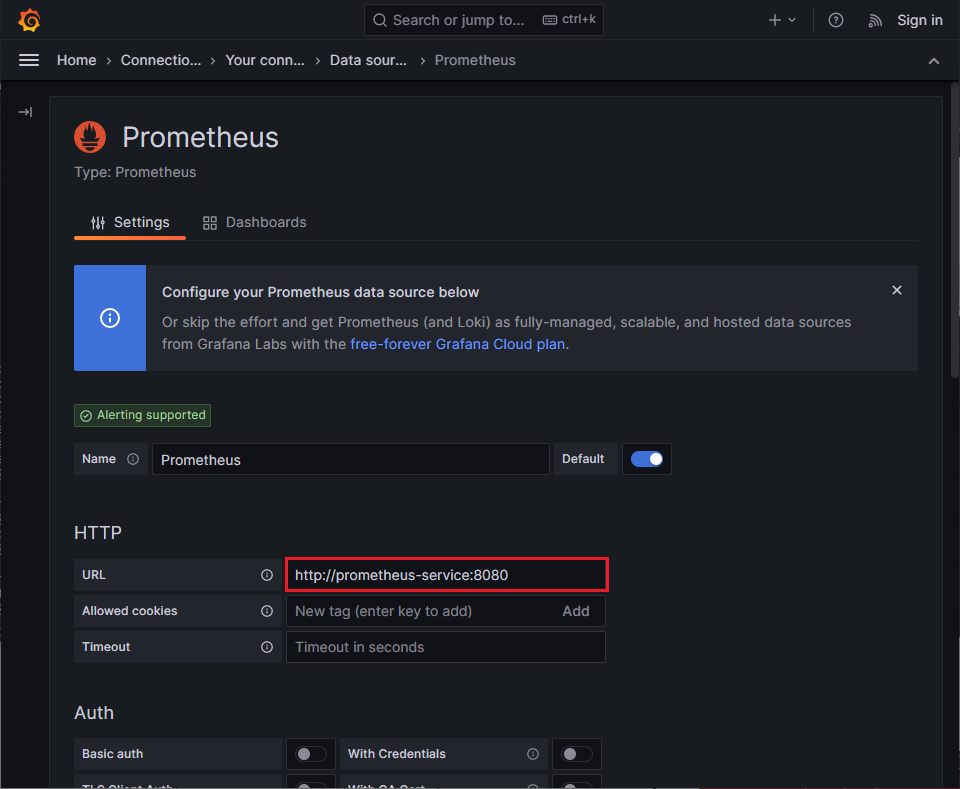
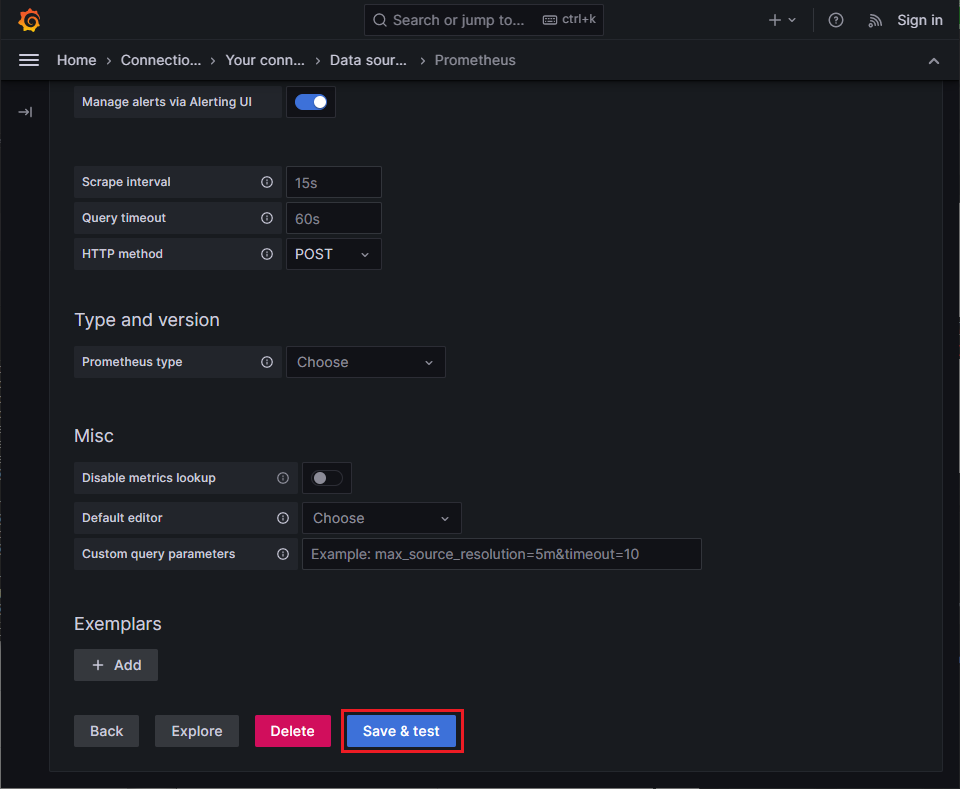
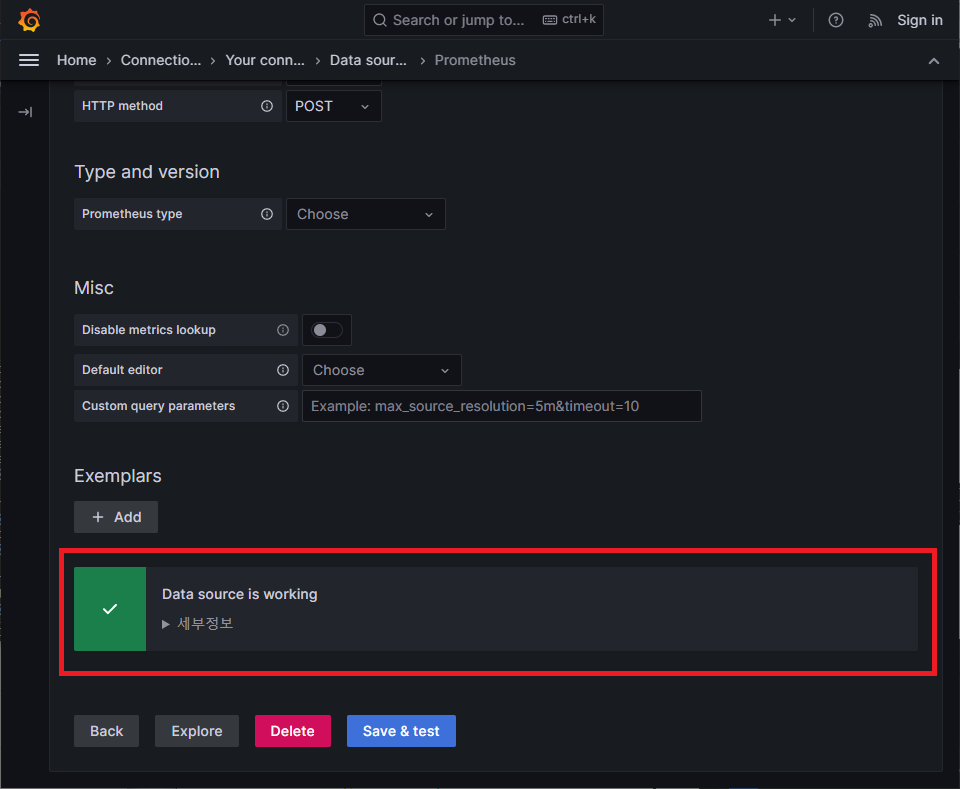
- 메뉴 - Dashboards - Import
- 결과
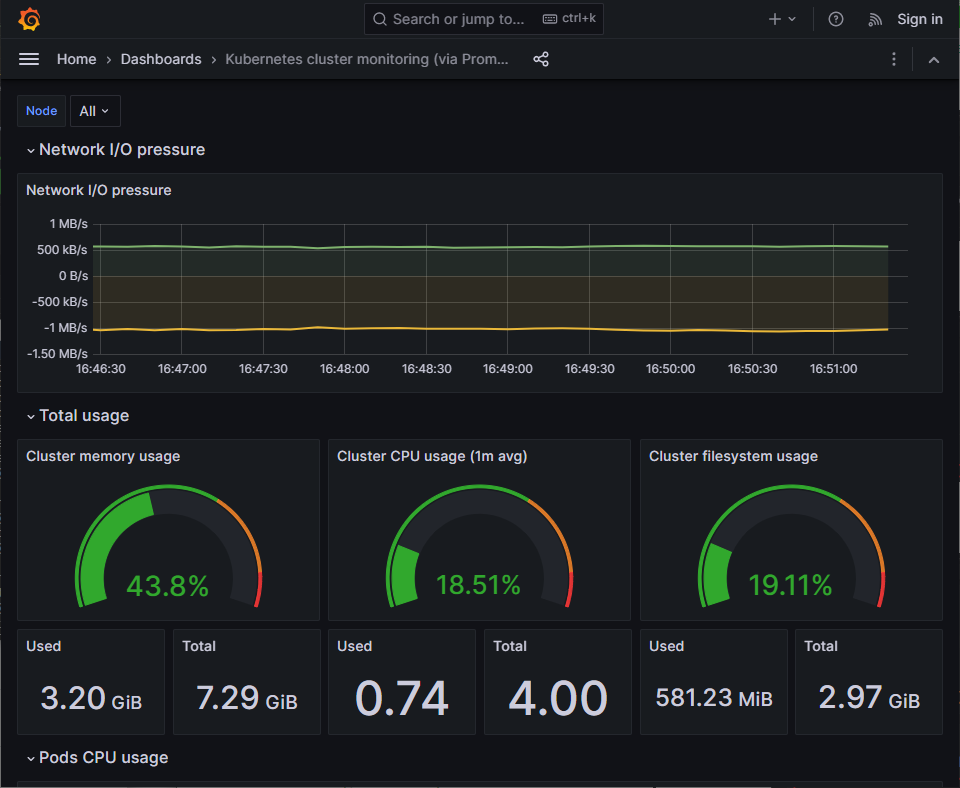
- 사용하려던 대시보드 - k8s 클러스터 모니터링
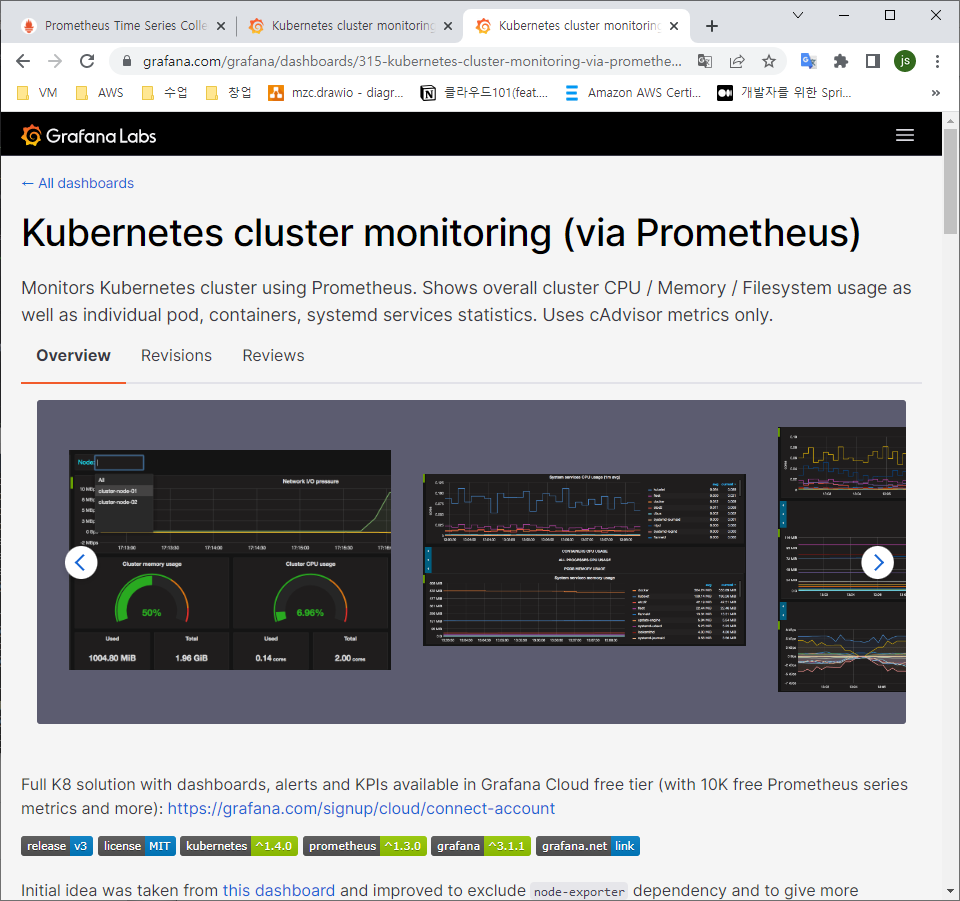
오토스케일링 실습
- HPA: Horizontal Pod Autoscaler
vi php-apache.yaml
apiVersion: apps/v1
kind: Deployment
metadata:
name: php-apache
spec:
selector:
matchLabels:
run: php-apache
replicas: 2 # Desired capacity, 시작 갯수
template:
metadata:
labels:
run: php-apache
spec:
containers:
- name: php-apache
image: k8s.gcr.io/hpa-example
ports:
- containerPort: 80
resources:
limits:
cpu: 500m
requests:
cpu: 200m
---
apiVersion: v1
kind: Service
metadata:
name: php-apache
labels:
run: php-apache
spec:
ports:
- port: 80
selector:
run: php-apachevi hpa.yaml
apiVersion: autoscaling/v1
kind: HorizontalPodAutoscaler
metadata:
name: php-apache
spec:
maxReplicas: 4
minReplicas: 2
scaleTargetRef:
apiVersion: apps/v1
kind: Deployment
name: php-apache
targetCPUUtilizationPercentage: 50
status:
currentCPUUtilizationPercentage: 0
currentReplicas: 2
desiredReplicas: 2적용
$ kubectl apply -f php-apache.yaml
$ kubectl apply -f hpa.yaml
$ kubectl get all
# 다른 탭에서 수행(마스터노드) 2초 간격으로 상태를 출력
# `-n` 옵선 초 단위로 관찰 가능 0.1초 보다는 빠른 시간은 안된다.
$ watch kubectl get pod -o wide
# 부하를 주는 명령어
# "php-apache" 서비스 이름으로 접속시도를 하여 부하를 발생
$ kubectl run -i --tty load-generator --rm --image=busybox:1.28 --restart=Never -- /bin/sh -c "while sleep 0.01; do wget -q -O- http://php-apache; done"
$ kubectl get hpawatch kubectl get pod -o wide
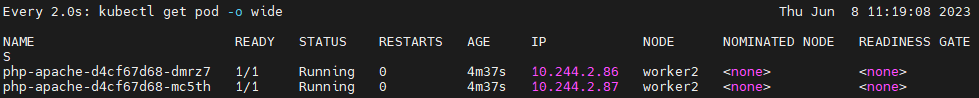
- 부하 발생
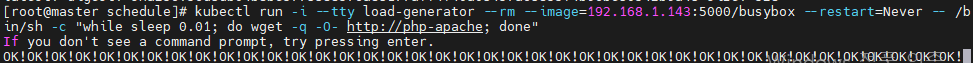
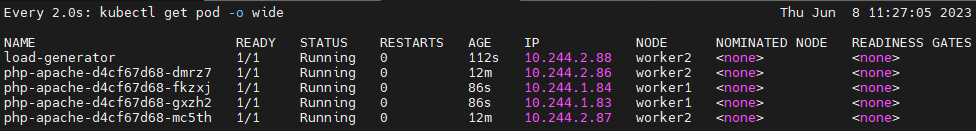
질문 거리
kube-state와prometheus-node-exporter은 각각 메트릭을 수집 하기 위한 것이라고 볼 수 있는가? - 그렇다.kube-state는 k8s 의 메트릭을 수집하기 위한 것이니 쿠버네티스가 아닌 다른 서비스?어플리케이션의 메트릭을 확인하고 싶다면 없어도 되는 것인가? - 그렇다.그렇다면 다른 메트릭 수집 관련을 넣어도 되는 것인가?- 위의 답변
grafana는prometheus를 좀더 시각화 하기 위한 것이라고 볼 수 있는가? - 그렇다.