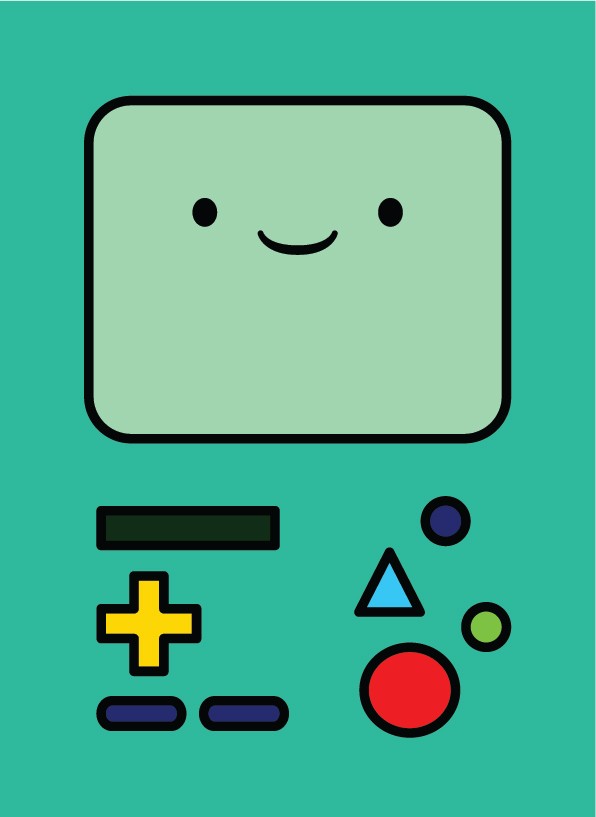🔶 Variables
변수는 프로그램에서 값을 저장하고 참조할 때 사용하는 중요한 개념이다.
· 변수는 선언과 초기화가 필요하다.
· 변수는 타입이 필요하다.
· Dart는 Null - Safety가 중요하기 때문에 Null을 허용하지 않는 변수를 사용하는 경우 반드시 그 값을 초기화해야 한다.
· 초기화되지 않은 변수는 자동으로 Null 값을 가지게 된다.
· Dart는 변수를 명시적으로 선언해줄 수도 있고, 추론할 수도 있다.
// 변수 선언과 초기화
var name = 'Bob';
// 변수 타입 지정
Object objName = 'Bob';
// 변수 타입 지정 (명시적으로)
String strName = 'Bob';
// final 변수 선언
final finalName = 'Bob';
// const 변수 선언
const bar = 1000000;
const double atm = 1.01325 * bar;
const baz = [];
void main() {
print(name); // 'Bob' 출력
print(objName); // 'Bob' 출력
print(strName); // 'Bob' 출력
print(finalName); // 'Bob' 출력
print(baz); // [] 출력
}· late : 초기화를 나중에 하겠다는 표시를 하는 역할을 한다.
class Person {
late String name;
void sayHello() {
print('Hello, my name is $name');
}
}
void main() {
var person = Person();
person.name = 'Alice';
person.sayHello();
}final : 한 번 값을 할당하면 변경이 불가능한 키워드 이며, 초기화 후 값을 변경할 수 없다.
import 'dart:math';
void main() {
// final 변수
final int finalValue = Random().nextInt(10);
print("finalValue: $finalValue");
// final 변수 재할당 (오류)
// finalValue = 10;
// final 변수 변경
final int finalNewValue = finalValue + 5;
print("finalNewValue: $finalNewValue");
}const : 한 번 값을 할당하면 변경이 불가능한 키워드 이며, 값을 변경할 수 없다.
import 'dart:math';
void main() {
// const 변수
const int constValue = 5;
print("constValue: $constValue");
// const 변수 재할당 (오류)
// constValue = 10;
// const 변수 변경 (오류)
// const int constNewValue = constValue + 5;
}🔶 Operator
수학적인 연산이나 비교, 논리 등의 기능을 수행하는 기호나 키워드다.
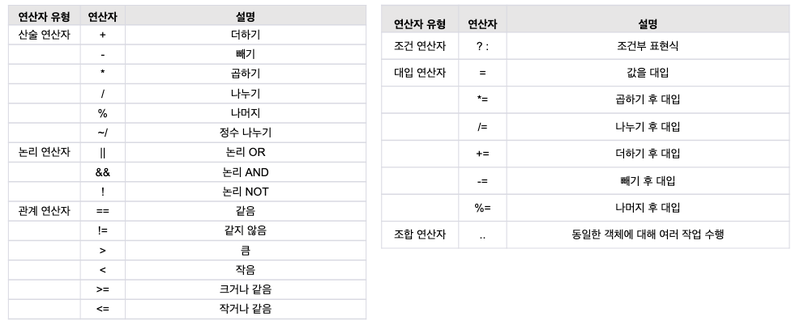
산술 연산자
void main() {
// 산술 연산자
int a = 10;
int b = 5;
print("a + b = ${a + b}"); // 더하기
print("a - b = ${a - b}"); // 빼기
print("a * b = ${a * b}"); // 곱하기
print("a / b = ${a / b}"); // 나누기
print("a % b = ${a % b}"); // 나머지
}비교 연산자
void main() {
// 비교 연산자
print("a > b : ${a > b}");
print("a < b : ${a < b}");
print("a >= b : ${a >= b}");
print("a <= b : ${a <= b}");
print("a == b : ${a == b}");
print("a != b : ${a != b}");
}논리 연산자
void main() {
// 논리 연산자
bool x = true;
bool y = false;
print("x && y : ${x && y}");
print("x || y : ${x || y}");
print("!x : ${!x}");
}할당 연산자
void main() {
// 할당 연산자
int c = 5;
c += 3; // c = c + 3;
print("c : $c");
c -= 2; // c = c - 2;
print("c : $c");
c *= 4; // c = c * 4;
print("c : $c");
c ~/= 3; // c = c ~/ 3;
print("c : $c");
c %= 2; // c = c % 2;
print("c : $c");
}증감 연산자
void main() {
// 증감 연산자
int d = 7;
d++; // d = d + 1;
print("d : $d");
d--; // d = d - 1;
print("d : $d");
}🔶 Keyword
키워드란 Dart 언어에서 특별히 취급하는 단어다.
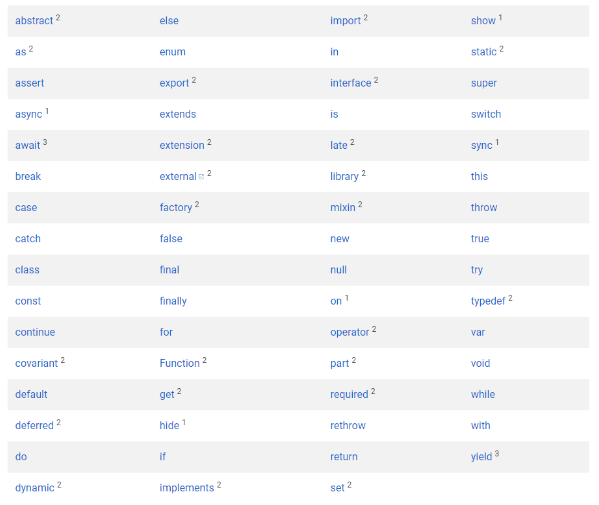
Dart Type
Numbers
void main() {
// Numbers
int a = 10;
double b = 3.14;
num c = 1; // num can be either int or double
print("Numbers:");
print("a: $a, b: $b, c: $c");
}Strings
void main() {
// Strings
String name = "John";
String greeting = 'Hello, $name!';
String multiLine = '''
This is a multi-line string.
It can cover multiple lines.
''';
print("\nStrings:");
print("name: $name");
print("greeting: $greeting");
print("multiLine: $multiLine");
}Booleans
void main() {
// Booleans
bool isTrue = true;
bool isFalse = false;
print("\nBooleans:");
print("isTrue: $isTrue");
print("isFalse: $isFalse");
}List
void main() {
// Lists
List<int> numbers = [1, 2, 3];
List<String> fruits = ["apple", "banana", "orange"];
print("\nLists:");
print("numbers: $numbers");
print("fruits: $fruits");
}Maps
void main() {
// Maps
Map<String, int> ages = {"John": 30, "Jane": 25};
Map<String, String> colors = {"apple": "red", "banana": "yellow", "orange": "orange"};
print("\nMaps:");
print("ages: $ages");
print("colors: $colors");
}Runes
void main() {
// Runes
Runes input = new Runes('\u{1f600}');
String smiley = String.fromCharCodes(input);
print("\nRunes:");
print("smiley: $smiley");
}Symbols
void main() {
// Symbols
Symbol s = #test;
print("\nSymbols:");
print(s);
}Dart Functions
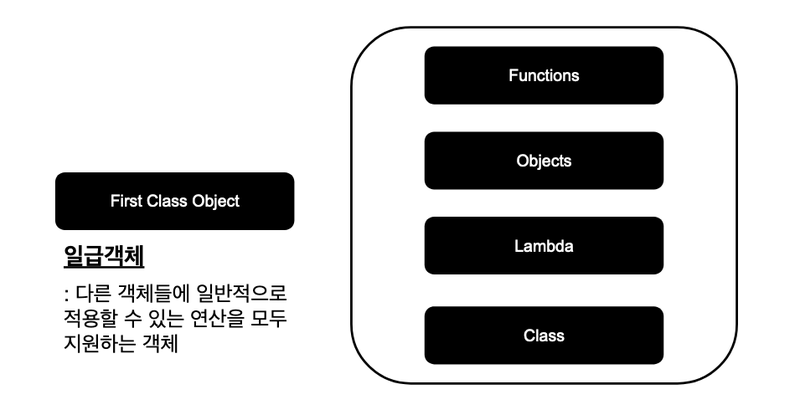
// 메인 함수: 프로그램의 시작점입니다.
void main() {
// 두 수를 더하는 함수 호출
int result = add(5, 3);
print('5 + 3 = $result');
}
// 두 정수를 더하는 함수입니다.
int add(int a, int b) {
return a + b;
}Control Flow
if-else
void main() {
int number = 42;
// if-else 문을 사용하여 짝수인지 홀수인지 판별합니다.
if (number % 2 == 0) {
print('$number 는 짝수입니다.');
} else {
print('$number 는 홀수입니다.');
}
} for
void main() {
int number = 42;
// for 반복문을 사용하여 1부터 5까지의 합을 계산합니다.
int sum = 0;
for (int i = 1; i <= 5; i++) {
sum += i;
}
print('1부터 5까지의 합: $sum');
}while
void main() {
int number = 42;
// while 반복문을 사용하여 1부터 10까지의 곱을 계산합니다.
int product = 1;
int i = 1;
while (i <= 10) {
product *= i;
i++;
}
print('1부터 10까지의 곱: $product');
}swich
void main() {
int number = 42;
// switch 문을 사용하여 월별 일수를 출력합니다.
int month = 2;
int year = 2023;
int days;
switch (month) {
case 1:
case 3:
case 5:
case 7:
case 8:
case 10:
case 12:
days = 31;
break;
case 4:
case 6:
case 9:
case 11:
days = 30;
break;
case 2:
if (year % 4 == 0 && (year % 100 != 0 || year % 400 == 0)) {
days = 29;
} else {
days = 28;
}
break;
default:
days = 0;
print('올바른 월이 아닙니다.');
}
if (days != 0) {
print('$year 년 $month 월은 $days 일까지 있습니다.');
}
}