음악 재생 하는 법
1. 음원 파일을 프로젝트 폴더에 저장한다.
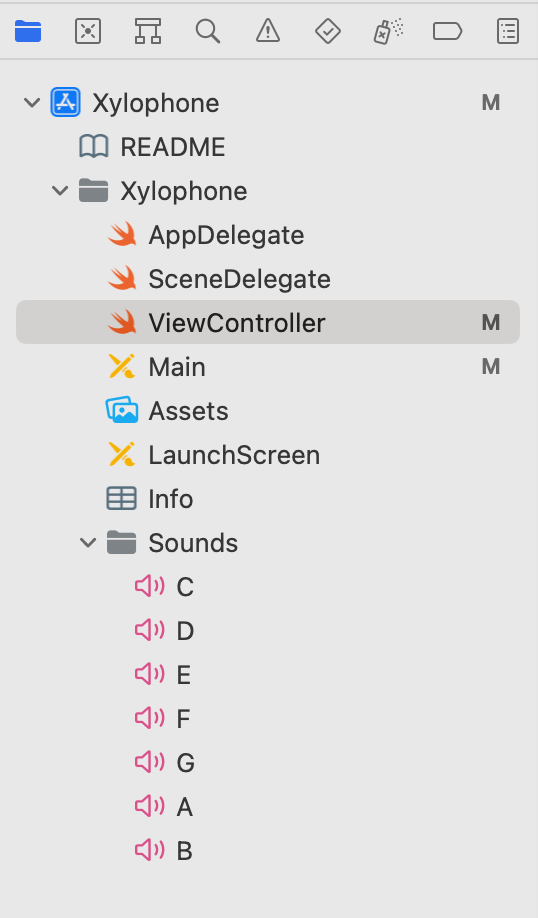
2. import AVFoudation
import AVFoundation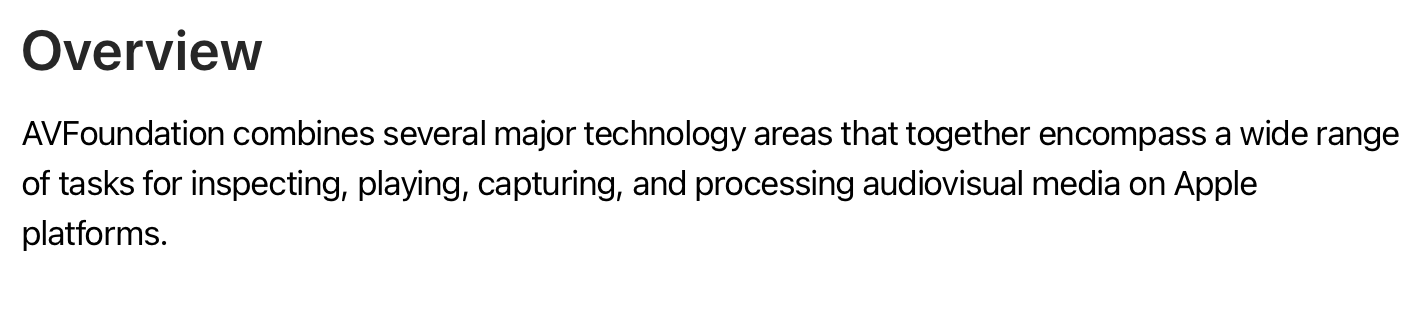
오디오 플레이에 사용하고 볼륨, 속도, 반복등을 제어할 수 있는 기능, 여러 사운드를 동시에 재생할 수 있는 기능을 제공한다.
3. audioPlayer 인스턴스 선언
class ViewController: UIViewController {
var audioPlayer: AVAudioPlayer?
}4. 음원파일을 찾아서 해당 파일을 audioPlayer를 실행하는 메소드 구현
func playSound(_ soundName: String) {
let url = Bundle.main.url(forResource: soundName, withExtension: "wav")
player = try! AVAudioPlayer(contentsOf: url!)
player.play()
}
func playSound() {
let url = Bundle.main.url(forResource: "alarm_sound", withExtension: "mp3")
player = try! AVAudioPlayer(contentsOf: url!)
player.play()
}5. 음원 재생을 원하는 곳에 함수 실행
@IBAction func keyPressed(_ sender: UIButton) {
playSound(sender.currentTitle!)
sender.layer.opacity = 0.5
DispatchQueue.main.asyncAfter(deadline: .now() + 0.2) {
sender.layer.opacity = 1.0
}
if self.secondsCount > totalTime {
self.timer?.invalidate()
self.titleLabel.text = "DONE!"
playSound()
}