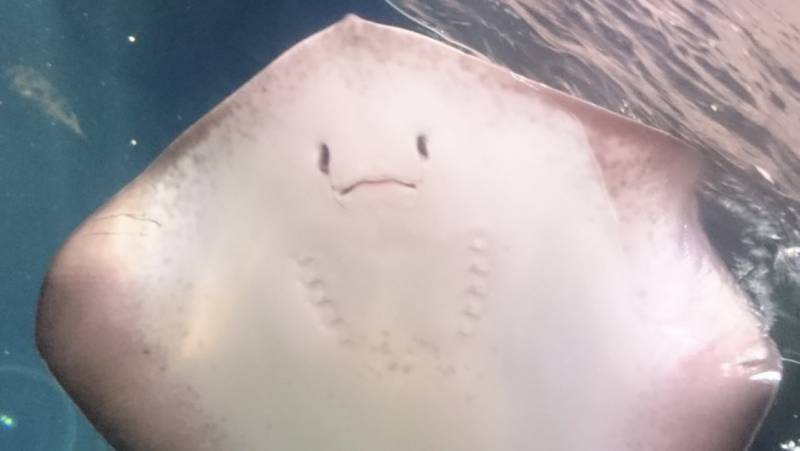watching하여 css파일을 별도로 만들지 않고, react의 scss를 실행해보자
sass 설치
터미널 명령
yarn add sassApp.jsx
import React from 'react';
import "./App.scss";
import Button from "./components/Button"
function App() {
return (
<>
<div className="App">
<Button>파란버튼</Button>
</div>
</>
);
}
export default App;App.scss
.App{
max-width: 700px;
margin: 50px auto;
border: 2px solid gray;
padding: 2rem;
}Button.jsx
import React from 'react'
import "./Button.scss"
const Button = ({children}) => {
return (
<button className="Button">{children}</button>
)
}
export default ButtonButton.scss
$blue: #228be6;
.Button {
background: $blue;
color: white;
font-weight: bold;
border: 0;
outline: none;
border-radius: 4px;
padding: 1rem 2rem;
cursor: pointer;
&:hover {
background: lighten($blue, 20%);
//lighten함수 사용, 색상 10%밝게
}
&:active {
background: darken($blue, 20%);
}
}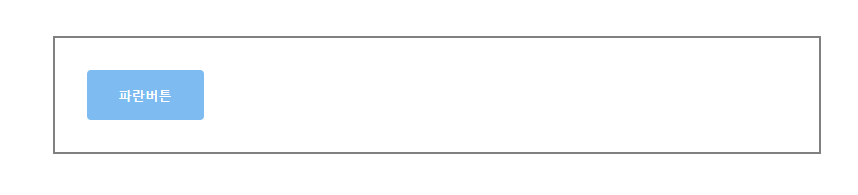
classnames 라이브러리 설치
yarn add classnames특정 값이 true/false임에 따라 클래스명을 추가하거나, 추가하지 않을 수 있다.
key(class명) : value형태로 value가 true 혹은 false로 평가됨에 따라 스타일을 적용하거나 적용하지 않을 수 있음.
App.jsx
import React from 'react';
import "./App.scss";
import Button from "./components/Button"
function App() {
return (
<>
<div className="App">
<Button size = "large">파란버튼</Button>
<Button>파란버튼</Button>
<Button size = "smaill">파란버튼</Button>
</div>
</>
);
}
export default App;Button.jsx
import React from 'react'
import "./Button.scss"
import classNames from 'classnames'
const Button = ({children, size}) => {
return (
<button className={classNames("Button", size)}>{children}</button>
)
}
Button.defaultProps = {
size : "medium",
};
export default Buttonimport classNames from 'classnames'// 설치한 classNames라이브러리 불러옴.
"Button"클래스는 조건없이 기본으로 추가.
"size"클래스는 값이 true인 경우에만 추가.
defaultProps
props를 따로 지정해주지 안항도 기본값으로 전달 해주는 props
컴포넌트명.defulatProps={}
Button.scss
$blue: #228be6;
.Button {
background: $blue;
color: white;
font-weight: bold;
border: 0;
outline: none;
border-radius: 4px;
padding: 1rem 2rem;
cursor: pointer;
&:hover {
background: lighten($blue, 20%);
}
&:active {
background: darken($blue, 20%);
}
&.large {
width: 200px;
height: 70px;
font-size: 1.3rem;
}
&.medium {
width: 100px;
height: 40px;
font-size: 1rem;
}
&.small {
width: 70px;
height: 30px;
font-size: 0.7rem;
}
& + & {
margin-left: 1rem;
}
}& + & // .Button + .Button과 같음. 자매관계 태그중 바로 옆 태그를 선택하라.
...rest props
전달해야 하는 props가 너무 많을때..
App.jsx
...
<div className="BtnWrap">
<Button color="pink" size="large" outline fullWidth>
버튼
</Button>
<Button color="lime" size="large" fullWidth>
버튼
</Button>
<Button
color="blue"
size="large"
fullWidth
onClick={()=>{
console.log("클릭!");
}}
onMouseMove={()=>{
console.log("마우스가 움직임");
}}>
버튼
</Button>
</div>Button.jsx
const Button = ({children, size, color, outline, fullWidth,...rest}) => {
return (
<button className={classNames("Button", size, color, {outline, fullWidth})}
{...rest}>
{children}
</button>
)
}출처 :
[React] 리액트 classnames 활용하기 (classnames, !! 연산자)
[React] defaultProps 사용하기