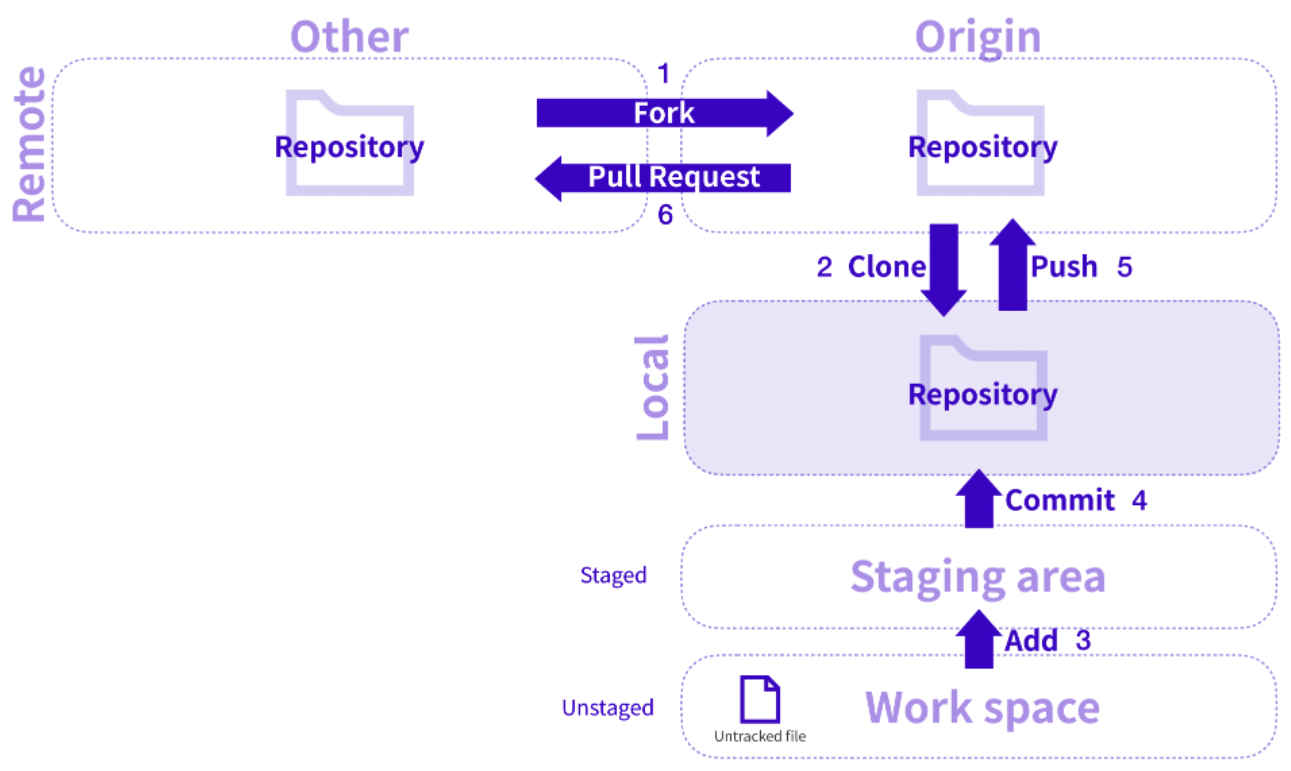Git 명령어
- Fork - 다른 계정 Remote Repository를 내 계정으로 가지고 올 때
- clone - 원격 Repository를 내 로컬에서 이용할 수 있도록 복사
git clone <레파지토리 주소>
- status - 내 로컬로 복사해 온 디렉토리의 commit되기 전 까지의 상태를 표시
git status
- restore - Commoit 혹은 staged 되지 않은 변경 사항을 폐기
git restore<파일명>
- add - Untracked files를 Staging area를 추가해서 Git관리하에 둠
git add <파일명>
git add . //Staging area에 모든 파일을 한번에 추가할 수 있다.
- commit - 수정 작업이 끝났을 때 변경 사항을 저장
git commit -m'커밋 메세지'
- reset - Local에서 commit한 내용을 취소할 때
git reset HEAD^
- push - Local에서 변경,commit된 사항을 Remote Repository에 업로드
git push <origin><branch>
- log - commit 히스토리를 조회할 수 있는 기능
git log
- init - 기존 디렉토리를 Git Repository로 변환
git init
- rmote add origin - 나의 Remote Repository에 연결
git remote add origin <Repository 주소>
- remote add pair - Pair의 Remote Repository에 연결
git remote add pair <Repository 주소>
- remote-v - 연결된 Remote Repository확인
git rmote -v
- pull - Remote Repository의 작업 내용 가져오기
git pull <shortname> <branch>