Subscription
import { createStore } from "redux";
const add = document.getElementById('add');
const minus = document.getElementById('minus');
const number = document.querySelector('span');
const countModifier = (count = 0, action) => {
console.log(count);
if(action.type === "ADD") {
return count + 1;
} else if(action.type === "MINUS") {
return count - 1;
} else {
return count;
}
};
const countStore = createStore(countModifier);
const handleAdd = () => {
countStore.dispatch({ type: "ADD" });
}
const handleMinus = () => {
countStore.dispatch({ type: "MINUS" });
}
add.addEventListener("click", handleAdd);
minus.addEventListener("click", handleMinus);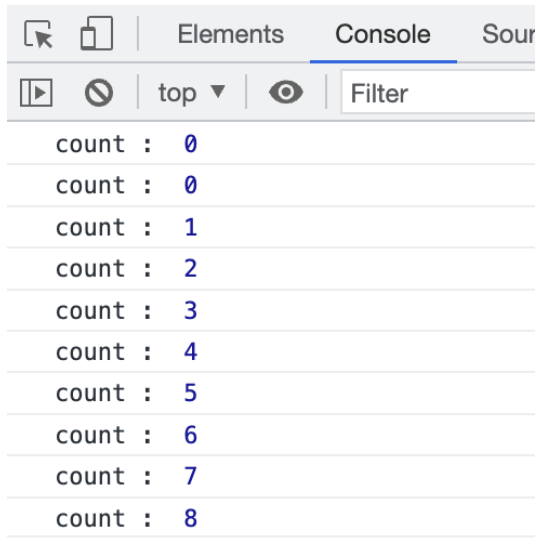
이제 버튼을 클릭함에 따라 count를 modify할 수 있다.
이제 이 수정한 count를 index.html에서 notified할 수 있게 해야한다.
이 때 사용하는것이 store의 subscribe 메소드 이다.
subscribe는 우리에게 store안의 변화들을 알 수 있게 해준다.
import { createStore } from "redux";
const add = document.getElementById('add');
const minus = document.getElementById('minus');
const number = document.querySelector('span');
const countModifier = (count = 0, action) => {
if(action.type === "ADD") {
return count + 1;
} else if(action.type === "MINUS") {
return count - 1;
} else {
return count;
}
};
const countStore = createStore(countModifier);
const onChange = () => {
console.log("변화가 감지되었다!!")
}
countStore.subscribe(onChange);
const handleAdd = () => {
countStore.dispatch({ type: "ADD" });
}
const handleMinus = () => {
countStore.dispatch({ type: "MINUS" });
}
add.addEventListener("click", handleAdd);
minus.addEventListener("click", handleMinus);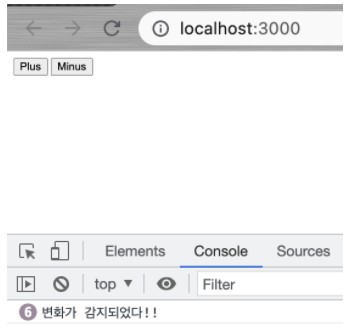
위처럼 코드를 작성해줄경우 store에 있는 data에 변동이 있을 때 마다 subscribe 메소드안의 콜백함수인
onChange함수가 호출/실행된다.
그렇다면 아래처럼 span의 innerText에 countStore.getState()를 넣어줌으로서 숫자를 브라우저에 표시해줄 수 있게 된다.
import { createStore } from "redux";
const add = document.getElementById('add');
const minus = document.getElementById('minus');
const number = document.querySelector('span');
const countModifier = (count = 0, action) => {
if(action.type === "ADD") {
return count + 1;
} else if(action.type === "MINUS") {
return count - 1;
} else {
return count;
}
};
const countStore = createStore(countModifier);
const onChange = () => {
number.innerText = countStore.getState();
} <-여기여 여기
countStore.subscribe(onChange);
const handleAdd = () => {
countStore.dispatch({ type: "ADD" });
}
const handleMinus = () => {
countStore.dispatch({ type: "MINUS" });
}
add.addEventListener("click", handleAdd);
minus.addEventListener("click", handleMinus);짚고넘어가자면
우리의 data를 수정하는 유일한 곳은 reducer 함수다.

