@RestController
public class HashController {
private final Map<String, String> cashHashResult = new ConcurrentHashMap<>();
@GetMapping("/no-cache-hash-string")
public String noCacheHashString(@RequestParam String input) {
return calculateHash(input);
}
@GetMapping("/cached-hash-string")
public String cachedHashString(@RequestParam String input) {
if (cashHashResult.containsKey(input)) {
return cashHashResult.get(input);
}
String hashedResult = calculateHash(input);
cashHashResult.put(input, hashedResult);
return hashedResult;
}
private String calculateHash(String input) {
try {
MessageDigest md = MessageDigest.getInstance("SHA-256");
for (int i = 0; i < 50000; i++) {
byte[] bytes = input.getBytes();
byte[] hashedBytes = md.digest(bytes);
input = bytesToHex(hashedBytes);
md.reset();
}
} catch (NoSuchAlgorithmException e) {
e.printStackTrace();
}
return input;
}
private static String bytesToHex(byte[] bytes) {
StringBuilder result = new StringBuilder();
for (byte aByte : bytes) {
result.append(Integer.toString((aByte & 0xff) + 0x100, 16).substring(1));
}
return result.toString();
}
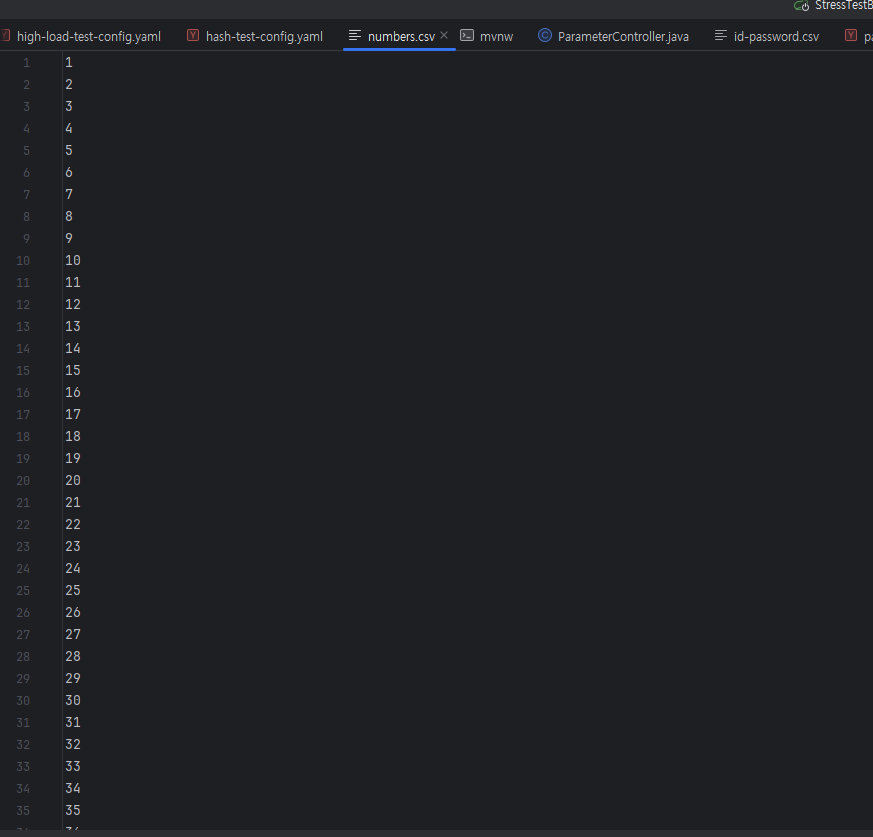
numbers라는 csv파일과
config:
target: 'http://localhost:8080'
phases:
- duration: 60
arrivalRate: 30
payload:
path: "numbers.csv"
fields:
- "number"
scenarios:
- name: "get hash"
flow:
- get:
url: "/no-cache-hash-string?input={{ number }}"
# url: "/cached-hash-string?input={{ number }}"
이 테스트 시나리오를 이용해본다.
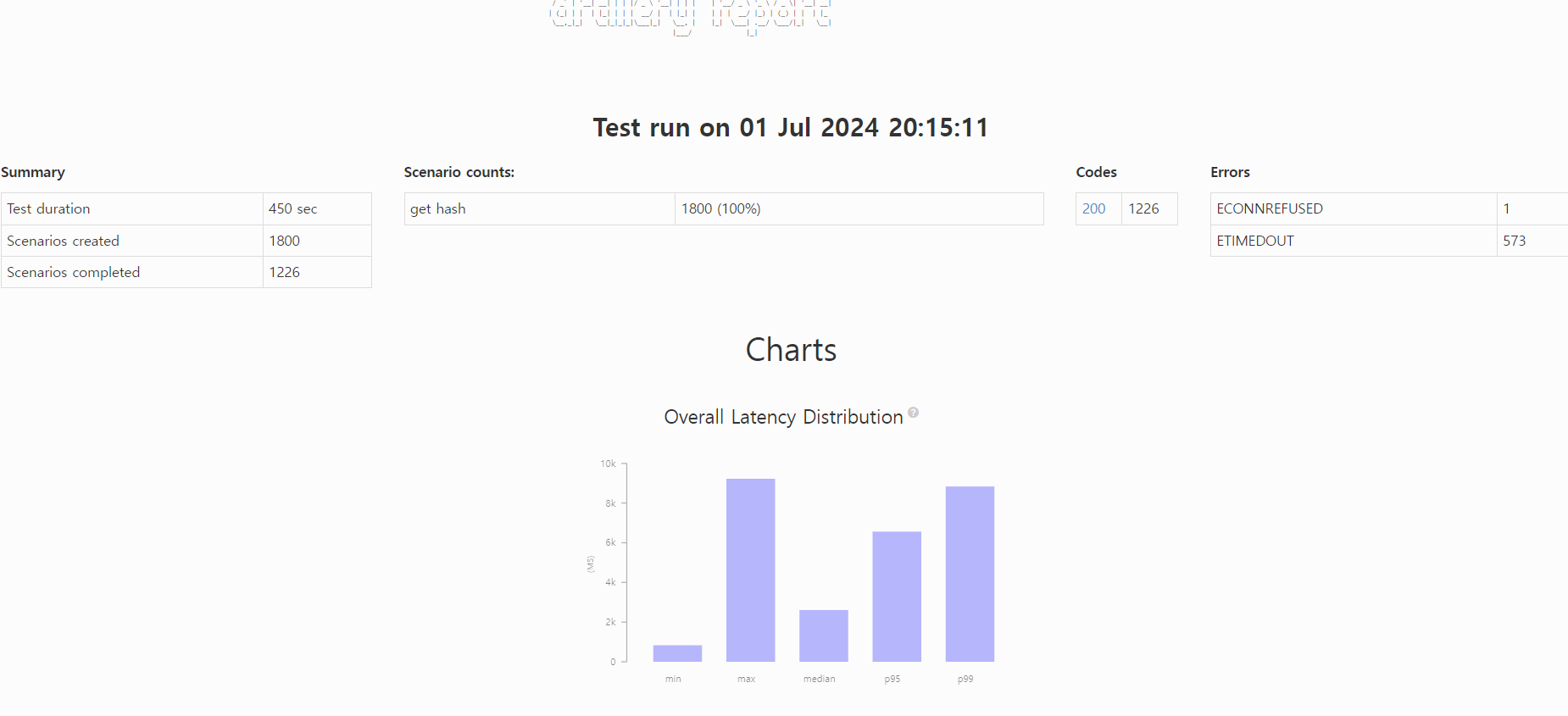
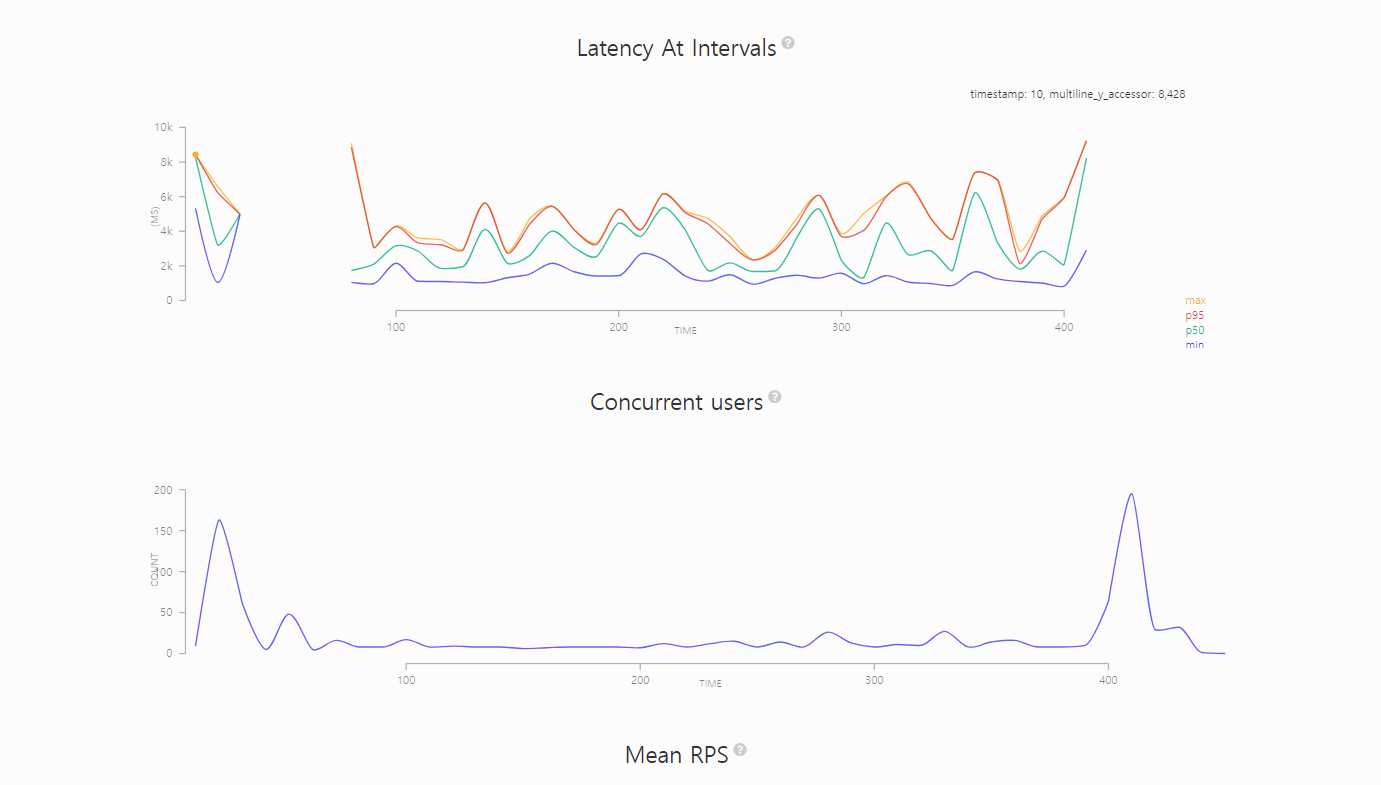
캐시를 사용하지 않을 때는 위처럼 지연시간이 크게 치솟는 경우가 많았다.
내 노트북 성능의 문제가 크겠지만, 이 작업을 하는데만 450초가 걸렸다.
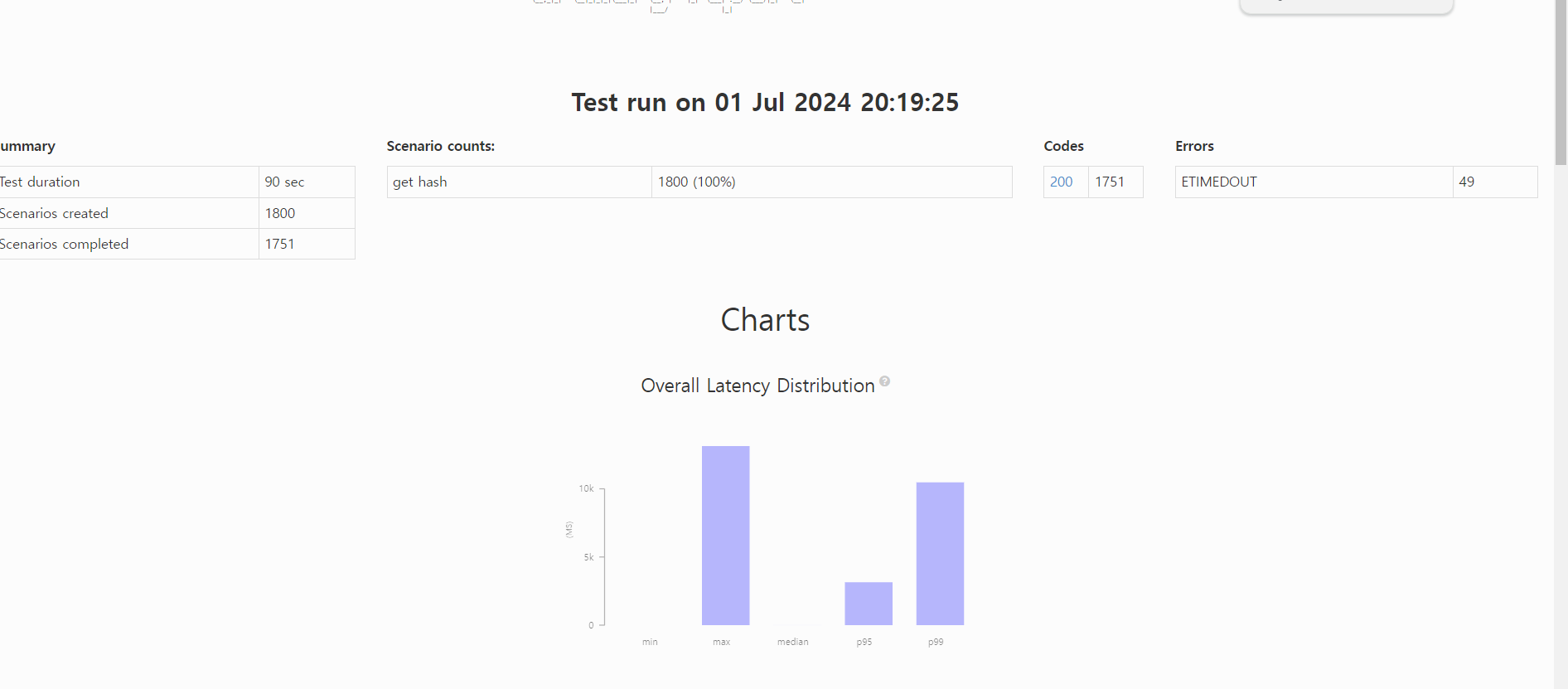
캐시를 사용하니 작업이 90초만에 끝났다.
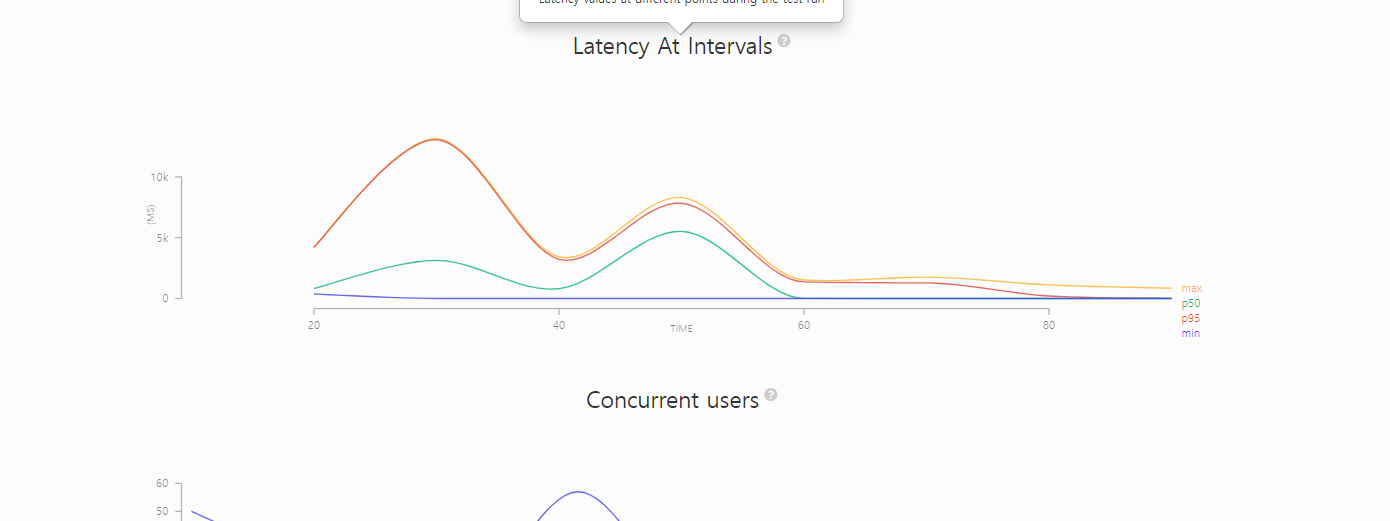
지연시간은 처음에만 치솟다가 그 이후로는 캐시덕분에 안정화됐다.
강사님의 경우에는 3~40초부터는 거의 지연시간이 없었는데 내 노트북에서는 지연시간이 있는걸 보면.... 노트북 성능의 문제인가 싶다
캐시를 쓸 때 문제는
서버간 캐시 공유문제(메모리에 올리기 때문에) 캐시의 신선도문제가 발생할 수 있다고 한다.
멜론 top100차트는 오늘과 어제가 다를 수 있기 때문에 신선하지 않는 캐시 결과를 가져갈 수 있다.